Do you feel like your company doesn't get the attention that you think it deserves?
LinkedIn now has more than 1 billion members in more than 200 countries and territories, with over 67 million registered companies.
So how can yours stand out?
To help you build trust with your audience, we created a list of 8 LinkedIn Company Page Best Practices.
Let’s start!
What Is a LinkedIn Company Page?
LinkedIn Company Page is your brand's public profile designed to help your business grow its presence on the platform.
With this page, you can:
- Give details about your business.
- Post industry updates.
- Announce new product launches.
- Share new job opportunities.
Overall, a LinkedIn Company Page helps your business establish credibility, grow its network, and interact with a professional audience.
Benefits of LinkedIn Company Page
LinkedIn is one of the best platforms to connect with other people.
So, having an individual profile makes sense. But why would you choose this platform to create a company page?
Here are some of the benefits that this page brings to your business:
✔️ Increase brand awareness.
✔️ Showcase your products and services.
✔️ Helps you reach your target markets.
✔️ Improve your search rankings.
✔️ Empowers you to build a community.
✔️ Helps you attract top talent.
Best Practices to Boost Your Company Page
Creating a company page is not enough to make your business successful.
To make the most of your LinkedIn presence it is essential to constantly work on your page to attract new people to your brand.
Let's check the best practices to maximize the impact of your company page.
1. Complete All Page Details With In-depth Information
When you see a Company Page that is not completed something just doesn't seem right.
The first thing that comes to your mind is that it is probably a scam.
To avoid looking suspicious you should fill out even the optional details on the page.
Having a completed LinkedIn Company Page will help you look professional and increase user engagement.
Here are the tabs that help you to tell your audience more about your business:
- Home – The Home tab includes all the other tabs on your LinkedIn Page. It lists a couple of your most recent posts, including ‘People highlights’ for each Page visitor and many more.
- About – The ‘About’ tab allows you to explain what you do, how you do it, and why you do it in more detail.
- Products – This tab allows you to highlight your products. To use this option you must be a LinkedIn Page super or content admin.
- Posts – Your updates are published in this section. It includes text posts, images, videos, articles, documents, and ads.
- Jobs – It allows members to search for employment opportunities with your organization.
- Events – In this tab, you can add events to strengthen your company brand and reach more prospects.
- Videos – This tab includes a feed of your most recent videos.
Adding more details about your company makes it easier for people to discover and connect with you.
2. Upload Good Profile Image
Just like when you are meeting someone for the first time if you're able to make a good first impression, people are much more likely to remember you.
The cover photo and Page logo are crucial since they introduce visitors to your Page. Update these pictures with your most recent branding and marketing materials.
This ensures your LinkedIn company page matches your website, blog, and other digital materials.

Here are some of the things you should consider before creating a custom banner image:
- Use eye-catching images – Use a photo that will make people interested in finding out more about your company.
- Highlight your brand personality – A good image gives viewers an idea of what type of company you are. Use this to show off your company culture and values.
- Be unique – Show people why you are the right company for them by showcasing what sets you apart from other companies in your industry.
- Carefully choose the colors – Make sure that the colors on the banner match the rest of your branding to avoid looking sloppy to your potential customers.
Keep in mind that you should update your images regularly because of marketing campaigns, holidays, or upcoming events.
For example, many companies release a Christmas version of their logo before Christmas time.
3. Create High-quality Content for Your Audience
Building a company page is only half of the job of making your business successful.
You need to consistently create high-quality content for your audience.
This can help you to engage, inform, and connect with your followers.
To do this you will need to create a good content strategy that includes planning and scheduling of your posts for greater impact.

Here are some ideas you should consider before creating your content strategy:
- Post updates to your products and services.
- Inform people about job openings.
- Share trends or news that involve your brand.
- Keep your audience informed on upcoming events.
- Make behind-the-scenes content.
This approach helps you stand out from other companies in your industry and empowers you to connect with your audience.
💡Pro Tip
AuthoredUp’s Calendar view makes tracking and managing your content easier than ever.
You can schedule, reschedule, and delete posts directly from the Calendar interface with a single click.
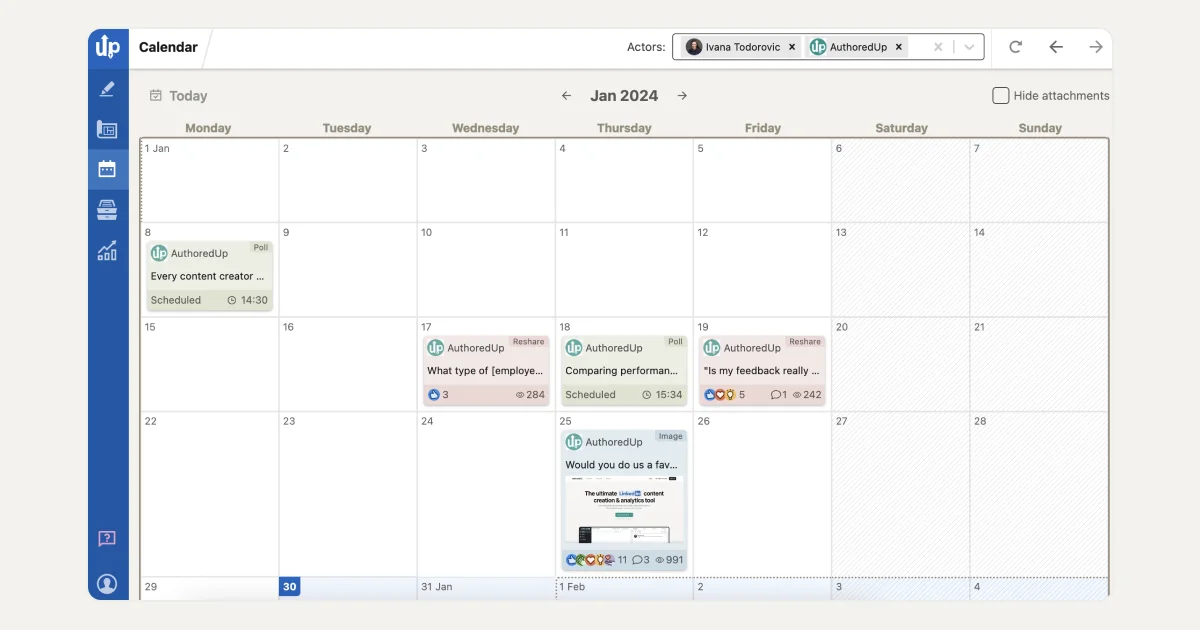
If however, your post is not ready to be published, AuthoredUp’s Drafts feature allows you to save it for later.
In this section, you can categorize different types of posts with tags and labels.
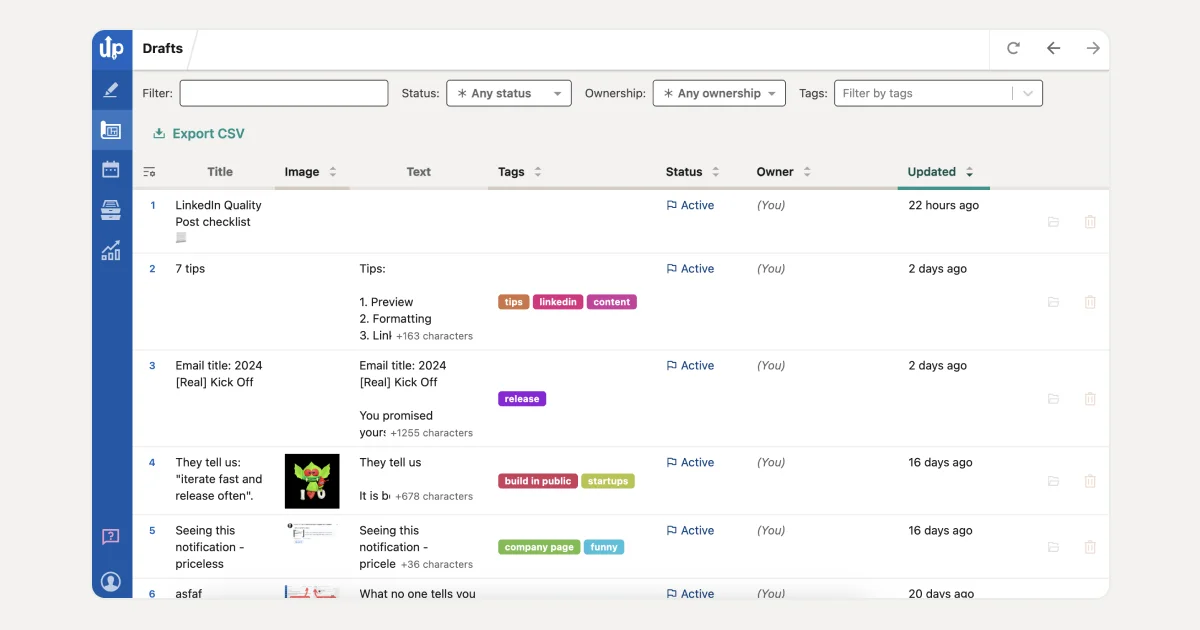
4. Engage With Your Audience
Always find time to engage with your audience.
Stay connected with your followers by liking, commenting, and sharing their posts.
This personal touch reminds them that there are real people behind your brand’s LinkedIn Company Page.
Engaging with your audience in this way allows you to connect with multiple people at once, boosting your visibility and potentially leading to new job opportunities or clients.
Although LinkedIn is a professional platform, avoid being overly formal. People appreciate brands that they can relate to and that represent them authentically.
💡Pro Tip
With the Saved Posts feature you can collect all your saved posts from the past, as well as analyze and access them in just a few clicks.
This feature allows you to stash all of your favorite posts in your AuthoredUp account.
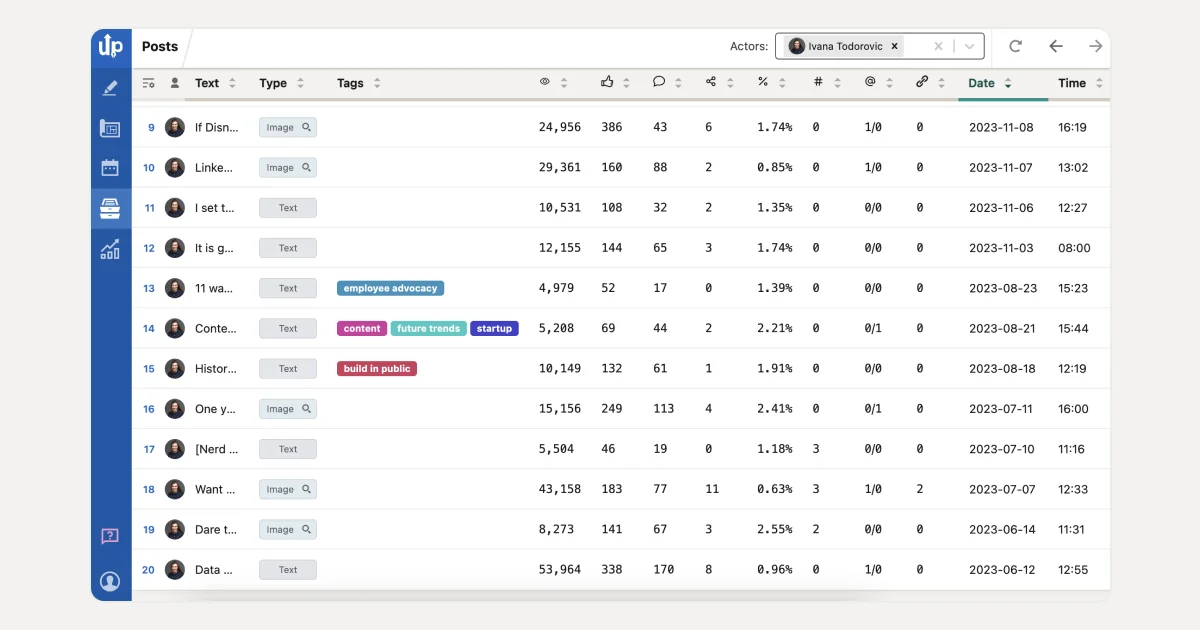
From there you can easily find your favorite content that you commented on to engage in conversations and connect with new people.
5. Use Eye-catching Visuals
When people scroll through LinkedIn feeds, they only stop at things that catch their attention.
If you make text-only content chances that people will stop to read your post are low.
So how can you stand out in people's feeds?
Make sure that at least 50% of your posts include an engaging visual.
For example, you can use visuals like:
- Infographic
- Illustrated statistic
- Quote graphic
- GIF or meme

Consider adding short videos to your content strategy.
People value their time, and brief, informative clips can help you reach a larger audience and attract more followers and customers.
You don't need expensive gear for this—just use your phone and any video editing tool.
💡Pro Tip
AuthoredUp’s TextEditor feature allows you to easily enhance your posts with bold or italic text, bullet points, and emojis to make your post more visually appealing.

With this option, you can also insert multimedia elements like GIFs, images, and documents to make your content more entertaining.
6. Customize Your Call-to-Action
On your Company Page, next to the ‘Follow’ button, you will find a call-to-action button.
This button helps people easily find your website and learn more about your company.

LinkedIn allows you to customize this CTA to better engage your followers and audience.
For example, you can put a really interesting quote to attract more people to click on it.
You can use this to direct your followers to your landing pages, event registrations, free trials, and more.
💡Pro Tip
AuthoredUp’s Endings feature provides access to over 150 customizable CTAs that you can use based on your content type, to help you increase your audience engagement.

7. Track Your Progress With Analytics
To ensure your efforts to build trust with your audience are paying off, it's crucial to track your results.
Monitoring your LinkedIn Company Page with analytics allows you to see how people react to your content and identify what works best.
This practice enables you to make adjustments and improve your page over time.
For example, by monitoring different metrics, you can determine which strategies are most effective for you.
Here are the most important insights you can gain by tracking your content performance:
- Identify popular content – You can identify which types of content resonate most with your audience.
- Find optimal posting time – Discover when your audience is most active on the platform, and use that information for future schedules.
- Analyze engagement – Monitoring engagement metrics like likes, comments, and shares gives you insights into your content performance.
With these insights, you can optimize your content to create a better connection with your audience and build trust.
💡Pro Tip
AuthoredUp analytics helps you understand the data behind your profile's performance. You can:
- Analyze the profile performance by getting insights into impressions, reactions, comments, shares, total engagement, and engagement rate with the Correlation Plot feature.
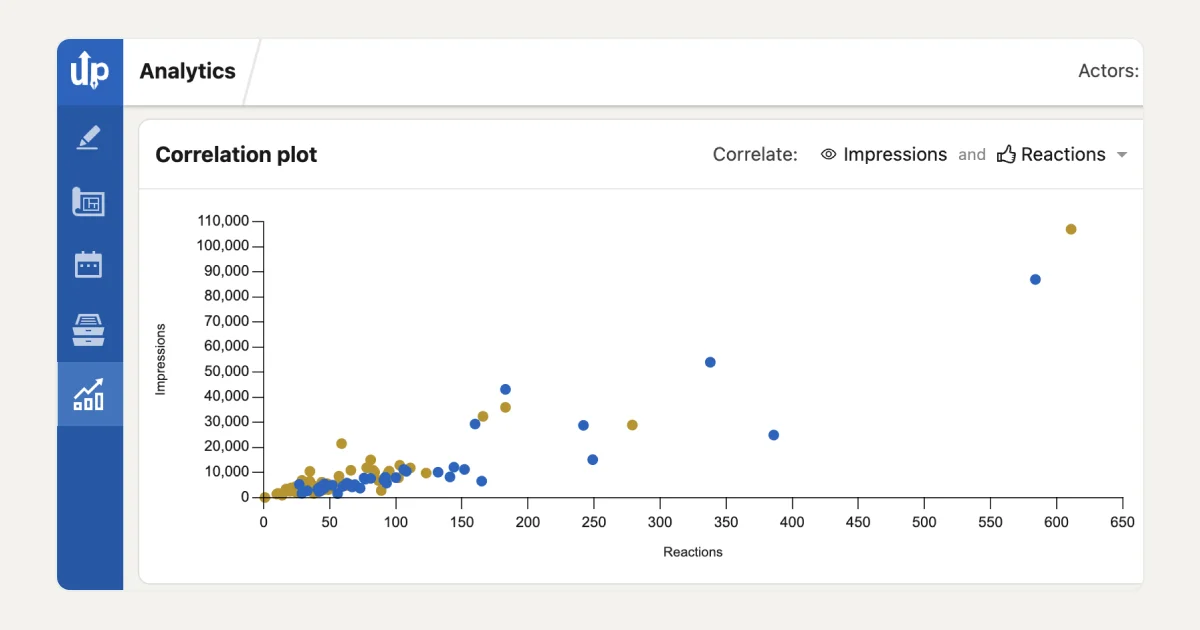
- With the Post Highlights feature, compare the two posts side by side to uncover what works for you and which type of content performs better so you can organize your content strategy for better results.
- Use the Reaction Timeline feature to analyze your growth timeline in different time frames with total, average, and median previews.

This data-driven approach allows you to adapt your content strategies and build trust.
8. Utilize the Power of Hashtags
Have you ever been scrolling through your feed in the hope that you will find a long-lost post?
It is always easier when you can find something in just a few clicks and hashtags allow people to do so.
By utilizing hashtags on LinkedIn, you can make your posts more visible to readers and encourage them to interact with you.
Similar to keywords on social media, they allow people who are interested in a certain topic to find your content in their search results.
When used effectively, they can draw in clients who might not have otherwise heard of your business.
Here are some tips on how to use hashtags properly:
- Use your official hashtag to make it easier for people to find you. For example, “#yourcompanynama”.
- Always use hashtags that are relevant to your post.
- Use up to 3 hashtags for the best performance
💡Pro Tip
With AuthoredUp’s Hashtag feature, you can discover the ones that will work best for your content, by analyzing their:
- Frequency
- Comments
- Reactions
- Engagement
- Shares

Understanding how to track hashtags and which ones to use can help make better content to connect with your audience.
To Wrap Things Up
It is essential for your brand's success to have a company page that represents what your brand means and what it stands for.
By following our list of 8 LinkedIn Company Page best practices you can create a trustworthy and recognisable brand that stands out on this platform.
AuthoredUp is here to help you on this journey.
You can check out a 14-day free trial for new users and a variety of free tools to assist you with proper structuring from the start.
Sign up with AuthoredUp today to make the best Company Page and build trust with your audience.
Read More
Discover top employee advocacy tools and how they can enhance engagement and drive organic reach.
Learn how to write high-performing content with these tips to write a post on LinkedIn that actually gets noticed.
Get inspired by these LinkedIn company post examples and see what trust-building content looks like in action.



.svg)


.svg)
.png)

.svg)
.png)
.png)
