LinkedIn Text Formatter
Free tool to format posts before publishing them on LinkedIn™ platform. Write and optimize posts using various formatting styles like bold, italic, bullet points, and numbered lists.
Frequently asked questions
What is AuthoredUp?
AuthoredUp is an all-in-one app for content creation on LinkedIn, available as a Chrome extension and web platform. It is crafted for everyone eager to sharpen their personal brand, not just professional copywriters. The best thing is that it is not taking a cookie or doing automation on LinkedIn.
AuthoredUp is versatile, supporting both personal profiles and company pages. Interested? Sign up here and begin with a 14-day free trial, no credit card is necessary.
How to use this Linkedin Text Formatter tool?
Using the LinkedIn Text Formatter is straightforward and intuitive. Start by typing or pasting your text, then apply formatting styles like bold, italic, underline, and strikethrough to emphasize key points.
Need to reorganize your content? Use the sorting options to arrange your text by length—shortest to longest, longest to shortest, or even patterns like short-long-short. As you edit, the changes instantly appear in the preview section, so you can see exactly how your post will look. You can also upload a photo to check how it complements your formatted text. It's all about creating LinkedIn-ready content that grabs attention in just a few clicks.
Why is formatting LinkedIn posts important?
Formatting transforms your LinkedIn posts from blocks of text into engaging, scannable content. Well-structured posts improve readability and help your audience quickly catch key ideas. More importantly, rich formatting makes your content visually appealing and helps it stand out in crowded LinkedIn feeds. It's a simple yet powerful way to boost your visibility and ensure your message resonates with readers.
How to make your LinkedIn posts stand out using formatting?
Using the right formatting features isn't just about aesthetics—it's about boosting engagement and sharing clear messages. Here's how you can make the most of the LinkedIn Text Formatter's features:
- Bold or italic text: Highlight important parts to draw the reader's attention to key ideas. This ensures that anyone casually scrolling through will still catch your main points.
- Bullet points and numbered lists: These create structure and make your content easier to scan. Use them for breaking down processes, listing benefits, or presenting data concisely.
- Emojis: When used strategically, emojis can add personality and emphasize emotions or points in your post. They can make your content more relatable and visually appealing.
- Staircase formatting: This unique feature reorders text according to length, which helps improve natural flow when reading, holding the reader's attention
- White space: Proper spacing prevents posts from appearing overwhelming and helps maintain a clean, professional look. It also makes your post easier to read on mobile devices.
By combining all these options, you can make your LinkedIn posts look polished and more engaging. Thoughtful formatting ensures your message is clear and impactful, increasing the chances of readers liking, sharing, or even saving your post for later.
Are there any limitations on the number of posts I can format with this tool?
Not at all. You can format as many posts as you like using the LinkedIn Text Formatter tool. There are no restrictions, allowing you to create compelling content for your audience consistently.
Is this tool free?
Absolutely, it's 100% free to use! There's no need to sign up, so you can start optimizing your posts right away without hidden costs.
Other free tools
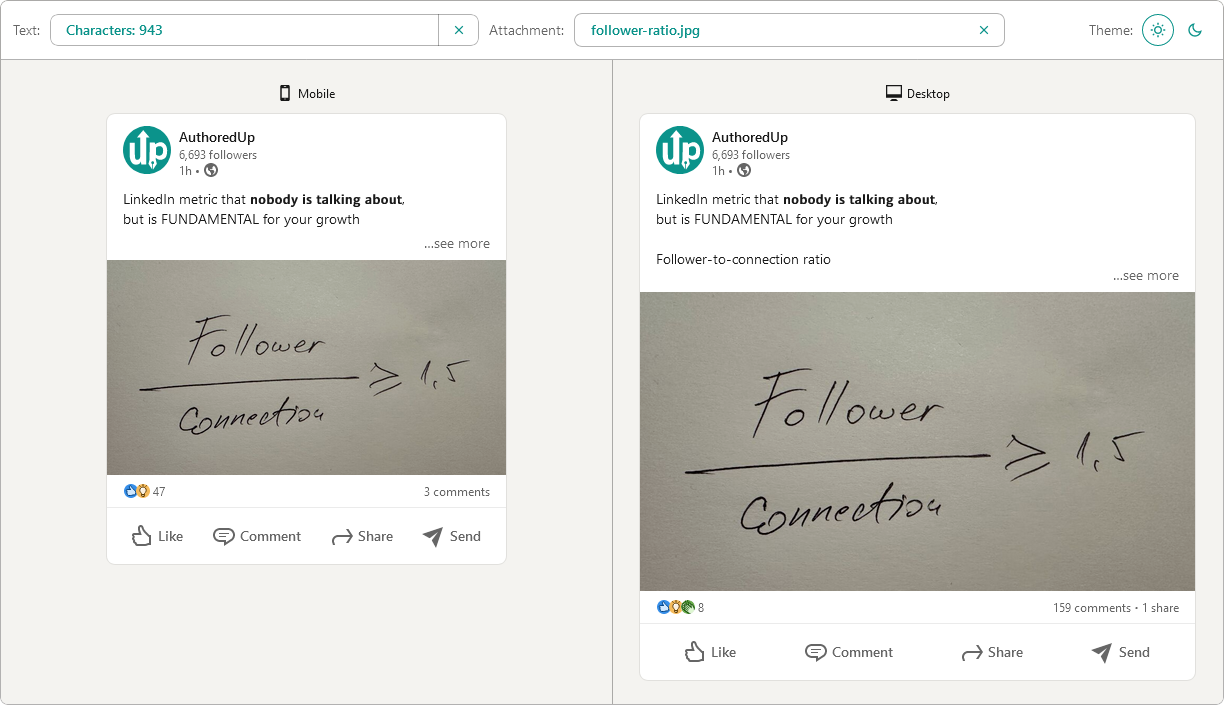
Post preview generator
Paste the text, choose the post type and see how it will look on desktop and mobile screen.


Text staircase tool
Free tool to help you reorder your LinkedIn content, and stand out in the feed.

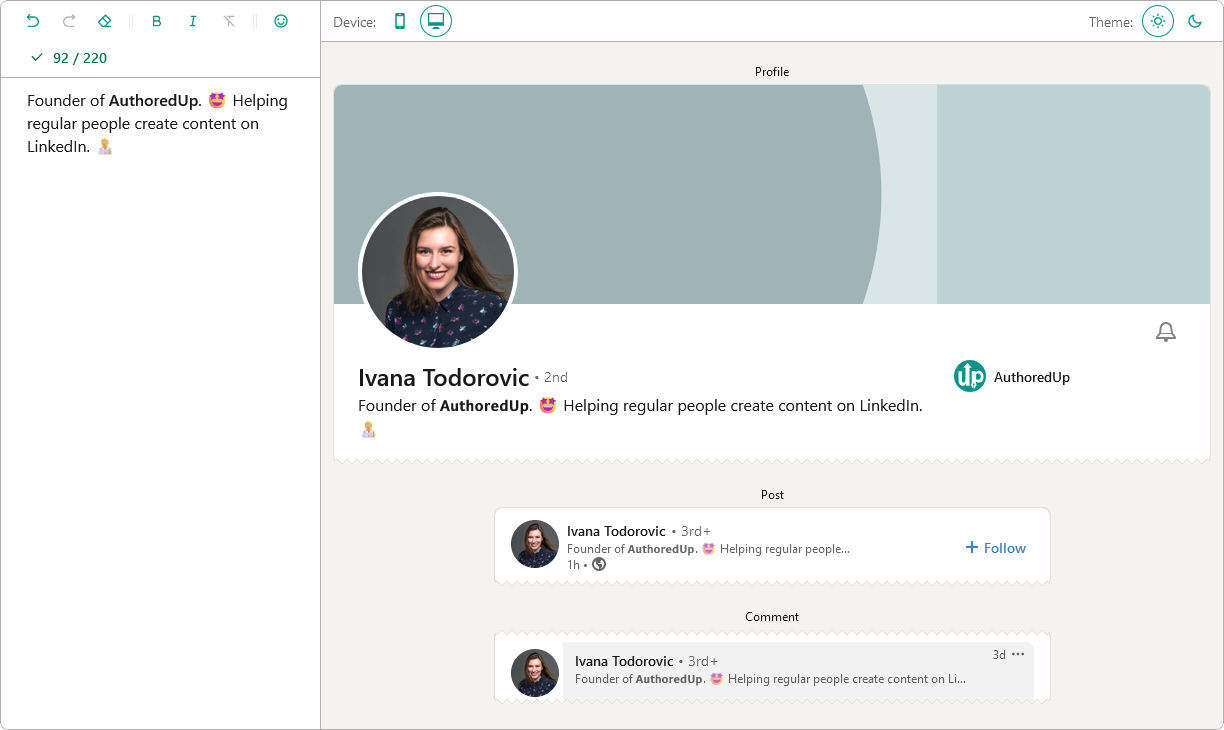
LinkedIn headline writer
Optimize your LinkedIn headline to stand out in the feed. Turn lurkers into visitors, and visitors into leads.

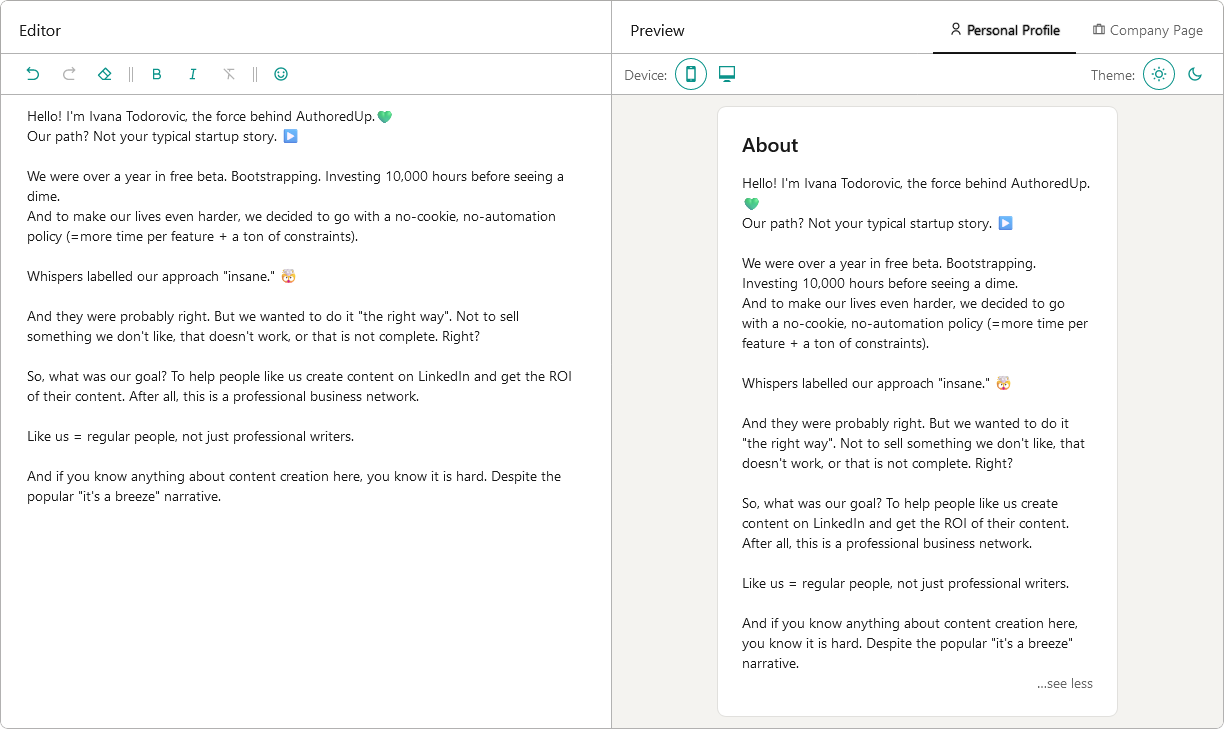
About me writer tool
Free tool to write, edit and preview About me section and Company page description on LinkedIn™.

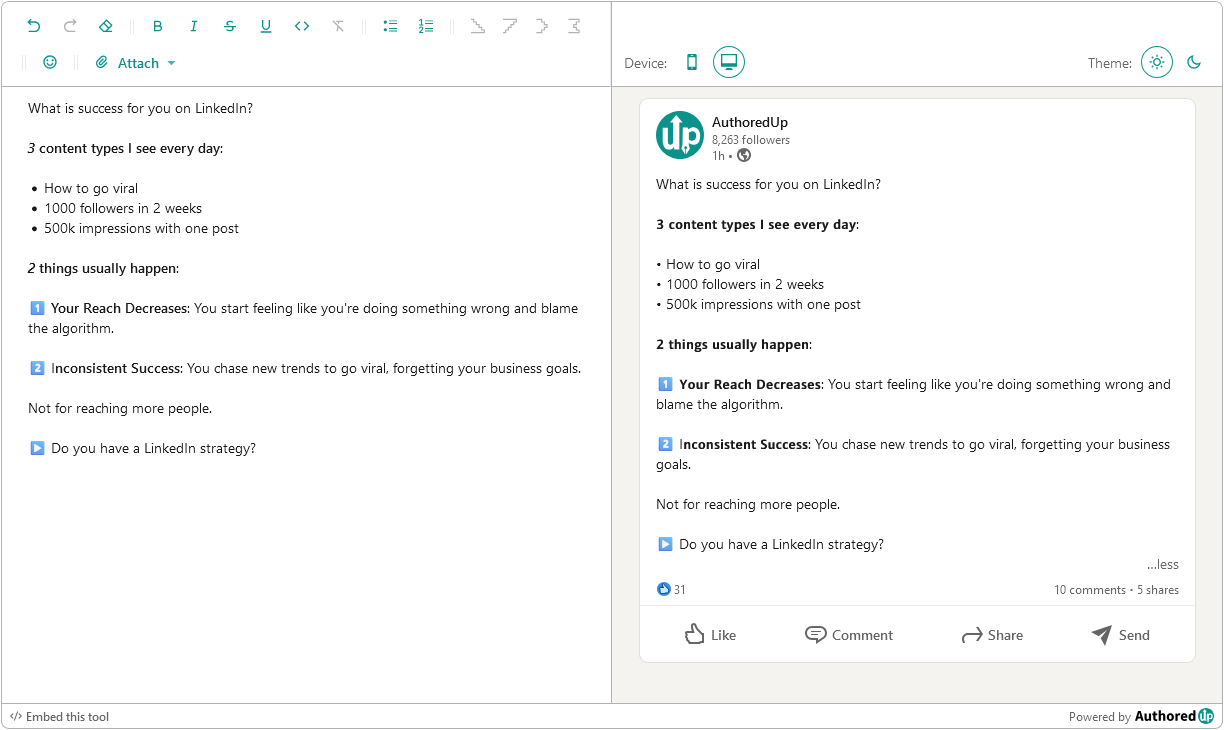
LinkedIn Text Formatter
Transform your posts using various formatting styles like bold, italic, bullet points, and numbered lists with this free tool.

Create your account today
Create and analyze your LinkedIn™ content in clicks, not hours.
100% secure. No automation. No cookies.



.svg)