Text Staircase Generator
Free tool to help you reorder your LinkedIn content, and stand out in the feed.
Best staircase posts on LinkedIn

Write better = sell better
Write better = speak better
Write better = think more clearly
Write better = get better at listening
Write better = understand others better
Write better = express your thoughts better
Write better = produce better LinkedIn content
Write better = get better at marketing + branding
Write better = position your brand as "the" authority
Lesson learned: Get better at writing = get better at life 😇

Simple Solopreneurship in 6 steps:
1. Build your competency
2. Build out distribution
3. Build a service offer
4. Productize service
5. Build systems
6. Automate
There are many ways to build a successful one-person business.
This is one of my favorites.

10 things I learned as a startup founder.
By making who-knows-how-many mistakes 😅
1. Everything, but really everything, is harder than you expect
2. Don't feel bad when someone stops using your product
3. If you don't figure out consistency, you are done
4. You don't understand most of the things
5. A 12-hour workday is ok, sometimes
6. Assumptions will kill your business
7. Change is the only sure thing
8. Do not (over) promise
9. People love to help
10. Rest is crucial.
Ring the bell on my profile, and never miss a post. 🔔
.png)
The easiest way to find content ideas:
Ask your ideal customer their pains & objections to working with you.
Such as:
“How is this different?”
“How do I get started?”
“Will this get me results?"
“Why should I trust you?”
“Do you have a guarantee?"
“How much time do I need?”
“How much is this investment?”
And then, handle their objections head on.
Frequently asked questions
What is AuthoredUp?
AuthoredUp is an all-in-one app for content creation on LinkedIn, available as a Chrome extension and web platform. It is crafted for everyone eager to sharpen their personal brand, not just professional copywriters. And the best thing, it is not taking a cookie or doing automation on LinkedIn.
AuthoredUp is versatile, supporting both personal profiles and company pages. Interested? Sign up here and begin with a 14-day free trial, no credit card necessary.
How to use Text staircase generator?
Start by writing or pasting text in the editor. You'll see options to sort your list in various orders: shortest to longest, longest to shortest, you name it. It’s as easy as clicking a button and watching your text transform.
If you want to make a change and edit the text, go for it. Then click on the button again to reorder text.
Is this tool free?
Absolutely! Rearrange, play around, and make your LinkedIn content engaging. It's our way of making LinkedIn more accessible, without a price tag.
Why bother reordering text for LinkedIn?
Because first impressions count. A well-organized text layout draws readers in, making your content not only more inviting but easier to digest. It’s not just about looks; it’s about making it easier for others to read and connect with your message.
What should I do after my text looks good?
Once you’re happy with how your text looks, simply copy it to LinkedIn or anywhere else it needs to go.
If you are optimizing LinkedIn post, go one step further. Use our free Post preview tool to see how the post will look after it is published on LinkedIn.
If you are working on "About me" section, then don't forget to use our About me writer for that extra polish.
Can this tool really make a difference on LinkedIn?
For sure. A small change in how your text is ordered can significantly increase its readability and engagement potential. It gives your content an extra edge, helping you stand out in a crowded feed.
Don’t just take our word for it — see how others have made their content shine with staircase formatting.
Can I use this tool for any type of LinkedIn content?
Absolutely! It’s not just for your posts. Try it on your profile’s "About Me" section, your comments, blog post, email or any piece of text you want noticed. It’s a versatile little helper that makes a big impact.
Other free tools
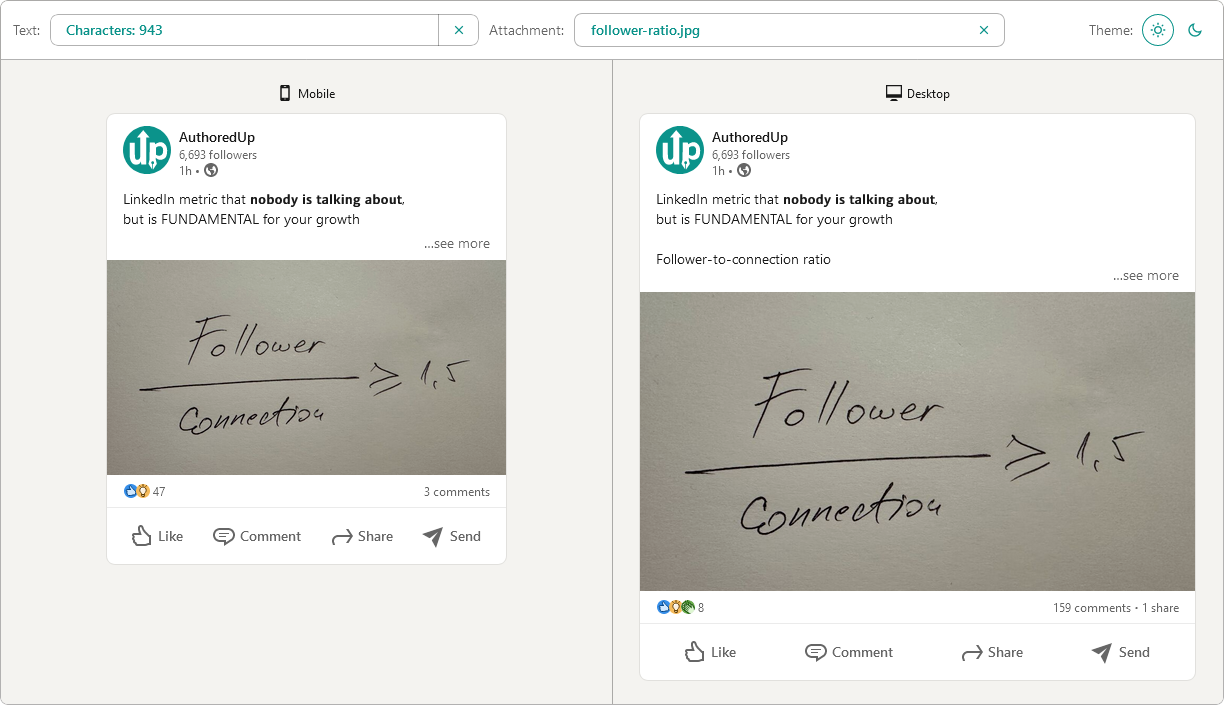
Post preview generator
Paste the text, choose the post type and see how it will look on desktop and mobile screen.


Text staircase tool
Free tool to help you reorder your LinkedIn content, and stand out in the feed.

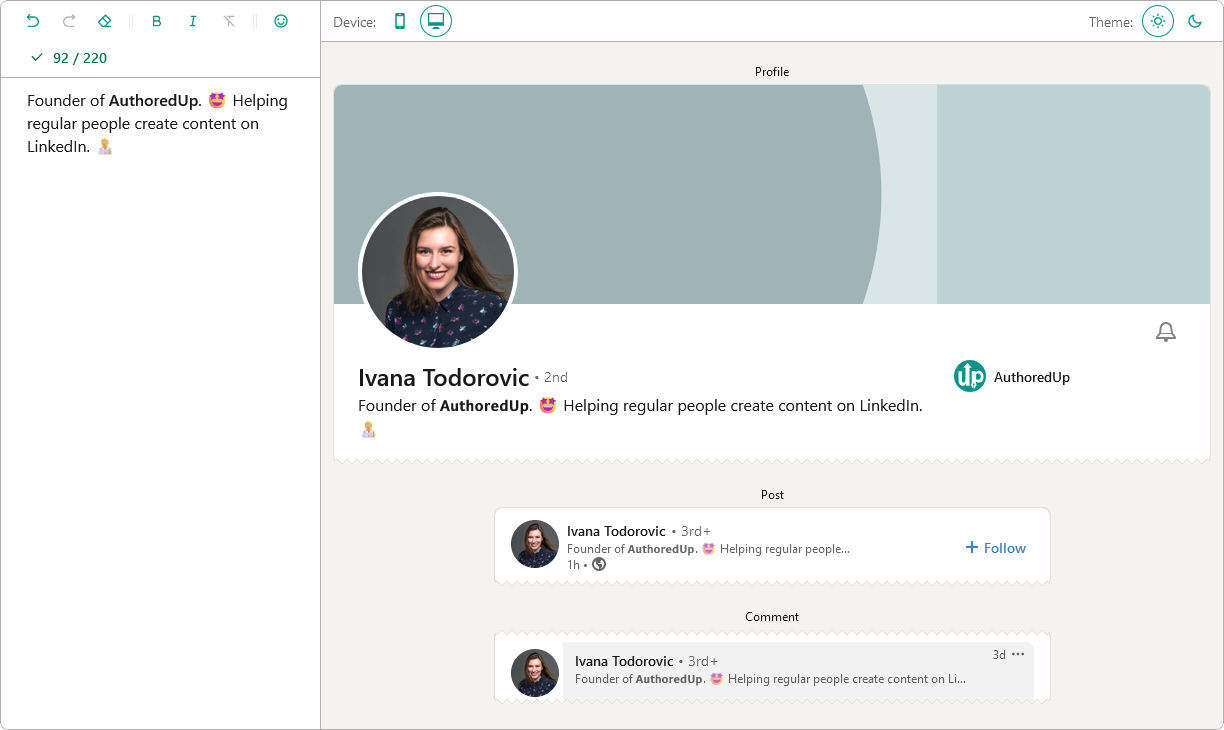
LinkedIn headline writer
Optimize your LinkedIn headline to stand out in the feed. Turn lurkers into visitors, and visitors into leads.

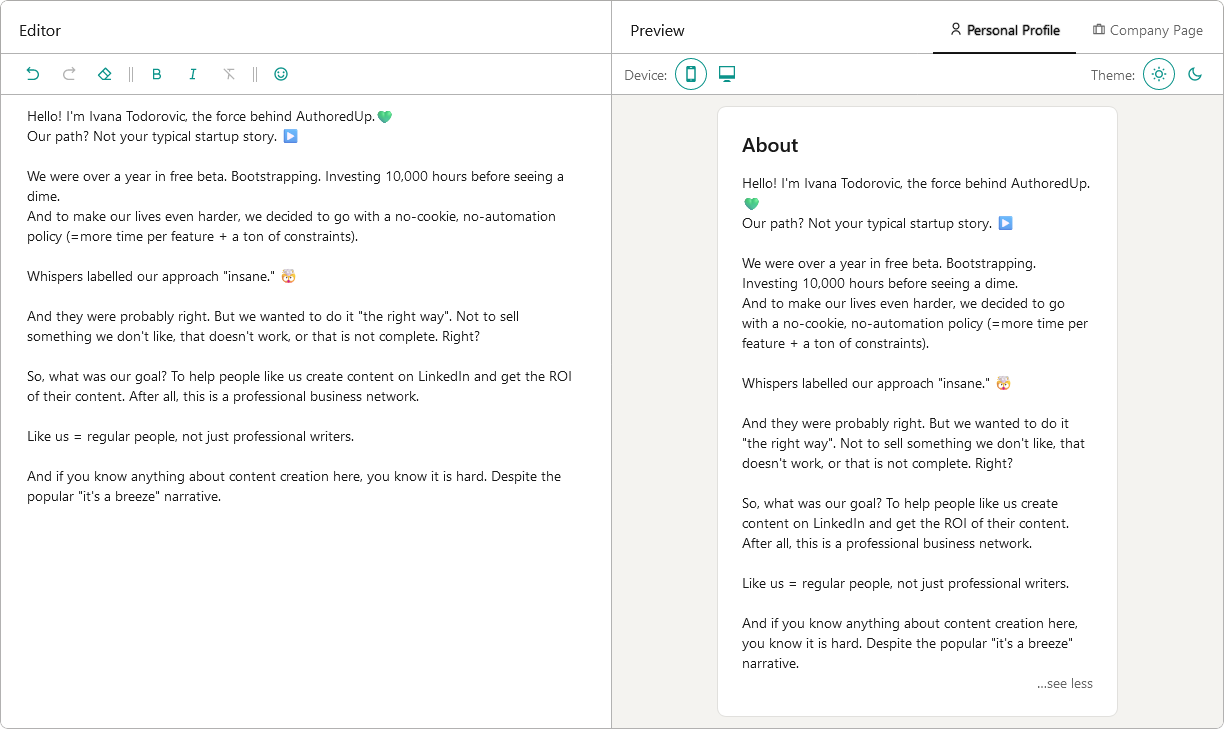
About me writer tool
Free tool to write, edit and preview About me section and Company page description on LinkedIn™.

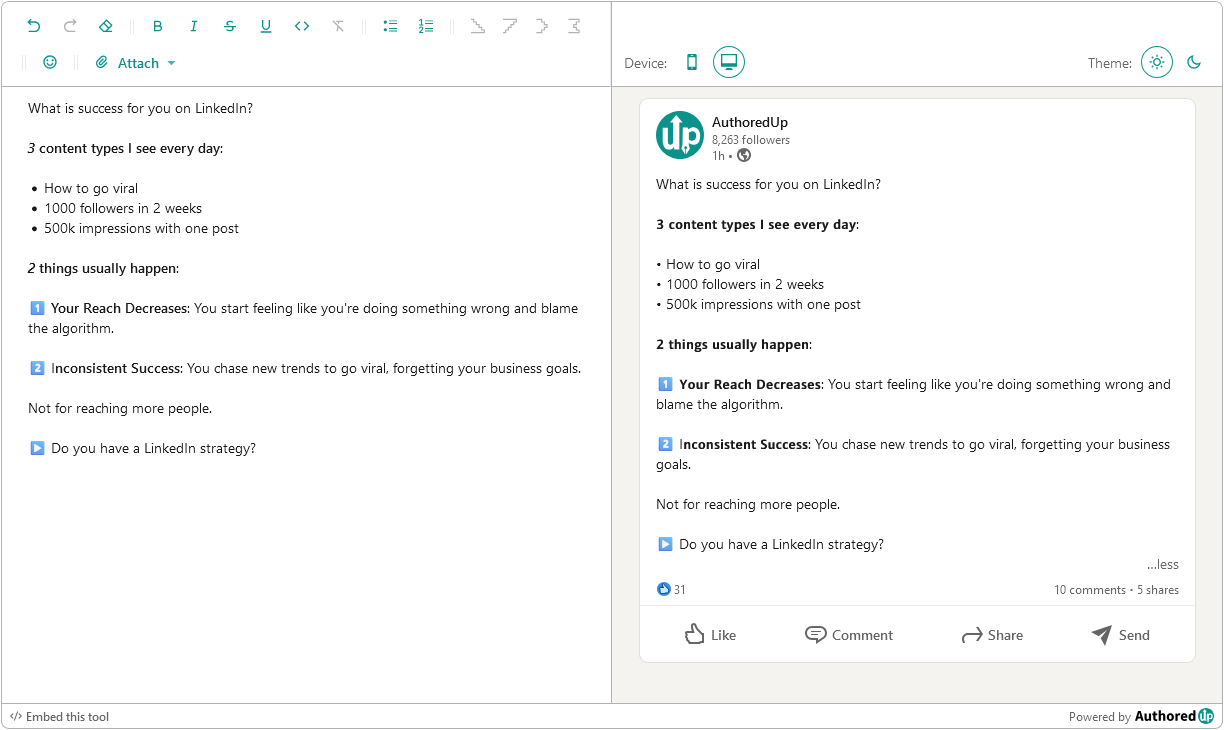
LinkedIn Text Formatter
Transform your posts using various formatting styles like bold, italic, bullet points, and numbered lists with this free tool.

Create your account today
Create and analyze your LinkedIn™ content in clicks, not hours.
100% secure. No automation. No cookies.



.svg)


.svg)