LinkedIn Headline Writer
Write your headline. See how it will look in the feed. Optimize. Drive engagement and profile visitors.
Go beyond your headline and
grow your entire LinkedIn presence
.svg)
Frequently asked questions
What is AuthoredUp?
AuthoredUp is an all-in-one app for content creation on LinkedIn, available as a Chrome extension and web platform. It is crafted for everyone eager to sharpen their personal brand, not just professional copywriters. And the best thing, it is not taking a cookie or doing automation on LinkedIn.
AuthoredUp is versatile, supporting both personal profiles and company pages. Interested? Sign up here and begin with a 14-day free trial, no credit card necessary.
How to use LinkedIn headline optimization writer?
Start by entering your name and selecting a profile picture. Then, write your headline using the text editor, where you can add styling with bold or italics and even include emojis to stand out. As you type, the tool will display a real-time preview of how your headline will look in three cases:
- When someone visits your profile on LinkedIn;
- When someone who doesn’t follow you see your post in their feed;
- When someone sees your comment under the post.
Is this tool free?
Absolutely! The "Headline Writer" tool is free to use, and there are no limitations on usage.
Why is optimizing LinkedIn headline important?
It's the first line people read on your profile and in their feed. It is the first impression that you can control. Based on that line, people decide whether they will visit your profile and learn more about you. Think of it as a succinct pitch that highlights the unique value you bring. And to put some numbers, just the headline optimization can bring you 250% more profile views. Yes, you read that right.
What should I write in my LinkedIn headline?
Your LinkedIn headline should be more than just your job title. See it as a compelling banner that makes you unique and memorable. To make it happen, here is what you can include:
- Address whom you are helping (your target audience).
- Tell them what you do (what you deliver, what they can expect from you).
- Include accomplishments, e.g., exceeding quota, increasing website traffic, scaling from X to Y in revenue or customers, or any other social proof relevant to your target audience.
- Include your position and the company you work for or even add a link.
- Tell them about something unique to you. A touch of humour or personal interest can make your headline memorable.
What to avoid in creating headline?
- Bragging. Avoid self-praise, or you could come across as a know-it-all.
- Adjectives, especially best, expert, dedicated, hard-working. Adjectives are not needed; let the number or specific insights speak.
- Copying other people's headlines, especially if they are well-known on LinkedIn. We saw that too many times.
- Lying about numbers, social proof, media coverage.
- You can use LinkedIn AI to create a headline for you. At best, it is a draft.
- Too much formatting, bold and italics, can remove these keywords from the search.
- Capitalizing each letter or the whole headline. The headline is not a blog post title.
How long should a LinkedIn headline be?
A LinkedIn headline should be a maximum of 220 characters. Moreover, the initial 80 characters are critical — they're the "hook" that appears in the feed when you post or comment, making it essential to lead with something engaging and concise. Keep it sharp; let this space showcase the essence of your professional brand.
Other free tools
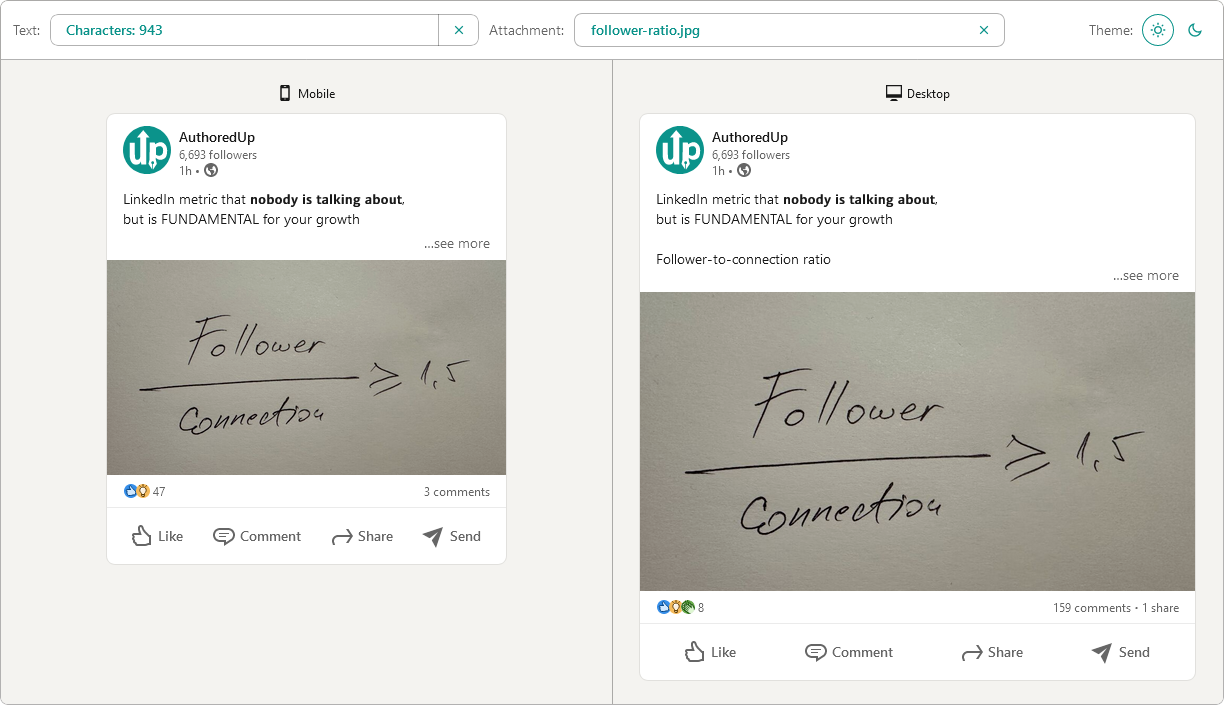
Post preview generator
Paste the text, choose the post type and see how it will look on desktop and mobile screen.


Text staircase tool
Free tool to help you reorder your LinkedIn content, and stand out in the feed.

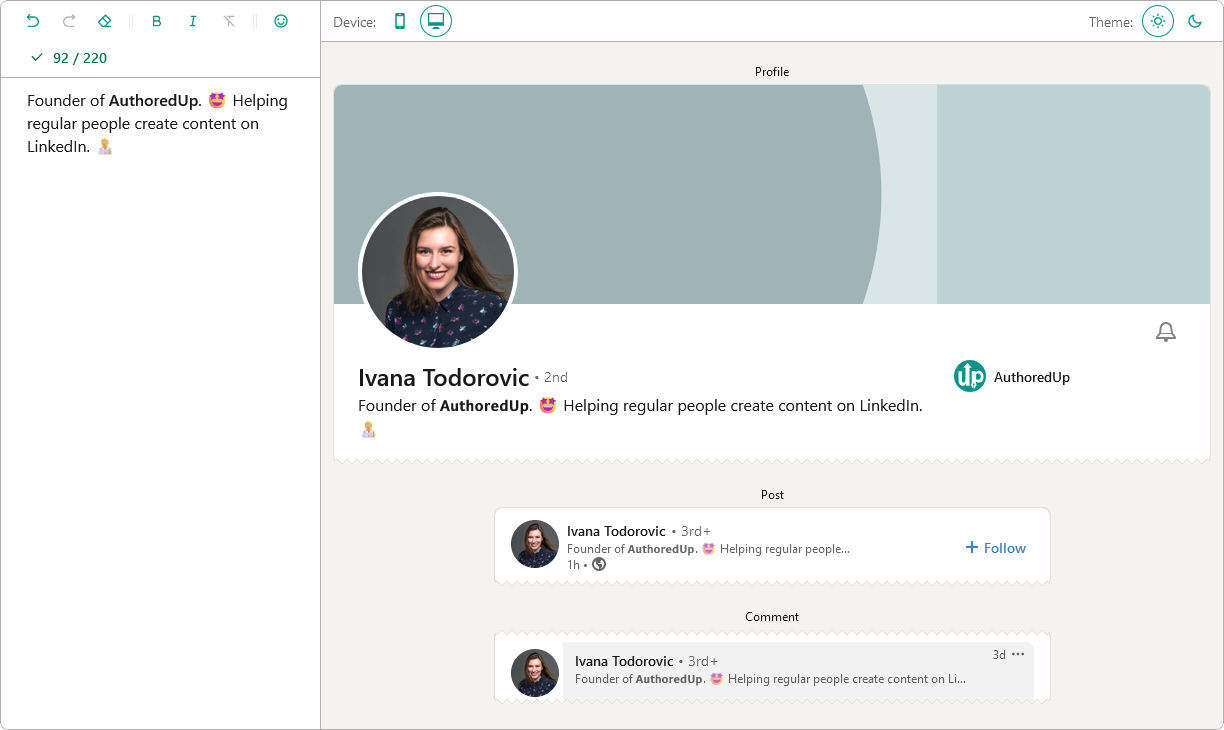
LinkedIn headline writer
Optimize your LinkedIn headline to stand out in the feed. Turn lurkers into visitors, and visitors into leads.

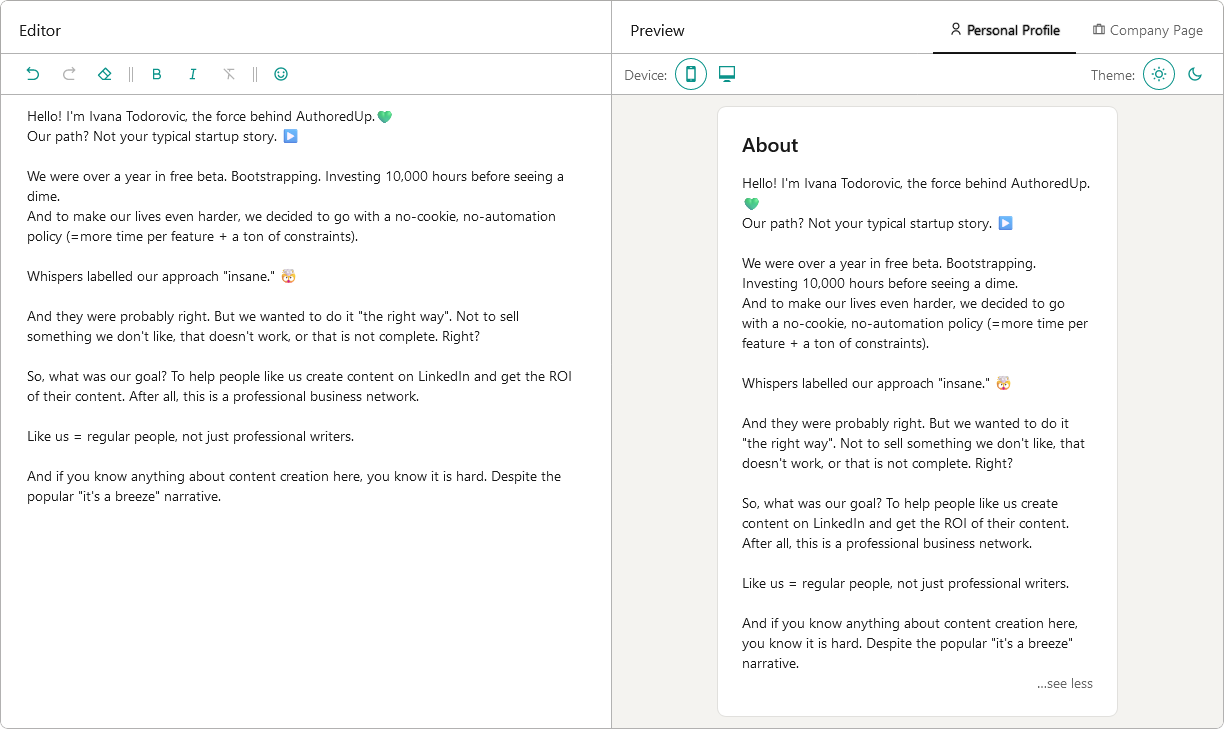
About me writer tool
Free tool to write, edit and preview About me section and Company page description on LinkedIn™.

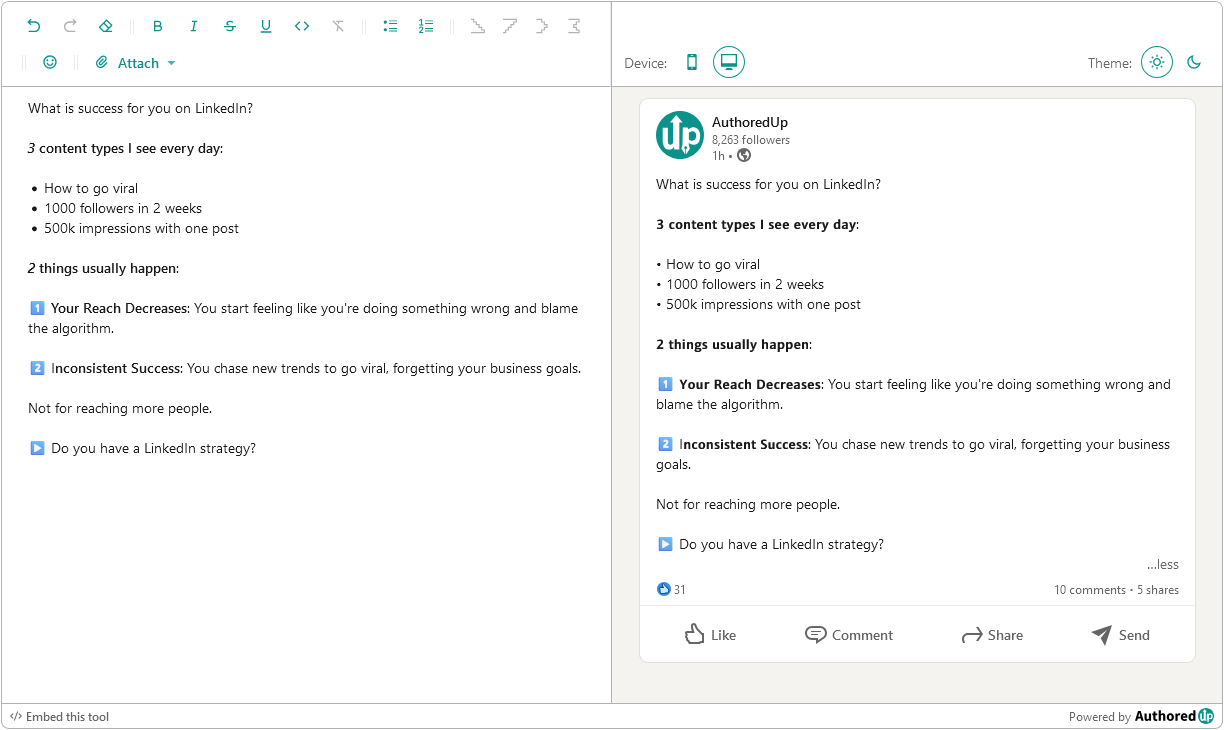
LinkedIn Text Formatter
Transform your posts using various formatting styles like bold, italic, bullet points, and numbered lists with this free tool.

Create your account today
Create and analyze your LinkedIn™ content in clicks, not hours.
100% secure. No automation. No cookies.


