Eager to boost engagement with compelling Calls to Action (CTA) in your LinkedIn posts?
If you're on the hunt for fresh, effective strategies to captivate your audience but aren't sure where to start, we've got you covered!
Mastering the art of crafting impactful CTAs on LinkedIn can transform your posts, encouraging more interaction from your followers.
Ready to dive into the secrets of CTA success?
Let’s get started!
I What is a CTA on LinkedIn?
CTA stands for “Call to Action” and is essentially an invitation to take a specific step, such as visiting a website, downloading documents, or signing up for something.
It’s how companies use technology to create higher engagement with their target audience.

CTAs are designed in such a way that they will attract attention from the user who has come across your post and prompt them to take the desired action.
1. CTA’s Rules
The effectiveness of any CTA depends on how well it’s been crafted. These are the rules you must follow:
- CTA should immediately capture the reader’s attention.
- Your CTA should be a swift invitation to action, designed for instant clicks without burying the lead in too much text.
- Visuals play a crucial role in reinforcing your message, allowing readers to instantly recognize its intent.
- CTAs should blend seamlessly into your posts. The key is to engage, not to come off as a mere promoter.
These rules ensure greater visibility and higher conversion rates.
2. CTA’s Purpose
The reason the most influential voices on LinkedIn incorporate CTAs into their posts is simple: effectiveness.
When paired with compelling content, CTAs can significantly accelerate the journey of users through digital marketing funnels.
Easy? Think again!
CTAs go beyond the straightforward prompts like "Subscribe Now" or "Download Here."
They can be crafted more subtly, such as posing questions or encouraging further exploration, guiding readers to delve deeper.
This strategic use not only boosts conversions but also enriches the overall user experience.
Take, for instance, a standout CTA from Balaji V, who invites the LinkedIn community to engage in coaching sessions with him.
This approach exemplifies how direct engagement strategies can be seamlessly integrated into content to foster interaction and conversion.

3. Benefits of Having a Killer CTA on LinkedIn
Understanding the role of a Call to Action (CTA) on LinkedIn unveils numerous advantages for your social media marketing efforts.
Here’s how a meticulously designed CTA can elevate your strategy:
✅ Boosts Brand Awareness — A well-placed CTA can significantly enhance your brand's visibility, drawing more interest and curiosity from potential followers.
✅ Drives User Engagement — It motivates your audience to interact with your content, whether it’s to learn more, sign up, or make a purchase, thereby increasing the likelihood of conversions.
✅ Enhances Content Personalization — Crafting your CTA to match the message of each post not only clarifies it, but also adds a personal touch that resonates with your audience, encouraging deeper engagement.
✅ Streamlines User Experience — A clear and concise CTA, peppered with relevant keywords, ensures that your audience can quickly grasp your message, making the path to action straightforward and user-friendly.
✅ Expands Brand Recognition — Diverse CTAs across your content spectrum can foster more interaction, helping to cement your brand’s presence not just on LinkedIn but across other platforms as well.
Incorporating effective CTAs into your LinkedIn posts is more than just a tactic—it's a strategic move that promises long-term benefits for your brand's digital footprint and audience relationship building.

II Crafting Compelling CTA
1. How to Set Up a CTA?
The most popular type of CTA for LinkedIn posts is the “Like” or “Share” button, which allows viewers to quickly engage with your content without leaving the post.
However, if you want to include more complex calls to action, such as signing up for a newsletter or downloading an ebook, you may need to use a custom CTA button.
Custom buttons require more effort but allow for greater control over how people interact with your posts.
Let’s dive into the setup process.

You can find out more from CTA guidelines on LinkedIn, but we have to say: be careful when customizing your calls to action.
Here is what to keep in mind when crafting your CTAs:
- Keep CTAs concise and impactful with motivating keywords for easy decision-making. Perfectly crafted CTAs can significantly boost conversion rates.
- Include links in your descriptions to guide readers to external sites or landing pages for more detailed information on your products or services. This is especially effective for promoting specific offerings, enabling potential customers to learn more before taking action.
2. How To Design a CTA to Make it Stand Out?
Designing an effective CTA for your LinkedIn post is crucial for distinguishing it from the crowd.
The goal is to captivate your audience's attention and encourage interaction with your content.
Achieving higher engagement and improved outcomes from your posts is possible with the correct design approach.
Consider the following elements when crafting a CTA for LinkedIn:
- Ensure the text size is sufficiently large for immediate recognition of the required action.
- Select vivid colors to make the CTA pop amidst the platform's diverse content.
- Use symbols or images that clearly communicate your message.
- Aim for brevity and clarity to facilitate quick comprehension by your audience.
The objective is to prompt swift action from readers. Employing bold typography, striking hues, directional cues, or innovative visuals can effectively highlight the desired click-through element.

3. How To Avoid Coming Across as Too Promotional When Using CTAs?
When it comes to using CTAs on LinkedIn, you’ll want to ensure that your approach is subtle. After all, any overly promotional content could quickly turn off readers who are more interested in networking than being sold to.
So, how can you avoid coming across as too pushy when using CTAs?

4. How To Use a CTA On Your LinkedIn Profile Page?
Using your LinkedIn profile page effectively involves the strategic placement of Calls to Action (CTAs) without violating the platform’s guidelines or appearing overly sales-focused.
Here are the coherent steps to leverage CTAs on your profile:
👉 Evaluate the Need for a CTA — Assess if a CTA will benefit your profile. It can drive traffic and increase engagement, but too many CTAs might make your profile look like a sales pitch, potentially undermining your credibility.
👉 Select the Appropriate CTA — Determine what action you want visitors to take. Some CTAs might direct them to purchase pages, while others could encourage signing up for newsletters or following social media accounts.
👉 Design Consistency — The CTA’s design should align with your profile's overall aesthetic and your brand to ensure a cohesive experience across all channels.
👉 Link to Relevant Content — Ensure that any links in your CTA connect to pertinent information on other sites, such as your blog or product pages, offering value and further engagement opportunities.
Position a CTA button on your profile to guide visitors toward valuable resources that align with their interests and your offerings.
For example, here is how Sam Browne effectively utilizes CTA on his profile to invite visitors to explore his Gumroad page, providing a seamless transition from his LinkedIn presence to his personal offerings and content.

As a bonus, here you can also see how he optimized his Featured section:

💡 Pro Tip: Craft Compelling CTAs with AuthoredUp
AuthoredUp, a LinkedIn content creation tool, can enhance your ability to craft impactful posts and calls to action (CTAs).
One of its key features is a user-friendly Text Editor, offering a range of formatting options such as bold, italic, bullet points, and numbered lists to help structure your content effectively.
Moreover, it enables you to incorporate various multimedia elements, including documents, carousels, polls, and videos, into your posts.
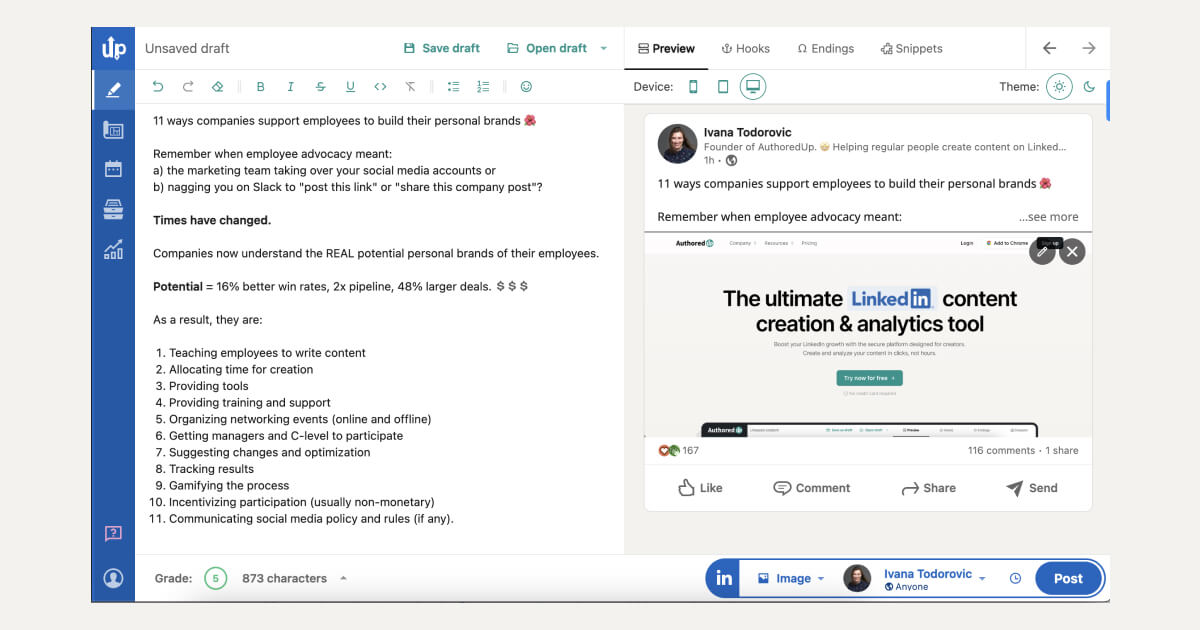
Additionally, AuthoredUp provides a preview function that allows you to see how your post will appear on mobile, tablet, and desktop devices before publishing.
With access to over 200 pre-written hooks and more than 150 customizable CTAs, you can tailor your content to suit different purposes and audience preferences.

Furthermore, the tool allows you to save snippets of content for future use, adding to its convenience and efficiency.
III Best Practices for LinkedIn CTAs & Prospecting Phrases
Measuring the effectiveness of your call-to-action (CTA) campaigns is crucial for enhancement and optimization.
Here are some best practices for crafting a compelling CTA:
👉 Engage in A/B testing for various elements such as headlines, copy, and visuals to discern which resonates most with your audience and yield higher engagement rates.
👉 Crafting the right message that speaks to your target audience is essential. Your CTAs should instill a sense of immediacy, prompting users to take prompt action.
Commonly used phrases that exemplify this approach include:
- "Subscribe,"
- "Learn more," and
- "Buy now."
👉 For heightened personalization, tailor your CTAs to align with the interests and behaviors of your audience segments.
For instance, for customers who have shown interest in a specific product, a CTA like "Ready to Get Started?" can be particularly effective.
👉 Incorporating emotive language such as "Don’t Miss Out" can also enhance the appeal and effectiveness of your CTAs. Creativity in crafting your CTAs is imperative to ensure they capture attention and stand out.
To assist you, here are several exemplary CTAs, categorized to serve diverse objectives and contexts.
21 Best Call-to-Action Phrases for Prospecting

IV Performance & Restrictions of Your CTAs
1. How to Track & Measure The Success Of A CTA On LinkedIn?
Measuring how well a call to action works on LinkedIn is important if you want to make sure your campaigns reach their full potential.
But with so many metrics available, where should we start?
👉 Identify Key Metrics — Determine the specific metrics you will track to evaluate CTA performance, such as clicks, conversions, engagement, etc.
👉 Monitor Clicks and Conversions — Track the number of clicks on each CTA link or action within your posts, as well as the conversion rates (i.e., the percentage of users who take the desired action after clicking).
👉 Analyze Engagement Duration — Measure the amount of time users spend engaging with different parts of your posts to assess their effectiveness in capturing interest and encouraging action.
👉 Collect User Data — Gather demographic and psychographic information about the audience interacting with your content to understand their characteristics and preferences.
👉 Segment User Data — Divide your audience into distinct segments based on demographic and psychographic factors to identify patterns in CTA response rates among different groups.
👉 Evaluate CTA Performance — Analyze the data to determine which CTAs are performing well and which ones need improvement. Assess factors such as click-through rates, conversion rates, and user engagement patterns.
👉 Adjust Campaigns — Use insights from the analysis to refine your CTAs and optimize future campaigns. Tailor your messaging and targeting strategies based on audience preferences and behavior.
👉 Experiment and Iterate — Continuously test different CTAs, messaging variations, and targeting approaches to identify the most effective tactics for driving engagement and conversions on LinkedIn.
👉 Monitor and Measure Results — Regularly monitor the performance of your CTAs and campaigns over time to track progress and measure the impact of adjustments made based on insights gathered from previous analyses.
💡 Pro Tip: Track Your Performance With AuthoredUp
To enhance your LinkedIn content strategy, you can utilize LinkedIn's built-in analytics tools or third-party platforms to track and gather data on user interactions with your posts and CTAs.
AuthoredUp facilitates this process by providing comprehensive insights into your profile's performance, enabling you to make informed decisions about your content strategy going forward.
Here's how AuthoredUp's analytics capabilities can benefit you:
✔️ Profile Performance Analysis — Review the performance of your profile during specific time periods to evaluate the effectiveness of your campaigns. By analyzing this data, you can assess the impact of your actions and make decisions based on these insights.
✔️ Post Comparison — Compare two posts side by side to identify trends and determine what resonates with your audience. Understanding which types of content perform better allows you to refine your content strategy for improved results.
✔️ Profile Growth Timeline — Track the growth of your LinkedIn profile over time and identify significant milestones. This data-driven approach helps you adapt your content and networking strategies to achieve your professional objectives more efficiently.
What sets AuthoredUp's analytics apart?
🎯 Comprehensive Data Collection — AuthoredUp gathers data on all your LinkedIn posts, providing you with historical statistics to inform your decision-making process effectively.
2. CTAs Restrictions
The restrictions on using CTAs on LinkedIn can get fairly confusing but there are some guidelines you can follow.
Generally speaking, LinkedIn tries to foster consistency and value.
Stick to a posting pattern and make all of your content and copy, including calls to action, genuinely useful to your audience.
1. Limitations
The first rule in navigating Linkedin CTA limitations is to ensure the message is concise yet powerful.
This can be done by focusing on what benefits the user will get from taking action, without over-promising or exaggerating.
The platform is more likely to impose CTA restrictions on you if many people bounce because they feel like you’re misleading them.
2. Instructions
You should also provide explicit instructions about how users can take advantage of the action.
Use simple language so everyone understands the CTA immediately.
Don’t forget to include visuals, as images help draw attention better than text alone.
3. Character Limits
Lastly, keep within the character limit set by LinkedIn (600 characters). Otherwise, your message may not display properly on mobile devices, which could significantly affect engagement rates.
Wrapping Up
Leveraging CTAs on LinkedIn requires thoughtful consideration and strategic planning.
It's crucial to track your performance metrics and understand the platform's guidelines to ensure your content complies with promotional restrictions.
Additionally, crafting visually appealing CTAs is essential for grabbing users' attention amidst the noise of their feeds.
When executed effectively, CTAs can significantly expand your reach and drive engagement with potential customers.
By investing time and effort into creating compelling calls to action, you'll witness increased interaction and improved conversion rates.
With dedication and creativity, mastering the art of CTAs on LinkedIn will become a powerful tool in your marketing toolkit.
And why not getting started with tried and tested solutions like AuthoredUp?
Here are the key features it can equip you with:
🔍 View your posts seamlessly across various devices for optimal presentation.
📝 Craft captivating text using bold and italic formatting, bullet points, and more.
📅 Easily switch between different drafts, jot down notes, or schedule posts for later publication.
🏷 Access a vast library of over 200 hooks and 150+ CTA templates, available in English, Dutch, and German.
📥 Save frequently used text snippets for efficient reuse across multiple posts.
📚 Gather all your LinkedIn posts along with their detailed statistics, including historical data.
🔄 Quickly reuse any content with just one click.
👁 Ensure your content's readability with our readability score, making it easy for your audience to scan and absorb.
🗂 Streamline and manage multiple LinkedIn profiles from one centralized location.
📊 Dive deep into content analytics to gain valuable insights.
🔬 Access comprehensive metrics for each post and compare the performance of two posts side by side.
👥 Enjoy full support for both individual profiles and LinkedIn pages.
🎉 Ideal for individual creators and small teams, enhancing productivity and effectiveness.



.svg)


.svg)
.png)

.svg)
.png)
.png)