LinkedIn is the largest professional platform, and it represents your podium for improving your business.
It is very important that you use this chance to build your connections and your brand.
You’re probably wondering if it is enough to have only a personal account on LinkedIn to use its full potential?
If you have a business, the answer is usually no.
For all that, you also need a business account - a LinkedIn company page.
To learn how it works and how to improve your business presence on LinkedIn, read this article.
Let’s begin!
Importance of A Company Page on LinkedIn
A company page on LinkedIn is a must-have for any type of business.
This page is a source of information for all potential clients or people who would like to work with you.
Three main benefits of it are:
💥Enhanced Visibility - Utilize the Google Trends API to get valuable insights into trending topics and search queries, which will allow you to tailor your content to maximize visibility and engagement.
💥Engage With Community – Build stronger relationships with people that are sharing similar interests through real-time interactions using LinkedIn Live Events
💥Ingrained Credibility - Showcase your brand, highlight the products and services you offer, and demonstrate your commitment to them.
💥Engagement of Employees - Employees can link their profiles to the company page and engage and share content from it. This will increase the reach, and you can show a well-connected team and thus create a positive image of your business.
How To Create A Company Page On LinkedIn?
To be able to create a company page, you must have a personal account on Linkedin.
1. Go to your profile, click the square “For Business, ”and then click the "Create a Company Page" button.

3. Then, choose the page type that best represents your business on LinkedIn.
If you're creating the main page for your company, select the "Company" option.
Also, keep in mind that you can create Showcase pages later as sub-pages linked to your main company page.

4. After selecting the "Company" page type on LinkedIn, fill in your company details. This includes:
✔️ Selecting your industry.
✔️ Indicating your company size.
✔️ Choosing the type of company.
✔️ Uploading your company logo.
✔️ Writing a concise and impactful tagline.

5. Click "Create page" to initiate the setup of your LinkedIn company page.
Remember, this step is just the beginning of your page creation journey since you'll encounter several additional options requiring more information to ensure the success of your page.
These include adding your website URL, connecting with others to grow your page, and creating a detailed description of your company.
LinkedIn will guide you at the top of the page, indicating how much more information is needed to complete the process.

It's highly recommended to fill in all the information thoroughly, as this will be crucial for optimizing your page's performance.
4 Ways to Use LinkedIn for Business in 2024
We'll show you three different methods to use LinkedIn for business!
1. Utilize LinkedIn To Create a Wide Network
With so many people in the same place who have a similar goal, to build a business or find a job, LinkedIn is an excellent tool for expanding the network.
The three easiest ways to do this are:
🚀 Connect with almost anyone - This does not mean that you should connect with literally everyone. Connect with people in your industry, and if you don't know them, explain why you want to connect with them.
Follow your friends and colleagues or companies that interest you.
🚀 Join and engage in LinkedIn groups - Find LinkedIn groups and join and make sure to engage with people in their daily activities.
These groups are a goldmine for ideas, as members often share challenges, ask questions, and discuss the latest trends.

🚀 Leave comments on the posts -Regularly interact with your connections. Comments, questions, and discussions on your posts can be a great source of ideas for new content.
2. Use LinkedIn To Meet Your Audience Better
Harnessing the power of LinkedIn for business has evolved, and one innovative strategy to better connect with your audience is through the strategic use of LinkedIn polls.
LinkedIn polls serve as a great tool for engagement, allowing you to get real-time feedback and preferences from your audience.
By crafting thoughtful and relevant poll questions, you can gain valuable insights into customer preferences, industry trends, and opinions.

This not only fosters a sense of inclusivity but also positions your business as one that values the opinions of its LinkedIn community.
Moreover, the interactive nature of polls generates increased visibility for your content, as LinkedIn algorithms often prioritize posts with higher engagement.

By leveraging LinkedIn polls' conversational and interactive potential, you can stay aligned with your audience's needs and evolving trends, fostering a more meaningful connection.
💡ProTip
AuthoredUp offers a feature that allows you to write your posts and save them for future publication.
Additionally, you can use the Draft section to store your ideas, filter posts based on their status, and make modifications as needed.

3. Use LinkedIn To Discover New Employees
LinkedIn offers you a Recruiter Lite feature. It is a recruiting tool designed for small to medium businesses, and it is ideal for hiring needs.

Recruiter Lite enables you and your team (of up to five members) to:
🚀 Explore the LinkedIn network, including the connections up to the third degree.
🚀 You can find potential job candidates with the desired skills and experience.
🚀 You can apply various filters and keywords to narrow down your search.
🚀 You can directly contact the candidates through 30 InMail messages per month.
It is worth a shot.
4. Use LinkedIn to Increase Sales
Use the Sales Navigator on LinkedIn. It is a feature that you have to pay for, but if you want to increase your sales, it is worth every cent.

🚀Broaden your search and find new opportunities - Sales Navigator offers you a wide database of job titles and companies. It is a valuable tool for recognizing potential leads.
🚀Stay notified - LinkedIn Sales Navigator also offers an advanced alert system that allows you to receive messages when particular events occur on your profile, in your network, or in the news feeds of people in your network.
You can receive notifications when someone views your profile, follows you, or visits one of your LinkedIn Company Pages.
🚀Save your time by saving searches - Saving searches allow you to save time on future searches by not having to repeat your parameters.
After you save a search, you may choose to receive daily, weekly, or monthly notifications about the profiles that resulted from that search.
Follow the next steps to find out how to improve your existing LinkedIn company page.
3 Steps to Quickly Improve LinkedIn Company Page
Follow these steps to enhance the performance of your profile!
Step 1 - Optimize Your LinkedIn Page
You've probably read a million times that you should "optimize" something, but why is it so important that everyone shares that advice?
Because that's the only way to be visible on LinkedIn.
If your LinkedIn profile or page isn't optimized, it's almost like you don't have one.
Fill out every section of your page and try to show more things about your job than you will just list and tell about it.

In case you don’t have an idea where to start with it, here is a short checklist:
✔️Upload profile and cover photo
✔️Write a concise and informative description
✔️Include a link to your website
✔️Select your business specialities(up to 20)
Step 2 - Post Consistently
The importance of frequent posting does not only lie in the interaction with followers.
The more you write, the more chances you have to show how much you know about a topic and show that you are an expert in your industry.
It is enough to post 2 to 3 times a week to keep your followers interested in your business and content.
Use hashtags, statistics, and links in your posts to increase engagement with your followers. Polls can also be a great help in this.
Also, it is a great way to say more about the projects you are working on.
💡Pro Tip
For better posts, AuthoredUp Text Editor can make it easier for you to edit the text you are writing.
Different formats, emojis, and bullet points are pretty handy and you no longer need to go to MS Office in order to edit your text.
When you finish your post, check how it looks on your phone, desktop or tablet with Preview Feature.
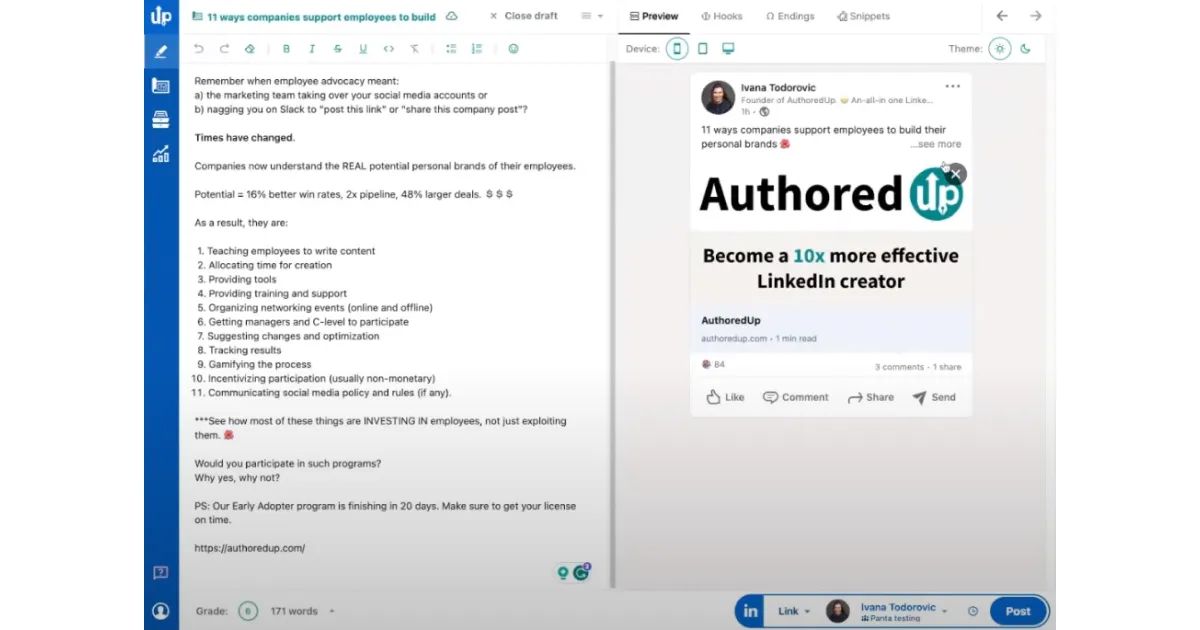
Step 3 - Analyze the Performance of Your Posts
Pay attention to how well the posts you publish perform.
See if the number of likes, comments, and shares is changing and on which posts.
Here's why this is important:
⚡ You will get an insight into how much progress you are making.
⚡ You will be able to adjust your tactics if the numbers are not satisfactory.
⚡ You will get to know your target audience better.
It is advisable to test and try different strategies in order to find the right one. That's exactly why it's incredibly important to analyze your posts.
💡Pro Tip
AuthoredUp makes this step easier for you with the Analytics Feature.
You can access detailed insights about:
✅ the performance of your posts within a specific date range
✅ information on the effectiveness of your different types of posts
✅ and other relevant analytics.

AuthoredUp's Analytics feature also allows you to obtain comprehensive statistics for each individual post, including data on reactions, shares, comments, impressions, and engagement rate.

Additionally, the Correlation Plot feature enables you to analyze the relationships between two different dimensions, such as impressions versus shares, reactions, comments, and readability, and vice versa.
This can help you understand how these factors interrelate.

It's also important to highlight the Comparison insights within the Analytics Feature.
This aspect allows you to utilize insights to compare your posts, providing a deeper understanding of your audience's reactions and expectations regarding your content.

At the end of the article, we will explore additional ways in which AuthoredUp can support and enhance your content strategy on LinkedIn. 😏
To Conclude
LinkedIn is a great place to improve your business and personal branding.
Remember that testing different tactics is actually one of the best strategies to succeed.
When you've already started the journey of trying out various features and tools to improve your business, why not try AuthoredUp?
This tool offers you many useful assets, and you have them all in one place, no more sitting between many tabs.
Read on to see how to use it.
How To Use AuthoredUp for Business on Linkedin?
To use AuthoredUp, you can add a Google extension or use it as a Web App.
Whatever you choose, the tool works as if you have an additional layer over your LinkedIn profile, and that's what makes it easy and efficient to use.
When you choose one of these two, you will have a green badge on the right side of your LinkedIn window.

Once you click on it, you'll gain access to the features previously discussed in this article, along with the following additional functionalities:
🕐Posts Scheduling - When you have to be active on LinkedIn, and you don't have a lot of time, schedule the publication of posts on AuthoredUp.

📝Draft Management - Save post ideas you get while scrolling through LinkedIn's feed.

♻️Reuse Posts - In a few clicks, use the old post and adapt it to your current needs.

🌈Text Editor Feature - Enhance your texts with various formats or emojis. Examine how it appears on various devices.

🌟Hooks and CTA’s Library - Use openings and endings from the library in case you lack inspiration.

With all the features AuthoredUp provides you with, using them will help you skyrocket your performance on LinkedIn.
Sign up today and start creating high-quality content for your page that gets massive traction!



.svg)


.svg)
.png)

.svg)
.png)
.png)