Do you feel like your profile goes easily unnoticed on LinkedIn even though you put a lot of effort into making it look unique?
Having a profile that stands out can drastically help you achieve your goals and be someone who the audience loves connecting with.
In this article, you will find out how to optimize your LinkedIn profile to maximize its potential.
Let’s start!
What Are the Benefits of an Optimized LinkedIn Profile?
An optimized LinkedIn profile includes all the information that showcases who you are, what you do, and your areas of expertise.
It’s more important than ever to have a profile that stands out, as it can make a huge difference on this platform.
Here are some key benefits of optimizing your LinkedIn profile:
- Helps recruiters to find out who you are and what your expertise is.
- Makes you stand out within your nice.
- Boosts your profile's rankings in LinkedIn search results and builds trust with potential connections and followers.
- Establishes relationships with potential customers and creates more trust.
- People will see you as an expert because your profile is professional-looking and relevant.
Whether you're job hunting, recruiting, networking, or building your business, here are the essential steps to help you optimize your LinkedIn profile.
How to Optimize LinkedIn Profile: 9 Essential Tips To Keep In Mind
1. Choose a Strong Profile and Background Picture
Your profile and background pictures are one of the first things people notice when they see your profile.
We all know that making a good first impression is important for job opportunities and to be remembered so make sure that your pictures catch people's eyes.

Here are a few tricks that you can use to make your profile picture stand out:
- Your profile photo should resemble you.
- Your face should occupy approximately 60% of the frame.
- Dress appropriately for your industry.
- Avoid looking stiff, no one likes that.
- Have a solid background that doesn't distract
- Use a high-quality picture, preferably 400×400 pixels
Your background image should complement your profile picture and is a great opportunity to highlight your interest or industry.
Recommended dimensions for a LinkedIn background image: 1584x386 pixels.
2. Optimize Your Linkedin Profile Headline
Besides your profile and background pictures, the first thing that people look at on LinkedIn is your headline.
The headline is a place where you tell people about your experience, job, skills, and goals.

With only 220 characters to make an impact, you have to craft it to be as simple and precise as you can.
How can you say so much in only 220 characters?
Here are some things you should consider before writing your headline:
- Align your profile with keywords your target audience is seeking.
- Highlight your achievements and values.
- Include your USP.
- Use CTAs to encourage specific action from your audience.
💡Pro Tip
AuthoredUp’s LinkedIn Headline Writer helps you craft and optimize your LinkedIn `headline to stand out in the feed.
Just enter about me section, format it as you prefer, insert emojis or lists, and you’re ready to go.

You can preview how it will look like on your mobile device, or create your company page description, all in one place.
3. Use Profile Summary to Tell Your Story
When you encounter people on LinkedIn, it’s amazing how many people leave the Summary blank.
Your summary is your chance to tell your story in 2000 characters or less.
Try not to use this field to list your skills or the job titles but rather to bring to life why those skills matter and the difference that working with you brings to the table.

This is your most personal piece of information that you share with your audience, so take your time while crafting it.
Focus on using keywords relevant to your industry and update as often as you need to ensure relevancy and accuracy.
Imagine you’re a recruiter.
Some of the keywords you might include in your recruiter about me section:
- Talent Acquisition Specialist
- Talent Management
- Senior Recruiter, etc.

💡Pro Tip
With AuthoredUp’s Free About Me writer tool, you can empower your creativity while writing your summary.

It allows you to easily add bold and italic text, bullet points, emojis, numbering lists, and more to make your summary more visually appealing.
4. Avoid Overused Buzzwords
There are so many LinkedIn profiles that, aside from the profile picture, look identical.
This happens because everyone uses the same buzzwords that don’t have any meaning to people on this platform anymore.
Some of the most overused buzzwords are:
- Specialized
- Leadership
- Focused
- Strategic
- Experienced
- Passionate
- Expert
- Creative
- Innovative
- Certified
You can use these adjectives in your profile to describe yourself, but just using them won’t convince people that you have these qualities.
Furthermore, using these words in your headline or summary will not help you to stand out.
Try to be creative and spark people's interest by being different.
5. Showcase Relevant Skills and Expertise
Skills and expertise are a good addition to your LinkedIn profile as they tell people what you are good at and what they can expect from you.

To identify skills and expertise that are needed for your industry you should, research trends, analyze LinkedIn profiles, and consider your strengths.
Note: Keep in mind that you can include up to 50 skills in your LinkedIn profile.
However, a long list of skills that aren’t core to who you are and what you do, can lead to wrong impressions and cost you job opportunities.
Regularly evaluate your skills section to ensure it aligns with your current professional goals, as this section can:
- Increase your profile visibility.
- Boost your professional credibility.
- Improve job opportunities.
- Help you expand your network
6. Customize Your LinkedIn URL
One setting that can be easily overlooked when optimizing your LinkedIn profile is your profile URL.
LinkedIn allows you to edit your profile URL to be clean, including your first and last name, for example.

Editing your URL can help search engines index your profile and make it easier for people to find you on the network.
To do this, just follow these steps:
1. Click the “Me” icon at the top of your LinkedIn homepage and navigate to the “View Profile” section.

3. On your profile page, click the “Edit icon” next to “Public profile & URL” on the right side of the screen.

From there you can edit your URL to look the way you envisioned it.
7. Make Your Profile Easy to Examine
Even if you have a good headline, profile picture, and highlighted skills it is all in vain if it is hard to read through it.
When your profile is easy to read, it is more likely for the audience to stay and examine every aspect of it.
Here are tips on how to improve the readability of your LinkedIn profile:
- Use clear and simple language.
- Use headings to break up different sections of your profile.
- Use consistent formatting for font size, bullet points, and headings.
- Keep paragraphs short and focused.
- Use the active voice to make your statements clear and direct.
- Maintain a consistent tone and style throughout your profile.
By following these tips, you ensure that your LinkedIn profile effectively communicates your professional story, engages visitors, and helps you stand out in search results.
💡Pro Tip
With AuthoredUp’s Readability Score, you can evaluate how easy it is to read your content.

When you write, your grade level is calculated automatically, so you can make fast changes if needed.
Congratulations!
Your LinkedIn profile is now optimized and you’re ready to go and grow your LinkedIn presence.
Here are some additional tips that can help you stand out.
8. Increase Your Connections by Sharing Relevant Content
All the steps we mentioned before can spark an interest in your audience but one thing that keeps them engaged and makes them return to your profile is your content.
Engaging content encourages interactions, such as comments and shares. These interactions increase your visibility and help build relationships with other professionals.
Here are some tips on how to constantly provide high-quality content to your audience:
- Understand who your target audience is and what type of content they find valuable.
- Find the best time for posting your content.
- Post updates and insights about the latest trends and news in your industry.
- Include images, infographics, and videos to make your posts more engaging.
- Share human stories, debates, and fact-checking posts as these types of content attract most people
💡Pro Tip
AuthoredUp’s analytics can help you gain a better understanding of how your audience reacts to your content so you can optime it for better results.
Reaction Timeline helps you discover how different types of posts resonate with your audience and when you are getting the highest engagement.

Analyze the profile performance by getting insights into impressions, reactions, comments, shares, total engagement, and engagement rate with the Correlation Plot feature.

With the Post Highlights feature, compare the two posts side by side to uncover what works for you and which type of content performs better so you can organize your content strategy for better results.
9. Expand Your Network Strategically
On LinkedIn, you can make it on your own, but it's a long and hard process.
Instead of being a lone wolf and wasting a lot of time, try to interact and connect with professionals on this platform.
This approach will help you expand your network and make it easier for you to find better opportunities faster.
To build connections, you can:
- Use keywords to search for relevant professionals in your industry.
- Join LinkedIn groups
- Attend industry events
- Interact with other people's content by liking, sharing, and commenting.
You can also send connection requests and customize them by explaining why you would like to connect and how you can offer value to their network.
We recommend always having a positive note while communicating with people on this platform and avoiding being overly formal.
This will help you to connect with them on a more personal level and gain their trust.
💡Pro Tip
AuthoredUp’s Saved Posts feature allows you to stash your favorite posts that you liked or commented on in one place.
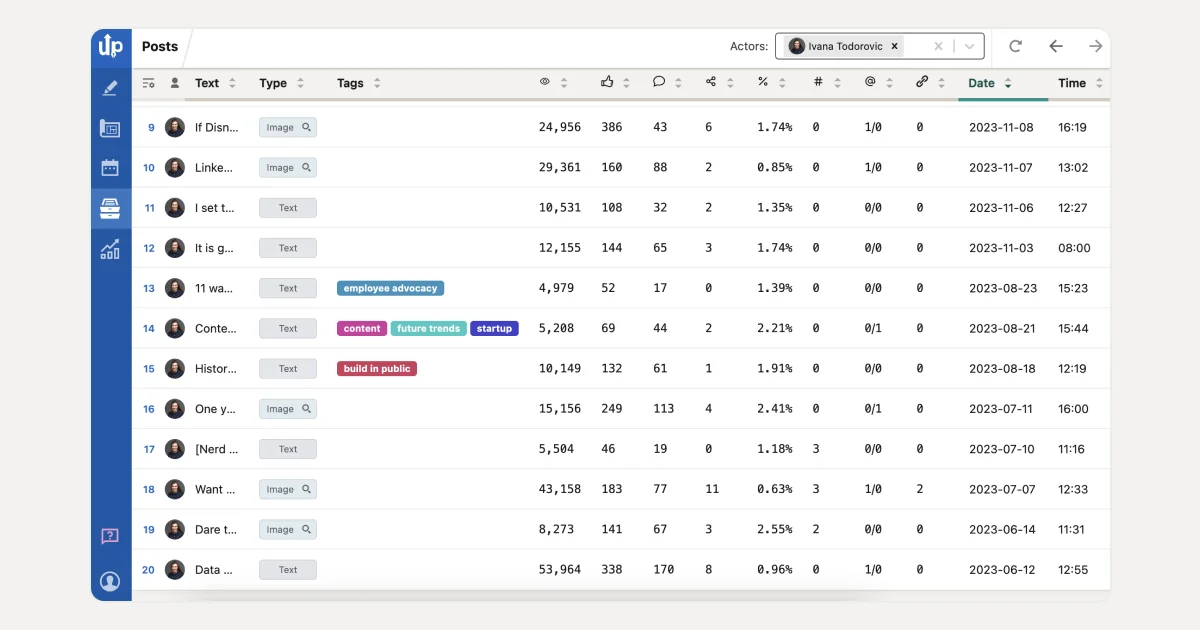
From here you can easily stay in touch with people from your industry and come back to these posts to continue the conversation in the comment section.
To Wrap Things Up
Optimizing your LinkedIn profile is a crucial step in building a strong online professional presence.
By following our list of 9 tips on how to optimize your LinkedIn profile you can significantly enhance your profile's visibility and credibility.
This can be a hard and exhausting process and AuthoredUp is here to help you in this journey.



.svg)



.svg)
.png)

.svg)
.png)
.png)
