Are you pouring hours into your content creation, but the performance of your profile isn’t as high as you expected?
Having a strong LinkedIn profile is essential for career growth and networking opportunities.
This is where optimization tools come into play to help you stand out from the crowd and maximize your potential.
We created a list of 5 best LinkedIn optimization tools that can help you enhance your profile's effectiveness and reach.
Let's start!
How Can You Optimize Your LinkedIn Profile?
LinkedIn now has more than 1 billion members and for you to reach a bigger audience it is really important to optimize your profile.
This helps your profile rank higher in LinkedIn searches and builds trust among those who might want to connect or follow you.
Here are some tips on how to optimize your profile:
- Identify keywords you want to be visible for.
- Optimize your Headline.
- Post relevant content to grow your network.
- Fill every section on your profile.
- Choose the best profile and photo.
- Use a custom URL for your profile.
- Optimize your featured section.
Optimizing your profile can be a long and hard process that can take a lot of your time.
But here is a catch, you don't have to do it all alone.
Optimization tools can help you to save time and improve your performance on Linkedin.
5 Best LinkedIn Optimization Tools to Try Today
1.AuthoredUp

AuthoredUp is an all-in-one LinkedIn content creation, optimization, and analytic tool that makes your brainstorming, post-creation, scheduling, and analyzing easier.
With AuthoredUp every step of the optimization of your profile is covered.
The interface is easy to use and accessible to users of all skill levels.
AuthoredUp is accessible through various platforms - as a Chrome extension as well as a web platform.
Key AuthoredUp Features
⚡ Text Editor – Helps you create content by providing formatting tools and multimedia integration.
With this feature, you can easily enhance your posts with bold or italic text, bullet points, and emojis to make your posts more visually appealing and easier to read.
Here, you can also:
- Insert multimedia elements like GIFs, images, and documents to make your posts more visually attractive.
- Use an extensive template library with over 200 hand-crafted hooks and over 150 customizable CTAs.
⚡ Drafts – Switch between multiple drafts and prepare your posts for later publishing. The drafts feature allows you to:
- Categorize your drafts with custom labels for easier search
- Have quick access to draft details such as ID, owner, creation date, and more.
- Easily duplicate, edit, or delete drafts.
⚡ Saved Posts – This feature is designed to help users manage their interactions with content on LinkedIn.
It allows you to collect, filter, analyze, and access saved posts from LinkedIn users.

The Saved Posts feature is really useful for users who actively interact with other people's content on this platform.
⚡ Calendar View – Makes tracking and managing your LinkedIn content easier than ever. When you schedule your posts through AuthoredUp, they will automatically appear in the calendar.
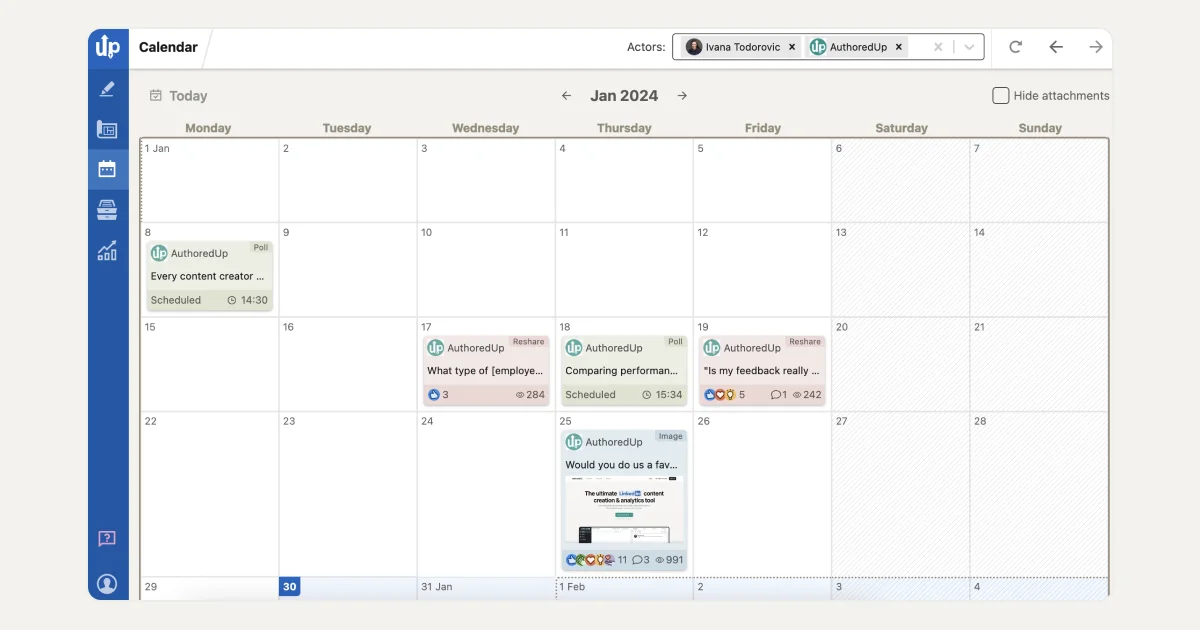
From here you can reschedule and delete the post directly from the Calendar.
⚡ Analytics – AuthoredUp equips you with data-driven insights to optimize your content strategies on LinkedIn.
Here are the standout features of this tool:
- Growth Timeline – Offers a snapshot of key metrics such as impressions, engagement rate, reactions, and total engagement, providing a quick overview of content impact.
- Post Highlights – Allows for an in-depth analysis of each post. Users compare and explore statistics to assess individual post performance.
- Hashtag Performance Analysis – Delivers detailed insights into which hashtags work best for your audience, helping to optimize content visibility and interaction.
- Post Type Analysis – Identifies which types of posts gain the most engagement on your profile, enabling you to optimize your strategy and focus on the most effective content types.
Pricing
AuthoredUp comes with 2 Premium tiers and a 14-day free trial.

2. Careerflow

Careerflow is a LinkedIn optimization tool designed to enhance your profile's visibility.
It simplifies the process of optimization by guiding users step-by-step, which helps in systematically improving profile sections and content.
Careerflow’s user-friendly interface and real-time feedback help users make impactful changes, increasing their visibility and chances of being noticed by potential employers.
Key Features of Careerflow
⚡Keyword Optimization – Performs a keyword analysis to identify relevant keywords for your industry. By strategically placing these keywords in your headline, summary, experience, and skills sections, you improve your profile's ranking in search results.
⚡ Profile Score – Provides a comprehensive metric that ranges from 0 to 100, reflecting the current state of your LinkedIn profile's optimization and helps you understand how much work is needed to fully optimize your profile.
⚡Interactive Optimization Mode – Offers step-by-step guidance through the LinkedIn profile optimization process. Users receive detailed instructions and checklists for each section of their profile, along with direct editing access to make necessary changes in real time.
⚡Headline Generator – Helps you craft compelling headlines and summaries, making your profile more attractive to recruiters and potential employers.
Pricing
Careerflow offers a Free Basic Plan and a Premium tier.

3. Teal

Teal is a LinkedIn review and optimization tool that focuses on improving your profile's overall performance and visual appeal.
By analyzing your profile and comparing it to successful profiles in your industry, it provides recommendations to enhance your LinkedIn presence.
With AI-driven optimization suggestions, Teal helps you refine and customize your profile to stand out to recruiters and potential employers.
Key Features of Teal
⚡AI Resume Builder – Allows you to craft multiple versions of your professional summary or the "About" section for LinkedIn and helps you highlight your passion, current role, past job titles, and key achievements.
⚡LinkedIn Profile Review – By analyzing your profile it offers personalized recommendations to optimize your profile, to increase visibility in searches.
⚡Strategic Job Titles – Helps you include relevant keywords that align with the job roles you are targeting.
⚡Educational Background and Skills – Helps you to optimize your educational background and skills sections based on relevant qualifications and skills. This enhances your credibility and makes it easier for recruiters to find you.
Pricing
Teal comes with 3 Premium tiers and a free trial.

4. Jobscan

Jobscan is a LinkedIn optimization tool that provides users with detailed reports on their LinkedIn profiles based on job descriptions of their target job roles.
It optimizes LinkedIn profiles based on keywords, fields filled out, and optimized content within the headline, summary, and work experience sections.
As you make changes to your LinkedIn profile, Jobscan provides real-time feedback and suggestions to ensure continuous improvement.
Key Features of Jobcan
⚡Profile Match Rate – Analyzes your LinkedIn profile and compares it to job descriptions, giving you a match rate percentage. This helps you understand how well your profile aligns with the jobs you are targeting
⚡Keyword Suggestions – The tool identifies relevant keywords that are missing from your profile but are commonly found in job descriptions of roles you’re interested in. Adding these keywords can improve your profile's visibility in searches.
⚡Skill Comparisons – Shows you which skills listed in job descriptions are absent from your profile, allowing you to add these to increase relevance.
⚡Headline and Summary Analysis – Jobscan helps you to improve your headline and summary sections, making them more attractive to potential employers.
Pricing
Jobscan comes with 2 Premium tiers and a free trial.

5. Hiration

Hiration's LinkedIn Reviewer is a valuable tool for optimizing your LinkedIn profile for career success.
It provides a comprehensive profile review, analyzing elements like your headline, summary, experience, and skills to ensure they are effectively presented and aligned with industry standards.
With AI-driven suggestions, Hiration helps you make impactful improvements, such as using the right keywords and updating your profile picture to increase visibility.
Key Features of Hiration
⚡Detailed Section Analysis – Get in-depth AI review to identify and optimize key areas for improvement
⚡Scoring System – Provides you with a unique score out of 100 that reflects the overall effectiveness of your LinkedIn profile.
⚡Comprehensive Evaluation – Identify and upgrade critical elements of your LinkedIn profile, including profile URL, ‘About me’ section, experience, skills, etc.
⚡Keyword Optimization – Helps you optimize your content with relevant keywords that align with LinkedIn's search algorithms, helping you to appear in more searches.
Pricing
Hiration comes with 3 Premium ti
rs and a free trial.

Conclusion
Finding the best optimization tool is of crucial importance to improve your performance on LinkedIn.
So, you need to carefully choose the tool that can help you stand out and achieve your goals.
And why not getting started with AuthoredUp?
Here are the top 3 reasons why AuthoredUp is an excellent optimization tool for improving your LinkedIn performance:
👉 Allows you to enhance your posts with bold or italic text, bullet points, and emojis to make your posts more visually appealing and easier to read.
👉 Analytics insights provided by AuthoredUp enable you to track the effectiveness of your efforts and make data-driven decisions for strategic optimization of your content and interactions.
👉 This tool allows you to preview how your posts will appear on different devices for the best first impressions on your audience.
And these are just some of the benefits of utilizing AuthoredUp in your LinkedIn content strategy.
For those who made it this far, we have a special treat for you—AuthoredUp’s free optimization tools, ready for you to use right now.
Free Tools of AuthoredUp
⚡Text Staircase Generator — Designed to rearrange your LinkedIn content, helping you stand out in the crowd.

⚡LinkedIn Post Preview Generator —With this free tool you can check how your posts will look before you publish them. Simply paste your text, select the post type, and view the preview on any device.

⚡About Me Writer for LinkedIn — Allows you to write, edit, and preview your "About Me" section and Company page description on LinkedIn.

⚡Linkedin Headline Writer – Helps you optimize your LinkedIn headline to stand out in the feed.

Ready for a ride?
Sign up for a 14-day free trial now and explore all the features that can skyrocket your LinkedIn performance! 🚀



.svg)


.svg)
.png)

.svg)
.png)
.png)
