LinkedIn is the biggest professional network out there, with millions of users including 1 in every 3 professionals.
It’s a great place to find a job, build professional relationships, and improve your skills.
By setting up a good LinkedIn profile that highlights your experiences, talents, and education, you can really stand out to potential employers and connections.
In this competitive space, it might seem hard to get noticed, but don’t worry—we’ve got you covered.
This article will share 40 simple tips and tricks to make your LinkedIn profile shine.
Let’s check them out!
I Proven Strategies for Enhancing Your LinkedIn Profile
Tip #1: Choose a Professional Headshot for Your LinkedIn Profile
First impressions matter, especially on LinkedIn, where your profile picture sets the tone for your professional image.
While casual photos are great for social media, LinkedIn demands a more professional appearance.
Opt for a simple, professional headshot, even if you don't have access to a professional photographer.

There are many online apps that can enhance a standard selfie, making it suitable for a platform frequented by recruiters and business contacts.
Tip #2: Choose a Meaningful Cover Photo for Your LinkedIn Profile
Your LinkedIn cover photo is a prominent visual element at the top of your profile, so it's crucial not to leave this space blank.
This photo should represent who you are both personally and professionally, providing a snapshot of your identity and enhancing the first impression you make on visitors.
💡 Quick Advice
✔️ Professional Relevance: Select a cover photo that aligns with your professional identity, whether it’s an image related to your industry, a professional achievement, or something that reflects your personal brand.
✔️ Visual Appeal: Ensure the image is high quality and appropriately sized for LinkedIn to maintain a polished and professional look.
Tip #3: Optimize Your LinkedIn Headline to Make a Strong First Impression
Your LinkedIn headline is crucial—it's one of the first things recruiters notice.
Instead of merely listing job titles, use the headline to showcase your expertise, certifications, and passions.

A compelling headline tells a story about who you are professionally and what makes you unique.
💡 Quick Advice
For instance, instead of a simple "English teacher/speaking instructor/subtitle editor," opt for something like:
✔️ "CELTA certified, experienced linguistics expert with a passion for public speaking and a love for movies, which I express through creating subtitles for various types of cinematic creations."
📌 Pro Tip
If you need assistance with your headlines, you can check AuthoredUp’s Free Headline Optimization tool.
Tip #4: Prioritize Key Information in Headlines and Summaries
To catch the attention of recruiters or potential partners who might not expand sections to read more, ensure that the most important information is visible upfront.
Furthermore, given that over 40% of LinkedIn users access the platform via mobile, it’s also crucial to optimize your profile for mobile screens.
💡 Quick Advice
Place essential details:
✔️ within the first 42 characters of your headline, and
✔️ the first 140 characters of your summary.
This strategy guarantees that viewers get a clear idea of what you offer right away, even on smaller screens.
📌 Pro Tip
Again, if you want to make sure to write an effective and attention grabbing ‘About me’ section, AuthoredUp can assist with its free About Me Writer tool.
Tip #5: Personalize Your LinkedIn URL
Most people don’t realize the impact of a clean, custom URL, but it can make your LinkedIn profile look much more professional and memorable.
Instead of a random string of numbers and letters, LinkedIn allows you to customize your profile URL to include your name or a creative variation, especially if you have a common name.

Personalizing your URL makes it easier to share and more appealing to potential employers or business partners.
Here is an example:
◀️ Before: linkedin.com/in/123456789
▶️ After: linkedin.com/in/BobJacksonMarketing
Tip #6: Activate the 'Open to Work' Feature on Your Profile
Make it easier for recruiters to find you by using LinkedIn's 'Career Interests' feature to indicate that you're open to new job opportunities.
Simply go to the 'Career Interests' tab on your profile and select the option to show you're ‘Open to Work’.

You can specify the types of roles you're interested in and your preferred work locations, making your profile more attractive to recruiters looking for candidates with your background and preferences.
Tip #7: List a Current Role on LinkedIn, Even When Unemployed
It's important to list a current job on your LinkedIn profile since recruiters often look for this information first.
If you're currently unemployed, you can still list a position that indicates you are seeking opportunities.
Be transparent that you are not currently employed in this role but are actively looking for opportunities in the field.
This approach keeps your profile active and engaging and avoids any confusion during the recruitment process.
💡 Quick Advice
Instead of leaving your current job section empty, list your title as:
✔️ "Seeking New Opportunities in [Your Field]" or
✔️ "Open to Opportunities in [Industry]."
This keeps your profile looking complete and immediately communicates your employment status and career goals to potential employers.
Tip #8: Add a LinkedIn Badge to Your Website or Blog
Adding a LinkedIn badge to your personal blog or business website is a simple yet effective way to direct visitors to your LinkedIn profile.
It’s as easy as embedding a pre-coded, free badge that features the LinkedIn logo.

Once added, visitors can click the badge and instantly view your LinkedIn page, enhancing your professional visibility and accessibility.
Tip #9: Highlight Your Unique Skills on Your LinkedIn Profile
While it might feel uncomfortable to boast about your achievements, prominently displaying your skills on LinkedIn is essential for attracting job offers and collaborative opportunities.

Your unique abilities set you apart from others in your field, so it’s important to emphasize them across various sections of your profile.
Thus, incorporate your skills into your headline, summary, and the dedicated skills section of your profile.
Tip #10: Showcase Your Best Work in the LinkedIn Features Section
If your field allows you to display your work, the Features section of your LinkedIn profile is invaluable.
Selectively curate this section with your most impressive projects or achievements to catch the attention of recruiters or potential business partners.

Think of it as your professional display window: you want to highlight your premium offerings that reflect your skills and successes.
For instance, if you're a graphic designer, feature your top designs or campaigns that have won awards or received significant recognition.
Tip #11: Curate Your Interests to Enhance Your LinkedIn Experience
The Interests section of your LinkedIn profile, often overlooked due to its placement at the bottom of the page, can significantly influence your LinkedIn experience.

By carefully selecting interests that reflect your professional and personal preferences, you help LinkedIn tailor your feed to show more relevant content.
If you're in digital marketing, follow leaders in the industry, relevant companies, and groups focused on digital marketing trends and tools.
Tip #12: Achieve 100% Completion on Your LinkedIn Profile
It’s vital to fully complete your LinkedIn profile.
Research shows that recruiters often skip over profiles that lack information.
Moreover, LinkedIn enhances the visibility of your profile to recruiters once it reaches 100% completion.

For job seekers, investing a few extra minutes to complete every section of your profile can significantly increase your chances of landing a job.
II Advanced LinkedIn Networking Strategies
Tip #13: Regularly Engage with LinkedIn, Regardless of Your Employment Status
Don’t fall into the trap of only using LinkedIn during job searches and neglecting it once you're employed.
Staying active and keeping your profile updated is crucial for continuous professional development and can open doors to new opportunities.
Even if you're not actively seeking a new job, update your LinkedIn profile when:
✔️ you complete a significant project,
✔️ learn a new skill, or
✔️ attending a professional event.
This can lead to new connections and opportunities that align with your career goals.
Tip #14: Personalize Your LinkedIn Connection Requests and Responses
Instead of just clicking 'connect', take a moment to send a personalized message with your LinkedIn connection requests.
Similarly, when you receive connection requests, respond with a customized message.

This small effort adds a touch of warmth and friendliness, fostering a sense of familiarity and making your connections more meaningful and likely to engage in future interactions.
💡 Quick Advice
When sending a connection request, include a note like:
✔️ "Hi [Name], I really enjoyed your latest article on [Topic]. I'd love to connect and learn more about your work!"
This shows genuine interest and sets a positive tone for future communications.
Tip #15: Always Reply to LinkedIn InMail Messages
Although InMail messages can sometimes feel intrusive, responding to them can positively impact your LinkedIn presence.
Each interaction contributes to your activity level on the platform, which can enhance your profile’s visibility.
💡 Quick Advice
✔️ Increase Engagement: Regularly responding to InMail, even with a simple acknowledgment, signals that you're an active and responsive user.
✔️ Professional Courtesy: A polite reply, such as "Thank you, but I am not interested at the moment," maintains professionalism and keeps potential doors open for future opportunities.
Tip #16: Proactively Write Recommendations to Receive Them
Enhance your LinkedIn profile's visibility and credibility by actively writing recommendations for your former colleagues and managers.
Often, taking the initiative to commend others prompts them to return the favor.

This reciprocal exchange of recommendations not only enriches your profile but also increases your attractiveness to recruiters.
Spending some time to write thoughtful praises can significantly impact your professional networking.
Tip #17: Engage Consistently to Enhance Visibility
Once your LinkedIn profile is complete, don't just set it and forget it.
Active networking is key to increasing your profile's visibility and attracting job opportunities.
The best way to grow your network and make your profile more visible is by:
- regularly posting content that interests you and
- engaging in discussions with thoughtful comments on other posts.
These simple actions can significantly boost your presence and open up new professional opportunities.
💡 Quick Advice
✔️ Share articles relevant to your industry, or write quick posts about your professional experiences and learnings.
✔️ Comment on posts within your field to show your expertise and interest.
Tip #18: Utilize ‘People Also Viewed’ for Broader Networking Opportunities
Don't overlook the ‘People Also Viewed’ feature on LinkedIn. It’s a valuable tool that can expand your networking opportunities.
When you find a profile or job listing that interests you, check out this section, usually found in the right corner of your home page.

For instance, if you're impressed by a marketing professional’s profile, the ‘People Also Viewed’ section can show you other marketers with similar skills or roles.
This could lead to more connections and potentially uncover job opportunities that align with your career goals.
Tip #19: Manage the ‘Viewers of This Profile Also Viewed’ Feature for Privacy
While the ‘People Also Viewed’ feature on LinkedIn can be beneficial, it's essential to ensure it doesn’t divert attention away from your profile.
If you prefer that potential employers or recruiters stay focused on your profile without being tempted to click on similar candidates, you can disable this feature.
Here’s how to do it:
- Navigate to Settings and Privacy.
- Click on Privacy.
- In the list, find the option ‘Viewers of this profile also viewed’.
- Set the option to No.
💡 Quick Advice
If you're in a competitive job market and want to keep the recruiter's attention on your unique skills and experiences, disabling this feature can prevent them from easily navigating away to view other similar professionals.
Tip #20: Utilize Career Explorer to Enhance Job Search and Networking on LinkedIn
LinkedIn's Career Explorer is a powerful tool that many users aren't aware of.
It's designed to help you find the perfect job near you—or in any location you desire.

This feature not only matches your skills with job requirements but also connects you with people in similar positions.
Tip #21: Use Boolean Search to Refine Your LinkedIn Searches
LinkedIn's Boolean search is a powerful but underutilized tool that allows for highly targeted searches using specific keywords and symbols like OR, AND, and quotation marks.
Here’s how to use these to your advantage:
- Quotation Marks: Use them to search for an exact phrase, ensuring the results include only profiles or jobs containing that specific term.
- AND: This operator is used to combine terms when you want to find profiles that include multiple specific skills or qualifications.
- OR: Useful when you’re open to multiple possibilities. This operator finds profiles containing at least one of several terms.
- NOT: This excludes certain terms from your search. If you’re looking for a specific type of role, you can exclude unwanted results.
💡 Quick Advice
To find a marketing professional skilled in both digital strategies and content creation, you might search: “digital marketing” AND "content creation".
This ensures that your search results are both relevant and precise, saving time and improving the effectiveness of your networking or recruiting efforts.
Tip #22: Save Your Searches to Get Automated Leads
Once you've fine-tuned your LinkedIn search using Boolean terms to get highly specific results, you can save these search parameters to receive automated updates.
Here’s a simple way to keep a pulse on new opportunities or connections:
- Set an Alert: After conducting a search and refining the results to your satisfaction, go to the top right corner of the search results page.
- Click on 'Set Alert': This option allows you to save your search settings.
- Receive Updates: LinkedIn will now "remember" your search preferences and automatically send you leads that match these criteria directly to your inbox. This alert stays active until you decide to change or delete it.

💡 Quick Advice
If you're looking for job candidates who are "project managers" AND "certified PMP," set an alert for this search.
LinkedIn will continuously scan for profiles that match these terms and notify you when new candidates appear, ensuring you don’t miss out on potential matches.
Tip #23: Monitor and Respond to Interactions on Your LinkedIn Content
To maximize the impact of your posts on LinkedIn, it’s crucial to stay engaged with the audience that interacts with them.
Keeping track of likes, comments, and shares, and responding to them not only shows your appreciation for their engagement but also boosts the visibility of your profile.
💡 Quick Advice
✔️ Active Participation: Make it a point to reply to comments on your posts. This interaction can foster deeper connections and discussions, encouraging even more engagement.
✔️ Profile Visibility: Engaging actively with your posts helps keep them relevant in your network’s feeds, increasing the chances of further interactions and exposure.
📌 Pro Tip
Want to engage better with your audience?
After posting about industry trends, use AuthoredUp’s Reaction Timeline feature to monitor comments and join discussions.

This helps you understand what resonates with your followers and which post styles evoke specific emotions.
Tip #24: Add a LinkedIn URL to Your Email Signature for Easy Access
Embedding your LinkedIn profile link in your email signature is a straightforward yet impactful way to guide business partners, clients, or recruiters directly to your professional online presence.
This small addition ensures that anyone interested can view your detailed profile and credentials with just one click.
💡 Quick Advice
Format your email signature to include your name, position, company, contact information, and a LinkedIn icon linked to your profile.
This provides a polished and professional appearance while offering a seamless way for contacts to view your LinkedIn page and connect with you directly.
III Expert LinkedIn Optimization Techniques
Tip #25: Use Formatting Tools to Differentiate Your Profile
Stand out on LinkedIn by formatting your profile and posts uniquely.
For instance, tools like AuthoredUp can greatly enhance the visual appeal of your LinkedIn content.
This LinkedIn content creation tool allows you to stylize posts with different fonts, formats, and emojis, and even preview how your posts will look on various devices before you publish them.
Tip #26: Earn Skill Badges by Taking LinkedIn Skill Assessments
LinkedIn now offers skill assessments that allow users to validate their proficiencies.
When you successfully pass these tests, a skill badge is added to your profile.

What are the benefits of LinkedIn skill badges?
✔️ Credibility Boost: Skill badges act as a third-party endorsement of your abilities, giving you an edge by showcasing your verified skills.
✔️ Efficient Recruitment: Recruiters can quickly identify your strongest skills through badges, reducing the time they need to evaluate your qualifications.
Tip #27: Curate Your Endorsements to Align with Career Goals
LinkedIn endorsements can significantly enhance your profile’s credibility, but it's crucial to manage them wisely.
Focus on displaying endorsements that are relevant to the type of job or industry you're targeting.

This selective approach ensures that your profile reflects the skills most pertinent to your career aspirations.
If, for example, you're aiming for a career in graphic design, prominently feature endorsements for skills like Photoshop, even if it was just from a brief trainee period.
Conversely, if you're pursuing a role in a completely different field, like microbiology, it might be wise to downplay or remove these endorsements to avoid confusing potential employers about your career focus.
Tip #28: Showcase Actual Skills Instead of Using Generic Buzzwords
Generic terms like ‘creative’ and ‘hardworking’ are prevalent on LinkedIn profiles, but they often fail to make an impact without context.
To truly capture the attention of recruiters and enhance your profile's credibility, focus on demonstrating your skills through concrete examples rather than relying on overused buzzwords.
💡 Quick Advice
✔️ Show, Don't Tell: Instead of claiming to be "creative," include specific projects or accomplishments in your profile that highlight your creativity.
This approach provides tangible evidence of your skills and makes your claims more believable and compelling.
Tip #29: Ensure Consistency Between Your LinkedIn Profile and Resume
While your LinkedIn profile is not identical to your resume, it's crucial to maintain consistency between the two.
Make sure that the experiences and skills listed on your resume are also reflected on your LinkedIn profile.

Recruiters often review both, and discrepancies might appear unprofessional or raise questions about the accuracy of your information.
💡 Quick Advice
If your resume highlights a recent job promotion or a new skill set, update your LinkedIn profile accordingly.
This consistency helps reinforce your professional narrative and assures recruiters of your credibility and attention to detail.
Tip #30: Link Your LinkedIn Profile in Your Resume
After investing time in optimizing your LinkedIn profile, ensure that recruiters can easily view it by including a link to your profile in your CV.
In today’s digital job market, adding your LinkedIn URL to your resume is a smart move that recruiters will appreciate, as it saves them time and provides a fuller picture of your professional background.
💡 Quick Advice
Add a section at the top of your CV near your contact information that says "LinkedIn:" followed by the customized URL.
Ensure this link is clickable in digital submissions to make it as easy as possible for recruiters to access your profile.
Tip #31: Make Your LinkedIn Profile Private During Updates
Just like prepping a website or a painting for a showcase, you can keep your LinkedIn profile private while making updates.
This ensures no one sees your profile until it’s fully ready and polished.
To do this, simply go to your Privacy Settings and adjust your profile visibility to Private.
This setting keeps your profile hidden from the public view until you're ready to reveal the updated version.
Tip #32: Enhance Visibility Using Industry-Specific Keywords
Make your LinkedIn profile more discoverable in LinkedIn and Google searches by incorporating industry-specific keywords.
Here’s how to boost your profile's visibility effectively:
- Research Influential Profiles: Start by examining the LinkedIn profiles of top professionals in your field. Note the keywords they frequently use, particularly in their headlines and summaries.
- Incorporate Keywords Organically: Integrate these keywords naturally into your own profile, especially in your headline and summary sections.This alignment with commonly searched terms in your industry can significantly increase your profile’s search visibility.
- Stay Relevant: Ensure the keywords are relevant to your skills and the roles you are interested in. This relevance is crucial for attracting the right kind of attention from recruiters and industry peers.
📌 Pro Tip
Want to know which keywords boost your visibility?
Use the AuthoredUp’s Word Cloud feature to see the most frequent terms in your posts.

These are likely the keywords your audience associates with you.
Tip #33: Create and Share Original Content on LinkedIn
Despite being a major professional network, LinkedIn remains largely untapped as a content platform, with only 1% of users actively posting their own content.
This presents a unique opportunity for you to stand out and establish your expertise.
How to achieve this?
Consider writing articles that address common challenges in your industry, sharing tips, or discussing trends.
Regular posts about your professional experiences or insights can also engage your audience and foster meaningful connections.
📌 Pro Tip
Wondering how to make your LinkedIn posts stand out?
Use AuthoredUp's features to enhance your content.
The Readability Score ensures your writing is clear. Aim for a readability score between 1 and 6 for easily digestible content.
The Drafts feature lets you save ideas for later.

Furthermore, you can zoom in on individual posts' performance with Post Highlight to compare stats, mentions, hashtags, and links directly.
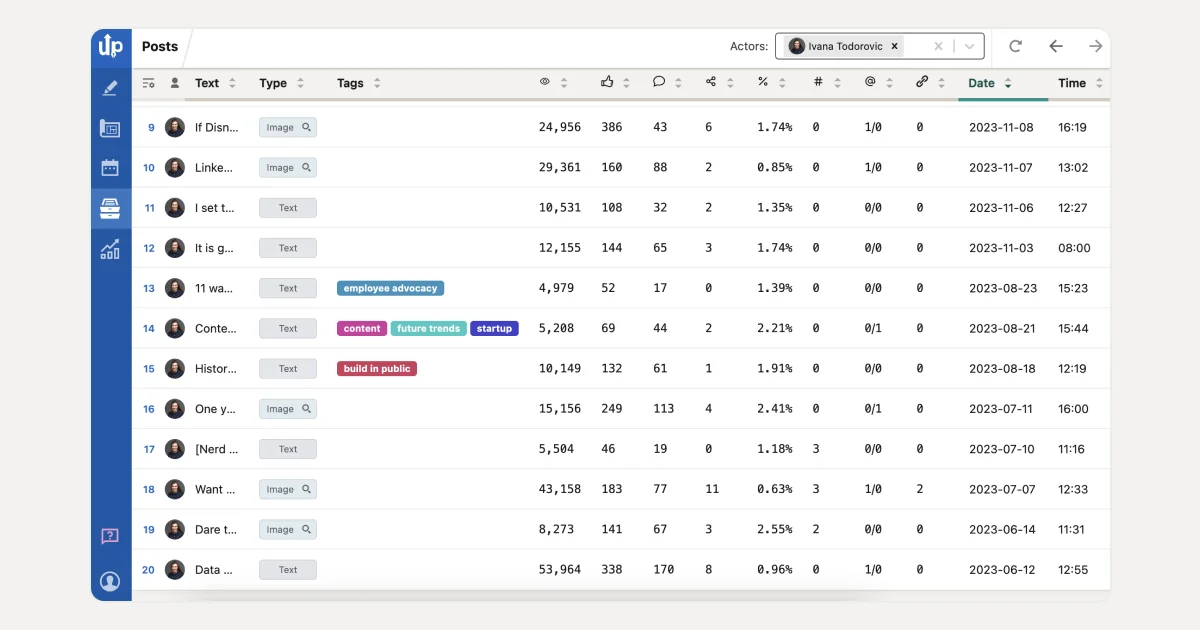
Tip #34: Choose the Right Types of Posts for LinkedIn
The content you share on LinkedIn can significantly impact your profile's visibility and engagement.
To make the most of your posts, consider focusing on content types that resonate well with the LinkedIn audience:
- Text with an Image: Posts that combine informative text with a relevant image tend to attract more views and interactions.
- Personal Experience Stories: Sharing your personal career experiences can humanize your profile and make your content more relatable.
- Success Stories: Whether they’re your own or those of people you admire, success stories are inspiring and can motivate others.
- Short Videos: Video content is highly engaging and can convey your message quickly and effectively.
📌 Pro Tip
Wondering which posts work best on LinkedIn?
Use the AuthoredUp’s Post Type Analysis to see which post types perform best on your profile.

This helps you align your strategy and publish content that resonates most with your audience.
Tip #35: Balance Professional and Light-hearted Content on LinkedIn
To maintain a professional yet engaging presence on LinkedIn, adhere to the 80-20 rule with your posts.
This means 80% of your content should be professional and directly related to your industry or expertise, while the remaining 20% can be more casual or entertaining.
💡 Quick Advice
If you're posting ten times a month, eight of those posts could be articles on industry news, professional tips, or success stories.
Two posts could be lighter content like a funny meme related to your work-life balance or a personal update that invites interaction.
This blend helps keep your feed dynamic and engaging without compromising professionalism.
📌 Pro Tip
Ever wondered how to manage your LinkedIn content more efficiently?
Use AuthoredUp’s SavedPosts feature to collect, filter, analyze, and access your saved posts easily.

This streamlines your content curation process, helping you find and act on relevant posts quickly.
Tip #36: Schedule Your LinkedIn Posts for Peak Activity Times
Maximize your visibility on LinkedIn by posting during the platform's highest traffic hours.
According to research by LinkedIn, the best times to engage on the site are during the workweek, particularly on Tuesday, Wednesday, and Thursday.
Aim to share your content between 10-11 AM or 5-7 PM.
These time frames coincide with when users and recruiters are most active, increasing the likelihood that your posts will be seen and engaged with.
💡 Quick Advice
If you’ve written an article on industry trends or have career updates, posting it on a Wednesday at 10 AM can lead to higher engagement rates, as more professionals are online and browsing during these peak hours.
📌 Pro Tip
Want to post on LinkedIn at the best times?
Use AuthoredUp’s Calendar View to track and manage your content easily.
Schedule your posts, and they will appear in the calendar automatically. From here you can reschedule or delete posts directly from the calendar.

AuthoredUp integrates with LinkedIn's scheduling feature and lets you schedule different post types, like PDFs and polls.
Tip #37: Monitor Profile Views to Guide Your LinkedIn Strategy
LinkedIn has the ‘Who's Viewed Your Profile’ feature, located just below your profile picture, is a valuable tool for understanding who is interested in your professional background.
Regularly checking who has viewed your profile can provide insights into the types of professionals and industries showing interest in you, which can help shape your LinkedIn activities and career focus.
💡 Quick Advice
If you're a journalist and you notice an influx of views from professionals in the digital marketing sphere, consider posting articles related to content marketing or SEO practices in journalism.
This could engage your new audience further and open up new networking or career opportunities.
Tip #38: Use Hashtags to Increase Reach of Your LinkedIn Posts
While hashtags are commonly associated with platforms like Instagram or Facebook, they're also incredibly effective on LinkedIn for targeting specific audiences and increasing the visibility of your posts.
Hashtags can help your content reach people with similar interests, colleagues within your industry, or even recruiters looking for someone with your skills.
📌 Pro Tip
Want to boost your LinkedIn post reach?
Use AuthoredUp’s Hashtag feature to optimize your strategy.
A comprehensive table shows each hashtag's frequency, comments, reactions, shares, and engagement rate, helping you see what resonates with your audience.

Use hashtags to organize topics and track which clusters perform best.
Tip #39: Share Content From Others Within Your Industry on LinkedIn
Sharing posts from your LinkedIn network is a beneficial practice that extends beyond personal connections.
By sharing relevant content from industry peers or thought leaders—whether you know them personally or not—you not only amplify their ideas but also deepen your own business connections.
💡 Quick Advice
✔️ Broaden Exposure: When you share someone's post, you expose their content to your entire network, potentially enhancing their reach and visibility.
✔️ Strengthen Relationships: Sharing posts demonstrates your engagement and support for others' work, which can lead to stronger professional relationships and even new opportunities.
✔️ Encourage Reciprocity: People whose content you share may return the favor, increasing the visibility of your posts within the community.
This can lead to meaningful interactions and possibly new professional relationships.
Tip #40: Write and Share Professional Articles on LinkedIn
Taking the time to craft and publish industry-related articles on LinkedIn can significantly boost your professional profile.
This effort not only showcases your expertise but also enhances your visibility and credibility on the platform.
💡 Quick Advice
✔️ Identify a trending topic or a common challenge within your industry and write a detailed article addressing it.
✔️ Share your unique perspective or solutions, and encourage discussion by asking for feedback or additional insights from your network.
This approach not only increases engagement but also enhances your visibility among professionals interested in your field.
Let’s Recap
LinkedIn has quickly become the leading professional social media network. Some refer to it as "Facebook for job seekers," but LinkedIn has evolved into much more.
With the right tips and tricks, you can use LinkedIn not only as a job-seeking tool but also to build long-lasting professional connections and create a personal brand.
We hope the tips we provided help you on your journey.
And now, imagine having a tool that speeds up the process and helps you create high-quality, recognizable content.
What if you could also monitor and stay on top of your LinkedIn performance?
AuthoredUp can help with that. With this tool, you can:
⭐ Reuse top-performing posts.
⭐ Save ideas as drafts for future use.
⭐ Schedule posts in bulk with a convenient content calendar overview.
⭐ Effectively monitor post performance with comprehensive analytics insights.
⭐ Save posts to manage, analyze, or export them.
⭐ Maintain consistent quality with readability checks.
⭐ Format and preview posts for optimal visual appearance.
⭐ And much more.
If this sounds interesting and useful for your LinkedIn content strategy, there's good news. AuthoredUp offers a 14-day free trial for new users and a variety of free tools to assist you with proper structuring from the start.
Ready to boost your LinkedIn visibility in the long run?
Sign up with AuthoredUp today to master all LinkedIn tips and tricks with a single tool.



.svg)


.svg)
.png)

.svg)
.png)
.png)
