Have you ever felt like your content gets lost on LinkedIn and you are not succeeding in finding new audiences?
With over 1 billion users on the platform, it is important to stand out.
Features like impressions, members reached and views can help you make a real impact.
But, which is more important to track?
We’ll delve into the differences between these LinkedIn’s metrics, and how you can leverage these metrics to enhance your visibility in the feed.
Let's get started!
What Are LinkedIn Impressions?
LinkedIn Impressions represent the number of times your content appears in someone's feed.
They are a good indicator of visibility and your content reach.
However, LinkedIn will count it as two impressions if one of your followers sees your post in their newsfeed and then sees it again when someone else shares it.

We can separate impressions into two categories:
- Organic means your content appeared in someone's feed because they followed you or the LinkedIn algorithm decided to show it to them.
- Paid means that users see your content because you decided to promote it.
Why Are LinkedIn Impressions Important?
LinkedIn impressions are the first step to realistically knowing and understanding your influence and impact on this platform.
Here are some insights into their importance:
- It helps you to get a deeper understanding of your audience and their behavior. With impressions, you can find out when your audience is most active online so that you can make a future posting schedule.
- Knowing the category of content that gets the most impressions is important. With that information, you can see what is relevant to your audience and use it to make better content.
- Also, tracking the number of impressions can help you realize what posts you should try sponsoring. Sponsoring posts with a high number of impressions can help you gain a new audience and potential customers for your business.
How significant impressions are show the fact that in early 2025 LinkedIn roll out comment impressions were. So now, every time someone views your comment, that counts toward a new visibility metric.
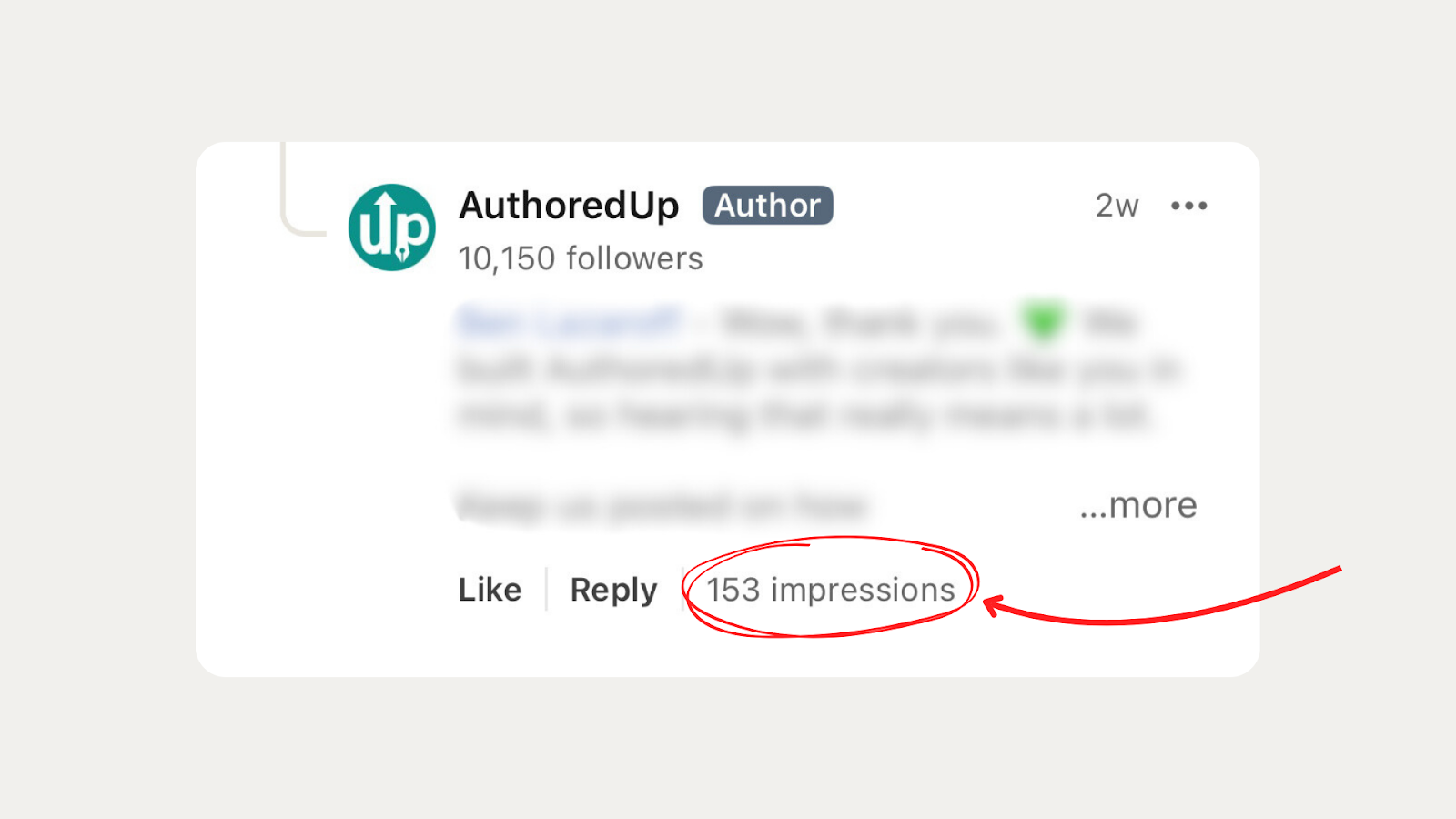
Even though many creators have seen impressions drop, everything is not lost.
With recent LinkedIn updates, distribution isn’t limited to the first few days; the post can appear in the feed if it's relevant to your audience, meaning more impressions for posts.
The Limitations of Impressions
Although impressions are important to measure your visibility, they have some limitations that make them fall behind views. Here are some of them:
Impressions Can Be Misleading
Some people use tools or services that automatically scroll through their LinkedIn feeds without actually seeing the content. On your profile, this will be counted as an impression and give you a false sense of success.
Impressions Don't Accurately Reflect Content Impact
While impressions can show how many times your content appeared in someone’s feed, it doesn’t show how it affects your audience.
People might come around your content, but it does not mean they will engage with it. Even though you will get an impression, your content might not have any impact on them.
Irrelevant Factors Can Inflate Impressions
Various factors can influence impressions. Some people have big audiences, and some post when their LinkedIn feed is less crowded, which can increase the impression count.
This doesn't reflect the quality of their content, and it doesn't mean that their content is better than yours.
💡Pro Tip
AuthoredUp can help you to fully understand your LinkedIn activity. By tracking your post statistics, you will be able to see what works best for you.

Its Post Type Analysis feature tells you what post type performs best on your profile, so you can create future strategies to gain more engagement.

What Are LinkedIn Views?
LinkedIn Views represent the number of times people actually see your content.
This feature demonstrates how many people your content has intrigued enough to click on it.
LinkedIn View metrics can help you build your brand, establish credibility, and lead to more interactions and connections.

We recognize 5 different types of LinkedIn views:
- Profile Views shows the number of people that visited your profile(fixed to last 90 days with LinkedIn's free account)
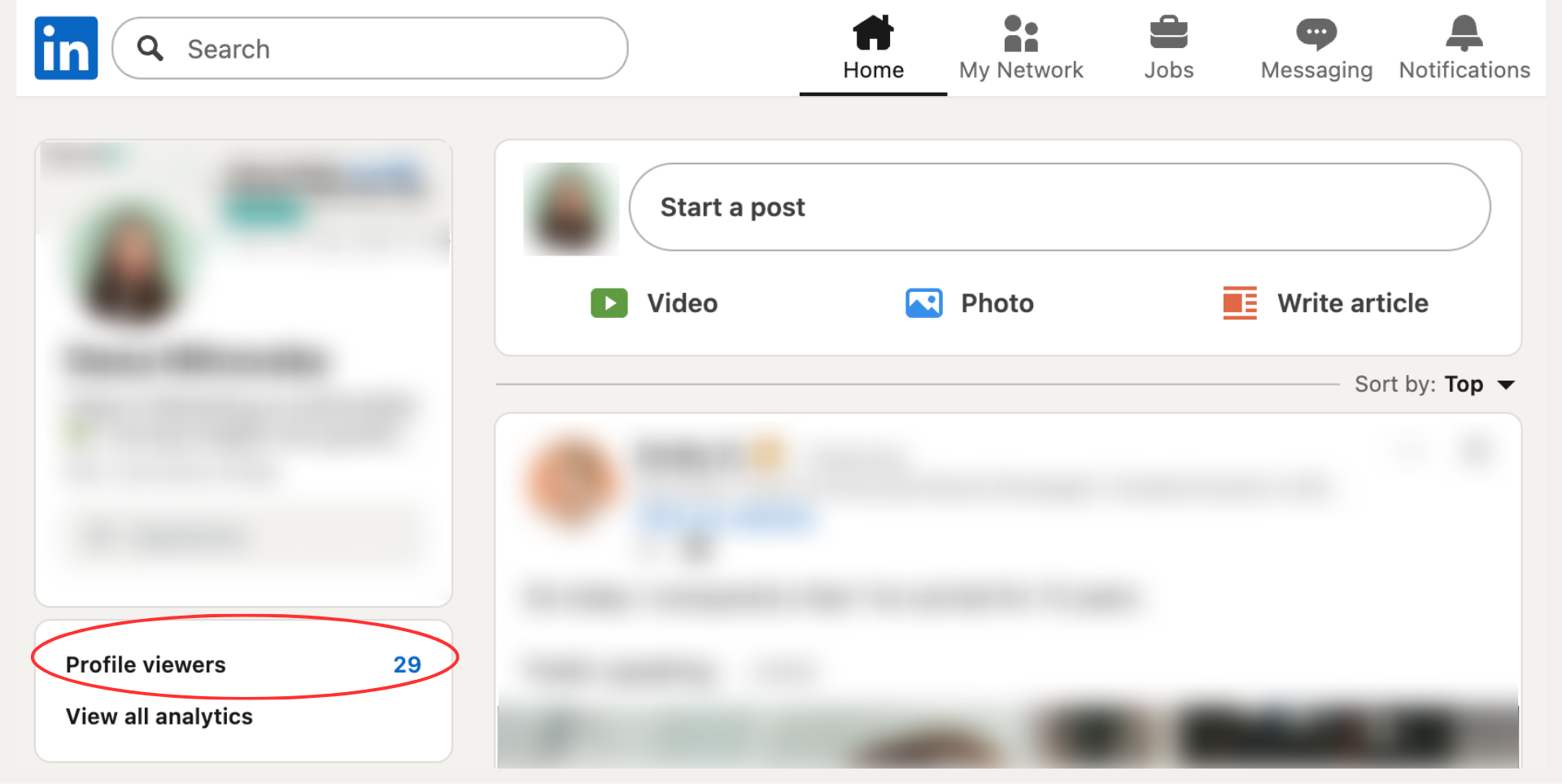
- Page Views represent the number of unique views of your page over time.
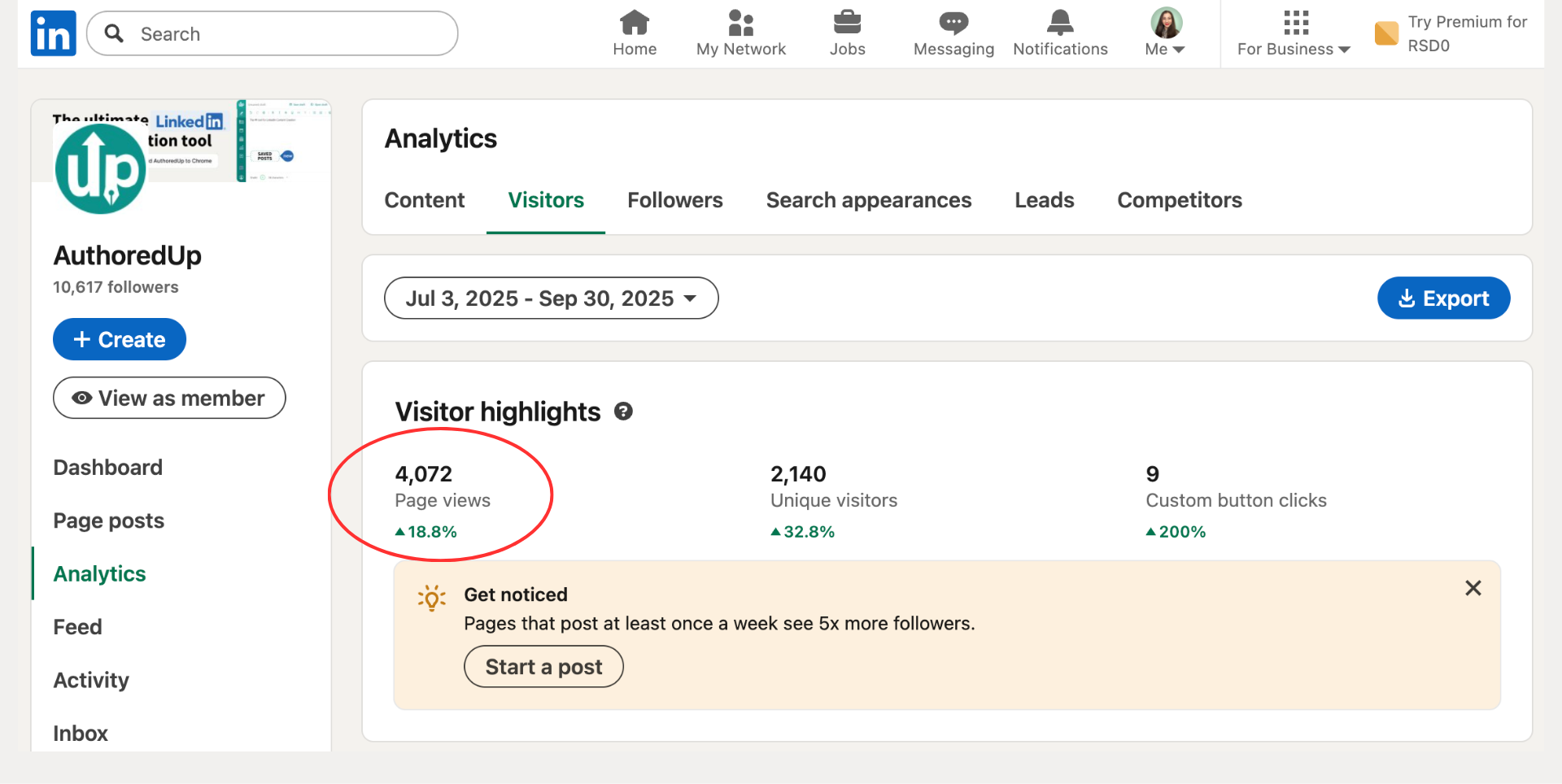
- Video views are counted only when someone watches your video for more than 2 seconds, including sponsored and organic distributions.
- Post views are counted every time a post is presented in someone's feed.
- Article views are counted only when someone clicks on your article.
Why Are LinkedIn Views Important?
Understanding the importance of LinkedIn views is key to your success on this platform. Here are some of the things why you should track your views:
- Views play a crucial role in expanding your visibility. As you receive more views, your profile visibility on LinkedIn increases, making it more likely to appear in searches and recommendations.
- This feature is of huge importance for tracking your content performance. By tracking views, you can get a better understanding of your audience's interests and use them to adjust your strategy.
- A higher number of views increases your credibility and attracts more people to your profile. This creates an opening to make meaningful connections and build relationships.
Why Are LinkedIn Views Important?
Understanding the importance of LinkedIn views is key to your success on this platform. Here are some of the things why you should track your views:
- Views play a crucial role in expanding your visibility. As you receive more views, your profile visibility on LinkedIn increases, making it more likely to appear in searches and recommendations.
- This feature is of huge importance for tracking your content performance. By tracking views, you can get a better understanding of your audience's interests and use them to adjust your strategy.
- A higher number of views increases your credibility and attracts more people to your profile. This creates an opening to make meaningful connections and build relationships.
The Limitations of LinkedIn Views
Although views are of huge importance for your LinkedIn profile growth, they also have some limitations. Here are some of them:
Limited Insight
While LinkedIn views give you an idea of how many people clicked on your content, they don't provide detailed information about those viewers.
Without additional tools or upgrades, you won’t be able to research your new viewers and interact with them.
Engagement Quality
Views can indicate the quality of your content but not the quality of engagement. Someone might have viewed your post, but without liking, commenting, or sharing, the impact of your content might be limited.
Platform Limitations
Although sharing your content on other social media is important for your growth and for making new connections, it doesn't increase your LinkedIn views.
If your post is viewed through other channels, those views won't be captured in your LinkedIn analytics.
💡Pro Tip
Tracking your engagement rate over time can help you pinpoint where your content can improve.
AuthoredUp’s Reaction timeline feature helps you to create content that resonates with your followers.

It allows you to track specific reactions you are interested in including likes, insights, support, and more.
What Are Members Reached?
On LinkedIn, Members Reached refers to the number of unique individuals and pages who saw your content. Unlike impressions, which count every time your post is displayed (even to the same person multiple times), reach only counts each person once.
Here is my post, which got 16,363 impressions and reached 11,303 members. As you can see, the number of members reached is always lower than the number of impressions; in this case it's around 69%.
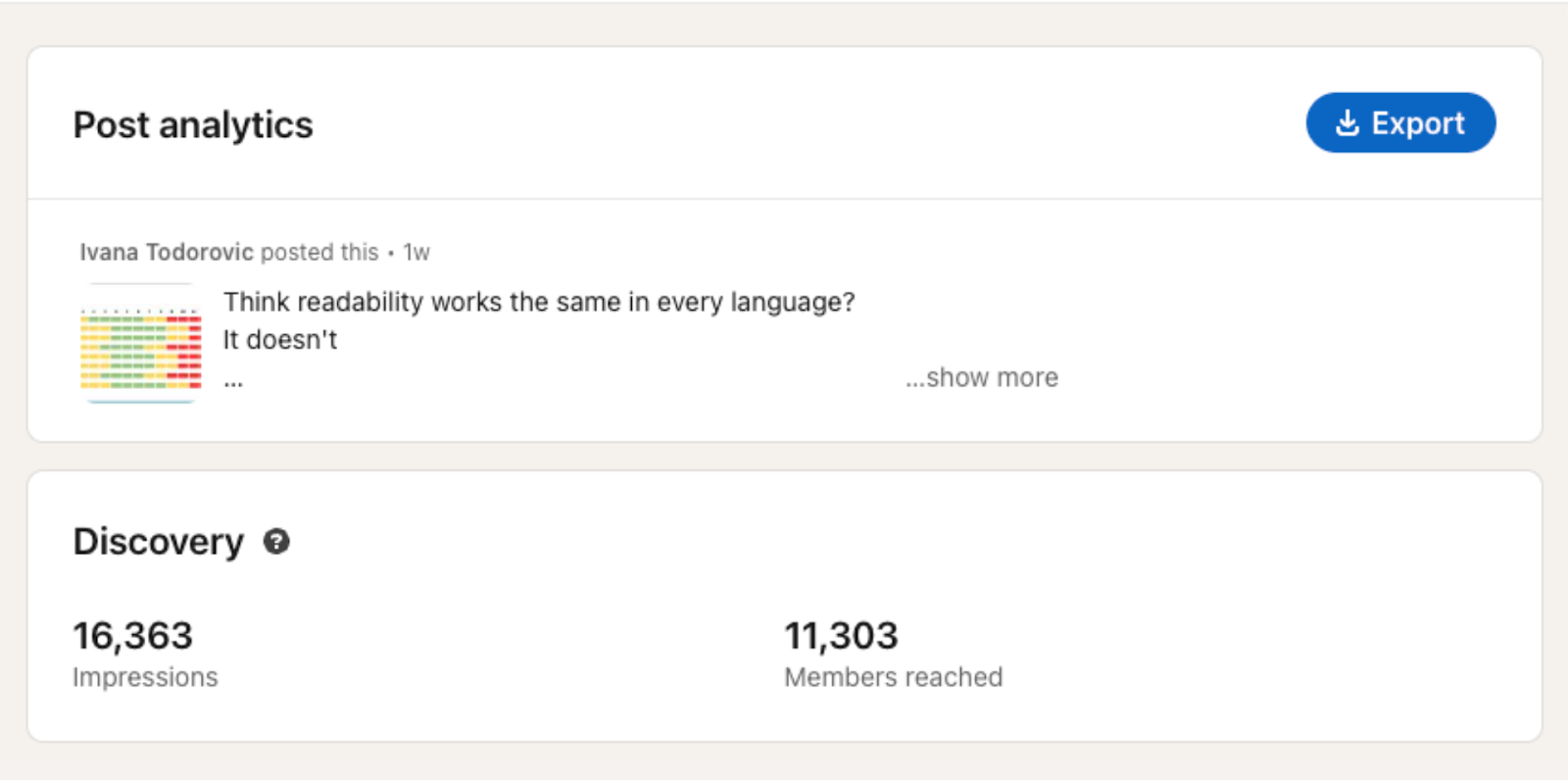
For example, if one member scrolls past your post three different times, it will still count as just one member reached, while it would count as three impressions.
This metric gives you a sense of how widely your content is spreading across distinct people, not just how often it shows up in feeds.
Why Are LinkedIn Members Reached Important?
Members reached is important because it reflect the true size of your audience. A high reach number shows that your content has not just been provided in someone's feed among the same group, but is actually being seen by more unique people.
For professionals, this means new potential connections, clients, or collaborators are being exposed to your work. For businesses, it means growing brand awareness beyond your immediate followers.
In practice, a strong reach number signals that LinkedIn’s algorithm is delivering your content to new audiences, which is critical if your goal is growth and visibility, not just repeated exposure.
The Limitations of Impressions
Although impressions are important to measure your visibility, they have some limitations that make them fall behind views. Here are some of them:
Impressions Can Be Misleading
Some people use tools or services that automatically scroll through their LinkedIn feeds without actually seeing the content. On your profile, this will be counted as an impression and give you a false sense of success.
Impressions Don't Accurately Reflect Content Impact
While impressions can show how many times your content appeared in someone’s feed, it doesn’t show how it affects your audience.
People might come around your content, but it does not mean they will engage with it. Even though you will get an impression, your content might not have any impact on them.
.png)
Irrelevant Factors Can Inflate Impressions
Various factors can influence impressions. Some people have big audiences, and some post when their LinkedIn feed is less crowded, which can increase their impression count.
This doesn't reflect the quality of their content, and it doesn't mean that their content is better than yours.
Impressions vs Members Reached vs Views - Which Is More Important?
These three metrics answer different questions.
Impressions tell you how often your post showed up, members reached tells you how many different people saw it, and views tell you who actually chose to watch or consume it.
Here is a comparison that will help you pick the lens that matches your goal:
Direct Measurement of Engagement
If you want proof that people did more than scroll past, look at views.
A view means someone stopped and watched for a minimum time on video, or opened and consumed the content.
Impressions only confirm the post appeared on screens.
Members reached confirms that unique people saw it at least once.
For direct engagement, views are the clearest signal.
Content Quality Assessment
Strong content turns exposure into attention. If views rise in step with impressions and members reached, your message is pulling people in.
Impressions cannot prove interest on their own.
Members reached shows breadth but not depth.
To judge quality and stopping power, views give the most reliable read.
Distribution and Audience Growth
When your goal is new eyeballs, start with members reached.
It counts each person once, so it reflects the true audience size.
Impressions then show how often that audience was exposed to the post.
High impressions with lower reach means the same group saw the post many times.
For expanding to new people, members reached is the metric to watch.
Frequency and Message Reinforcement
Sometimes you want repetition to make a message stick. That is where impressions help.
They show how many total displays your post earned, including repeats to the same people.
If members reached is steady but impressions climb, your message is getting more touches per person.
For reinforcement and recall, impressions do the job.
How to choose the right metric
Match the metric to the goal. Use impressions to see how much space your post gets in the feed.
Members reached shows whether you’re getting in front of new people, not just the same followers.
Views confirm that people actively chose to open or watch, rather than passively seeing it.
Read all three together and the full story emerges: overall exposure, audience freshness, and real engagement.
How to Increase LinkedIn Views?
Now that we know that views are of huge importance to your LinkedIn profile, how can you increase the number of views?
Don’t worry! We created a list of tips to help you skyrocket your views!
1. Create Engaging Content
People interact more with content that is relatable, entertaining, and informative. Make sure that your posts are visually appealing and that they provide value to your audience.

💡Pro Tip
Creating content that is worth seeing and sharing is a way to get noticed on LinkedIn.
AuthoredUp empowers you with the insights you need to make your profile stand out.
- Ensure your posts are reader-friendly –TextEditor feature helps you master the art of formatting for different types of content.
- Grab attention with catchy hooks – Choose over 200 hooks strategically crafted to draw in readers and encourage their engagement.
- Stick to simple language – The readability score feature gives you insight into how easily your content can be understood.
2. Post Regularly
When it comes to building a strong presence on LinkedIn, being consistent is the key.
For example, posting 2 to 5 times a week can significantly increase your visibility and engagement.
💡Pro Tip
The LinkedIn content calendar is one of the most essential parts of the strategy to make an impact on this platform.
AuthoredUp’s Calendar View displays scheduled posts, enabling easy future planning, rescheduling, and deletion directly from the calendar interface.
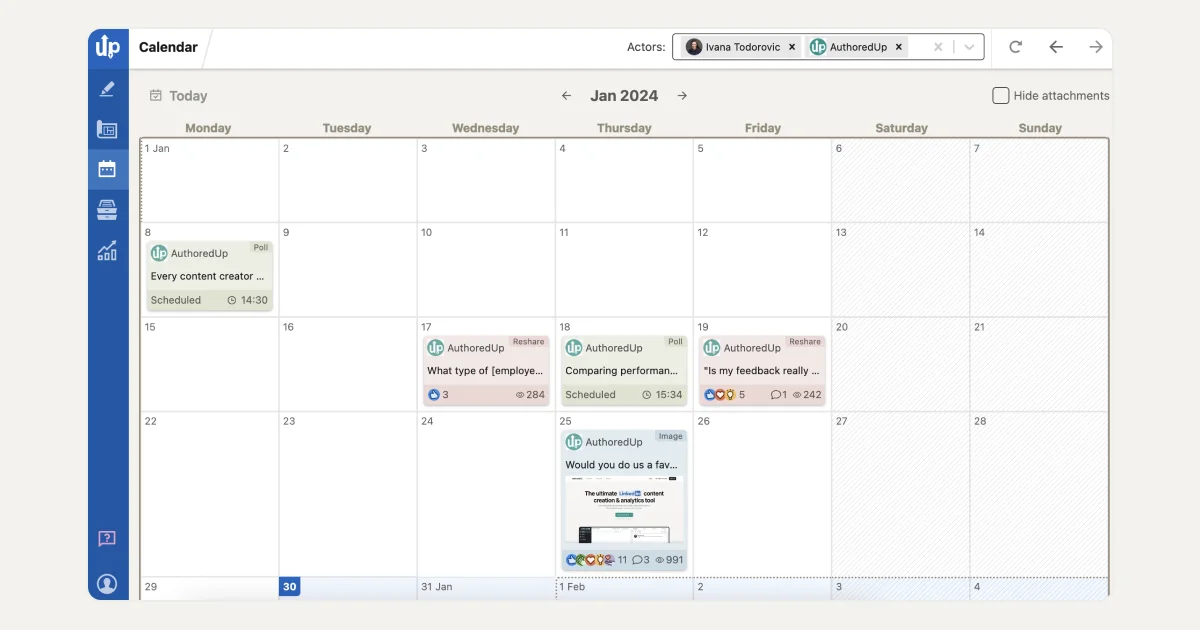
If your post is not ready to be published, you can save it for later with the “Drafts” feature.
From there you can edit your scheduled posts and reschedule them if needed.

3. Engage With Your Network
Liking and commenting on others' posts will help you build new relationships and increase your visibility.
Sharing your opinion on various topics in the comments can contribute to your LinkedIn profile growth.
💡Pro Tip
AuthoredUp’s allows you to assign posts to specific time slots and receive a reminder 15 minutes before publishing.
This way, you can warm up the feed with comments and reactions before your post goes live, boosting reach and starting conversations early.
What Does Not Affect Reach
Many creators focus on tactics they believe will boost their LinkedIn reach, but in reality some actions do not make a difference. Here are three common examples:
Hashtags
Hashtags used to be a huge factor in discoverability on LinkedIn, but that is no longer the case. In 2026, hashtags do not expand your audience or push your post to more feeds. They can still help with context and clarity, but they do not directly affect reach.
Mentioning People Who Do Not Engage
Tagging dozens of people or company pages will not increase your visibility if those people do not interact with your content. In fact, if your mentions are ignored, the algorithm may treat them as noise rather than signals of relevance.
Posting Only Promotional Content
LinkedIn favors posts that generate conversation and provide value. If your feed is filled only with promotional or sales-heavy updates, your reach will not grow. Audiences and algorithms alike reward helpful, engaging content more than repeated self-promotion.
In short, the algorithm responds to interaction, not shortcuts. Real reach comes from creating content that sparks responses and builds trust, not from relying on outdated tricks.
To Wrap Things Up
Tracking both impressions and views is a perfect way to produce high-quality content.
Selecting the right LinkedIn tool to help you with that is an important decision, right?
If you are looking for where to start, consider AuthoredUp.
Why?
- You can explore all of their features with a 14-day free trial.
- AuthoredUp’s Analytics tool allows you to track your content performance.
- Offers various features to make your posts more visually appealing.
- Helps you schedule your posts with the publishing scheduler.
FAQ
Is a LinkedIn impression the same as a view?
No. An impression means some piece of content was loaded on the page, such that it could have been viewed even if they scroll past it. A view, in contrast, requires further action such as clicking to open a post or playing a video, which indicates deeper engagement.
Why are my LinkedIn impressions going down?
LinkedIn impressions are down because the algorithm prioritizes relevance, saves, and comments over raw reach.
More creators are posting, which increases competition for feed space. At the same time, LinkedIn has tightened distribution to focus on meaningful engagement signals (saves, dwell time, number of comments) rather than likes. So in 2026 if you want to your place in the news feed, you need to write relevant content and engage with audience using comments.
What does 1000 impressions mean on LinkedIn?
“1,000 impressions” means your post appeared in users’ feeds 1,000 times. It doesn’t guarantee anyone read or clicked on it—it’s purely a visibility metric. For example, if those impressions convert into 30 reactions, 10 comments, and 5 shares, you’d be seeing a solid engagement rate (e.g., around 4.5%).
How many impressions is good on LinkedIn?
A strong impression count depends on your network size. A good rule of thumb: getting impressions equal to 10–20% of your followers is solid. For someone with 5,000 followers, 500–1,000 impressions per post is typical; anything above 5,000 suggests significant traction. That said, prioritize engagement quality over pure impression volume, meaning rather have less impressions that convert than more that never turn into a lead, meeting, or customer.



.svg)


.svg)
.png)

.svg)
.png)
.png)
