LinkedIn is the go-to platform for reaching skilled professionals across industries.
With a presence across more than 460 industries, it is a prime platform for scouting potential candidates.
This makes it crucial for businesses focused on attracting top talent to master the art of crafting compelling hiring posts on LinkedIn.
Curious how to write them yourself, that can really grab people's attention and get them to act?
You're in the right place.
This guide offers 14 useful tips to help you craft LinkedIn hiring posts that stand out, attract quality candidates, and inspire action.
14 Tips on How to Write a Hiring Post on LinkedIn Today
1. Keep It Short to Drive More Engagement
According to LinkedIn’s behavioral data, job posts with less than 150 words have a higher application rate.
Possible applicants prefer to skim through a post and find relevant details quickly and easily. After all, bear in mind that your post isn’t the only one they are checking.
In addition, having a lengthy post might dilute the essence, and as a result, it may come across as vague.
.png)
Finally, shorter posts work much better since many people check their LinkedIn on their mobile phones.
2. Use Professional but Friendly Language That Reflects Your Brand
Most employers want to come across as friendly in order to make potential hires feel more welcome and relaxed.
Although a lot will depend on the industry, the too informal or casual tone might not suit everyone. Sounding too casual can be interpreted as you not being professional.
Focus on clear, positive wording that reflects your company’s culture while appealing to LinkedIn’s professional environment.
⭐️ Example
❌ Instead of: “We’re looking for a kickass marketer to join our awesome team!”
✔Try: “We’re seeking a skilled Marketing Specialist with a passion for innovative campaigns. Join a team that values creativity and professionalism.”
3. Focus on the Candidate, Not Just Your Company
We aren’t saying that candidates aren’t interested in your company culture because they actually are.
However, they aren’t interested in reading a huge block of text about your company when they can find the same info on your company’s website or LinkedIn page.
Instead it is better to keep the focus on what’s in it for them—highlight responsibilities, growth opportunities, and team dynamics.
.png)
Always remember that a job hiring post should focus on the candidate rather than the company. It's essential to include relevant job details, define responsibilities, and set measurable performance goals.
⭐️ Example
❌ Instead of: “At [Company Name], we are industry leaders with a track record of innovation and customer satisfaction. We believe in teamwork and have a long-standing culture of collaboration and growth.”
✔️ Try: “As a Product Designer, you’ll work on high-impact projects that directly shape user experience. We offer mentorship, skill-building opportunities, and a collaborative environment to support your career growth.”
4. Target The Right Audience
If you use expressions like "We are hiring," "Join our team," or "Here are our open positions," you might not be attracting the right crowd.
It’s rather simple - the broader or more general your statement is, the more general audience it attracts.
.png)
Thus, your post will only attract people actively looking for a new job. And usually, that is a minority.
Unfortunately, you’ll miss out on 3 relevant audiences:
- Passive Candidates – Individuals who are not actively job hunting but may be intrigued by your offer. Capturing their interest could lead them to apply or seek more information.
- Network Referrers – Friends and family of potential candidates who, if engaged, can refer your post to interested parties.
- Career Page Visitors – Those not interested in the specific job advertised but who might explore your careers page for other positions that align better with their interests.
Therefore, try to address all the concerns the ideal candidate might have and tell the truth.
Yes, it is more work, but it can make a big difference in attracting talent.
⭐️ Example
❌ Instead of: “We’re hiring! Check out our open positions and join us.”
✔️Try: “Are you a strategic thinker with experience in project management? We’re looking for a Senior Project Manager to lead critical initiatives and drive operational excellence.”
5. Maximize Reach by Posting at Right Time
The time when you post is also an important factor.
What is the best time to post on LinkedIn for success?
You’re more likely to get a higher engagement in the morning hours at the beginning of the week. Weekends are probably the worst days to post.
.png)
6. Publish Your Post Multiple Times
Posting only once about an open position doesn’t guarantee that people will see your post.
Therefore, publish it multiple times and try out different days and times, as well as different post types.
For example, after you post the job ad the first time, the next time, you can spin it into an insider story:
- Why do you work in that company?
- What matters to you as an employee?
- What are the performance goals relevant to your new hire?
And if you are a founder, you can explain your views on the open position or shed more light on the team members a new hire will collaborate with.
%2520(1).png)
7. Use Inclusive Language to Attract a Diverse Talent Pool
Using gender-neutral language in job hiring posts is essential for promoting workplace diversity, equity, and inclusion.
Furthermore, gender-neutral language helps to minimize unconscious bias in job descriptions, ensuring that the language used doesn’t favor one gender over another.
As a result, you’ll be able to expand the talent pool while signaling that your company values diversity and welcomes individuals of all gender identities.

8. Incorporate Relevant Keywords into Your LinkedIn Hiring Post
Optimize your post for search by incorporating industry-specific keywords because it increases the visibility of your post to people actively searching for roles in your field.
Furthermore, include hashtags, but don’t go overboard - 1-3 hashtags are enough.
.png)
⭐️ Example
“Hiring a #SoftwareEngineer with experience in #Java and #CloudComputing. Join a team that values innovation and professional growth.”
9. Showcase Your Company’s Values and Mission
Candidates are increasingly drawn to companies whose values align with their own.
Sharing a glimpse of your mission and core values helps attract those who genuinely resonate with your company culture.
Include a brief mention of your mission, a core value, or a recent company milestone. Make sure to keep it concise but impactful.
⭐️ Example
“Join us on our mission to make work more inclusive and collaborative. We’re committed to fostering innovation and transparency in everything we do.”
10. Use Carousel Posts to Provide More Details
Carousels are still the best for impressions. Furthermore, they give you an opportunity to post multiple job openings within a single post.
Start with an eye-catching slide to draw candidates’ attention, then use following slides to provide more details about role, culture, and benefits.
.png)
11. Boost Engagement with Eye-Catching Visuals
Adding visuals can help you draw more attention to your post.
Incorporate visually appealing images, infographics, or videos to make your post stand out in crowded feeds.
Showcasing your team or work environment adds authenticity and gives candidates a glimpse into your company culture, making posts more engaging.
12. Drive Action with a Clear CTA
Don’t forget to guide interested candidates to the next steps.
Whether it's applying on LinkedIn, visiting your company's careers page, or reaching out to a specific contact, a well-crafted CTA streamlines the application process.
.png)
13. Engage Your Network
Leverage the power of your personal and professional network - you never know where an ideal candidate may hide.
For starters, you can start engaging with Other Creator’s Posts who attract your target audience.

📌 Note
Find 10 people relevant to your niche with the same audience and approximately the same number of connections and start engaging.
It would be much easier to reach potential hires if you’ve already created content and have an established personal brand.
The top hires search for companies that have a strong brand.
In addition, what top hires especially value is if the potential company is already engaging and active on LinkedIn.
Therefore, what truly matters is:
- content creation by managers, recruiters, etc.
- employee advocacy in general.
And that leads us to our final tip.
14. Enhance Reach by Involving Team Members
In order to boost your post visibility and reach, try to get your employees involved. This is especially true for a position where your reach and network are small.
Having current team members in similar positions amplify the job post can attract a highly relevant audience and broaden the reach beyond your existing network.
For example, imagine you are looking for a developer’s opening, and you are an HR. The chance you have a large developer network is quite slim, right?
However, you could ask your employees who are developers to post about a job opening from their point of view. If necessary, you can help them craft a post.
The bottom line is that the more diverse people you include, the greater the post’s diversity and reach.
🎁 Bonus: 2 Examples of Effective Hiring Posts on LinkedIn
Example 1
🌟 Exciting Career Opportunity: [Job Title]
We're on the lookout for a [Job Title] to join us at [Company Name]!
Here’s what sets this opportunity apart:
• Role Impact: Dive into projects like [Brief Description of Projects] that redefine [Industry/Field].
• Our Culture: At [Company Name], innovation meets collaboration. We’re a group of [Describe Team, e.g., 'creative thinkers,' 'tech enthusiasts'] who believe in [Company's Core Value, e.g., 'pushing boundaries,' 'sustainable solutions'].
• Development Opportunities: Grow with us through [Mention any training, workshops, or mentorship programs].
• The Environment: [Describe the work environment, e.g., 'Fast-paced and supportive,' 'Focused on creativity and autonomy'].
Ready to be a part of our [Company Name] story? We can’t wait to hear from you!
Example 2
🌟 Be part of something bigger: The [position] role at [company] is a stepping stone to [impact/outcome].
Here is what we offer:
• What you will work on: [one sentence about project and role]
• Your Benefits: Enjoy [List Key Benefits, e.g., 'top-tier health insurance,' 'flexible working hours,' 'competitive compensation'].
• Your Growth: Advance your career with [Mention specific growth opportunities, e.g., 'leadership training', 'cutting-edge projects'].
What we expect from you:
• Commitment: Bring your A-game with [Mention key skills/attitudes expected, e.g., 'innovative thinking,' 'collaborative spirit'].
• Impact: Help us shape the future of [Industry/Field] through [Brief Description of Impactful Work].
• Engagement: Be an active participant in our [Mention company culture aspects or team dynamics].
Eager to enhance your career while making a real impact? [Company Name] is your next destination!
Wrapping It Up
Taking some time to write a high-quality hiring post on LinkedIn won’t only attract attention but also create a narrative that resonates with potential candidates, setting the stage for successful recruitment.
Luckily, some solutions can greatly help you by cutting the time while increasing the chance of engagement.
One such tool is AuthoredUp.
How Can You Improve Your Hiring Post with AuthoredUp?
AuthoredUp is an all-in-one LinkedIn tool for content creation offering great assistance in making your post more visible and engaging.
Furthermore, AuthoredUp helps you collect ideas, ideate, format and edit your post, and do post-performance analysis.
Operating as a Chrome extension and in a web browser makes AuthoredUp versatile and practical.
AuthoredUp’s Highlights
⚡ Post Creation and Publishing
AuthoredUp’s rich text editor enables you to create and personalize posts by adding emojis, font styles, etc.
Furthermore, you can also attach job posts, polls, images and videos, PDFs, etc.
What’s more, you can save text as snippets and use them across multiple posts.
On the dashboard, you’ll also find a Preview Text feature that eliminates guesswork and shows you how your post will display in the feed, on a mobile phone, computer screen, or iPad.
This flexibility helps ensure your job posts stand out in LinkedIn feeds.

⚡ Draft Tab
Building an effective LinkedIn hiring post often involves several iterations.
A tool like AuthoredUp’s Draft Tab can be helpful, for storing your drafts and letting you refine them over time.
This feature simplifies tracking updates and ensures each post iteration aligns with your hiring goals.
Another nice perk is that you can share your drafts with team members if you have AuthoredUp’s business plan.
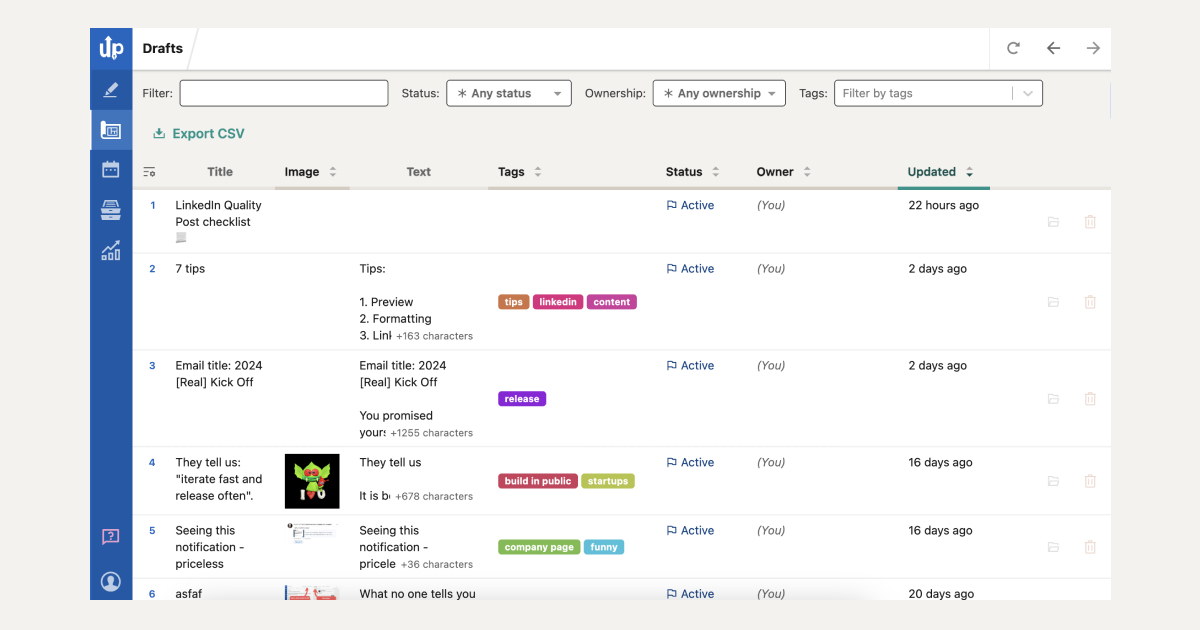
⚡ Hook Templates
AuthoredUp provides more than 250 hooks and CTA templates to inspire you, some of which are specially tailored for job alerts.

⚡ One-Click Content Reuse
Reposting your job ads can increase reach without much extra effort. With tools like AuthoredUp’s One-Click Reuse, you can revisit high-performing job posts, make slight adjustments, and reuse them strategically to attract fresh candidates.

⚡ Insightful Analytics
Knowing what works and what doesn’t is essential. Analytics tools shows you what are best-performing posts, optimal posting times, and key engagement metrics. This data helps you refine future job posts to maximize visibility and interaction."

In addition, you can also compare 2 posts and get insights into statistics, mentions, hashtags, and links.
FAQ and Troubleshooting
What should I include in a LinkedIn hiring post?
Highlight the essentials, starting with specifying the job title and a brief description of the role. Outline key responsibilities and the impact of the role within the company. Include unique candidate benefits, such as growth opportunities, work culture, or flexibility. Finally, add a clear call-to-action (CTA), like “Apply now” or “Message us for more details,” to guide candidates on the next steps.
How do I write a catchy job post on LinkedIn?
Start with a compelling hook to grab attention—consider a question or an exciting fact about the role. Focus on how the position makes an impact within the company or industry. Use professional but friendly and engaging language, and avoid generic phrases. This approach not only captures attention but also resonates with candidates on an emotional level.
How to announce that you are hiring?
Use specific, targeted language that speaks directly to potential candidates. For example, “Are you a [job title]? Join us to [make an impact or seize an opportunity]” captures the role’s purpose and appeals to qualified individuals, including those not actively job-hunting. Highlight the role's appeal quickly, and avoid generic phrases like “We’re hiring” without context.
When is the best time to post a job on LinkedIn?
Monday mornings tends to see the highest engagement, as professionals often check LinkedIn at the start of the workweek. Early-week posts (Monday and Tuesday) tend to perform best, so try to schedule accordingly to maximize visibility. However, it’s beneficial to experiment with different times and monitor engagement to find what works best for your specific audience and network.
Where to post a hiring post?
Post on your LinkedIn company page, but also encourage team members to share it on their profiles to expand reach. Additionally, explore LinkedIn Groups or industry-specific forums where relevant professionals gather—this can help your post connect with a more targeted audience beyond your direct network.
How often should I repost a job on LinkedIn?
Repost the job every 1-2 weeks to keep the job visible and reach new candidates. Refresh the post slightly each time—try a different hook or job details to keep it interesting for followers who may have seen it before while still reaching new potential applicants.
Read More
Explore the best employee advocacy tools to help your team share engaging posts and boost visibility.
Build a content strategy for employee advocacy that supports hiring goals and attracts the right talent.
Discover 17 tips to master LinkedIn employee advocacy and turn your team into a recruiting advantage.



.svg)


.svg)
.png)

.svg)
.png)
.png)