Isn’t it frustrating when you have to put your skills, experience, and goals in just a few words?
Writing a good headline can be challenging as it's your one-line opportunity to grab people's attention and convince them to click through and learn more about you.
We got you covered!
In this article, we will show you how to write a perfect LinkedIn headline to help you stand out. Let’s start!
What is a LinkedIn Headline?
A LinkedIn headline is a section at the top of your LinkedIn profile that describes what you do in 220 characters or less.
This brief description appears alongside the user's name in search results.
When writing your LinkedIn headline, your goal should be to interest users to learn more about you, your background, and your expertise.
Benefits of Good Headline
Crafting a good headline can be a game-changer for your LinkedIn profile and your life as it can:
- Help you make a good first impression.
- Improve your visibility.
- Boost your engagement.
- Enhance your credibility.
- Highlight what makes you unique.
However, if you don’t customize your headline, LinkedIn won’t just leave it blank, as it will default to your company and job title.
A lot of people do this, but if you aim to attract more people and stand out you should take your time and customize your unique headline.
💡Pro Tip
AuthoredUp’s LinkedIn Headline Writer helps you craft and optimize your LinkedIn headline to stand out in the feed.

Common Mistakes to Avoid
Since your headline is the first thing people notice when they see your profile we can agree that it should be well written and memorable.
Still, people like to overdo things and in that process, mistakes are made.
Here are some things you should avoid when writing your LinkedIn headline:
❌ Never use generic terms in your headlines.
❌ Don’t brag with adjectives like superior, best, and proactive.
❌ Avoid overstaffing the headlines with relevant keywords.
❌ Don’t use cliches phrases in the headlines.
❌ Don’t get too long or too short while writing your headlines.
❌ Never use sentence-breaking icons like “!”, “;” and “_.”
Tips to Write the Most Effective LinkedIn Headline
So now that we know why is it important to have a good headline and what mistakes we should avoid, let's check how you can write a unique headline.
1. Consider Your Audience
Just like songwriters write songs for their audience, you should have the same approach while writing your headline.
You should craft it in a way that resonates with the people you want to connect with.
Keep in mind that different audiences look for different qualities and information.
A headline that speaks directly to their needs and interests is more likely to catch their attention and lead them to engage with your profile.
You can implement this by:
- Researching your audience – Spend time understanding the profiles and preferences of your target audience.
- Tailoring your message – Customize your headline to speak directly to the needs and interests of your audience.
- Using appropriate language and tone – Use professional language and ensure the tone matches what your audience expects – whether it’s formal, conversational, or somewhere in between.
- Showcasing your unique value – Provide a snapshot of how you can add value to potential employers or clients.
Here is an example of a well-crafted headline for potential clients in marketing that uses this strategy:
✅ ”Marketing Consultant | Helping Brands Boost Engagement & Sales | Content Strategy | Social Media Expert"
This headline addresses the needs of potential clients by highlighting specific services (content strategy, social media) and the benefits they can expect (boosting engagement and sales).
2. Use Relevant Keywords

Adding keywords to your LinkedIn headline is an effective way to improve your ranking.
Your keyword selection is of huge importance as it helps recruiters and hiring managers find you more easily and determine if you are a good fit for their companies.
For example, if you are in sales, think about using something like "Sales Representative", "Customer Relations", and "Business Development".
Here are some tips on how to choose the right keywords for you:
- Think about the keywords that potential employers or clients might use for someone with your skills
- Analyze what keywords are being used by people with similar experience and skills that you have.
- Check how well your headline is optimized with keywords with LinkedIn’s Headline Analyzer.
With a little effort, you can develop the perfect set of keywords and develop an attractive headline.
Here is an example of good usage of keywords in the headline:
✅ "Data Scientist | Machine Learning & AI Expert | Python, R, SQL | Data-Driven Decision Making"
The headline includes specific skills (Machine Learning, AI, Python, R, SQL) and highlights a key area of expertise (Data-Driven Decision Making), making it rich with relevant keywords.
3. Highlight Your Achievements and Values
When you are writing your headline ask yourself what are the things you do that add value for your customers or employers.
These characteristics can help you stand out from the competition so choose them wisely.
Also, keep in mind that it is important to highlight specific achievements that demonstrate your effectiveness.
While highlighting your achievements always use measurable metrics, such as percentages, numbers, or key milestones.
Adding these metrics to your headline amplifies its value in a few ways:
- Help you gain credibility as numbers offer evidence of your accomplishments.
- Help you stand out from people with similar roles or titles, by showcasing direct results.
- Set clear expectations as metrics show a clear picture of what you bring to the table.
- Spark conversation with potential employers or partners who want to learn more about your accomplishments.
Here is an example of a well-crafted headline with metrics for a Sales Manager:
✅ "Sales Manager | Driving 20%+ Annual Revenue Growth | Expert in B2B Sales"
The headline not only states the job title but also highlights the manager’s impact on revenue growth and their expertise in B2B sales, showcasing clear value.
💡Pro Tip
AuthoredUp’s analytics can help you get in-depth insights to have a better understanding of your profile metrics and performances.
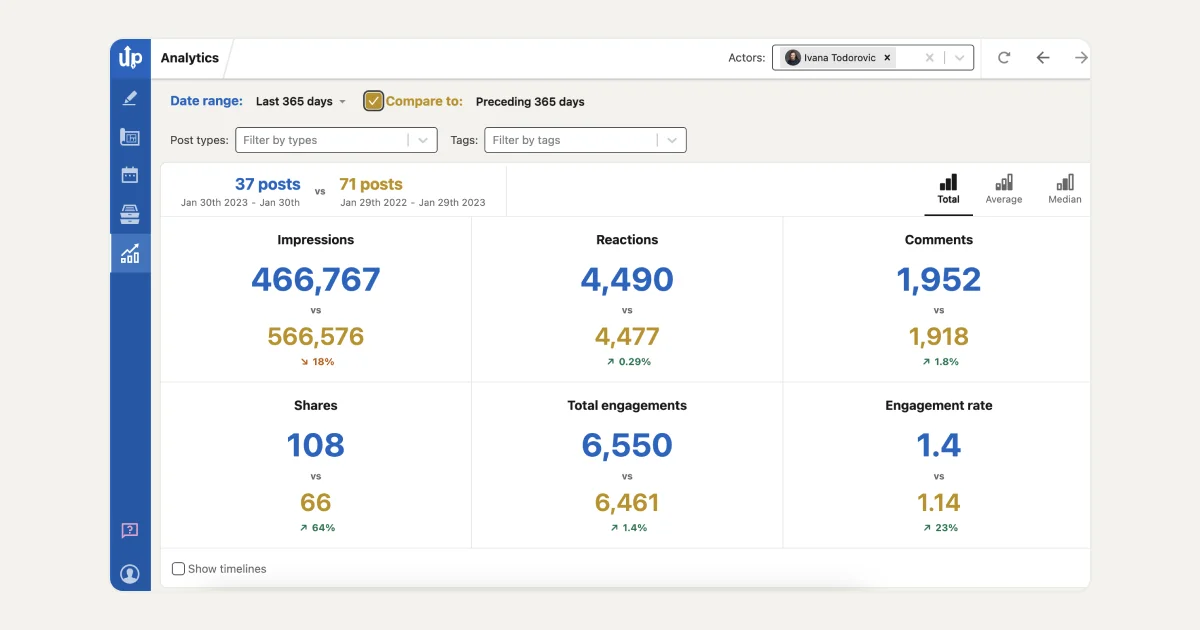
You can use some of these insights to craft your profile headline with the most important metrics.
4. Keep it Simple
One thing that you should definitely avoid is over-complicating your headline.
Since you only have 220 characters to make an impact try to make it as simple and precise as you can.
A concise headline will make sure that your headline is clear, easy to read, and quickly understood.
People often scan profiles quickly, so a concise headline helps them grasp your key attributes at a glance.
Here are some tips on how to keep it simple and concise:
- Determine the most important aspects of your professional identity that you want to share.
- Remove any unnecessary words or phrases that don’t add value to your headline.
- Place the most critical information at the beginning of your headline to ensure it’s seen first.
- Use vertical bars (|), slashes (/), or commas to separate different elements of your headline for better readability.
Here is an example of a concise headline that shows the key skills and values without unnecessary words.
✅ "Digital Marketing Specialist | SEO, Content, Social Media | Growing Online Presence"
💡Pro Tip
With AuthoredUp’s Readability Score feature, you can make sure that your content and headlines are easy to read and understand.

All you need to do is paste the text into the chosen readability checker and wait a few seconds for the score to be calculated.
5. Include Your Unique Selling Proposition
Do you have a unique selling proposition that makes you different from your competitors?
Include it in your headline!
If it’s an important proposition that your prospect should see before anything else, include it in the beginning of your headline.
By doing this you will make a better first impression and stand out on the platform.
Here are some tips on how to use USP in headlines:
- Ensure that your USP accurately reflects your skills, experiences, and achievements.
- Make sure that your USP meets the needs and interests of your target audience, whether they are recruiters or clients.
- Use specific achievements to back up your claims as it adds credibility to your USP.
- Implement words like "driving", "leading", "expert in", and "innovator" as it can make your USP more dynamic and appealing.
- Regularly update your headline to reflect your latest achievements, skills, and career goals as it ensures that your profile stays relevant.
Here is an example of a well-written headline for a Software Developer:
✅ "Full-Stack Developer | Innovator in AI-Powered Applications | 5 Years in Python & JavaScript"
This headline includes a unique focus (AI-powered applications), specific skills (Python & JavaScript), and relevant experience, making the developer’s USP clear and attractive.
6. Utilize the Power of CTAs
Now that you researched your audience, included relevant keywords, and highlighted your achievements you might ask yourself what more is there left to do.
You still need to invite people to contact you or visit your site.
By including a call-to-action in your LinkedIn headline you encourage specific action from those who viewed your profile.
This will clarify what you want from your audience, making your professional goals or offers clear.
Here are some tips on how to craft effective CTA in your headline:
- Use straightforward language to specify the action you want viewers to take.
- Ensure your CTA is brief and to the point, fitting within the character limit without overwhelming the rest of your headline.
- Use strong verbs and clear directives, such as "connect", "contact", "visit", or "reach out".
- Ensure your CTA is relevant to your profile and that it fits with the rest of your headline content.
Here is an example of well used CTA in a headline:
✅ "Freelance Graphic Designer | Specializing in Brand Identity | Contact for Freelance Projects"
This headline encourages potential clients to reach out for freelance work, directly addressing those in need of design services.
💡Pro Tip
AuthoredUP’s Endings feature offers access to over 150 customizable CTAs that you can use based on your content type.

This feature helps you to motivate audience action and enhance conversion rates.
To Wrap Things Up
Now that we explained the importance of a good headline and how you can make one the only thing that is missing is how to make the process easier.
This is where AuthoredUp comes in to save the day.
Here are some of AuthoredUp’s features that can help you in writing your headlines:
⚡Analytics tool allows you to get in-depth information about your profile and your audience.
⚡Preview feature allows you to check how your headline will appear on different devices.
⚡Offers access to over 150 customizable CTAs that you can use for your headlines.
⚡TextEditor allows you to add bold or italic text, bullet points, emojis, and more to make your headline more visually appealing.
⚡With the Drafts feature you can save ideas for headlines for later use.
Start a 14-day free trial with AuthoredUp to discover more features that can help you make the best first impression.



.svg)


.svg)
.png)

.svg)
.png)
.png)
