Have you ever wondered how effectively you are using LinkedIn for social selling?
The LinkedIn Social Selling Index (SSI) score might just be the answer.
The problem is that many professionals don't fully understand what SSI is or how to improve it.
This lack of understanding can lead to missed opportunities and suboptimal LinkedIn performance.
By recognizing the importance of SSI and taking actionable steps to enhance your score, you can significantly boost your social selling capabilities.
In this article, we'll demystify the LinkedIn SSI score, guide you on how to find it, and explain its calculation.
Most importantly, we’ll equip you with practical, actionable tips to improve it.
Ready to elevate your LinkedIn game?
Let's dive in and transform your social selling strategy!
What is LinkedIn SSI?
The Social Selling Index (SSI) by LinkedIn measures your social selling efforts based on four key elements:
👉 Establish Your Professional Brand – Reflects how complete your profile is and the quality of the content you share.
👉 Find the Right People – Measures your ability to use LinkedIn tools to find and connect with relevant prospects.
👉 Engage with Insights – Assesses your activity in sharing updates and insights that foster relationships.
👉 Build Relationships – Evaluates your success in connecting with and building trust among key decision-makers.
How to Find Your LinkedIn SSI?
To find your Social Selling Index (SSI) score on LinkedIn, follow these steps:
- Log in to Your LinkedIn Account – Ensure you are logged into your LinkedIn profile.
- Go to the SSI Page – In your web browser, navigate to linkedin.com/sales/ssi.
- View Your SSI Score – Your SSI score will be displayed on this page.

Understanding Your SSI Dashboard
Once the page with your SSI opens, you will have a brief overview of the following data:
👉 Industry SSI Rank Top % – Indicates your rank among other professionals in your industry based on their SSI scores.

👉 Network SSI Rank Top % – Shows your rank compared to your LinkedIn connections' SSI scores.

👉 Current Social Selling Index – Displays your overall SSI score, which measures your effectiveness in social selling on LinkedIn.

👉 Four Components of Your SSI:
- Establish Your Professional Brand Score
- Find the Right People Score
- Engage with Insights Score
- Build Relationships Score

👉 Comparative Data – People in Your Industry with Average SSI – Includes data about the average SSI score within your industry and changes over the past week.

👉 People in Your Network with Average SSI – Shows the average SSI score of your connections and any changes since last week.

How is SSI Calculated?
To quantify the value of social selling, LinkedIn created the Social Selling Index (SSI)—a score ranging between 0 and 100 that measures your social selling skills and execution.
Your SSI score is updated daily and reflects your performance in four key areas, each contributing equally to your overall score.
Key Areas of SSI Calculation
⚙️ Establishing Your Professional Brand – This score evaluates how established your personal brand is on LinkedIn. It is calculated based on the completeness of your LinkedIn profile, endorsements you've received, and the articles you've published.
⚙️ Finding the Right People – This score measures how effectively you identify prospects using LinkedIn's search and research tools.
⚙️ Engaging with Insights – This score gauges your engagement on LinkedIn, including shares, likes, comments, reshares, and messages sent.
⚙️ Building Relationships – This score assesses your ability to build useful relationships, measured by your connections and the acceptance rate of your connection requests.
LinkedIn claims that a higher SSI score correlates with greater success in meeting sales goals.
According to LinkedIn, "social selling leaders create 45% more opportunities than peers with lower SSI."
By focusing on improving your performance in these four areas, you can enhance your overall SSI score and boost your social selling effectiveness.
Now it is a good time to learn how to improve each of these elements to boost your SSI.
Let’s begin!
How to Improve Your LinkedIn SSI?
In this section you can find steps you can take to improve each component of your LinkedIn SSI score:
1. Establish Your Professional Brand
Improving your professional brand on LinkedIn is crucial as it shapes how potential connections perceive you. A strong brand demonstrates credibility and expertise, which can attract more opportunities.
Ask yourself:
- Is my LinkedIn profile 100% complete?
- Do I have a professional-looking profile photo?
- Am I regularly publishing relevant articles?
Use this information to identify areas where your profile can be enhanced to better reflect your professional brand.
Ideas for Improvement
🎯 Complete Your Profile – Ensure your profile is filled out to 100% completion, including a summary, headline, job title, experience, projects, certifications, education, volunteer work, skills, and endorsements.
To optimize certain sections of your profile, you can utilize the AuthoredUp’s free ‘About me’ & ‘Headline Writer’ tools.

🎯 Professional Profile Photo – Upload a professional-looking profile photograph that portrays you in a positive light.
🎯 Publish Relevant Articles – Write and publish articles that resonate with your target audience at least once a week to showcase your expertise.
If you need assistance with engaging and appealing content, AuthoredUp offers Text Editor with comprehensive formatting features and preview post option.
Here you can highlight sections of your text with emojis, bullets, and bold formatting. You can also add visuals, including gifs and carousel creation.
Establishing a strong professional brand on LinkedIn enhances your credibility and increases the likelihood of attracting valuable connections and opportunities.
2. Find the Right People
Identifying the right people on LinkedIn is essential for expanding your network with relevant connections who can help you achieve your professional goals.
Ask yourself:
- Am I using keywords and Boolean operators in my searches?
- Have I explored all the available filters in Advanced Search?
- Am I effectively identifying senior leaders and decision-makers?
Use this information to refine your search strategies and ensure you are connecting with the most relevant prospects.
Ideas for Improvement
🎯 Search Smartly – Use keywords and Boolean operators when conducting an Advanced Search to get the most accurate results for new prospects.
🎯 Utilize Advanced Search – For LinkedIn Premium users, take advantage of the different filters available in Advanced Search to easily access senior leaders and decision-makers within an organization.
🎯 Leverage LinkedIn Features – Use LinkedIn's tools and features to find and connect with professionals who align with your career goals.
Here’s another idea for you!
We all know that personalizing your connection requests on LinkedIn is highly recommended. However, it’s not always possible to find the time for it.
So, here’s what you can do: Save your posts!
With AuthoredUp’s Saved Posts feature, you can keep all your favorite posts in one place.

When you’re ready to send personalized messages, leverage this feature by revisiting the posts of peers you respect and follow.
Then, take your time to craft thoughtful, personalized connection requests.
This approach can help you increase the likelihood of finding and forming meaningful connections on LinkedIn.
3. Engage with Insights
Engaging with insights on LinkedIn helps you build and maintain relationships by demonstrating your expertise and staying active in your professional community.
Ask yourself:
- Am I regularly engaging with my network?
- Is the content I share valuable to my audience?
- How often do I comment, like, and share industry insights?
Use this information to evaluate your engagement activities and identify areas for improvement.
Ideas for Improvement
🎯 Engage with Your Network – Regularly interact with your connections by commenting, liking, and sharing industry-related insights.
For instance, you can monitor how people react to your posts, you can use AuthoredUp’s Reaction Timeline.

This tool provides insights into the emotions your posts evoke in your audience, helping you understand their reactions.
By analyzing these insights, you can craft more effective comments and refine your content strategy for the future.
🎯 Share High-Quality Content – Ensure all the content you share highlights the value you bring to potential buyers and industry peers.
However, creating valuable content takes time.
AuthoredUp can help you streamline the content writing process—you can brainstorm ideas and save them as drafts for future posting.
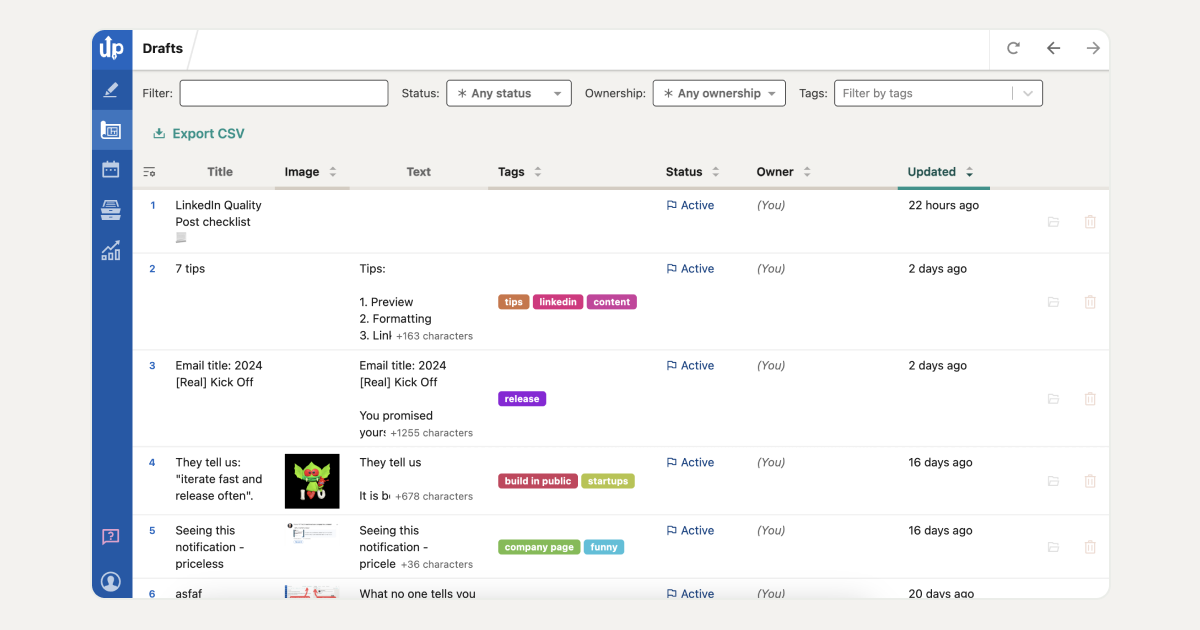
This allows you to gather relevant information and craft compelling posts for greater impact. With AuthoredUp, you can save multiple drafts and preview them all from a single dashboard.
🎯 Stay Active – Consistently participate in discussions and share relevant updates to keep your profile active and engaging.
Engaging with insights on LinkedIn fosters stronger relationships and positions you as a thought leader in your industry.
4. Build Relationships
Building relationships on LinkedIn is vital for growing your network and establishing trust with key decision-makers who can influence your professional success.
Ask yourself:
- Am I continually building and nurturing my connections?
- Are my connection requests and messages personalized?
- Do I have endorsements and recommendations from my network?
Use this information to strengthen your relationship-building strategies and enhance your LinkedIn presence.
Ideas for Improvement
🎯 Grow Your Network – Continually expand your connections and nurture relationships by engaging with them regularly.
🎯 Personalize Your Outreach – Send personalized and relevant connection requests and messages to make meaningful connections.
🎯 Ask for Recommendations – Obtain endorsements and recommendations to demonstrate the value you provide to your network.
Building strong relationships on LinkedIn enhances your professional network and opens doors to new opportunities and collaborations.
The Most Common Mistakes that Lower the SSI Score
While you can already figure out what are some common mistakes from what we've mentioned so far, it’s helpful to outline them for quick reference:
🚫 Incomplete Profile – Not having a complete profile, including a professional picture, summary, education, certificates, and awards.
🚫 Lack of Engagement – Failing to regularly engage with your network by commenting, liking, and sharing industry insights.
🚫 Irrelevant Content – Sharing content that doesn't showcase your value or isn't relevant to your industry.
🚫 Ignoring Search Filters – Not utilizing search filtering options to find the right prospects.
🚫 Neglecting Connections – Not continually building and nurturing your connections.
🚫 Spammy Behavior – Sending long, generic sales messages that treat LinkedIn messaging like email, which can be seen as spammy.
Avoiding these common mistakes can help improve your LinkedIn SSI score.
For a full understanding of mistakes to avoid, we suggest reading our article on things you should never do on LinkedIn.
Wrapping Up
Understanding and improving your LinkedIn SSI score is crucial for maximizing your social selling potential.
By focusing on key SSI elements, you can significantly enhance your LinkedIn presence and achieve greater success in your professional endeavors.
AuthoredUp is an excellent tool to support you on this journey.
It offers a range of features that can help you optimize your LinkedIn strategy:
- Editor Canvas – Provides formatting tools like bold, italics, and emojis, with LinkedIn preview.
- Text Editor – Offers advanced text metrics, readability scores, and draft saving.
- Post Feature – Reviews the performance of published content, offering insights into effectiveness.
- Repost Feature – Enables easy reuse and editing of past content.
- Post Comparison – Compares posts over different time ranges with metrics like impressions and engagement.
- Growth Timeline – Tracks content performance over time to identify trends.
- Correlation Plot – Analyzes relationships between various performance metrics.
- Calendar View – Manages all your scheduled posts in one place for easy organization.
By leveraging these features, you can refine your content strategy, engage more effectively with your network, and ultimately improve your SSI score.



.svg)


.svg)
.png)

.svg)
.png)
.png)