Have you ever wondered why some LinkedIn profiles stand out while others get overlooked?
Your LinkedIn profile summary is critical to your professional brand. It is often your first impression of potential employers, clients, or collaborators.

Thus, your goal here is to present yourself in the best lights, showcasing your skills and experiences that draw the attention of your targeted audience.
Ready to transform your LinkedIn profile?
Let's dive in and learn how to make a lasting impression with a well-crafted summary.
8 Steps to the Perfect LinkedIn Profile Summary
1. Identify and Connect with Your Ideal Audience
Understanding your audience on LinkedIn enables you to create content and connections that resonate most with those interested in your professional offerings.
At the same time, identifying your target audience helps you tailor your profile, especially your summary, to address their specific needs and interests.
This approach increases the likelihood of meaningful interactions and opportunities.
Questions to Ask Yourself
- Who do you want to reach based on industry, job title, and professional interests?
- What challenges does your target audience face?
- How can your skills and expertise solve their problems?
Ideas to Apply
👉 Determine who you want to reach. You can do this by considering their industry, job title, and professional interests.
Example: if you're a digital marketing consultant, your target audience might be small business owners looking to increase their online visibility and sales.
👉 Directly addresses your audience's challenges and how you can solve them.
Use language and keywords that resonate with them.
Example: Highlight your expertise in boosting online visibility using terms that small business owners commonly search for on LinkedIn.
A well-defined audience and a tailored summary can lead to higher engagement and conversion rates.
Your content and profile will likely appear in searches conducted by the right people, increasing your chances of meaningful connections and opportunities.
💡 Pro Tip
Discover how your content resonates with your audience using the AuthoredUp tool.

Leverage insights from its Reaction timeline feature to understand which post styles evoke specific emotions among your followers.
This can help you understand how to communicate effectively your information in your LinkedIn summary for your target audience.
2. Create a Captivating Hook
Crafting an engaging opening is crucial for LinkedIn users because it sets the tone for your profile.
This can also determine whether someone continues reading or moves on.
A compelling opening can help you stand out, making you memorable to potential employers, clients, or collaborators.
Questions to Ask Yourself
- What makes your opening sentence grab attention?
- How can you highlight your unique value proposition?
- Is your opening concise and engaging without jargon?
Ideas to Apply
👉 Your first sentence should capture the reader’s interest immediately.
Example: Instead of starting with “I’m a marketing professional…”, you might say, “Transforming businesses through innovative marketing strategies is my passion and profession…”
👉 Clearly state what sets you apart from others in your field.
This could be a unique skill, an impressive achievement, or a distinctive approach you take in your work.
Example: “With a knack for data-driven strategies, I’ve boosted website traffic by 70% for multiple clients.”
👉 Provide information about your skills and experience in an engaging, easy-to-read manner. Avoid jargon and keep your language clear and accessible.
Example: “I love harnessing the power of social media to connect with audiences and drive brand growth.”
Remember, your LinkedIn opening is your chance to make a strong first impression, so make it count!
💡 Pro Tip
Use AuthoredUp to access 200 hand-crafted hooks, complete with examples, to inspire and elevate your content.

3. Tell Your Professional Story with Impact
Showcasing your professional journey on LinkedIn gives a comprehensive view of your career progression, skills, and experiences.
This allows potential employers, clients, or collaborators to understand your background and evaluate your suitability for various opportunities.
It also highlights your growth and achievements, enhancing your credibility and attractiveness as a professional.
Questions to Ask Yourself
- How can you briefly summarize your career path?
- What key achievements and milestones should you highlight?
- How can you show growth and learning throughout your career?
Ideas to Apply
👉 Briefly summarize your career path. Provide an overview of your career progression, from your first relevant job to your current position.
Example: "Starting as a junior developer at XYZ, I've climbed the ladder to now lead a team of dedicated software engineers at ABC."
👉 Emphasize key achievements and milestones.
Highlight significant accomplishments or milestones that demonstrate your skills and expertise. Example: "I spearheaded a project at ABC that increased efficiency by 30%, earning me the 'Employee of the Year' award."
👉 Show growth and learning. Illustrate how you've grown and learned throughout your career through promotions, acquiring new skills, or overcoming challenges.
Example: "Overcoming the initial challenges of remote work, I've now successfully managed a fully remote team for over two years."
Your LinkedIn profile is a reflection of your professional self, so make sure it accurately represents your journey and achievements.
4. Showcase Your Top Skills and Expertise
Highlighting your skills and expertise on LinkedIn is crucial because it showcases your abilities and knowledge to potential employers, clients, or collaborators.
This provides a snapshot of what you can bring to a role or project, helping you stand out from other professionals.
It also allows others to endorse your skills, further enhancing your credibility.
Questions to Ask Yourself
- What relevant skills and areas of expertise do you have?
- How can you provide examples of how you’ve applied these skills?
- Are you regularly updating your skills to reflect your current abilities?
Ideas to Apply
👉 List relevant skills and areas of expertise. This can range from technical skills like programming languages to soft skills like communication or leadership.
Example: "Expert in Java, Python, and C++ with strong problem-solving skills."
👉 Go beyond listing your skills by showing how you've used them.
This could be through a project you've completed, a problem you've solved, or an achievement you've reached.
Example: "Used my strong Python skills to develop a data analysis tool that increased efficiency by 40%."
👉 As you progress in your career, your skills will evolve.
Regularly update your skills section to reflect your current abilities.
Example: if you've recently learned a new programming language, add it to your skills list.
Remember, your skills and expertise are among the first things people notice on your LinkedIn profile, so make sure they accurately represent what you can do.
5. Infuse Your Profile with Personal Flair
Adding a personal touch to your LinkedIn summary humanizes your professional image and helps you connect with others on a deeper level.
It allows you to express your individuality and gives others a glimpse into your personality, values, and passions.
This can make you more relatable and memorable, fostering stronger professional relationships.
Questions to Ask Yourself
- What are your professional values and passions?
- Which personal interests align with your professional goals?
- How can you authentically present yourself?
Ideas to Apply
👉 Let others know what drives you in your career.
This could be a commitment to innovation, a passion for sustainable business practices, or a dedication to mentoring others.
Example: "I'm driven by a deep passion for sustainable business practices and believe in using business as a force for good."
👉 Include personal interests that align with your professional goals.
Sharing personal interests that align with your professional goals can make you more relatable and can even open up opportunities for connection and conversation.
Example: "In my free time, I love reading about behavioral economics and exploring new hiking trails."
👉 Be authentic. This is the key when adding a personal touch.
Be true to yourself and share aspects of your personality that you're comfortable with others knowing.
Example: "I'm a self-confessed coffee connoisseur and love starting my day with a freshly brewed cup of specialty coffee."
Remember, adding a personal touch to your LinkedIn profile can help you stand out and connect with others in a meaningful way.
6. Encourage Engagement with a Strong Call to Action
Including a call to action (CTA) in your LinkedIn profile is important because it encourages readers to engage with you further.
It provides clear instructions on what they should do next, whether that's:
- connecting with you,
- reaching out for a discussion, or
- exploring your work.
This can lead to more professional opportunities, collaborations, and connections.
Questions to Ask Yourself
- How can you encourage readers to connect or reach out?
- Are there any ongoing projects or opportunities to mention?
- Is it easy for others to take action and contact you?
Ideas to Apply
👉 Clearly state that you're open to new connections and discussions.
Example: "Feel free to connect with me here on LinkedIn, or reach out at [email] for any opportunities or discussions."
👉 Highlight any projects or opportunities that might interest others.
Example: "I'm currently working on a fascinating project about sustainable business practices. Reach out if you're interested in learning more or collaborating!"
👉 Make it easy to take action.
Ensure your contact information is up-to-date and include direct links where possible.
Example: "Ready to transform your business with sustainable practices? Let's chat! You can reach me directly at [email] or through my website at [website]."
A compelling call to action can be the final push that prompts someone to connect with you or explore your work further.
💡 Pro Tip
Leverage AuthoredUp’s Endings option and text Snippets for quick access.
With over 150 customizable CTAs, filtered by content type and post aim, you can streamline your content creation.

Store and reuse handy snippets to simplify your posting process.

7. Master Formatting for Maximum Readability
Formatting is a crucial aspect of your LinkedIn profile because it affects how easily your information can be read and understood.
If your LinkedIn summary is well-formatted content is more likely that people will want to read it from start to finish.
This increases the chances of your message being received.
Furthermore, well-formatted text also presents you as a professional who pays attention to detail.
This way you can leave a positive impression on potential employers, clients, or collaborators.
Questions to Ask Yourself
- How can you make your content more readable?
- Are your paragraphs short and concise?
- Have you incorporated industry-specific keywords?
Ideas to Apply
👉 Use bullet points for easy readability.
Bullet points break up large blocks of text, making your content easier to scan and digest.
Example: When listing your skills or achievements, consider using bullet points instead of a paragraph.
👉 Keep paragraphs short and concise.
Long paragraphs can be daunting and may deter readers. Try to keep your paragraphs to two or three sentences.
Example: Instead of one long paragraph about your job responsibilities, break it up into several shorter ones.
👉 Incorporate keywords relevant to your industry.
Using industry-specific keywords not only highlights your expertise but also improves the visibility of your profile in LinkedIn searches.
Example: If you’re in digital marketing, keywords could include “SEO,” “content creation,” and “social media management.”
The way you format your LinkedIn profile can significantly impact how others perceive you and your professional brand.
💡 Pro Tip
Use AuthoredUp’s Readability score feature to ensure your content is clear and easy to understand.

As you compose your text, the readability score appears on the right side, providing instant feedback.
Aim for a score between 1 and 6 to ensure your text is easily digestible.
8. Perfect Your Profile with Proofreading and Editing
Proofreading and editing are essential for LinkedIn users because they ensure your profile is free of errors, clear, and professional.
A polished summary and well-edited content reflect positively on your attention to detail and professionalism, enhancing your credibility.
They also ensure your message is communicated effectively, increasing the chances of achieving your LinkedIn objectives.
Questions to Ask Yourself
- Is your summary polished and free of errors?
- Have you reviewed and refined your content?
- Are you regularly updating your profile?
Ideas to Apply
Your summary is often the first thing people read on your profile. A polished summary free of errors can make a strong first impression.
Tips for reviewing and refining your content:
👉 Read your content aloud to check for flow and clarity.
👉 Use spell check tools to catch any spelling or grammar mistakes.
👉 Ask a trusted friend or colleague to review your profile for a fresh perspective.
👉 Regularly review and refine your content to ensure it accurately reflects your current skills, experiences, and goals.
A well-edited and proofread LinkedIn profile can enhance your professional image and increase your chances of success on the platform.
💡 Pro Tip
Use the Post feature to review the performance of your published content, identifying which types resonate best with your audience.
This helps you understand your content's effectiveness and monitor its impact.

To reuse or edit your content, utilize the Repost feature to create an improved version of any post.
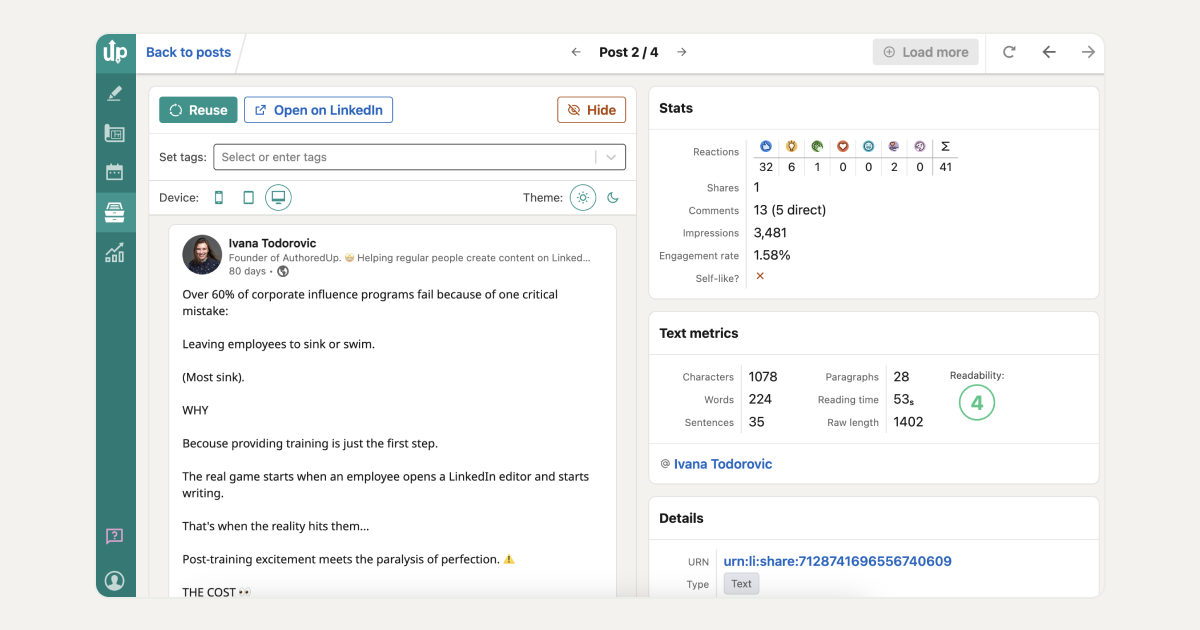
Write Perfect LinkedIn Profile Summary With AuthoredUp
Do you know you can implement all these steps and maximize their effectiveness with the help of AuthoredUp’s free About Me tool?
This tool provides an editor canvas with formatting features such as bold, italics, and emojis. Additionally, you can preview how your LinkedIn profile summary will look, whether for a personal or company profile.

For more extensive formatting, use AuthoredUp’s Text Editor.
The AuthoredUp extension tool gives you access to above mentioned text metrics and readability scores, allowing you to also preview and save drafts for future use.

AuthoredUp is more than just a LinkedIn content creation tool. It offers a range of features to enhance your profile, including:
🌸 Post Comparison: Compare posts over different time ranges for insights into impressions, views, shares, engagement rates, and total engagement.
🌸 Growth Timeline: Track the performance of your content over time.
🌸 Correlation Plot: Analyze relationships between variables like impressions, reactions, comments, shares, total engagements, and readability.
🌸 Calendar View: Manage all your scheduled posts in one place.
🌸 Favorites: Save your favorite posts for easy navigation and analysis.
🌸 Visual Formats: Implement various visual formats, including GIFs, for better appeal.
Ready to explore on your own?
Claim your 14-day free trial now to start dominating your LinkedIn presence.



.svg)


.svg)
.png)

.svg)
.png)
.png)