Have you ever considered how much time is truly necessary for successful personal branding on LinkedIn?
To begin, let's reflect on a quote from Kevin D. Turner, a personal branding expert on LinkedIn:

However, it's important to note that strategizing for better visibility on LinkedIn is not as simple as a "1, 2, 3, go" process.
Thus we've compiled the most effective techniques in this article to give you a solid foundation for successful personal branding on LinkedIn in as little as 60 minutes per day.
Let's get started!
Why Is It Important to Have a Personal Brand?
A personal brand can help you to catch the eye of potential clients, employers, or partners.
Thus, if you want to build your personal brand on LinkedIn, you must recognize and emphasize your unique qualities and strengths.
There are a few essential benefits of having a personal brand on LinkedIn:
🎯 Create Networking Opportunities — A personal brand can help you to connect with people from your industry.
🎯 Make Good First Impression — First impression is the most important and is often the only chance to show who you are and what you have to offer. A personal brand can make a big difference between wasted opportunity and a good first impression.
🎯 Demonstrate Your Uniqueness — People browsing LinkedIn profiles often search for something new and distinctive. If you have a personal brand, your profile won’t look like another profile on Linkedin, and it will stand out from the crowd.
🎯 Build Your Reputation — Good reputation means trust and credibility. Your personal brand should reflect your values and beliefs, and that’s exactly how it can help you to build a good reputation.
5 Tips to Master Your Personal Branding on LinkedIn 60 Minutes a Day
I stumbled upon this awesome tip from Rana Saini, the CEO of The Expert Project, about rocking LinkedIn. Here's the lowdown:
“If you have an hour a day, spend 20 minutes connecting, 20 minutes engaging, and 20 minutes converting.”
But the real trick?
It's all about having a killer personal branding strategy for LinkedIn.
This article section will provide 5 best practices to make it happen.
Let’s check them out!
Tip 1: Optimize Your Profile To Stand Out
According to Branding Strategy Insider, 60% of consumers are more likely to engage with a company that possesses a strong personal brand.
Now, you can imagine how crucial it is to keep your LinkedIn profile updated with the latest developments in your career.
Whether it’s a new product launch, the most recent achievements, or a fresh collaboration, make sure these milestones are reflected in your profile.
Besides, people can’t keep track of your professional journey unless you share it.

Let’s see the steps that will play an essential role in keeping your LinkedIn page optimized and up-to-date:
✅ Select a New Background Cover Photo — Elevate your LinkedIn profile by choosing a background cover photo that resonates with your professional field or brand identity. It should be sharp, clear, and suitable for a professional networking site like LinkedIn.
✅ Update Your Profile Picture — Keep your profile picture recent, especially after notable changes in your appearance or professional life. A current photo ensures your profile remains approachable and relevant.
✅ Refresh Your Professional Headline — Your headline is a key element of your LinkedIn presence. Update it to reflect your professional situation and aspirations accurately, ensuring it aligns with your current role and objectives.
✅ Clarify Your LinkedIn Objectives — Make your intentions on LinkedIn clear, whether you’re offering services, seeking employment, or hiring. This clarity fosters more effective and beneficial networking.
✅ Enhance with Featured Content — Use the Featured section to display your professional achievements and skills. This could include portfolio pieces, project highlights, or notable media features.
✅ Refine Your Profile with Strategic Keywords — Incorporate relevant keywords throughout your profile to boost your visibility in LinkedIn searches. These should feature in your headline, about section, and other key areas. (You can use our "About me LinkedIn writer" to help you out for FREE)
✅ Validate Your Skills Set — Regularly update the skills section to mirror your evolving expertise. Highlight your top three skills to give them extra visibility and show your primary strengths.
Need more tips on optimizing your profile?
Check out the only LinkedIn profile optimization checklist you will ever need to make your profile unique.
Tip 2: Build a Strategic Network
Did you know LinkedIn is utilized by 61 million senior-level influencers and 65 million decision-makers?
The value of your profile hinges on having an audience to engage with—without strategic networking, your efforts could go unnoticed.
These statistics underline the crucial importance of networking on the platform.
Remember, adeptly navigating LinkedIn’s networking landscape can open up many opportunities and forge significant professional connections.
Now let’s delve into effective strategies that can elevate your LinkedIn networking game, enhancing both your online presence and career prospects:
✅ Connect with People from Real-Life Encounters — After attending events, workshops, or meetings, make a point to connect on LinkedIn with individuals you met. This not only strengthens the connection but also adds context to your relationship.
✅ Show Engagement on Your Network's Posts — Interacting with your connections' posts is a great way to strengthen relationships and increase your visibility. Regularly like, comment, and share content that resonates with you.
✅ Leverage LinkedIn's Advanced Search — Use LinkedIn's advanced search feature to find potential connections. This tool allows you to filter searches by various criteria, such as location, industry, and company, making finding people relevant to your professional interests easier.
✅ Participate in LinkedIn Events — LinkedIn's live-stream video and audio events are excellent opportunities for networking. Engage in these events, ask questions, and contribute to discussions to increase your visibility and connect with like-minded professionals.
✅ Connect with Fellow Learners on LinkedIn Learning — LinkedIn Learning is not just a platform for personal development; it's also a networking tool. Connect with other users taking the same courses or showing similar learning interests.
✅ Engage with Industry Event Speakers — If you attend industry events, whether online or in person, make an effort to connect with the speakers. Particularly focus on those who are active on LinkedIn, as they are more likely to engage back.
✅ Explore 'Trade Association' and 'Top Industry Leader' Lists — Regularly read lists featuring top industry leaders and influencers. These lists can be a goldmine for finding influential people in your field to connect with.
✅ Reach Out to Authors and Thought Leaders — When you come across articles, posts, or books that impact you, don't hesitate to reach out to the authors. A simple message of appreciation can open doors to valuable conversations.
✅ Join Relevant Groups and Engage — LinkedIn groups are a hub for professionals with shared interests. Join groups relevant to your field, contribute to discussions, and connect with other active members.
Tip 3: Share and Create Relevant Content
Alright, let's jazz this up with some seriously powerful numbers:
Only about 3 million users out of LinkedIn's massive 260 million monthly crew post content weekly.
Yep, that's just about 1% of the whole LinkedIn gang, but get this – those few who are posting are racking up a whopping 9 billion impressions!
So, what's the big deal here?
This small bunch of active users, though just a tiny slice of the LinkedIn pie, are making waves.
Their posts are not just floating around — they're getting seen big time, reaching way more peeps than the number actually hitting the 'post' button.
In short, it's like a few chefs cooking up a storm and the whole city's smelling the deliciousness. A handful of LinkedIn users are doing most of the talking, but boy, are they getting heard!
Their stuff is going viral, showing us that a little can go a long way in terms of visibility and getting people talking on the platform.
Now, as someone pursuing to manage personal branding like a pro, what again do you think about having a passive LinkedIn profile?
If you're eager to learn the art of crafting and sharing top-notch, valuable content on LinkedIn, I've got something special in a sleeve for you.
Read along!
💡Pro Tip
AuthoredUp is an all-in-one LinkedIn tool for writing, modifying, organizing and analyzing your LinkedIn content.
To streamline your LinkedIn content creation, let me guide you how to use this tool to maximize its quality.
1. Open AuthoredUp — Click on the AuthoredUp logo to launch the editor.
2. Navigate the Interface — You'll find various options including Editor, Drafts, Posts, and Analytics. Start by selecting the 'Editor' option.
3. Start Creating Your Post — In the editing canvas, begin typing your post. A handy “Preview” feature on the right side allows you to track your progress and see how your post will look once published.
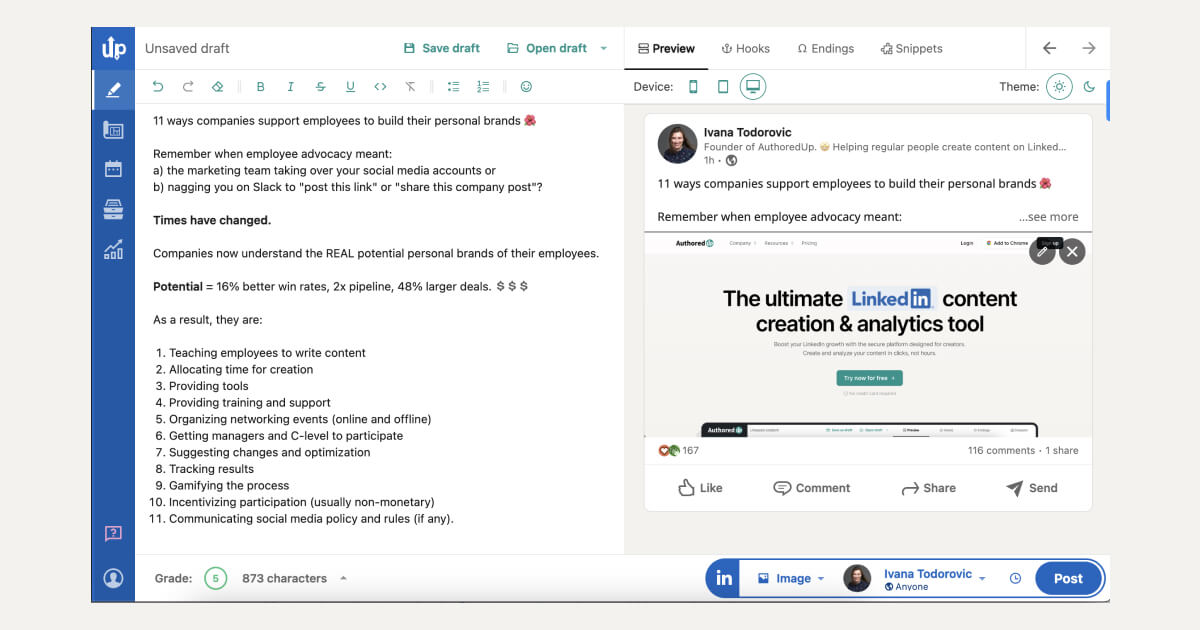
4. Utilizing Formatting Tools — Enhance your text with formatting options like bold, italic, underline, bullets, numbered lists, and emojis. You can also attach different types of content, such as carousels, polls, videos, etc.
5. Save Drafts — Don’t rush your content. Save it as a draft for later refinement or scheduling.
6. Explore Advanced Features
- Hooks — This feature provides proven opening lines to kickstart your posts.

- Endings — Easily conclude your posts with creative and engaging suggestions.

- Snippets — Save and reuse parts of your posts to speed up your writing process.
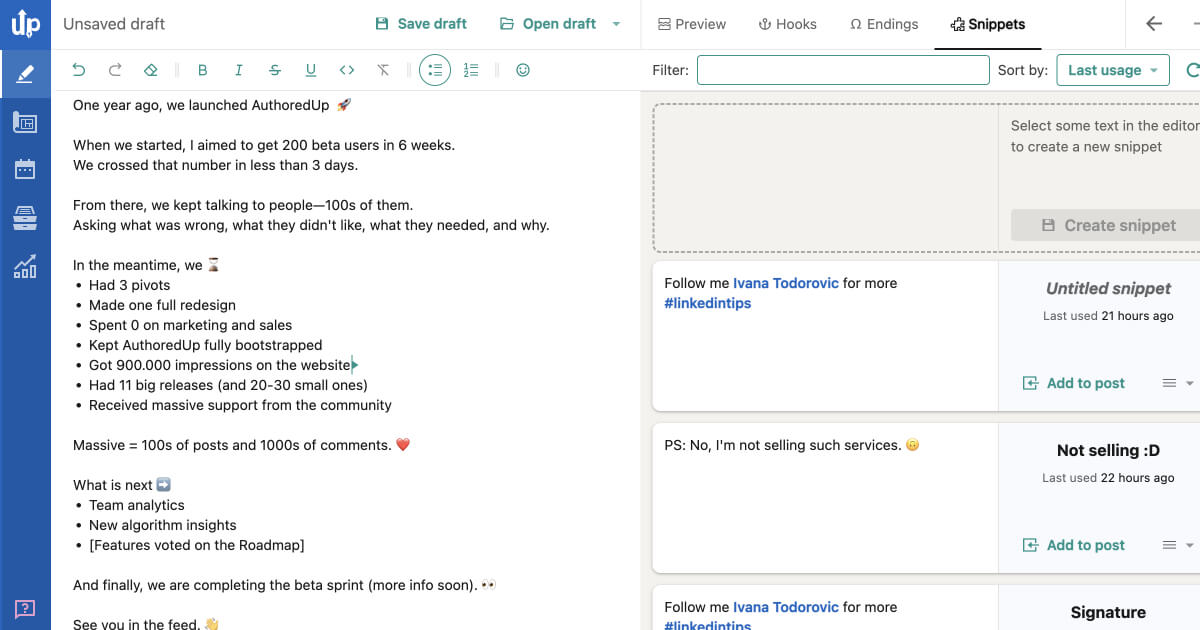
Tip 4: Utilize LinkedIn Features
LinkedIn offers a variety of features that are incredibly useful for personal branding.
Each feature uniquely showcases your professional identity, connects with others, and shares your expertise.

Here's a breakdown of some key LinkedIn features and how they can be leveraged for personal branding:
✅ Endorsements and Recommendations — These features allow others in your network to vouch for your skills and experience. Endorsements are quick confirmations of your skills, while recommendations are more detailed testimonials. Both add credibility to your profile.
✅ LinkedIn Learning — This platform offers courses across a wide range of topics. Completing courses and displaying these on your profile can emphasize your commitment to endless learning and staying updated in your field.
✅ Company Pages and Showcase Pages — If you run a business or are involved in one, these pages allow you to present your company’s brand and offerings. They're useful for extending the reach of your personal brand to your business endeavors.
✅ LinkedIn Live and Video Posts — Video content, including live streaming, can be a huge asset for personal branding. It allows you to connect with your network more personally and engagingly.
✅ InMail — LinkedIn’s messaging feature, InMail, allows you to directly contact anyone on LinkedIn, even if they are not in your network. This can be useful for reaching out to potential mentors, collaborators, or industry leaders.
✅ Job Search and Alerts — For those looking to advance their careers, LinkedIn’s job search functionality is invaluable. Discover and apply for jobs that match your career goals and personal brand.
Tip 5: Analyze Your LinkedIn Analytics
When measuring your personal brand's success on platforms like LinkedIn, it's crucial to look beyond just numbers.
Yes, engagement is key – we're talking likes, comments, shares, follows, and how your audience interacts with your content.
This kind of engagement is a solid indicator of the value and interest your personal brand is sparking.
It's like a pulse check on how active and loyal your community is.
But, as Jitender Girdhar, a voice echoed through 3 TEDx Talks and a LinkedIn Community Top Voice, aptly puts it, engagement metrics alone don't paint the full picture.

Girdhar highlights a crucial point – the importance of qualitative aspects.
It's about the depth of the conversations you're sparking, the relationships you're building, and your content's real-life impact on people's decisions and lives.
Think of it this way:
- Your engagement numbers might be high, but are you truly resonating with your audience?
- Are you influencing them in meaningful ways?
Balancing these quantitative metrics with qualitative feedback is essential.
It gives you a fuller, more nuanced understanding of your personal brand's effectiveness and relevance.
So, how do you do this?
Alongside tracking your engagement rates and frequencies with analytics tools, make time to dive into the conversations happening around your content.
Pay attention to the stories, feedback, and interactions you're part of. These insights are invaluable.

They help you tailor your approach, refine your message, and continue building a personal brand that's not just seen but truly felt and valued by your audience.
In essence, balancing the what (engagement numbers) with the how (impact and relationships) is the key to a personal brand that doesn't just exist but thrives and makes a difference.

💡 Pro Tip
AuthoredUp offers detailed insights into your LinkedIn performance, making it a valuable tool for analyzing and improving your online presence. Here's a guide on how to use its features effectively:
⭐ Data Range Analysis — AuthoredUp allows you to review various metrics such as impressions, reactions, comments, shares, total engagement, and engagement rate. You can access insights on posts up to 365 days old and customize your setup. The data can be viewed as total, average, or median.
⭐ Comparison Insights — You can compare performance data for a specific date range against a previous equivalent period. Conveniently, AuthoredUp lets you filter these comparisons by post types or tags.

⭐Growth Timeline — This feature provides insights in the form of separate dimensions – impressions, reactions, comments, shares, total engagement, and engagement rate. It’s great for tracking your growth over time.

⭐Correlation Plot — Use this to analyze the relationship between two different metrics, like impressions and reactions. It's particularly helpful for understanding how different aspects of your content interact.

⭐Reaction Timeline — This tool allows you to examine different types of reactions in isolation or in a sequence, providing counts and a timeline graph. It’s useful for understanding how your content resonates with your audience.

⭐Hashtags Analysis — AuthoredUp enables you to see the performance of your hashtags. You can filter them based on specific uses, and view this data as total, average, or median.
⭐Word Cloud and Post Types Overview — Finally, the tool offers a word cloud to visualize your posts' most commonly used words. It also provides an overview of post types which can be filtered by reactions.
Using these features, you can gain a comprehensive understanding of your LinkedIn activities, tailor your strategy for better engagement, and effectively track the impact of your content.
60-Minute Personal Branding Checklist for LinkedIn
Alright, let's wrap up with a friendly recap of our 5 tips for rocking your personal brand on LinkedIn in just 60 minutes a day:
Think of your personal brand as your own special flavor.
It's all about showing off the unique mix of skills, knowledge, and personality that only you have. This is your ticket to standing out in a crowded marketplace and building your rep as a go-to person in your field.
However, a bang-on personal brand doesn't just make you look good. It opens up all sorts of cool doors – think partnerships, collaborations, and even those dream job offers.
Remember, building a brand is more like a marathon, not a sprint. It's all about playing the long game.
You've got to stick with it, day in and day out.
That's why we've put together this nifty daily checklist for you.
It's your go-to guide to keep your personal brand on LinkedIn smooth, shiny, and always in the spotlight.
Keep at it, and you'll be amazed at where it takes you!

How Can AuthoredUp Help You With Personal Branding?
Here you can find a full list of AuthorsUp’s capabilities that can help you in your branding journey:
✅ Device Preview — Before publishing, verify how your posts appear across various devices, ensuring optimal presentation.
✅ Rich Text Editor — Utilize advanced editing options, including bold, italic, and bullet points, to create engaging and visually appealing content.
✅ Draft Management — Efficiently manage drafts, annotate, or schedule posts for future publication, streamlining your content strategy.
✅ Hook & CTA Templates — Access an extensive library of over 150 hooks and 100+ call-to-action templates available in English and German, to enhance the impact of your posts.
✅ Snippet Saving — Store and easily retrieve frequently used text snippets, facilitating efficient and consistent post creation.
✅ Post & Stat Archive — Consolidate all your LinkedIn posts and corresponding performance data, including historical statistics, for comprehensive review and analysis.
✅ One-Click Repost — Effortlessly reuse your previous posts with a single click, optimizing your content lifecycle.
✅ Readability Score — Evaluate the readability of your content to ensure it is user-friendly and accessible to a broad audience.
✅ Profile Management — Manage multiple LinkedIn accounts seamlessly from a single platform, enhancing organizational efficiency.
✅ In-Depth Analytics— Dive into detailed analytics to gain a deeper understanding of your content’s performance and audience engagement.
✅ Comparative Analysis — Conduct thorough metric comparisons for any post, enabling direct performance evaluation against other content.
✅ Profile & Page Support — Offers comprehensive support for both individual LinkedIn profiles and company pages, catering to a variety of personal branding needs.
✅ Agency-Friendly — An ideal tool for solo professionals, in-house teams, and marketing agencies, adaptable to various scales of operation and objectives.
Ready for a ride?
Sign up today and start growing your personal brand on LinkedIn like a pro! 🚀
Read More
Explore the best LinkedIn tools for personal branding to help you grow faster and post smarter.
Discover the real benefits of personal branding and how it drives long-term career opportunities.
Learn how to use LinkedIn's native scheduling to stay consistent.



.svg)


.svg)
.png)

.svg)
.png)
.png)