Did you know that 77% of marketers say LinkedIn produces the best organic results?
Considering that only 27% of the organic traffic comes from Instagram, LinkedIn reaches impressive organic traffic.
Indeed, everyone desires to achieve better LinkedIn visibility, but it appears that achieving this is not possible without creating nicely formatted and visually appealing material.
It's important to preview your post on your LinkedIn feed after you've written it down before sharing it to avoid looking unprofessional.
We've prepared an article about 5 LinkedIn Post Preview Tools, explained in detail.
Let’s begin!
5 Best LinkedIn Post Preview Tools to Boost the Visual Appeal of Your Posts
1.AuthoredUp
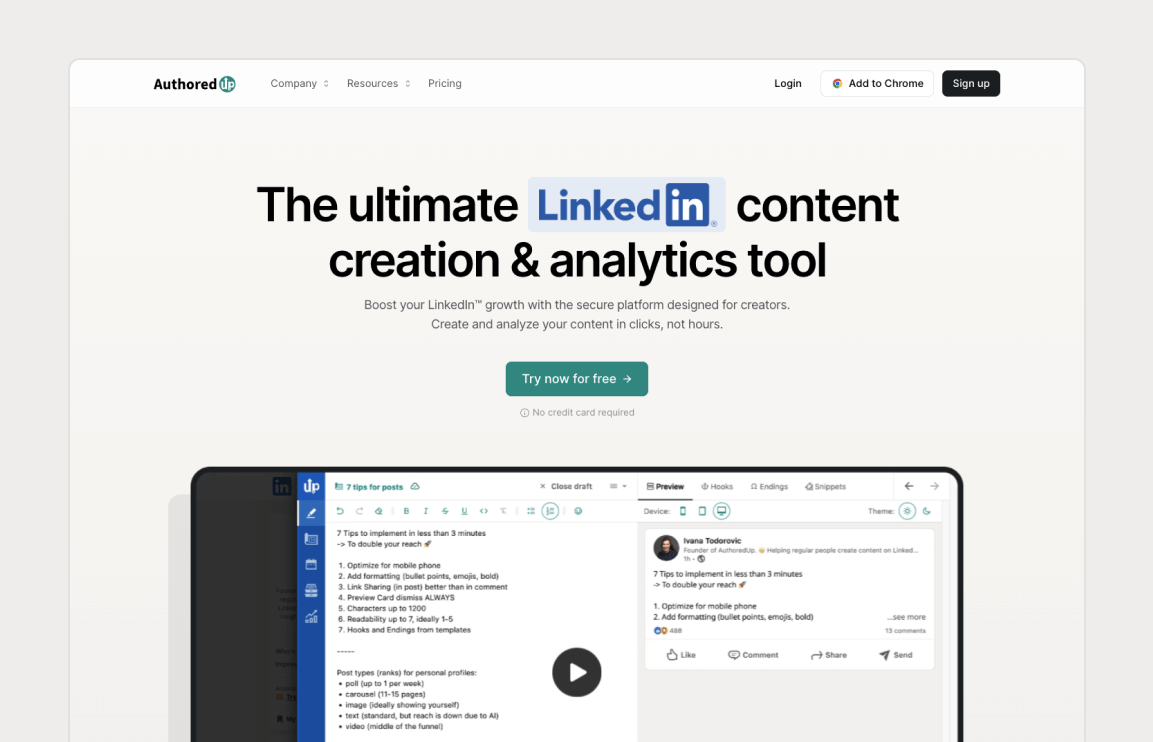
AuthoredUp is an all-in-one content creation and editing LinkedIn tool that helps you create and analyze high-quality posts that attract attention.
With this tool, you can access all the features you need in a single dashboard and use them directly on LinkedIn without switching between tabs.
It covers every stage of the creation process, from post-creation, preview, and scheduling all the way to in-depth analysis.
In other words, it streamlines your workflow and saves you time.
Depending on your preference, you can use this tool as an app or a Chrome Extension.
Let’s see how AuthoredUp can help you exceed in post appearance with a preview feature!
1.1. Post Preview
When you click on the editing section, the preview option appears.
Once you paste or write text within the editor section, you will see how it will appear once it’s published, whether on your phone, tablet, or laptop.
A post-preview section allows you to edit errors, polish your material, and see how your post looks when optimized.
Furthermore, you can access additional editing features in the same section.
1.2. Post Editor
This feature connects to the preview section by allowing you to edit the content with bullet points, change text into italics or bold, and pick emojis.
Well-formatted and edited text is easy to read and has a pleasing appearance that captures the eye, helping you improve engagement.
1.3. Profile Analysis
All your effort is a waste on LinkedIn if you are unable to see how well your posts perform and improve weak spots.
This leads us to the Profile Analysis feature, which collects performance overview data by simply scrolling through your posts.
By entering the Analytics section, you can see the number of impressions, shares, comments, and engagement rates in one place.
Extra Features
Besides the Post Preview and Editing section, AuthoredUp offers additional features to help you create quality content and increase performance and engagement.
Some of the features are:
🌸Effortesly reuse any well-performing posts in just a click.
🌸Include 200+ hooks to gain attention.
🌸Store all your draft ideas in one place and access them whenever you want.
🌸Analyze the profile performance during a specific period and make informed decisions to gain impressions.
🌸Compare two posts and gain insight into hashtag performance and increase engagement with improvement.
🌸Manage your content easily and plan your publishing with a content calendar.
🌸Call your audience to action with 150+ effective endings to choose from.
Pricing
AuthoredUp offers individual and business plans, both allowing you a 14-day free trial.
This allows you to evaluate all the features before choosing one that fits.
Furthermore, AuthoredUp tailors the Enterprise plan, and you should contact the team to inquire about the costs and features it offers.

2. Swello

Swello is an all-in-one social media management tool that provides a centralized dashboard for managing Facebook, Twitter, Instagram, and LinkedIn.
It is available for iOS and Android devices and is suitable for both individuals and teams.
Swello prioritizes the development of an effective social media strategy and tailors all its features towards achieving that goal.
Whether you are an individual or a team, Swello can help you streamline your social media efforts and achieve results.
2.1. Preview Messages and Media
Swello allows you to preview messages and media before publishing.
This feature helps you check what will be visible before the “See More” button so you can further adjust your text to be more attractive.

Just click on a small eye button once you write your post and adjust it to your preference.
Additionally, you can view all your drafts and scheduled posts in a monthly calendar, which helps you organize tasks.

Extra Features
Swello also offers some more features that allow you to:
🌸Receive an alert as soon as someone mentions your brand on social media.
🌸Curate unique content by exploring a catalog of 100+ sources, allowing you to add your private sources.
🌸View all your drafts and scheduled posts in a monthly calendar, which helps you organize tasks.
🌸See your performance statistics over 2 hours up to 2 years.
Pricing
Swello offers three pricing plans, each of them allowing you to explore it during a 7-day free trial period.

3. Postdrips

Postdrips is an AI-powered LinkedIn tool that focuses on drafting and scheduling your LinkedIn posts.
It functions as an intuitive one-page dashboard created specifically for personal brands.
The tool integrates exclusively with LinkedIn and optimizes all its features to align with the functionality of the platform.
Below are some of the highlighted features offered by Postdrips.
3.1. Post Preview
This feature allows you to preview your posts before publishing, leaving room for improvement rather than publishing posts with errors and bad structure.

It’s much easier to check how your post appears on time, isn’t it?
3.2. Post Optimizer
Simply write or paste text in the Postdrips word box and let it improve your readability and word choice with AI power.

Additionally, you can insert emojis and increase engagement with visually appealing content.
Extra Features
With Postdrips, you can also:
🌸Save your LinkedIn videos in a private library forever.
🌸Share your videos on Twitter or Instagram if you wish to reach a broader audience.
🌸Input your job title and specialties and receive ChatGPT prompts.
🌸Choose a snippet of your preference to optimize your text, leading to increased visibility.
Pricing
Postdrips offers monthly and yearly pricing plans, with cost savings if you choose a yearly plan.

4. Breakcold

Breakcold is a sales CRM and pipeline management software for agencies, startups, and individuals.
It is focused on cold emailing and social selling and helps you nurture B2B contacts.
Breakcold integrates with LinkedIn, Gmail, Twitter, WhatsApp, Facebook, Instagram, and Safari.
Let’s check which features this tool offers.
4.1. Preview LinkedIn Posts
The LinkedIn Post Preview tool is free of charge on Breakcold’s site.
It allows you to simply paste or write content in the text box and check how it would look on a phone, tablet, or desktop.

Additionally, you can see how the post looks in a light or dark theme.
4.2 Post Tracking
This feature allows you to track all activity of your prospects and clients in one place.
Breakcold collects all of the posts in one place, so you don’t have to switch tabs.

Extra Features
Breakcold offers other features you can use to:
🌸Customize the sales pipeline with colors and names, according to your needs.
🌸Send messages, like, and comment on social media from one dashboard.
🌸Use Sales Navigator to add and update your LinkedIn contacts, which saves time searching for them through the platform.
🌸Choose between 22 available Sales Pipeline templates, each for a different purpose.
Pricing
Breakcold offers two pricing options, a Breakcold Sales CRM and Breakcold+.
A free trial period is available for both plans, allowing you 14 days to explore the features and see if they work for you.

5. Supergrow

Supergrow is an all-in-one personal LinkedIn business tool that helps experts build their brand and enhance results on the platform.
Designed to assist with routine LinkedIn tasks, its features make it suitable for individuals and agencies.
Thanks to its simple and intuitive interface, customers can easily explore and utilize the Supergrow dashboard.
Let’s see what are the features Supergrow offers!
5.1 Preview and Style Posts
Supergrow allows you to preview posts directly on their website for free.
Commonly, paste or write text into the text box and see how it will appear on a phone, desktop, or tablet.

Customers using pricing options can schedule posts while previewing and save some time by switching between features.
Additionally, you can insert photos, add emojis, or edit text appearance in the text box.
5.2 Create Carousels
This tool helps you create engaging carousels in minutes.
The feature is AI-powered, so it helps you with carousel ideas, templates, and customization.

Extra Features
Supergrow has a few more features on its sleeve. With this tool, you also can:
🌸Generate LinkedIn post ideas with a little help from AI and a few of your prompts.
🌸Create content according to your needs using AI, and add unique details to represent your style.
🌸Use the Calendar view to have a good visual representation of upcoming posts.
🌸Pick the important LinkedIn contacts and see their posts before anyone else.
Pricing
Supergrow offers Starter, Pro, and Team/Agency pricing plans. The starter plan is affordable for individuals only.

To Sum Up
Previewing posts on LinkedIn is crucial for maintaining an engaged audience.
Poorly-formatted or error-written content can leave a negative impression and convey an unprofessional image.
In this article, we have presented 5 preview tools, each with its pros and cons.
Ultimately, the choice is yours and depends on your individual needs.
For example, Postdrips allows you to save videos and content besides regular features, but it only covers some of what you need to achieve results on LinkedIn.
AuthoredUp is an excellent all-in-one tool that covers vital features.
Here are some of the reasons why AuthoredUp is a great choice for previewing posts and enhancing your LinkedIn journey:
🚀It is focused only on LinkedIn.
🚀Everything is accessible from a single dashboard while you browse LinkedIn, providing a streamlined user experience and saving you time.
🚀 It assists with content creation, editing, analysis, and reuse, among other features.
🚀And much more.
How To Join AuthoredUp?
🌟Sign up (credit card details not required).
🌟Install the Browser Extension.
🌟Conect with your LinkedIn profile.
🌟Explore the vast range of features.
Sign up today and elevate your LinkedIn presence, driving more results in no time!



.svg)


.svg)
.png)

.svg)
.png)
.png)