Let's face it: LinkedIn content management can be a drag at times.
Even when feeling highly creative, the challenge lies in consistently finding inspiration for creating engaging, high-quality content that aligns with your audience's expectations.
Let's not forget problems that sneak in when you must keep up with your posting schedule.
We have some good news for you!
LinkedIn scheduling tools are designed to be your trusty companions on this journey.
Today, we’ll show you the 5 best LinkedIn scheduling tools that can help you prepare content in advance and boost your productivity.
Let's check them out!
5 Best LinkedIn Scheduling Tools to Try Today
1. AuthoredUp
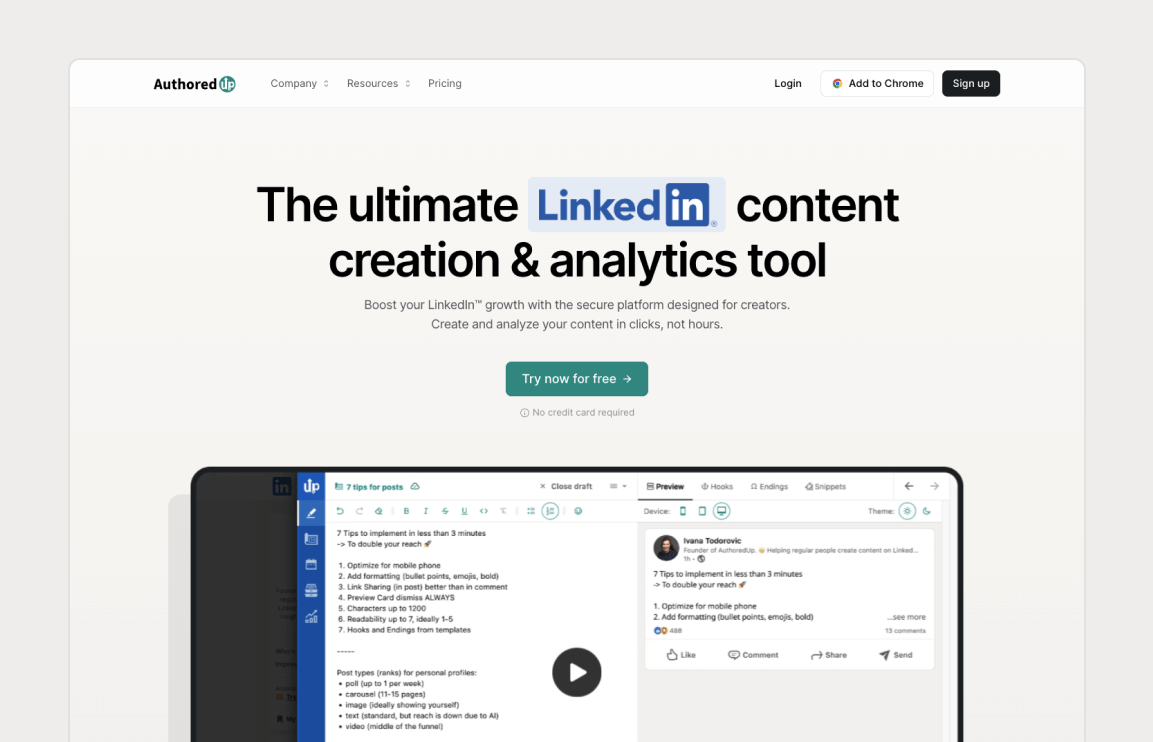
AuthoredUp is a comprehensive LinkedIn content creation and scheduling tool that empowers users to streamline their LinkedIn content management.
Designed with the typical LinkedIn user in mind, the app caters to those seeking to attract potential customers, raise awareness, establish a personal brand, or promote various initiatives.
AuthoredUp is accessible through various platforms - as a Chrome extension as well as a web platform.
Hot Features
👍 Post Preview – AuthoredUp allows users to preview how their posts will appear in the LinkedIn feed. This feature is invaluable for optimizing the initial "hook" of posts, as the LinkedIn algorithm heavily relies on "see more" clicks for engagement.
👍 Scheduling Posts – The app seamlessly integrates with LinkedIn's scheduling feature, allowing you to post content according to your preferred schedule. What distinguishes AuthoredUp from other alternatives is that you can also schedule different post types, such as PDFs (e.g., LinkedIn carousels) and polls.
👍 Full mention Support - With AuthoredUp you can mention both personal profiles and company pages. Just like you can do it on LinkedIn natively.
👍 Stylize Posts – You can easily enhance posts with bold, italic, and other font styles, as well as incorporate emojis and gif integration. The editor seamlessly integrates all necessary formatting tools.
👍 Template Library – AuthoredUp boasts an extensive template library containing over 120 hand-crafted hooks, complete with examples to inspire you in your content creation endeavors.
👍 Drafts Hub – The tool enables users to save their content ideas as drafts, making it convenient to access and edit them from any location, whether on or off LinkedIn. Additionally, the tool fully supports mentions and hashtags, enhancing content personalization.
👍 Analyze and Reuse Posts – AuthoredUp offers the capability to collect all previously published posts without needing to access cookies or automate LinkedIn activity.
Users can easily identify their most successful posts and uncover hidden gems for reuse in future content.

With AuthoredUp, you can elevate your LinkedIn content creation experience, ensuring your posts are engaging and optimized for maximum visibility.
Whether you're a seasoned LinkedIn professional or just starting, this tool’s intuitive features and insights can help you succeed with minimum effort.
Pricing
AuthoredUp comes with a 14-day free trial, and no credit card is required to sign up. If you're considering an upgrade, you can choose from 2 pricing tiers.

2. Buffer

Buffer is a social media management tool equipped with user-friendly marketing features designed to assist businesses in organic audience growth.
It allows scheduling content to be published at optimal times, suggests hashtags to increase engagement, and provides automated reports to showcase marketing efforts.
Buffer also facilitates team collaboration with permission levels and approval flows, aiming to make social media management more efficient.
As an addition, it offers support to its users with a comprehensive help center and customer service available 24/7.
Hot Features
👍 Buffer AI Assistant – An AI-powered assistant that generates new content ideas, repurposes existing posts, rewrites copy in various styles, and translates content.
👍 Video Content Optimization – Users can upload a video once and share it across platforms like Shorts, Reels, and TikTok to maximize views.
👍 Collaboration Tools – Features for team collaboration include creating drafts, getting feedback, refining content, and reviewing posts for quality and brand consistency before publishing.
👍 Content Planning and Scheduling – Users can plan their posting schedule with an automated queue or custom times for each post, tailor posts for different social networks, and get an overview with a content calendar.
These features help simplify managing social media content across multiple channels, making it easier for users to maintain a consistent and effective online presence.
Pricing
Buffer offers a freemium account and 3 premium tiers.

3. JarveePro

JarveePro is a social media automation tool designed to simulate the work of a social media team by managing multiple accounts and scheduling posts across various platforms.
It offers features to automatically gain followers, engage with users, and generate new leads by interacting based on keywords.
JarveePro also provides services for SEO ranking improvement and has specific automation features for platforms like LinkedIn, Facebook, Instagram, Twitter, YouTube, etc.
Additionally, it can integrate with SMM panels to automate order fulfillment for social media growth activities.
Hot Features
👍 Run Multiple Accounts – Users can manage multiple accounts across different social media platforms simultaneously.
👍 Schedule Posts – The tool allows users to schedule their social media activities, with proper delays between actions to appear natural and comply with platform guidelines.
👍 Gain Followers Quickly – JarveePro can search for and follow people automatically, follow back, send direct messages, and like and comment based on keywords.
👍 Get New Leads – The tool aims to help expand the customer base and grow businesses by leveraging social media interactions.
👍 Improve SEO Ranking – While not directly related to social media, JarveePro SEO feature can help improve the visibility of a website on search engines.
For SMM (Social Media Marketing) Panel Integration, JarveePro can connect with an SMM Panel to take and automatically fulfill orders, such as YouTube views or Instagram followers.
Pricing
JarveePro offers a complimentary trial of its JarveePro Auto Bot. Additionally, users have the flexibility to choose from 3 distinct pricing tiers when considering an upgrade.

4. Circleboom

Circleboom is a versatile social media management platform for individuals, brands, and small to medium-sized businesses (SMBs).
It empowers users to elevate their social media presence with ease.
The platform's core functionality enables efficient content design, planning, automation, posting, and scheduling across multiple social media platforms.
Circleboom embraces the philosophy of "Lagom är bäst," ensuring that it offers the proper feature set without overwhelming complexity for most social media users.
It supports various social media platforms, including LinkedIn, Twitter, Facebook, Instagram, and more.
Hot Features
👍 Social Media AI Post Generator – Generate engaging social media posts effortlessly with the power of AI, ensuring your content captures attention.
👍 Social Media Hashtag Generator – Seamlessly discover and incorporate trending hashtags to boost the discoverability and reach of your posts.
👍 Post RSS Feeds to Social Media – Automatically share relevant and timely content from RSS feeds across your social media profiles, keeping your audience informed.
👍 Social Media Content Curation – Curate high-quality content from various sources and share it strategically to keep your audience engaged and informed.
👍 LinkedIn Post Scheduler – Schedule your LinkedIn posts ahead to ensure maximum impact on your target audience.
Circleboom places a strong emphasis on the simplicity and intuitiveness of its tools, aiming to provide users with effective and efficient solutions for managing their social media presence.
Pricing
Circleboom offers up to 4 pricing tiers and 14 days free trial for Premium, Business, and Enterprise plans.

5. SocialBu

SocialBu is a comprehensive social media management and automation tool designed to streamline and automate users' social media tasks across popular platforms such as LinkedIn, Facebook, Twitter, and Instagram.
It is designed to be user-friendly and efficient, with AI-powered features to assist in creating compelling content.
SocialBu aims to save users time managing social media by streamlining their workflow.
Hot Features
👍 Post Drafting and Refinement – Create and refine posts before publishing, ensuring your content aligns with your brand's message and strategy.
👍 Multi-Brand Management – SocialBu enables users to efficiently manage multiple brands by creating separate teams for each, allowing for tailored brand strategies.
👍 Post Approval Workflow – Implement post approvals to review content before publishing, ensuring it aligns perfectly with your social media strategy.
👍 Bulk Content Upload – Save time by scheduling posts and stories in bulk, giving you more time for strategic planning and audience growth.
👍 Social Media Content Calendar – Visualize your scheduled and published content to plan and manage your social media strategy effectively.
👍 Automated RSS Feed Posting – Automate content sharing from RSS feeds, ensuring a consistent flow of quality content and driving traffic.
SocialBu is a valuable tool for individuals and businesses seeking to simplify their social media management and automation, offering an efficient and user-friendly solution.
Pricing
SocialBu comes with 3 pricing plans and free trial for each.

Wrapping Up
These 5 remarkable LinkedIn scheduling tools offer a world of convenience and efficiency for anyone looking to maximize their LinkedIn presence.
From streamlined scheduling to captivating content creation, these tools are your allies in the world of professional networking.
And, if you need help figuring out where to begin, we recommend trying out the AuthoredUp.
It's a great starting point to simplify your social media management and enhance your posting schedule, all while ensuring your content remains top-notch.
Unlock the Full Potential of Your LinkedIn Presence with AuthoredUp
AuthoredUp isn't just easy to use – it's designed to be right where you need it.
Whether you're drafting, scheduling, seeking inspiration, or resharing your best blog posts, it's your all-in-one LinkedIn solution.
AuthoredUp makes your LinkedIn content creation a breeze, transforming ordinary posts into captivating and highly visible content.
Shortly, AuthoredUp provides you with:
🎯 Enhanced Post Visibility – AuthoredUp's Post Preview feature empowers users to optimize the initial "hook" of their posts, increasing engagement and visibility on the LinkedIn platform.
🎯 Effortless Scheduling – Seamlessly integrate with LinkedIn's scheduling feature to post content at the most opportune times, ensuring your message reaches your target audience effectively.
🎯 Creative Content Styling – Easily elevate your posts with bold, italic, and other font styles, as well as emojis and gif integration, enhancing the visual appeal of your content.
🎯 Inspiration at Your Fingertips – Access an extensive library of over 120 hand-crafted hooks and examples in the Template Library, sparking creativity and streamlining content creation.
🎯 Efficient Draft Management – AuthoredUp simplifies content idea management with its Drafts feature, enabling easy access and editing from any location, while full support for mentions and hashtags ensures personalized and engaging content.
Try our extension for free to elevate your LinkedIn game and experience the future of content creation with AuthoredUp!



.svg)


.svg)
.png)

.svg)
.png)
.png)