Average reach is down 34% in 2025. Feeds are crowded, and the bar for relevance is higher.
In this guide, we explain how LinkedIn’s distribution works in 2025, using AuthoredUp’s dataset of over 621,833 posts and exclusive insights from Richard van der Blom’s Algorithm Insights 2024 Research. You will also get practical tactics you can apply this week.
TL;DR What changed in 2025
- Posts have a long tail - they remain visible in the feed for multiple days.
- Reach is down for 98% of users compared to the previous year.
- Posts are getting shorter, 800-1000 characters is a sweet spot.
- Links still hurt your post. Always remove the link preview card.
- Save and repost instantly are the strongest drivers of reach
- The best content type is again a document (carousel).
- Organic company page posts are invisible in the feed.
Understand LinkedIn’s Algorithm
To actually succeed on LinkedIn, it’s important to understand how the platform’s algorithm chooses what users see in their feeds and why certain content gets prioritized.
To help you better understand how algorithm reviews are posted, we divided the process into three stages:
1. Initial Classification (0-60 minutes): During this stage, LinkedIn evaluates the post's quality and relevance, checks for spam indicators, and decides on an initial audience size for testing.
2. Engagement Testing (1-2 hours): LinkedIn measures how quickly the test audience engages with the post. Different types of engagement carry different weights, with comments counting twice as much as likes. Dwell time and click patterns are also analyzed.
3. Extended Distribution (2+ hours): LinkedIn expands the post’s reach based on early performance. The algorithm considers the relevance of the poster’s network and the post's performance history for similar content types.

LinkedIn is trying to make its feed more relevant and informative. So most recent algorithm updates were made based on users feedback, and here's what has changed:
- now LinkedIn prioritizes posts to ensure followers see more content from their connections,
- boosts content focused on knowledge and advice.
LinkedIn will prioritize the connections you regularly interact with when showing your content. The platform's algorithm puts the most relevant content in front of the right users to maximize engagement and the user experience.
By understanding these basics, you can better tailor your posts to capture attention and increase your chances of a successful distribution.
You should always keep in mind that LinkedIn actively encourages users to create original, professional, relevant, and interesting content to gain engagement.
What is shown in the LinkedIn feed?
LinkedIn’s feed blends various content sources, each competing for attention. Here’s the breakdown of what users see according to Richard van der Bloom's analysis:
- Promoted Company Content (28%) - Sponsored posts from companies seeking visibility.
- Top Creator Content (31%) - High-performing content from influencers and well-connected creators.
- Other Creator Content (28%) - Posts from regular users aiming to engage their networks.
- LinkedIn Ads (11%) - Paid advertisements targeting specific audiences.
- Organic Company Content (2%) - Non-sponsored company posts, which face a tougher battle for reach.

This breakdown shows that most of the LinkedIn feed is filled with individual creators’ content, which means there are opportunities for personal profiles to outshine brand pages in organic reach.
According to research and insights by Richard van der Blom, nearly half of the posts appearing in users’ feeds are driven by commercial purposes.

LinkedIn, with over 67 million companies, provides an immense opportunity for business networking, yet organic content from company pages struggles with low visibility. This challenge underscores the difficulty businesses face in expanding their reach without relying on sponsored posts.
Device Usage Trends on LinkedIn
LinkedIn users prefer mobile devices, with 72% accessing LinkedIn on mobile compared to 28% on desktop.
Also, our research shows that users spend more time engaging with content on mobile.
Over 91% of browsing activity happens on mobile devices, making it essential to optimize posts for mobile viewing.
However, 80% of profile editing happens on a desktop.
Optimizing content with these usage trends in mind can help improve engagement and reach across devices.
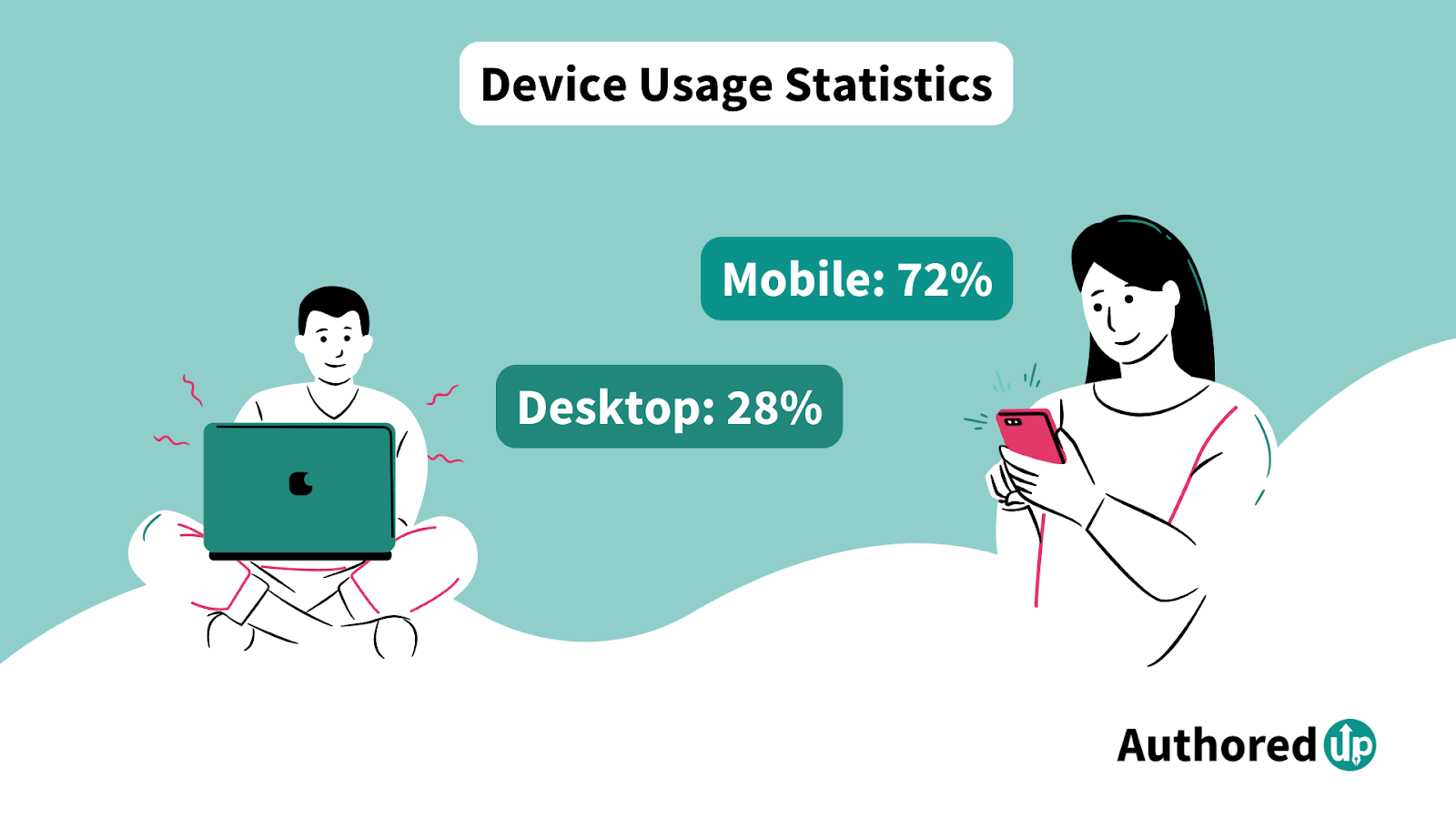
💡 Pro tip
To ensure your LinkedIn posts are optimized for both mobile and desktop users, consider using AuthoredUp's Post Preview Generator. This free tool allows you to see how your content will appear across different devices before publishing it on the LinkedIn platform.

Paste the text, add attachments, and make necessary adjustments for optimal readability and engagement.
By previewing your posts before publishing, you can ensure a consistent and professional appearance, regardless of the platform your audience uses.
Top Content Types for LinkedIn
Based on our research of 994,894 posts from 63,407 personal profiles and 305,842 (23.5%) from 16,725 company pages, different content types have different typical reach on LinkedIn.
Each format, from polls to text posts, has its unique impact on visibility, especially as LinkedIn's algorithm increasingly favors certain types over others.
There was a shift in content engagement as audiences increasingly favored more dynamic formats such as video or polls.
But which content types work best on LinkedIn?
Content type performance varies significantly between personal profiles and company pages.
Here’s what the numbers are saying:
1) Personal Profiles Performance
1) Personal Profiles Performance
- Polls have regained strength as the top-performing format with a 1.64x reach multiplier, up from 1.32x in 2023–2024 (a 24% increase). Median reach dropped slightly by 6.7%, but polls now outperform every other format on relative distribution. Still, it is important to use them wisely because using them too much can appear spammy.
- Document posts follow with a 1.45x multiplier, nearly unchanged from last year (1.46x). However, their median reach fell by 25%, showing that while documents still deliver strong relative performance, their absolute visibility has taken a hit.
- Image posts sit at a 1.18x multiplier, down from 1.22x in last year. Median reach declined by 27.4%, confirming a continued slide in image-driven performance.
- Video content is stable with a 1.10x multiplier (down from 1.14x). Median reach dropped 27.6%, meaning video remains competitive but has lost ground against polls and documents.
- Text posts remain the weakest format with a 0.88x multiplier, down slightly from 0.93x last year. Their median reach shrank by 28.4%, reinforcing that plain text struggles to compete with richer formats.
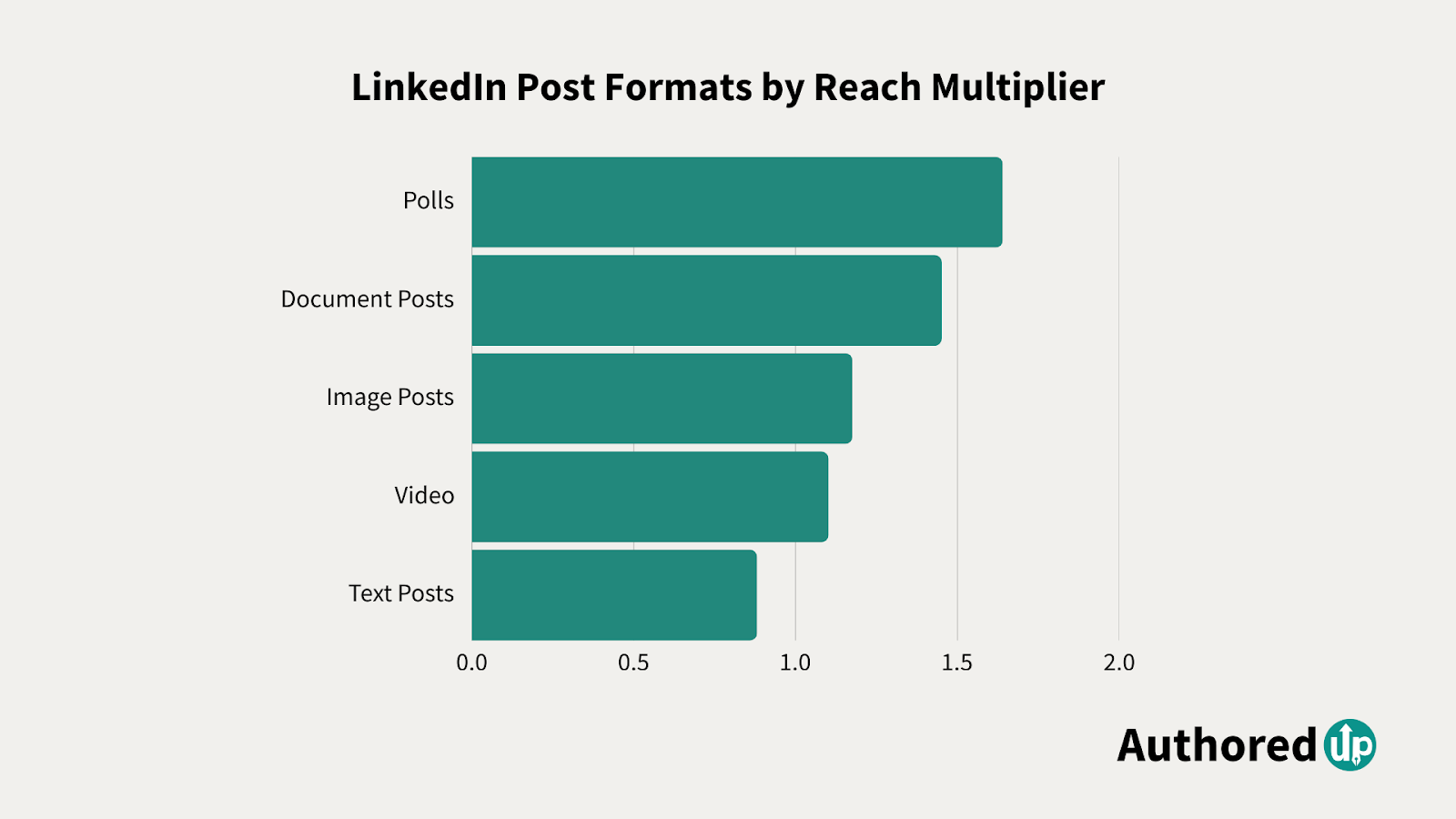
For individuals, polls and documents are still the top performers, while images and videos have slid downward. Text posts remain the least competitive, though slightly better positioned than last year.
2) Company Pages Performance
- Documents now lead with a 1.40x reach multiplier, slightly up from 1.35x in 2023–24. Despite a 7.8% drop in median reach, they remain the strongest format for companies.
- Images follow with a 1.21x multiplier, edging up from 1.19x last year. Median reach fell by 9.6%, but they’re holding ground better than other formats.
- Polls dropped sharply to a 1.19x multiplier, down from 1.64x, with a steep 35% decline in median reach. Once the top format, they’re now far less reliable for company pages.
- Video sits at a 1.05x multiplier, down from 1.31x, with nearly 30% less median reach. Compared to last year’s stability, videos on company pages have lost much of their momentum.
- Text posts perform the worst on company pages with a 0.42x reach multiplier this year, a modest increase from 0.35x last year.
Companies now rely most on documents and images, while polls and videos have lost traction.
Compared to personal profiles, company pages show stronger performance for documents and images but weaker returns on interactive and video content.
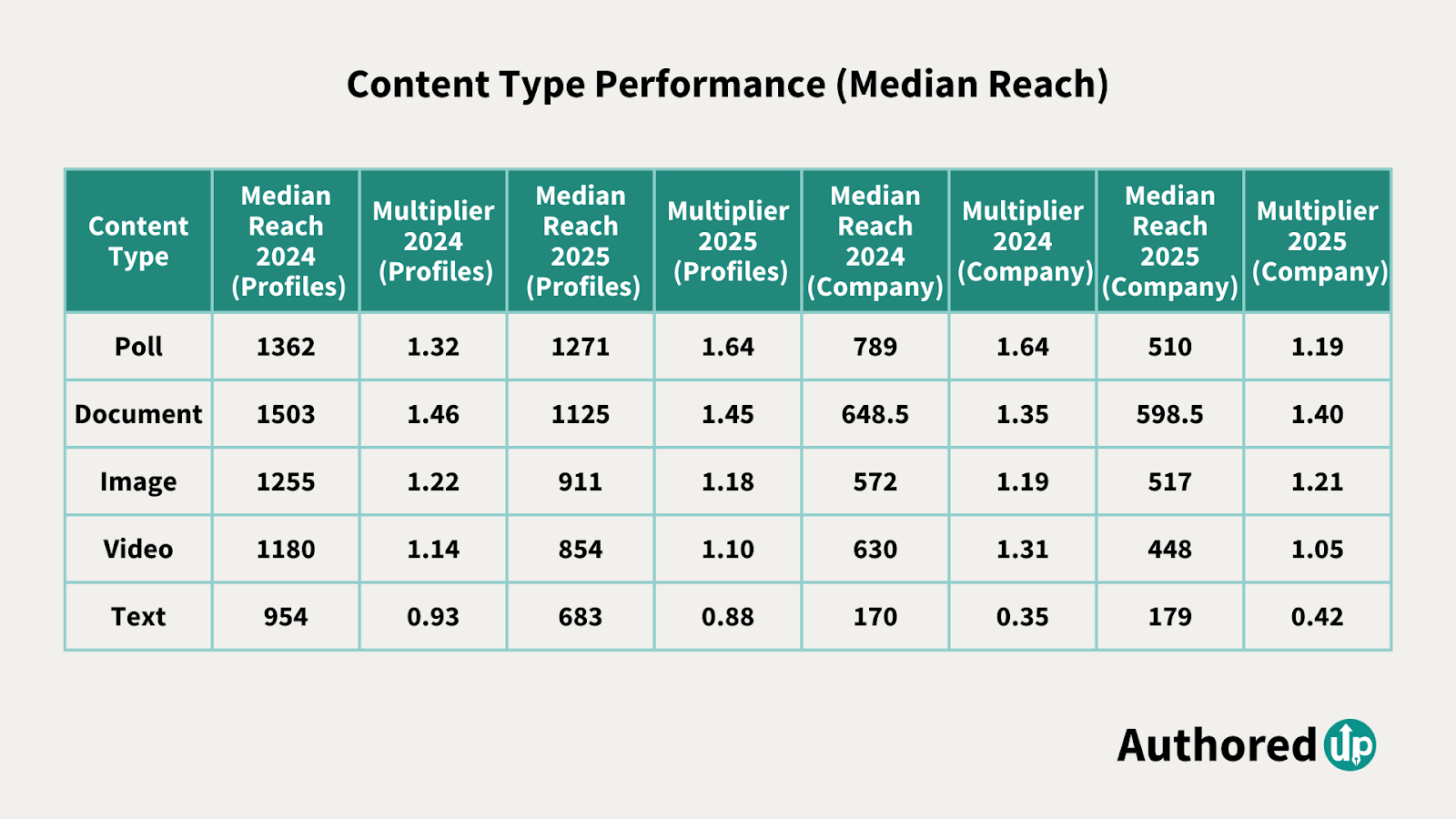
How to Optimize Your Content
Even though text posts might not be the top-performing content, text is still the backbone of LinkedIn content.
A well-written text post can spark meaningful discussions, generate leads, and build your personal or company brand, even without accompanying visuals.
Text is also an important part of each type of content. These are some of the key things to take into consideration when crafting your posts:
Length vs. Engagement
While typical posts perform best with moderation, the top 5% of posts achieve significantly higher engagement by providing longer, more detailed content.
For optimal performance, best posts usually should follow these length guidelines:

Easy-to-Read Posts Perform Better
The LinkedIn algorithm favors posts that are easy to read, and so do users.
Aim for a 4th-grade reading level to ensure accessibility and clarity.
Why does this matter?
Posts with a reading level above 10th grade experience over 35% less reach, showing that simplicity is essential.
Top Posts Favor Structure
The layout of your post impacts its readability and scannability.
The best-performing posts maintain a consistent structure:
- Often with 16-20 sentences for optimal performance.
- Use short paragraphs, a maximum of 4 lines.
- Use white space effectively, creating a cleaner look that enhances the user experience.
Breaking up text into shorter paragraphs helps readers scan through and understand quickly.
Simply put, if your post is a wall of text, readers are more likely to scroll past it. But if you make it skimmable and visually inviting, they’ll be more inclined to engage and respond.
This combination of length, readability, and structure enhances engagement, helping posts stand out in crowded feeds.
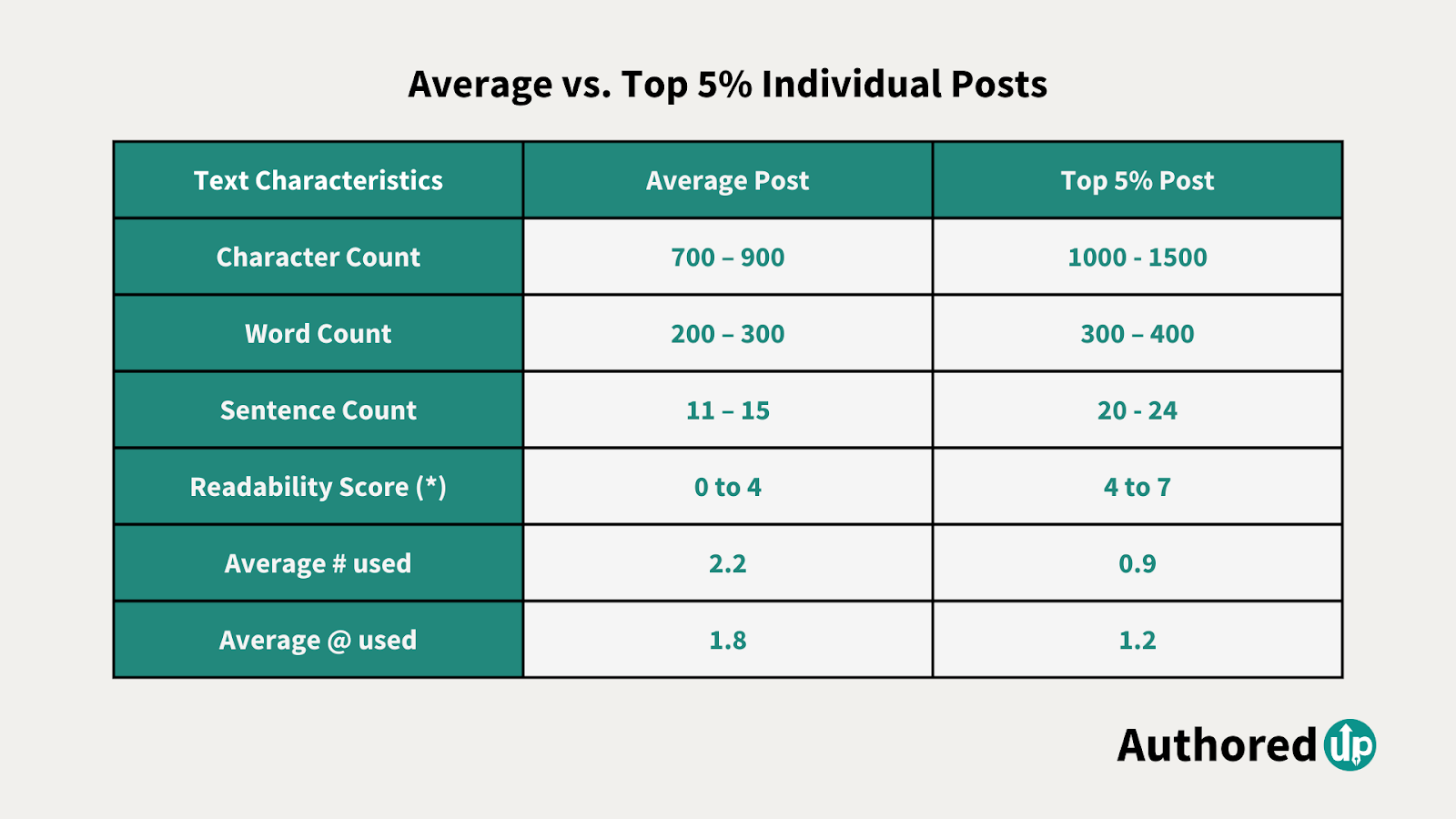
Engagement Factors That Boost Reach
1. Power of Comments: Direct vs. Indirect
Engagement through comments can significantly influence your reach.
Our research shows there are 2 types of comments, and they have totally different impact on your visibility:
- Direct comments are replies directly to your post
- Indirect comments are replies to other comments on your post.
Posts with indirect comments can see up to a 2.4x increase in reach than regular posts.
LinkedIn’s algorithm favors comment discussions because they suggest deeper interaction and community engagement around your content.

2. Follower-to-Connection Ratio
It’s not just about how many connections you have but about who they are.
According to AuthoredUp analysis, maintaining a follower-to-connection ratio of at least 1.5 is key.
For example, if you have 1,000 connections, aiming for around 1,500 followers can enhance your visibility and networking potential.
Instead of growing your audience just by numbers, focus on building a network of relevant connections.
This targeted approach ensures that your posts are reaching people who are more likely to engage with your content, which can lead to better visibility overall.

3. First Hour Engagement
According to the data from van der Blom's Algorithm Insights 2025 research, the first 30-60 minutes after posting are crucial.
Posts that get likes, comments, and shares during this time can see up to a increase in reach.
Engaging with your audience soon after posting can improve visibility, as LinkedIn’s algorithm rewards quick interactions.
In 2025, LinkedIn is no longer a 24-hour content platform. The platform is increasing content lifespan by showing posts that spark meaningful conversations from 2 to 3 weeks in the feed. With this change, the content can get more momentum and long-term value.
By focusing on these engagement factors, you can significantly enhance your post reach and ensure your content resonates with a broader audience.
💡 Pro tip
AuthoredUp's Calendar feature allows you to schedule posts strategically, ensuring they go live at times when you're available to interact with your audience.

By planning your content calendar effectively, you can maximize engagement during the critical initial hours after posting.
Saves are the new 'trust' signal
Most content on LinkedIn is seen once and forgotten, but a saved post isn’t.
When someone hits “save,” it signals long-term value, your content is worth revisiting, using, or sharing later. Yet, fewer than 3% of posts reach this level.
Unlike for likes or comments, LinkedIn just recently started to show how many times you post was saved (and who saved it is still not available). This shows how important is to have content that outlives scroll and gives value.
AuthoredUp’s research showed that:
- 1 save gives your post 5x more reach than 1 like.
- 1 save boosts twice as much as a meaningful comment.
- A saved post leads to a 130% higher chance someone will follow you.
And creators whose posts get saved consistently grow their audience 3x faster on average.
What drives saves? Posts that teach, clarify, or break things down earn saves. They give readers something worth returning to, beyond what’s already flooding the feed.
Think of saves as the strongest quiet vote your content can get.
Avoid Common Misconceptions
Not all LinkedIn strategies are created equal, and some popular advice can actually limit your reach.
Don’t believe every tip, not even ours! 🤓😉
Use common logic and only data-backed advice.
Here’s the reality behind three common myths that you may have heard about:
Myth #1: Links in Posts Will Hurt Your Reach
Including links directly in your LinkedIn posts may seem like a good way to drive traffic, but you better be careful how you do it.
First things first, let's answer the question that concerns creators: Do external links reduce reach in 2025?
YES, but only if you use them the wrong way.
Posts that send readers off LinkedIn get less initial distribution. But, you can limit the penalty by publishing without a link, inviting answers, and adding the link later once comments begin.
Another safe option is to put the link in the first comment and reference it in the copy. If you place a link inside the post, remove the preview card and keep the text short and clear.
But, in 2025, there's more to it.
In the past, posts with links were somehow condemned to low reach, today that's not really the case.
Here is what the data says
- Posts with 1 link perform worst as they get the lowest reach.
- Adding 2–3 links doesn’t help much because the distribution stays flat, but it gets communication flowing.
- But at 4+ links, performance flips. These posts trigger more discussion and deliver 3–5x higher median reach compared to single-link posts.
Why?
One link looks like a promotion, while multiple links signal value. So readers are more likely to save and engage with those posts.
What should you do?
If you must link, either bundle 3–5 relevant links or post without any.
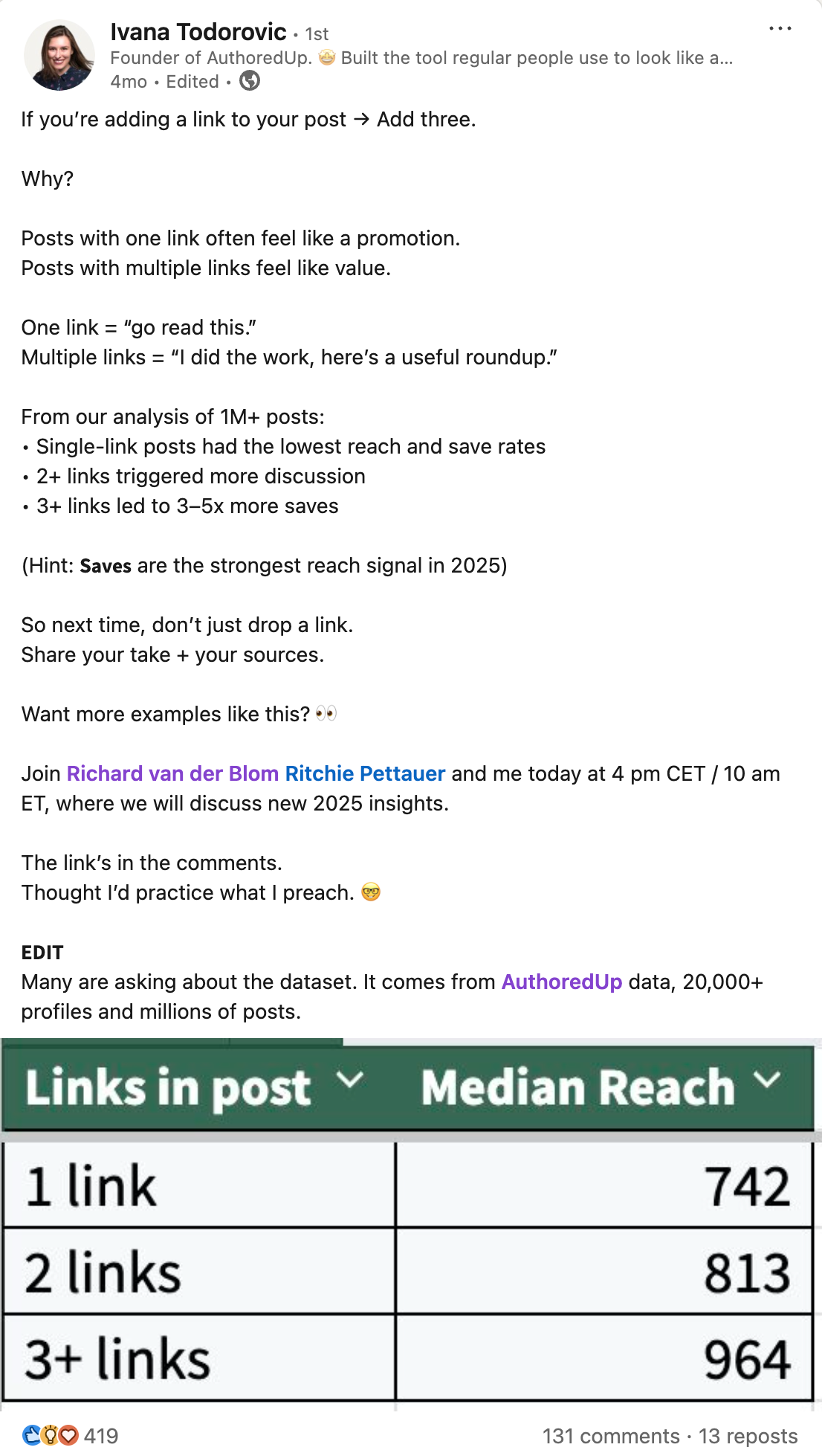
Myth #2: Hashtags Drive More Reach
While hashtags have been essential on platforms like Instagram and Twitter, LinkedIn’s algorithm in 2024 treats them with far less priority.
Our research shows that, over the past eight months, hashtags have had "no impact" on reach.
Although LinkedIn hasn’t officially confirmed this, hashtag pages were disabled in October 2024, and hashtags are no longer clickable on the desktop.
They can help with discoverability in searches but don’t significantly expand your post’s reach.
Including 3 to 5 hashtags can slightly reduce your visibility.
Going overboard with more than 6 hashtags can seriously sabotage your reach.
If you choose to use them, use a maximum of 3.
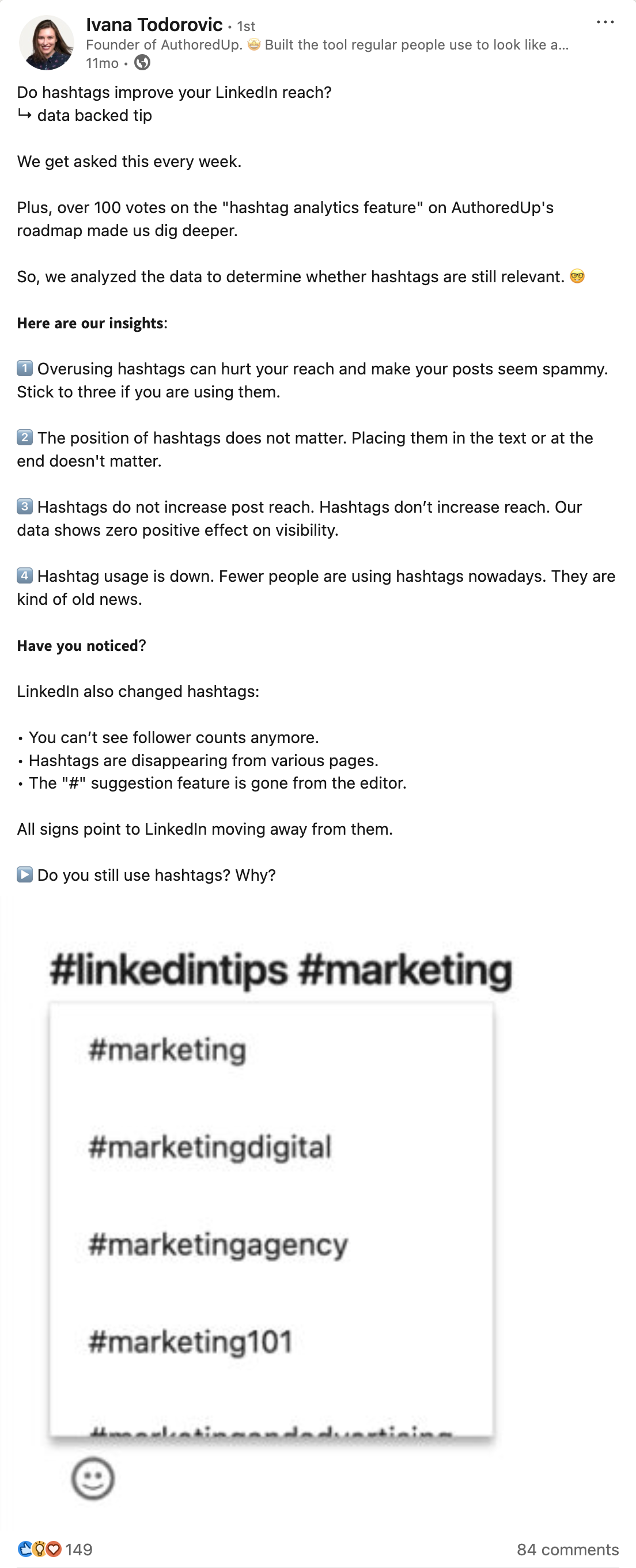
Myth #3: There’s a Universal Best Time to Post
Contrary to popular advice, there’s no universally optimal time to post on LinkedIn.
Instead, your audience’s unique habits should dictate your posting schedule.
Rather than following general “best times,” analyze when your connections are most active.
Aligning your post schedule with your audience’s peak engagement hours can improve reach more effectively than relying on conventional timing tips.
💡Pro Tip
Use AuthoredUp to find the best posting times for you. Instead of relying on generic “Tuesdays at 9 a.m.” advice, you get a schedule built from your own data and fine-tuned by how peers in your niche perform.
This way, your timing is both personalized and competitive.
Advanced Strategies For Success in 2025
With 91% of LinkedIn engagements occur on mobile, optimizing content for mobile users is a must.
LinkedIn users are more likely to interact with content that’s easy to view and navigate on smaller screens.
The use of vertical videos has increased by nearly 80% and mobile-friendly vertical images get 10% higher click-through rates than square ones.
Here is how to do it:
- Format posts vertically - Use portrait-oriented images and videos with an aspect ratio of 9:16 or 1080x1920 pixels for optimal mobile feed display.
- Keep text concise - Short, direct sentences work best for mobile readers.
- Adjust formatting to mobile - Preview your posts on a mobile device and add different formatting styles (bold, italic, bullet points) to ensure they’re easy to read.
- Use mobile-friendly visuals - Large, bold fonts and clear images improve readability and attract attention on smaller screens.

Content Mix Strategy
A varied and consistent posting schedule helps build a stronger presence on LinkedIn.
The ideal posting frequency is 3-5 times per week, which balances visibility without overwhelming your audience or triggering LinkedIn’s content limits.
Variety is key—mixing up content types (such as polls, articles, videos, and images) keeps followers engaged and caters to different preferences.
Avoid posting more than once in 24 hours, as frequent posting can reduce reach due to LinkedIn’s preference for moderation.
Steps for an effective content mix strategy:
- Set a weekly posting goal - Plan for 3-5 posts per week.
- Create a content calendar - Schedule a mix of post types, such as polls for engagement, videos for visibility, and articles for in-depth value.
- Analyze performance regularly - Track which types of posts perform best and adjust your content mix accordingly.
- Avoid over-posting - Give each post room to breathe; ideally, don’t post more than once a day.

Network Quality
An engaged, relevant network is crucial for building reach on LinkedIn.
Rather than prioritizing quantity, focus on connecting with people in your industry who are likely to engage with your content.
LinkedIn’s algorithm favors active connections, so taking care of your network helps maximize visibility.
Therefore, what you should truly focus on is:
- Prioritizing relevant connections - Focus on people in your industry or niche who align with your interests and goals.
- Engaging with connections - Like, comment, and share relevant content from your network to build stronger relationships.
- Removing inactive connections - Regularly clear out connections which are no longer active or relevant to your industry to maintain network quality.
- Connecting with industry peers - Seek out and connect with thought leaders, peers, and professionals in your field to expand reach within relevant circles.
By fine-tuning these advanced strategies, you’ll not only improve your reach but also create a LinkedIn presence that consistently drives valuable connections and meaningful engagement.
💡Pro tip
With access to comprehensive performance insights like impressions, engagement rates, and audience demographics, AuthoredUp’s Detailed Analytics empowers you to make data-driven decisions.

By incorporating AuthoredUp's features into your LinkedIn strategy, you can streamline content creation, optimize for various devices, and leverage analytics to drive meaningful engagement.
Key Metrics to Track
To determine whether your LinkedIn strategy is driving results, you need to go beyond mere reach and look deeper.
Your numbers can indicate what is working and what is stunting your growth.
What metrics to track?
To get a better picture, you should always make sure that you know your:
- Engagement rate
- Reach
- Profile views
- Comment quality
- Follower growth
Compare your metrics to industry-specific benchmarks.
Richard van der Blom’s research shows a clear trend: the more time you spend engaging with others, the more LinkedIn will expand your reach.

3 Bonus Tips to Increase Your Metrics
Try out these tips to create a strong presence by beating the platform algorithm:
- After publishing, engage with at least 5 other posts to increase your visibility and signal to LinkedIn.
- Avoid a high percentage of your own comments (unless responding to others), as this could result in a reach penalty. Instead, invite your connections to share their opinion or experience.
- Use Instant Repost to extend your reach for an additional 5-10% each over two days.
To Wrap Up
Getting your LinkedIn content noticed in 2025 can be challenging, but with AuthoredUp, you can put data-driven insights into action and ensure every post is well-optimized.
Here's how AuthoredUp can help you do it faster and more efficiently:
- Editor - Craft compelling posts with AuthoredUp's intuitive editor, which allows you to format text with bold, italics, bullet points, and emojis. Utilize built-in readability scores to ensure your content is clear and engaging.
- Preview Feature -Craft user-friendly content by previewing how posts will look on mobile or desktop to capture LinkedIn’s wider audience.
- Content Drafting and Management - Save and organize your ideas with the drafts feature, enabling you to prepare posts for future publication. Access and edit your drafts seamlessly, ensuring your content is polished before it goes live.
- Calendar - Plan and schedule your posts directly within LinkedIn using AuthoredUp's integrated calendar. Visualize your content strategy and manage your posting schedule to maintain consistent engagement.
- Detailed Analytics - Monitor your content's performance with precise analytics, including insights into impressions, engagement rates, and your best content types. Use this data to refine your strategy and enhance future posts.
- Reusable Snippets and Templates - Streamline your content creation by saving frequently used text, hashtags, or calls-to-action as snippets. Access a library of over 200 hook templates and 150 ending templates to craft posts that capture attention and encourage interaction.
FAQ
How does the LinkedIn algorithm work in 2025?
It tests your post with a small slice of your network, then expands if early comments are strong and on-topic. Our 2025 data shows three consistent levers: topical relevance, early comment velocity in the first 60 to 120 minutes, and viewer quality signals. Write a clear first line, ask one question, and reply quickly to keep the test alive. This sequence gives the post the best chance to fan out.
What changed in 2025 compared with 2024?
Median reach is lower, which matches an overall busier feed. What improved is the payoff for clarity: short, readable posts and tight topics are rewarded more consistently. Link handling is less punitive when a thread is already moving. Expect fewer average impressions, but more spiky wins when you earn real discussion early.
What is the golden hour of the LinkedIn algorithm?
The "golden hour" on LinkedIn refers to the critical first 60 minutes after you publish a post. During this period, the platform's algorithm assesses initial engagement—such as likes, comments, and shares - to determine the post's potential reach. High engagement in this timeframe increases the likelihood of your content being shown to a broader audience.
Do external links reduce reach in 2025?
Yes. Posts that send readers off LinkedIn get less initial distribution. You can limit the penalty by publishing without a link, inviting answers, and adding the link later once comments begin. Another safe option is to put the link in the first comment and reference it in the copy. If you place a link inside the post, remove the preview card and keep the text short and clear.
Does LinkedIn optimization work in 2025?
Yes, optimizing your LinkedIn presence will remain effective in 2025. By understanding and adapting to the latest algorithm changes—such as focusing on high-quality, relevant content and engaging with your network—you can enhance your reach and engagement on the platform.
Disclaimer: This article is provided for informational purposes only and is not intended as legal advice or a definitive guide to LinkedIn’s policies and practices. The insights are based on independent research by AuthoredUp and Just Connecting, which are not affiliated with, endorsed by, or officially connected to LinkedIn™ Corporation. All analyses and opinions herein represent AuthoredUp’s understanding of the subject matter as of the publication date. LinkedIn’s policies and procedures may change, so users are encouraged to consult LinkedIn’s official resources or seek legal counsel for specific guidance. AuthoredUp makes no warranties or representations regarding the accuracy or completeness of the information and assumes no liability for any errors or omissions.



.svg)

.png)
.svg)
.png)
.svg)
.png)

.png)