Struggling to get noticed on LinkedIn?
Many users find themselves invisible despite active efforts, using a mix of strategies from lengthy posts to clickbait without success.
Understanding and leveraging the LinkedIn algorithm is key to increasing visibility and engagement.
This article explains what makes a post go viral on LinkedIn and how to boost your content's impact effectively.
So, if you are ready to transform your LinkedIn presence, read on to find out more!
The Secrets to Creating Viral Posts on LinkedIn
When observing others' posts on LinkedIn that accumulate numerous views, reactions, shares, and comments, you notice they often cover similar topics to yours.
This naturally leads you to question whether success on LinkedIn is just luck or if there's a secret formula to gaining the algorithm's favor.
And you guessed right: It has nothing to do with luck!
A clear goal for seeking virality on LinkedIn is essential, as strategies differ from those on other social platforms where numbers might be the primary focus.
So, let's begin by addressing a fundamental question:
1. What is Considered a Viral Post on Linkedin?
A LinkedIn post is generally considered viral if it garners over 100,000 impressions and receives more than 500 likes.
While some posts might reach up to 200,000 or 500,000 impressions, and in rare cases, even millions, these are exceptional.
Similarly, it's uncommon to see posts with thousands of likes and comments in a typical feed.

What does this tell you?
It's essential to recognize that achieving virality on LinkedIn is not guaranteed.
Viral posts are inherently unpredictable, spanning a wide range of topics and approaches without any certain path to success.
Often, their success boils down to:
- timing,
- relevance, and
- a bit of luck.
Many users share stories of their posts going viral, leading to increased followers, numerous connection requests, and a message surge.
However, this sudden popularity doesn't always result in leads or sales.
Focusing on virality might work if your objective is simply to boost your follower count, but remember that these followers may not align with your target audience.
Before I delve into strategies to enhance your chances of going viral on LinkedIn, let's answer another crucial question on LinkedIn post virality:
2. Why Aim for a Viral LinkedIn Post? Understanding the Benefits
If you've been tirelessly trying to go viral on LinkedIn, it's crucial to pause and reflect on your actual goals.
While a viral post might not directly boost sales, secure your dream job, or attract the perfect hire, it can offer several significant advantages:
Increase Your Visibility ✔️
Impressions on LinkedIn reflect how often your post appears in someone's feed, measuring your content's reach and visibility.
A post that gets widely seen is more likely to be engaged with and shared, further amplifying your impressions.
Expand Your Network ✔️
A successful post can lead to more followers and connection requests.
People who appreciate your content will want to see more, possibly increasing your network.
This expansion can either further enhance your standing or, if not managed well, negatively impact your algorithmic visibility.
Enhance Networking Opportunities ✔️
A popular post does more than attract followers; it also opens doors to send connection requests yourself.
Many users restrict who can contact them to only second or third-degree connections, so broadening your network increases the number of people you can reach.
Generate Leads ✔️
Viral content on LinkedIn can be a powerful tool for generating leads.
If someone likes your post, it creates a natural opening for conversation, which can be leveraged by sending personalized messages.
For instance, you might reach out with:
- "Hey, I saw that you liked my post about X. What's your take on it?", or
- "Hi! I appreciated your comment on X; I hadn't thought about it that way before. Do you think it could also apply to Y?"
Understanding these benefits can help you strategically target your efforts to achieve more than just high post numbers.
3. What to Consider When Going for Viral LinkedIn Posts?
Wondering how to kickstart your journey toward crafting a viral LinkedIn post?
The first step might surprise you: stop trying so hard!
Yes, it seems counterintuitive, but there's a good reason for this approach.
Consider the perspective of the average LinkedIn user:
👉 No one enjoys ads. They're easy to spot and often skipped over as soon as they appear in a feed.

When you overly promote your product, service, or skills, even if not through paid advertising, it still comes off as an advertisement.
Why is this important?
Overly promoting posts can be harmful because users have the option to select "I don't want to see this" on any post, which negatively affects your standing in LinkedIn’s algorithm.
High numbers of users opting out of seeing your posts will lower their visibility.
Moreover, if users find your content particularly intrusive or irrelevant, they might report it as spam.
Although this won't necessarily result in your content being removed, it does influence whether LinkedIn will display your posts to other users in the future.
This consideration becomes especially pertinent once you have a larger following, and understanding the algorithm's role in this is crucial, which we'll delve into later.
Let's explore the best strategies for creating viral posts on LinkedIn!
8 Powerful Strategies to Increase Your LinkedIn Posts Virality
1. Prioritize Quality Over Quantity
Creating viral LinkedIn posts requires more than just posting frequently — it involves strategic planning and quality content.
Here’s how to approach crafting posts that not only attract attention but also sustain engagement and growth over time.
Main Takeaways:
👉 Commit to Your Content — Focus on sharing content that reflects your long-term vision to attract and retain an engaged audience.
👉 Emphasize Quality — Deliver high-quality content that deeply connects with your audience and builds a loyal following.
👉 Maintain Consistency — Keep your content consistent to strengthen your brand image and meet audience expectations.
👉 Monitor Engagement — Be cautious with significant changes in your content style, as these can reduce follower retention and affect algorithm visibility.
For example, consider a post that garnered 85,000 impressions and attracted 1,000 new followers:

💡 Pro Tip
Leverage AuthoredUp's Drafts feature to prioritize quality over quantity.
This tool allows you to save post ideas and refine them over time, ensuring each post is well-crafted and impactful before sharing.
2. Aim for a Simplicity in Your LinkedIn Posts
Creating simple, clear, and easy-to-understand posts is crucial when aiming for virality on LinkedIn.
Remember, you're often communicating with a broad audience that may include people who are tired, distracted, or in a hurry.
If your message is straightforward and digestible for someone on a quick break, it’s likely clear for everyone.
Main Takeaways:
👉 Avoid Overused Language — Steer clear of clichéd metaphors and similes that clutter your message.
👉 Choose Conciseness — Use shorter words when possible; simplicity aids understanding.
👉 Eliminate Unnecessary Words — If a word doesn’t add value to a sentence, remove it.
👉 Prefer Active Voice — Active sentences are easier to read and more engaging than passive constructions.
👉 Use Plain Language — Replace jargon, foreign phrases, and scientific terms with everyday language.
👉 Apply Common Sense — It's okay to break these rules if it means avoiding awkward or unclear phrasing.
While clarity is key, don't shy away from using a longer word if it adds necessary nuance and saves on wordiness.
Here is what Nick Broekema has to say about simplicity in LinkedIn posts:

💡 Pro Tip
Use AuthoredUp's Readability score feature to ensure your content is clear and easy to understand.

Additionally, take advantage of the Preview function to see how your posts will look on different devices, helping you maintain simplicity and effectiveness across all platforms.

3. Pay Close Attention to the Hook and the Line
The initial lines of your LinkedIn post are critical—they're your make-or-break moment to capture interest.
As users scroll through their feed, they only see the first few lines of each post along with a "See More" button.
Your opening sentences need to not only catch their attention but also pique their curiosity enough to make them expand the post.
Main Takeaways:
👉 Craft Compelling Openers — Start your posts with a strong opening that encourages readers to click "See More."
👉 Deliver on Your Promises — Follow through on the expectations set by your opener to keep readers engaged and maintain their trust.
👉 Avoid Clickbait — Use honest headlines to ensure sustained engagement and prevent negative impacts on your post visibility.
Consider studying successful examples, like those from notable LinkedIn users such as Jasmin Alic, to understand how effective hooks are constructed.

💡 Pro Tip
Utilize AuthoredUp's extensive library of over 200 crafted hooks to grab your readers' attention right from the start.
Select a hook that fits your story's context and customize it to suit your specific needs, ensuring your post compels readers to engage further.

4. Utilize Proper Formatting to Captivate Your Audience
Effective formatting is essential in written communication and can dramatically affect how your message is perceived and engaged with on LinkedIn.
Since most users browse on mobile devices, it's crucial to ensure your posts are optimized for mobile viewing.
Main Takeaways:
👉 Optimize for Mobile — What appears clear and engaging on mobile usually translates well to desktop, but the reverse is not always true.
👉 Use Spacing Wisely — Separate paragraphs with blank lines to enhance readability and keep your audience engaged.
👉 Employ Visual Separators — Utilize underscores (_) to delineate sections clearly and maintain organizational flow.
👉 Highlight Key Points — Use bullet points for lists and standard text formatting like bold or italics to emphasize important aspects of your content.
Understanding these formatting basics can trasform the readability and impact of your LinkedIn posts.
Andrew Davis obviously nailed the formatting of his post on new Adobe updates:

💡 Pro Tip
Enhance your posts with AuthoredUp’s editor, which includes options for bold, italic, bullet points, and emojis.
Utilizing these tools can help make your content visually appealing and more engaging, effectively captivating your audience.
5. Harness Emotions for Engagement on LinkedIn
Humans are deeply emotional beings, and the emotions your content evokes can significantly influence how people interact with it on LinkedIn.
While not all emotions are beneficial for engagement, choosing the right ones can enhance your post's impact.
Main Takeaways:
👉 Favor Positive Emotions — Choose content that elicits happiness to make your posts enjoyable and shareable.
👉 Use Complex Emotions Carefully — Handle emotions like sadness and anger with care, as they can provoke discussion but may reduce likes and shares.
👉 Incorporate Stories — Use storytelling with relatable characters to deepen emotional connections and boost engagement.
👉 Employ the Hero’s Journey — Apply this narrative structure to craft compelling stories of challenges and triumph, enhancing resonance with your audience.
For example, Justin Welsh effectively utilizes emotions in his LinkedIn content to inspire his audience.

💡 Pro Tip
Elevate the emotional impact of your LinkedIn posts using AuthoredUp's attachment features.
Easily incorporate a carousel, poll, video, or animated GIF to make your content more dynamic and appealing.

Additionally, adding emojis can enhance the expressiveness of your posts, further engaging your audience.
6. Drive Engagement by Directly Asking Your Audience
Encouraging interaction on your LinkedIn posts can be as straightforward as asking for it.
Direct calls to action (CTA) can significantly boost engagement, especially if your audience finds your content valuable.
Main Takeaways:
👉 For Likes — Prompt your audience with simple requests such as "Like if you agree!" or "Like if you think [something relevant to the post]."
👉 For Comments — Encourage discussions by asking, "Let me know in the comments if you agree or think otherwise!" or "What's your tip/preferred method for/experience with X?"
👉 For Shares — Increase reach by suggesting, "Share with someone who will enjoy this/find this useful!"
👉 For Mentions — Boost engagement without directly increasing shares by using, "Mention someone who will enjoy this/has been in this situation in the comments!"
👉 For Connections and Followers — Build your network by inviting people to "Connect with/follow me for more content like this!"
Richard van der Blom, for example, effectively uses these strategies to enhance interaction and grow his network on LinkedIn.

💡 Pro Tip
Maximize engagement by utilizing AuthoredUp's Endings feature, which offers over 150 customizable call-to-action (CTA) templates tailored to your post's content and goals.

Additionally, streamline your content creation with the Snippets feature, allowing you to save, craft, and reuse compelling CTAs efficiently. These tools can help motivate your audience to take action and enhance the effectiveness of your posts.
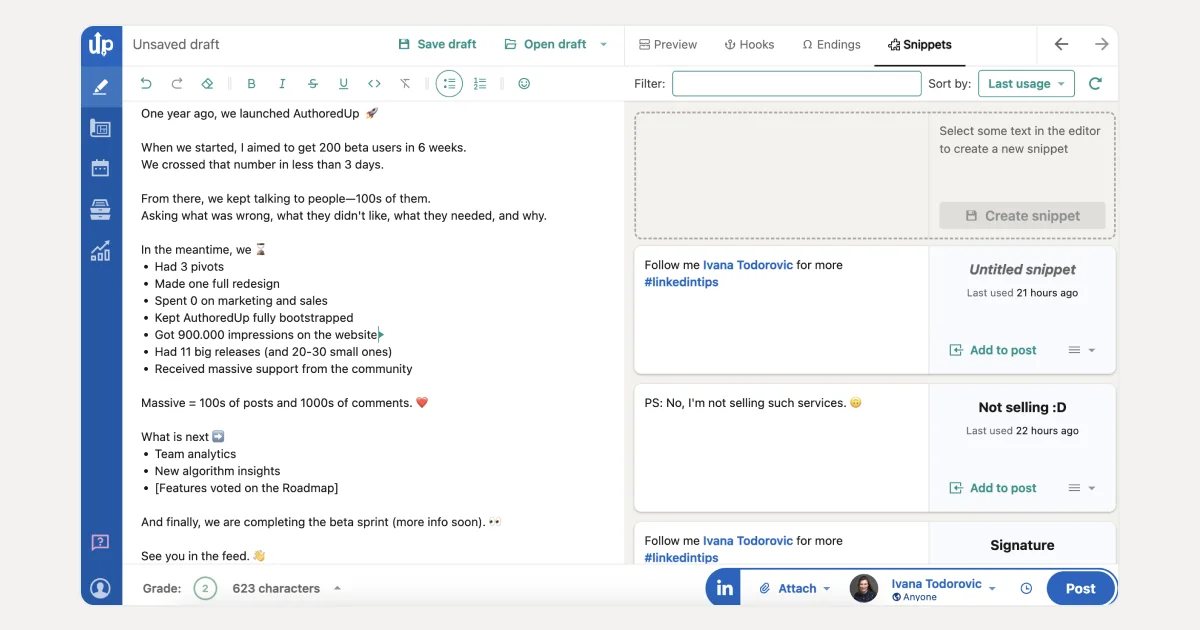
7. Know the LinkedIn Algorithm
Understanding the LinkedIn algorithm can seem daunting due to its complex nature, but grasping its objectives can help you effectively engage with it.
The algorithm's primary goals are to keep users on the platform for as long as possible and to encourage valuable interactions.
Main Takeaways:
👉 Focus on Engagement — Create content that resonates and engages your audience, as higher engagement rates can boost algorithmic promotion.
👉 Avoid External Links — Keep your audience on LinkedIn by avoiding posts that include external links, as these can decrease your content's visibility.
👉 Monitor User Behavior — Pay attention to how users interact with your posts; rapid disengagement signals the need for more captivating content.
👉 Benefit from Audience Profiling — Utilize the "I don't want to see this" feedback to help the algorithm better target your content to interested users, enhancing your reach.
💡 Pro Tip
Use AuthoredUp's Correlation plot to analyze the relationships between different performance metrics such as impressions, reactions, comments, and shares.
This overview helps you understand how various elements interact and impact your content's success.
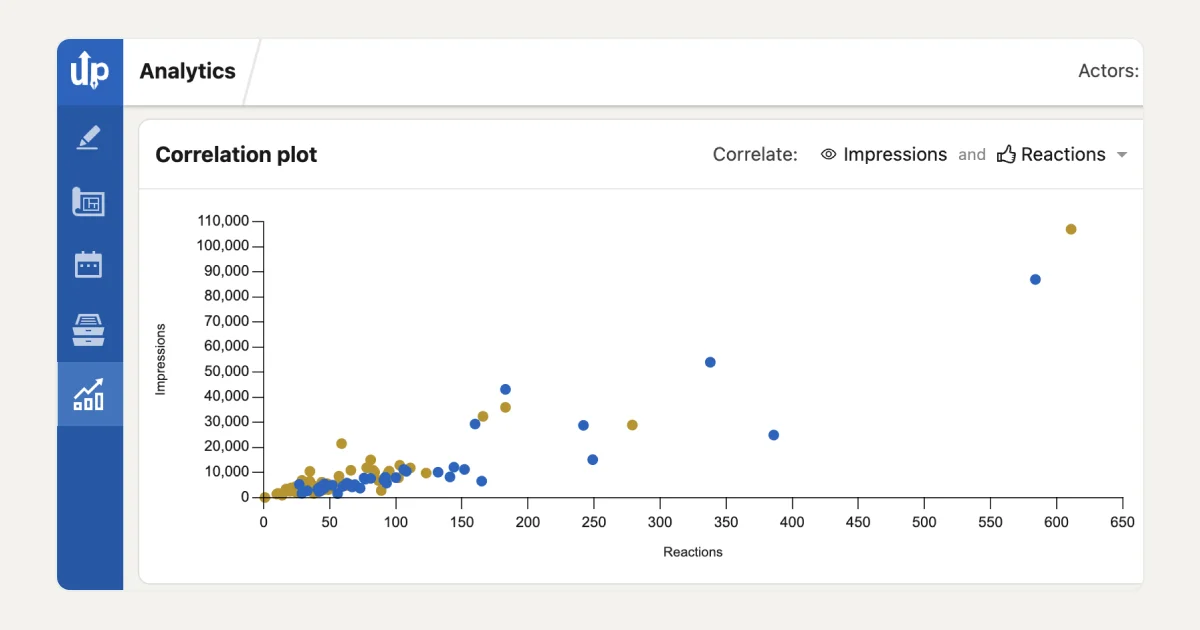
Additionally, the Reaction Timeline feature ets you track how different posts resonate with your audience, providing insights into the emotional impact of your content styles.

8. Analyze Your Performance
While following established guidelines can be helpful, achieving virality on LinkedIn requires a personalized approach.
There is no one-size-fits-all formula for viral success due to the unique nature of each content creator and their audience.
Still, adapting to the preferences and behaviors of your unique audience, allows you to use data effectively to enhance your LinkedIn presence.
Main Takeaways:
👉 Observe and Adjust — Pay close attention to how your audience interacts with your posts. What gets liked, shared, or commented on the most? Use this data to inform your content strategy.
👉 Experiment — Since every aspect of your content is unique—from your style to your topics—experiment with different approaches to see what resonates best with your audience.
👉 Refine Based on Feedback — Continuously refine your approach based on direct and indirect feedback from your posts. If something isn’t working, don’t be afraid to tweak your strategy or try something new.
💡 Pro Tip
Understanding that virality isn’t just about following a set of rules.
To fully understand your LinkedIn activity, AuthoredUp can help you with your post statistics and comparisons.
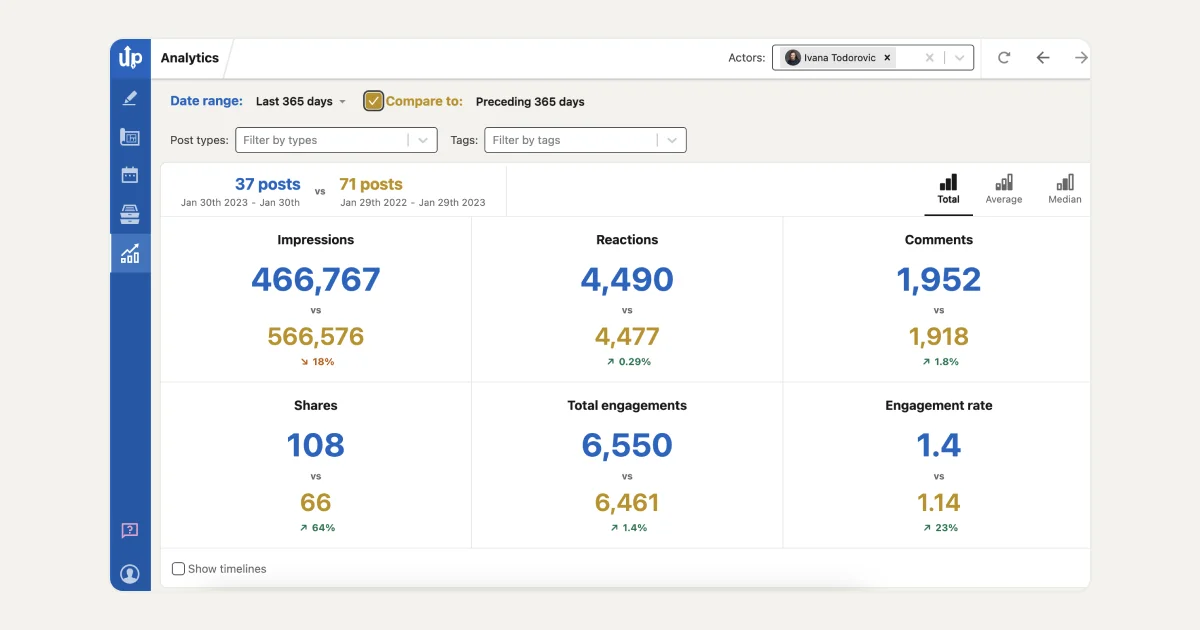
Or in the table format:

Meanwhile, Dashed AI will track your outreach, so that you can fine-tune your posts.
- Which topics resonate?
- What time do your posts get the most engagement?
- Which styles resonate?
- What messages and emotions do well?
If you can put all these insights together, you'll get more viral posts and exponentially increase your reach.
Conclusion
Boosting the virality of your LinkedIn posts is a blend of consistency and strategy.
While achieving virality can sometimes seem like a stroke of luck, laying a strong foundation by regularly publishing valuable content is key.
Aim to post frequently—about 5x a week—to maintain visibility and engagement.
Each post should add value to your network, establishing you as a reliable source in your field.
Stick with these practices, and over time, the chances of your content going viral will significantly increase.
Additionally, leveraging tools like AuthoredUp can enhance your efforts by optimizing your posts for engagement.
FAQ
What Defines a Viral Post on LinkedIn?
A viral post on LinkedIn typically garners over 50 thousand impressions and 500 total reactions.
Some posts can reach millions of impressions and thousands of likes.
Viral content often includes valuable resources like cheat sheets, templates, or Excel sheets that users find highly beneficial.
Why Should I Aim for My LinkedIn Post to Go Viral?
Viral posts significantly increase your impressions and expand your reach.
This surge in visibility can lead to more followers, connection requests, and enhanced networking opportunities, possibly generating more leads.
Viral posts also expose your content to 2nd and 3rd level connections, broadening your audience reach.
What Strategies Can Increase My Chances of a LinkedIn Post Going Viral?
- Focus on quality over quantity, clarity, and simplicity.
- Use a compelling hook to engage readers and ensure you deliver what your hook promises.
- Format your post for readability and evoke emotions.
- Make your content shareable and consider including valuable resources like templates or cheat sheets to enhance virality.
Why Shouldn't I Just Try Harder to Make My LinkedIn Post Go Viral?
Overly striving for virality can appear spammy or too promotional, causing users to disengage and scroll past your post.
This behavior can lower your ranking in LinkedIn's algorithm. Instead, focus on providing genuine, high-value content that organically resonates with users.
What Does 'Impressions' Mean on LinkedIn?
On LinkedIn, 'impressions' refer to the number of times your post is displayed to someone.
High impressions indicate that your content has wide visibility and reach, extending even to 2nd and 3rd-level connections.
How Do I Generate Leads Through a Viral LinkedIn Post?
A viral post can serve as an effective ice-breaker, increasing your opportunities for meaningful connections.
You can send personalized connection requests to those who are engaged with your post.
Providing valuable content attracts people, facilitating easier initiation of conversations that can evolve into productive professional relationships.
What Kind of Content Should I Be Posting on LinkedIn for Long-Term Success?
Post content that aligns with your long-term goals and provides significant value to your target audience.
Ensure consistent engagement from your audience for more effective marketing and social selling.
While virality often requires broad appeal, providing useful resources like templates or cheat sheets can help maintain engagement and sharing.



.svg)


.svg)
.png)

.svg)
.png)
.png)
