Effective social media management has become the heartbeat of a successful online presence nowadays.
As businesses and content creators strive to captivate their audience across diverse platforms, it can be crucial to have the right tool to simplify your tasks.
While Publer has established itself as a formidable player in the field, it's always wise to explore alternatives that might better align with your unique needs and preferences.
Join us as we review our curated list of Publer alternatives to see if they offer a fresher perspective and better fit your needs.
Let’s dive in!
Publer: Overview

Publer is a social media management tool that helps you schedule and analyze your posts from the centralized dashboard.
It offers a wide range of features enabling you to post updates, track analytics, and manage followers.
Besides the features, Publer offers a free Photo and Video Downloader to download visuals from Instagram, TikTok, LinkedIn, etc.
Regarding integrations, Publer integrates with major social media platforms, as well as Google Drive, Dropbox, Canva, VistaCreate, etc.
Publer: Key Features
Publer’s features cover multiple categories and subcategories, but the 5 core categories are:
- AI Assist
- Calendar View
- Link in Bio
- Workspaces, and
- Analytics.
1. AI Assist
AI Assist is a Chat GPT4-powered tool that helps you brainstorm new post ideas, and provides suggestions based on input and trends.
Furthermore, it customizes posts for each platform and has a Rephrasing text tool, a useful tool for repurposing content or simply improving readability and clarity.
You can also use a text completion and reply to unanswered comments.
On top of that, it also supports multiple languages, so you can translate your posts if necessary.
However, AI Assist doesn’t only help you with text generation but also with photo creation.
2. Calendar View
A drag-and-drop scheduling editor allows you to create new social media posts individually or in bulk and organize them on your calendar.
In addition, each post comes with a tag, labeling it as posted, draft, recurring, etc.
A nice touch is that you can create new posts directly from the calendar by clicking on the date icon.

Some other noteworthy tools within the Calendar option are:
- Post filtering - Filters posts by a social account or member, by text content and keywords, etc.
- Holiday Calendar - Displays national, international, and awareness social media holidays together with related words.
- Daily peak engagement - Collects and analyzes the most engaging posts and determines the best time to post.
3. Link in Bio
Link in bio is a valuable feature if you use Instagram to promote your business since it allows you to add your website and up to 15 other links: websites, blogs, social accounts, etc.
4. Workspaces
If you have a large team or work with a great number of clients, Publer’s Workspaces can help you keep things organized and sorted.
In other words, you can create a workspace for every brand, client, or team you are working with.
5. Analytics
Analytics tools measure and track organic and sponsored posts and provide you with the following insights:
- Total numbers of followers and page likes.
- Reach, engagement, link clicks, and video views.
- Clicks of your Instagram Link in Bio posts.
Furthermore, you can also find out which content performed best and get demographic insights.
Publer: Pricing
Publer has 1 Free and 2 Premium Plans, where prices differ according to the number of social accounts and members.

And now, let’s check our top 4 Publer alternatives.
4 Publer Alternatives Worth Trying
1. AuthoredUp
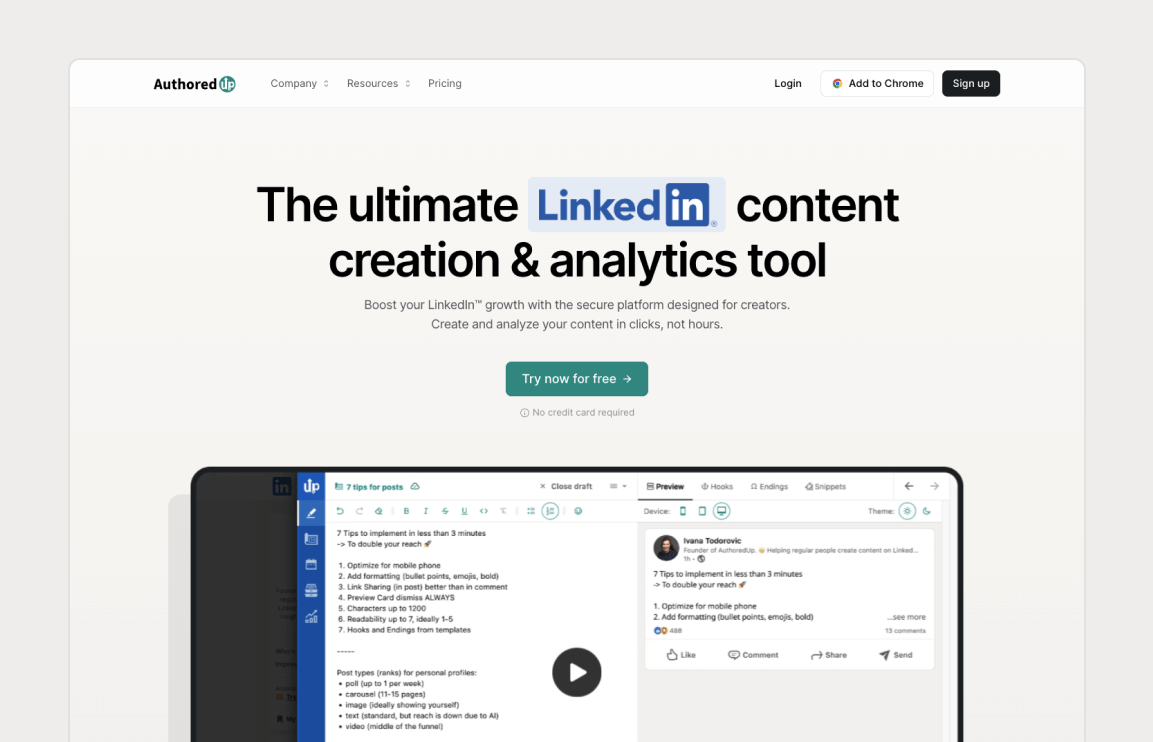
AuthoredUp is an all-in-one tool tailored for LinkedIn content creation. It has a Chrome extension and works as a web app.
Even though AuthoredUp is relatively new on the market, being focused only on tool for LinkedIn creation makes AuthoredUp a formidable player.
Besides offering editing and publishing features, AuthoredUp provides a Template Library with more than 200 hooks and 100 CTAs.
In addition, AuthoredUp’s features range from ideation to post-publishing and, together with the analytics tools, cover every step of the content creation process.
AuthoredUp: Key Features
AuthoredUp comprises versatile features catering to every phase of the post-creation activity.
1. Edit & Schedule Your Posts
AuthoredUp’s rich text editor allows you to stylize and format your posts by adding different fonts, bullet points, emojis, etc.
If you take a look at AuthoredUp’s toolbar, you’ll see that it comes with the option to add hooks, endings, and snippets.

You can even get a text readability score to ensure your content is comprehensible and easy to follow.
However, text posts aren’t the only thing you can post - you can also upload images, polls, carousels, videos, PDFs, etc.
Using its scheduling option, you can schedule your posts and set the date when you want them to be published.
In addition, you can schedule different post types, such as PDFs, carousels, and polls, which is what makes AuthoredUp unique.
2. Preview Text
A Preview Text feature helps you visualize how your post will appear on any device.
This way, you can further tweak it until you are happy with the result.

3. Post Reuse
This feature allows you to sort and filter older posts depending on their performance and reuse them later.
4. Draft Hub
Draft hub is a handy feature enabling you to collect ideas and interesting posts, note them, organize them, and save them as drafts.
Having neatly categorized drafts makes it easier to find them when needed and publish them easily.
5. Content Analytics
Give insights into the best-performing posts, the best times to post, and what topics are most interesting to your audience.

In addition, AuthoredUp has hashtag analytics that point out which hashtags bring the most engagement, including frequency, comments, reactions, and shares.
AuthoredUp: Pricing
AuthoredUp has 3 Premium Plans.

2. Mention

Mention is a social media management tool that helps you improve your brand's online presence by monitoring the web, tracking your brand mentions, and managing social media.
Moreover, Mention doesn’t only track mentions of your brand but also your competitors’ trending industry topics, etc., to point out conversations relevant to you.
Unlike some competitors, Mention boasts a vast Learning Library comprising Marketing Resources, such as case studies, ebooks, reports, etc.
In addition, Mention also offers a wide range of Free Tools for major social media platforms.
Some of the free tools include various types of generators, engagement calculators, video downloaders, etc.
Mention: Key Features
Mention’s features fall into the 3 main categories:
- Monitor
- Listen
- Publish.
1. Monitor Features
The monitoring tool analyzes more than 1 billion sources daily and tracks topics, emerging brands, whole industry activities, etc.

Furthermore, the results come with extra filtering options, such as tracking certain keywords or websites, so it’s easier to find what’s relevant to you.
2. Listen Features
Listening features add to monitoring features and pinpoint the most important posts based on the filtering options you’ve set.
This way, you can organize relevant posts with Saved Filters and analyze and compare trends by filtering key conversations.
3. Publish Features
This set of features allows you to schedule your posts for multiple social accounts from one centralized dashboard.
As expected, you can set the time and date you want your posts published.
Moreover, by tracking and responding to mentions, you can better understand what might be relevant for your audience.
4. LinkedIn-Related Tools
Mention offers tools for LinkedIn, such as
- LinkedIn Post Generator - Lets you generate posts by selecting the tone and the topic.
- LinkedIn Hashtag Generator - Helps you find the most relevant and popular hashtags by analyzing and comparing the ones already in use.
- LinkedIn Summary Generator - Helps generate a summary for your LinkedIn profile
- LinkedIn Video Downloader - Allows you to download videos from LinkedIn.
Mention: Pricing
Mention has 4 Premium Plans, each with a 14-day Free Trial.

Moving on to another Publer alternative.
3. RecurPost

RecurPost is yet another social media management platform providing publishing, analytics, AI-powered content generating, etc.
As its name suggests, one of RecurPost’s key features is recurring content scheduling - reposting your evergreen content.
And although RecurPost focuses on post scheduling, it also provides collaboration features and White Label Reports.
RecurPost also has multiple integrations with major platforms such as Canva, ChatGPT, Zapier, Bit.ly, etc.
RecurPost: Key Features
1. Bulk Scheduling
The bulk scheduling feature allows you to schedule multiple updates in advance by adding image updates or text and link updates.
Furthermore, you can also import content through the RSS feed and from your social media accounts.
A nice touch is that you can get the post preview to see what it will actually look like when published.
2. Social Calendar
Social calendar streamlines your content planning by enabling you to create a library of your evergreen content.
For example, you can put your content into My Blogs, Advice Videos, Promotional Stuff folders, etc.
The way this feature works is that once all the content from your library is posted, the cycle starts again.
This AI-powered feature also predicts the best time to post and lets you track your posts and see their performance.
3. AI Content Generator
AI content generator assists you in generating content and also helps you tweak and edit the same post to fit other social media platforms.
Furthermore, it also provides post ideas and enables you to combine AI content and stock images.
RecurPost: Pricing
RecurPost has 3 Premium Plans with a 14-day Free Trial.

4. Social Champ

Social Champ is a social media management tool that helps you create, schedule, organize, and analyze multiple social accounts.
Besides typical features like post editing and publishing, Social Champ also provides a Collaboration feature that allows you to jointly manage social accounts and assign roles.
Like many of its competitors, Social Champ also offers Analytics tools to track the performance of your social media posts, compare monthly and weekly performance, etc.
Regarding integrations, Social Champs integrates with many platforms, including Flickr, Dropbox, Google Drive, Canva, etc.
Social Champ: Key Features
1. Create, Edit, & Publish Feature
Social Champ has a user-friendly centralized dashboard from which you can create, edit, and publish your posts.
Thus, you can add images, links, emojis, and GIFs and also edit the images within the app.
2. Champ AI Suite
Champ AI Suite comprises AI Content Wizard, AI Imaginator, and Sentiment Analysis.
- AI Content Wizard - Helps you generate marketing copies.
- AI Imaginator - Enables you to create images by typing in a description.
- Sentiment Analysis - Recognizes, monitors and analyzes sentiments within the text.
3. Smart Automation
This feature allows you to automate various tasks, such as:
- Bulk schedule content,
- Repurposing evergreen content,
- Recycling content, and
- Publishing through RSS feeds.
4. Social Media Calendar
Social media calendar provides features to view, plan, create, schedule, and edit posts and to use filters to view your past, scheduled, and failed posts.
Furthermore, you can drag and drop your post to reschedule it. All posts from different social media platforms are centralized in a single calendar, and you can filter them further.
5. Social Media Inbox Tool
The tool enables you to monitor and manage incoming messages across all social media profiles.
Therefore, you can reply to messages instantly, keep up with all the reviews and mentions, and group Facebook, Instagram, and LinkedIn social accounts, etc.
Furthermore, you can create and save automated replies.
Social Media Inbox Tool can listen to and respond to audio messages.
Social Champ: Pricing
Social Champ has 1 Free and 3 Premium Plans with a 7-day Free Trial.

Which Publer Alternative is The Best for You?
It goes without saying that each of the above Publer alternatives has robust features to elevate your social media presence and streamline your content creation.
If your business requires a presence on multiple social media platforms, then Mention, RecurPost, or Social Champ might be your top pick.
If, on the other hand, your business and target audience are LinkedIn-based, then your choice should definitely be AuthoredUp.
Why Should You Pick AuthoredUp?
AuthoredUp is a LinkedIn content creation tool that specializes in boosting your LinkedIn presence.
Thus, with AuthoredUp, you can:
🎯 Eliminate the guesswork and get a preview of your posts before you publish them.
🎯 Create more engaging posts thanks to the hooks and ending template library.

🎯 Collect, analyze, and reuse your posts.
🎯 Save collected ideas and inspiration as organized drafts.
🎯 and much more.
Interested in taking AuthoredUp for a spin?
Try the AuthoredUp Chrome Extension today to stay ahead of the curve in the buzzing LinkedIn community.



.svg)


.svg)
.png)

.svg)
.png)
.png)