Are you struggling to create interesting content for LinkedIn and keep track of its performance? Don't worry, you're not alone.
But did you know that planning ahead can make all the difference?
Remember that timing can be as crucial as the content itself.
If your goal is to save time and stay organized with your social media, planning your posts in advance is a total game changer!
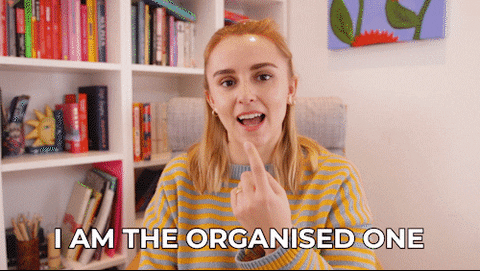
As one of the leading platforms for professionals, LinkedIn demands a strategic approach and timely engagement.
If you are seeking to become a LinkedIn expert, we invite you to join us and learn all the tips and tricks.
We have prepared a comprehensive guide that will assist you in locating your scheduled posts on LinkedIn.
But before we explain how to do that, we’ll outline the benefits of scheduling LinkedIn posts so you can get the most out of them.
Let’s begin!
Why Should I Schedule Posts on LinkedIn?
Let's take a look at some of the key reasons for scheduling posts on LinkedIn:
✅ Consistency— Posting regularly on LinkedIn is essential to keep your profile or company page active and engage your audience.
✅ Optimal Timing—Posting on LinkedIn at the times when your target audience is most active can increase engagement with your content.
✅ Efficiency— Efficiently managing and scheduling content in advance is a smart way to save time and effort.
✅ Global Reach—Scheduling also enables you to reach audiences in different regions at convenient times, maximizing your reach and engagement.
✅ Analytics and Insights—Various scheduling tools offer analytics and insights that can help you evaluate the performance of your posts. By analyzing this data, you can adjust your content strategy and enhance the effectiveness of your LinkedIn marketing efforts.
Note💡
Check out a Step-by-step Guide on how to schedule your LinkedIn posts to ensure your content goes live at the right time and reaches the right audience.
Where Can I Find My Scheduled Post on LinkedIn?
Okay, now that we've proven the importance of LinkedIn post scheduling, you may be wondering where you can find all of your scheduled posts.
Follow this simple step-by-step guide and you'll be on your way to mastering LinkedIn.
Let's get to it!
Step #1— Simply open your web browser and go to www.linkedin.com. Log in with your username and password.

Step #2 —Once you see your LinkedIn homepage, click either on your profile picture or user name.
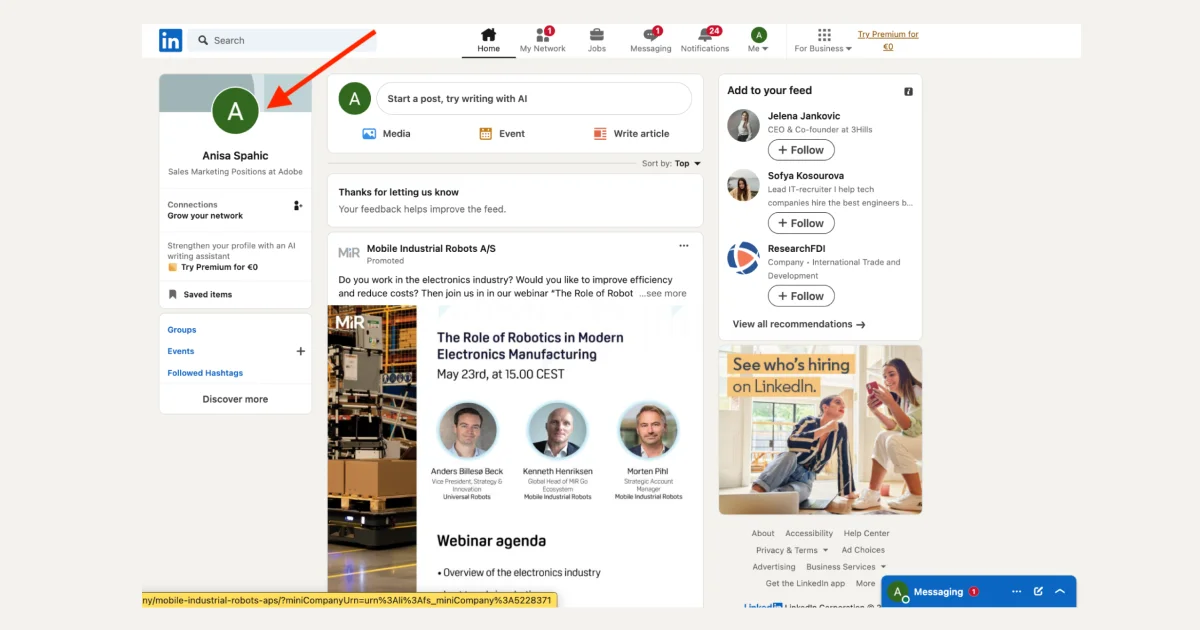
Step #3 —You need to scroll down to the Activity section and click on "Create a post."
In the lower-right corner, there is a Clock icon. When you click on the clock icon a new window will pop up.
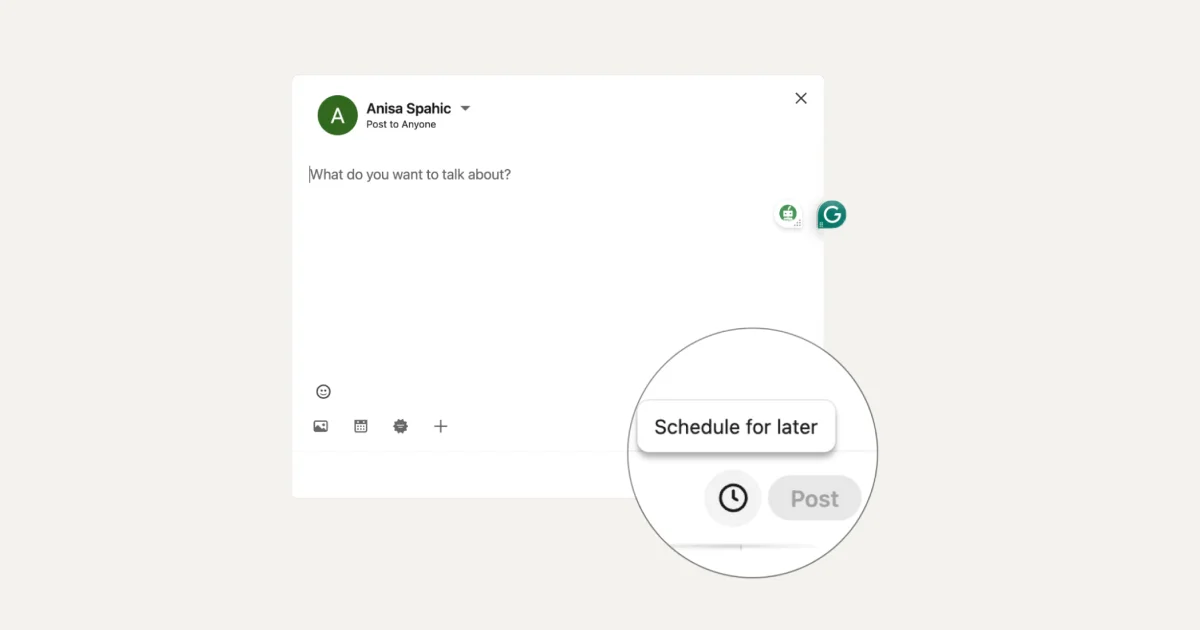
Step #4 —Then you’ll see on the screen that pops up “Schedule post”, under the Time section bar, “View all scheduled posts ==>”
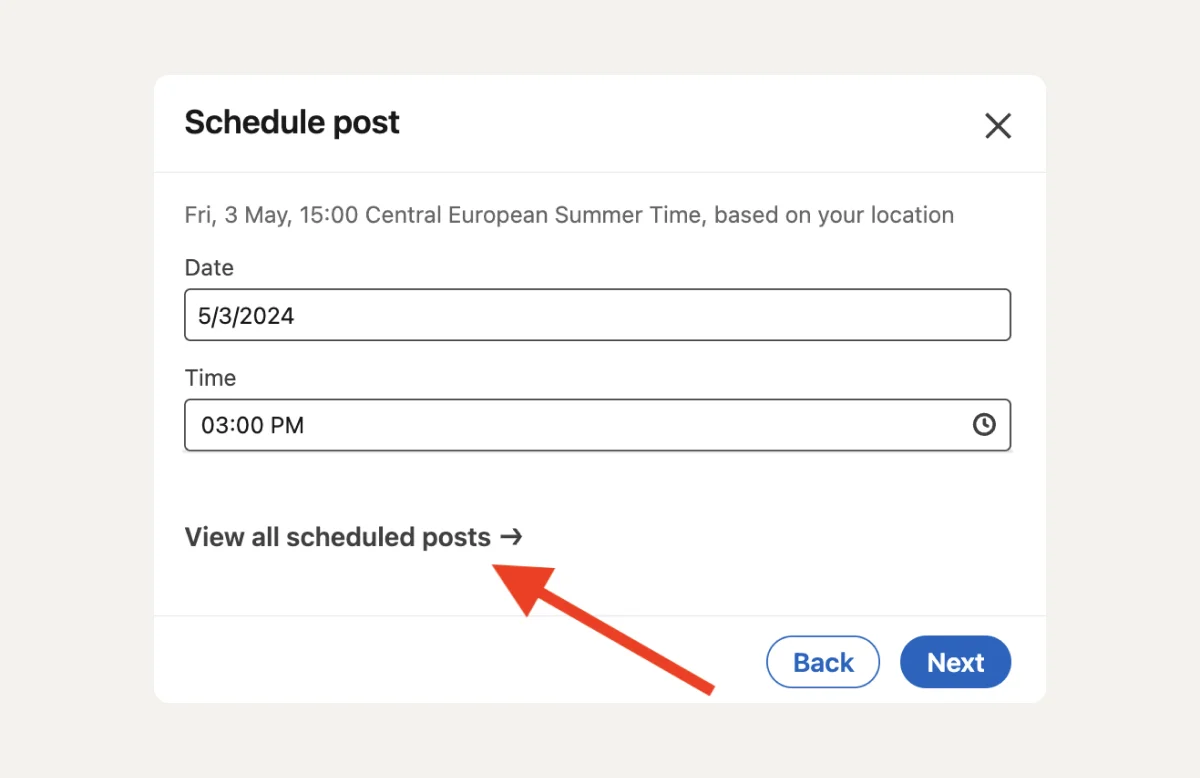
Step #5 —Here you go - all scheduled posts are right there.
Note 💡
To delete a scheduled post, simply click Delete in the pop-up window.
LinkedIn Scheduling Limitations
Once you schedule a post on LinkedIn, you won't be able to make any changes to it. Therefore, it is important to proofread your content before scheduling it.
Luckily, you can use some LinkedIn tools, such as AuthoredUp, that can assist with this.
Post Preview Generator is a free tool that allows you to see how your post will appear on both mobile and desktop screens once it's published on LinkedIn.
This tool can help you ensure that your post looks the way you want it to.
Even though LinkedIn doesn't have a built-in feature that allows you to edit a scheduled post directly, don’t panic!
If you want to change anything, there are two options open for you:
1. Delete and Reschedule
2. Use Third-Party Tools—Tools like AuthoredUp can be a valuable asset for managing your LinkedIn presence and achieving your social media goals.
Note 💡
At this time, the following post types are not supported for scheduling:
- Events
- Jobs
- Services
Another thing to keep in mind is that posts cannot be rescheduled once they are scheduled.
How to Find Your Scheduled Posts With AuthoredUp?
With AuthoredUp, you can take your social media game to the next level!
This powerful tool provides key features to ensure your scheduled posts are always flawless and to help streamline your tasks.
Don't waste any more time or effort struggling with manual posting; let AuthoredUp help you achieve social media success!
Let’s check out some key features that can assist you in scheduling posts:
1. Scheduling Posts With Authoredup
With AuthoredUp's scheduling feature, you can have your content ready to go in advance.
If you want to schedule posts on LinkedIn, you need to have the scheduling feature enabled by LinkedIn.
To schedule a post using AuthoredUp, make sure you're in blue mode by clicking on “Start a post”. Then, follow these simple steps:
- Write your post in the text editor. You can attach images, videos, and links.
- Click on the clock icon to schedule your post.
- Choose the date and time when you want to publish your post. Note that you can schedule a post a minimum of 30 minutes in advance.
- Click Next, and you will return to the editor. You will see a countdown timer that shows how much time is left until your post is scheduled to be published.
- Click the “Schedule” button to schedule your post on LinkedIn. After clicking the button, AuthoredUp will close, and your post will be automatically published on the chosen date and time.
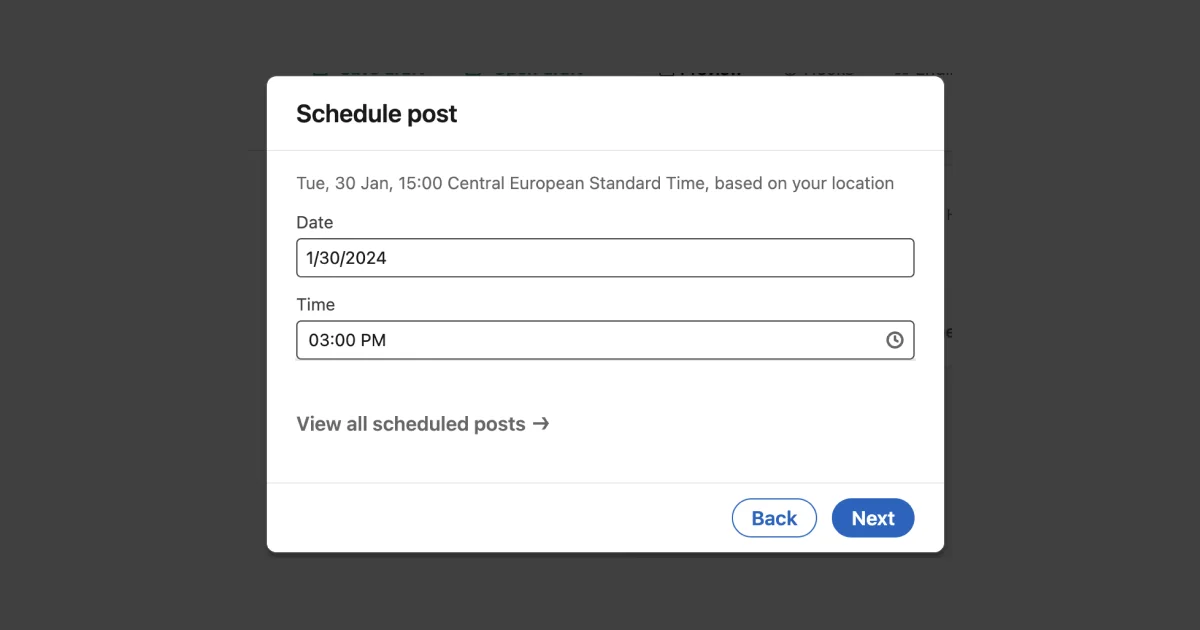
2. Calendar View
This feature allows you to easily keep track of your content plan, both past and present, for all your LinkedIn accounts such as personal profile, company pages, or groups.
You can manage your accounts on the top right by adding or removing them.
When you schedule a post using AuthoredUp, it will automatically appear in the calendar view.
This view will display the precise date and time for each post.
By clicking on a post in the calendar, you can access its details such as a preview, information, and statistics.
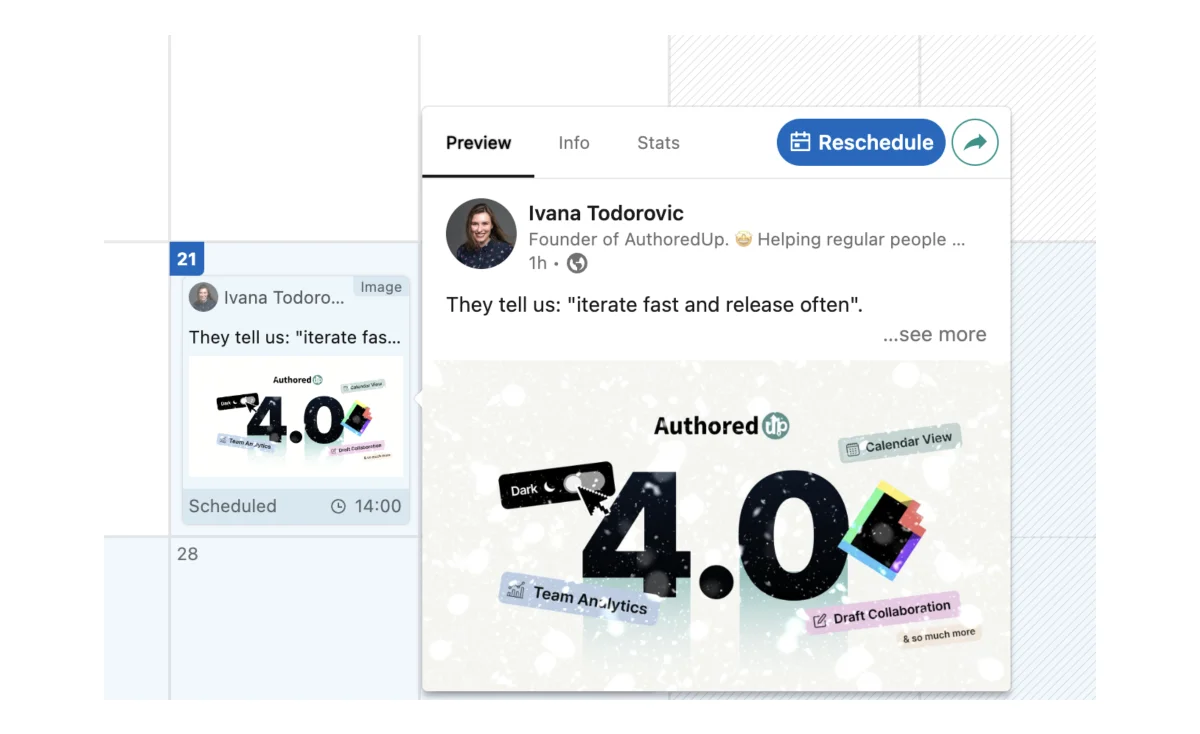
After clicking Reschedule, you will be taken to LinkedIn's rescheduling screen where you can choose to either reschedule or delete the post.
Other Notable AuthoredUp Features
💮 Saved Posts — Save and organize your LinkedIn posts in one place. You can search, filter, analyze, and export them to a CSV file.
💮 Text Editor — It is crucial to thoroughly review your post before scheduling or publishing it to ensure that it is error-free and visually appealing.
Create appealing content by utilizing bullet points, bold, italics, and other formatting options.
💮 Post Preview Generator —Preview the post before you actually publish it. To do so, simply copy and paste your text into the LinkedIn post editor and select the preview type you want to see.
💮 Hook & CTA Templates — Access a library of over 150 hooks and 100+ call-to-action templates in both English and German.
💮 Snippet Saving—Quickly insert commonly used text snippets. This feature is particularly helpful for those who frequently use the same phrases or information in their posts.
💮 One-Click Repost —Reuse previous posts that brought you the highest engagement rate or impressions with just a single click.
💮 Readability Score—Check the readability of your content to ensure that it is understandable by your target audience.
💮 Profile Management — Organize and oversee multiple LinkedIn accounts in one place. With this solution, you can log in to all your LinkedIn accounts from a single platform.
💮 Mobile support—All features that are available on the AuthoredUp platform are available on mobile.
Conclusion
Ready to unlock the full potential of your digital marketing?
Timing is everything, and we know that posting your content when your audience is not active is like shouting into a void.
But don't worry, with AuthoredUp, you can now schedule your posts to be published when your audience is most engaged on LinkedIn!
Our amazing scheduling feature gives you the power to plan ahead and reach your target audience at the perfect time, up to three months in advance. This means you can focus on creating incredible content while we take care of the rest.
FAQ & Troubleshooting
How do I find scheduled posts on LinkedIn?
To find scheduled posts on LinkedIn, go to the editor (on desktop or mobile) and look for the timer icon. Click on it to view all the posts you have scheduled. From there, you can reschedule, delete, or edit them.
How do I delete a scheduled post on LinkedIn?
To delete a scheduled post, open LinkedIn’s editor and navigate to the schedule button in the bottom-right corner. You will find the option to delete your scheduled post there. Keep in mind, once deleted you won't be able to find it again on LinkedIn.
Can LinkedIn posts be scheduled for free?
Yes, LinkedIn allows users to schedule posts for free using its built-in scheduling tools.
Why can’t I see my scheduled posts on LinkedIn?
If you can’t see your scheduled posts, it might be due to a bug on LinkedIn's end. Try accessing the scheduled posts on another device. Also, ensure that you fully completed the scheduling process, as you need to click the "Schedule" button after selecting the time and date.
What to do if LinkedIn scheduled posts disappear?
If a scheduled post disappears, it’s possible that the issue is on LinkedIn’s frontend, meaning the post isn’t displayed but is still scheduled on their backend. You can wait to see if it gets published. Avoid re-scheduling immediately, as this could result in duplicate posts.
How do I reschedule a post that was deleted by mistake?
LinkedIn does not allow recovery of deleted posts. However, if you are using AuthoredUp, you can retrieve and reschedule them easily.



.svg)


.svg)
.png)

.svg)
.png)
.png)
