Do you know why engagement trumps mere content in the world of social media?
Long live King Engagement!
True success on platforms like LinkedIn isn't just about attracting views but garnering interactions that matter.
In this guide, we'll explore what LinkedIn engagement is, why it's crucial, and provide proven strategies and timely tips to boost your engagement rates.
Ready to boost your social media strategy?
Let's dive in!
What Does Engagement Mean?
Engagement measures the extent to which your audience interacts with your content on social media platforms like LinkedIn.
This interaction can take the form of likes, comments, shares, and other reactions to your posts.
Why is Engagement Important on LinkedIn?
Engagement on LinkedIn is vital as it enables you to start conversations and forge genuine connections.
Positioning yourself as an approachable expert in your field can lead to better conversion rates and greater business success.
For instance, analyzing other creators can reveal how improvements in engagement impact their success.

Another strong aspect is that ongoing engagement strategy increases the visibility of your profile—whether it's your personal page or your company's.
This visibility is crucial for enhancing relationships with business professionals globally and expanding your network of like-minded experts, thereby opening up unique opportunities for growth.
According to the 5th LinkedIn Algorithm Insights report, here is the visibility percentage of content in your feed:

Additionally, consistent engagement offers significant practical advantages:
👉 Firstly, it can sustain your presence when you're unable to maintain a regular posting schedule.
👉 Secondly, it often initiates a chain reaction, significantly amplifying your reach beyond what mere content views can achieve.
What is Considered a Good Engagement Rate on LinkedIn?
Defining a "good" engagement rate on LinkedIn varies from one page to another, depending primarily on your typical levels of interaction.
For instance, if after tracking your engagement for a year you find that most of your posts hover around a 3% engagement rate, this figure becomes your personal benchmark.
If a new post receives less than 3% engagement, it may indicate that the post did not perform as expected, prompting a need to revisit your approach.
The following factors can make an impact on its performance:
- content quality,
- style,
- format, or even
- posting time.
Conversely, achieving over 4% engagement suggests that your post has exceeded expectations, offering more value than usual.

Analyzing what was different about this post and identifying the successful elements can provide insights that you can apply to future content to replicate this success.
Maintaining a steady 3% engagement rate indicates you are on the right track, but there’s always room for improvement.
Check this Richard van der Blom’s post on the most shocking engagement insights of 2024 Algorithm Insight Report:

How LinkedIn Calculates Your Engagement Rate?
Calculating the engagement rate on LinkedIn involves a few straightforward mathematical steps:
1. First, add up the total engagements a post receives, which include likes and comments.
2. Next, divide this sum by the total number of views the post has accumulated.
3. Multiply the result by 100 to convert it into a percentage.
This percentage represents the engagement rate for that specific post.

A higher percentage indicates that the content was well-received by your audience, offering insights into:
- what topics are most engaging,
- what resonates with them, and
- what keeps them returning to your profile.
However, remember that your own replies to comments are not included in the engagement count.
Also, the "See More" button can significantly enhance your reach more than merely "Liking" a post, impacting how your content performs.
Improve Your Engagement Rates in 6 Steps
Now that you understand LinkedIn's idea of engagement, let's see how to achieve that.
There are several factors in play.
You need to consider your posting time, posting frequency, type of content, etc.
1. Strategic Timing for Enhanced LinkedIn Engagement
Determining the best time to post on LinkedIn hinges significantly on who your audience is.
Typically, the platform is most active between 7:00 AM and 9:00 PM.
To maximize visibility in local markets, morning hours are ideal, offering extended exposure and engagement throughout the day.
If your goal is to reach a global audience, aim to post between 8:00 to 11:00 AM local time, which is prime for sparking immediate interactions.

Interestingly, while data indicates that mid-week is busiest for Company Pages, only 8% of content is shared over the weekends.
This creates a prime opportunity to capitalize on the reduced competition.
For instance, content shared on Saturdays and Sundays tends to experience a remarkable 50% boost in both reach and engagement.
💡 Pro Tip
To boost your LinkedIn engagement, maintain a regular and strategic posting schedule.
Use AuthoredUp's Calendar View to easily manage your content schedule.
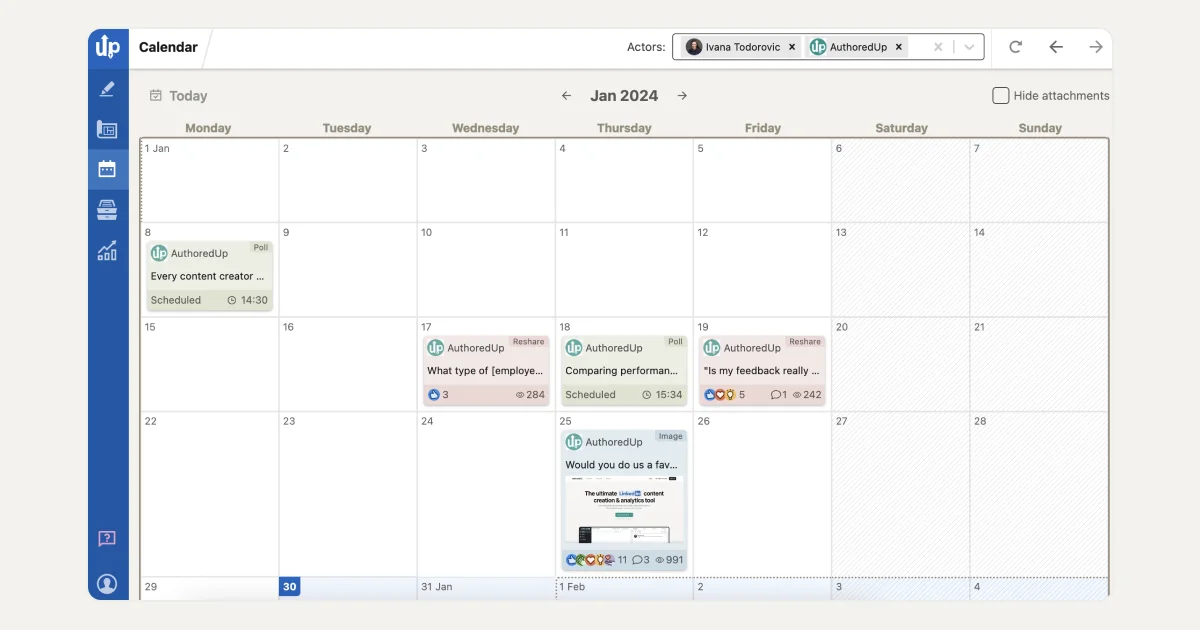
This feature not only simplifies rescheduling and deleting posts but also helps condition LinkedIn’s algorithm to display your content more frequently and reliably to your audience.
2. Mind Your Posting Frequency
Finding the perfect posting frequency on LinkedIn can be tricky, as there is no one-size-fits-all answer.
What works for one person or industry might not work for another. The key is not to obsess over the quantity but to focus on the sustainability and quality of your posts.
Whether you choose to post weekly or monthly, the value you provide is what truly matters.
There is another vital aspect: consistency.
Develop a realistic posting schedule that you can adhere to comfortably. Thus, maintaining a regular posting rhythm is key to success.
For instance, a 3 or 4 days weekly posting pattern is preferable over a daily burst followed by periods of silence.
Regular posts help maintain visibility in your audience's feeds, enhancing brand recognition and increasing the likelihood of engagement.
💡 Pro Tip
Continuously assess the impact of your LinkedIn content and adjust your posting frequency based on what engages your audience most effectively.
Utilize AuthoredUp Analytics side-by-side comparisons capability to analyze which types of content perform best and inform your content decisions.
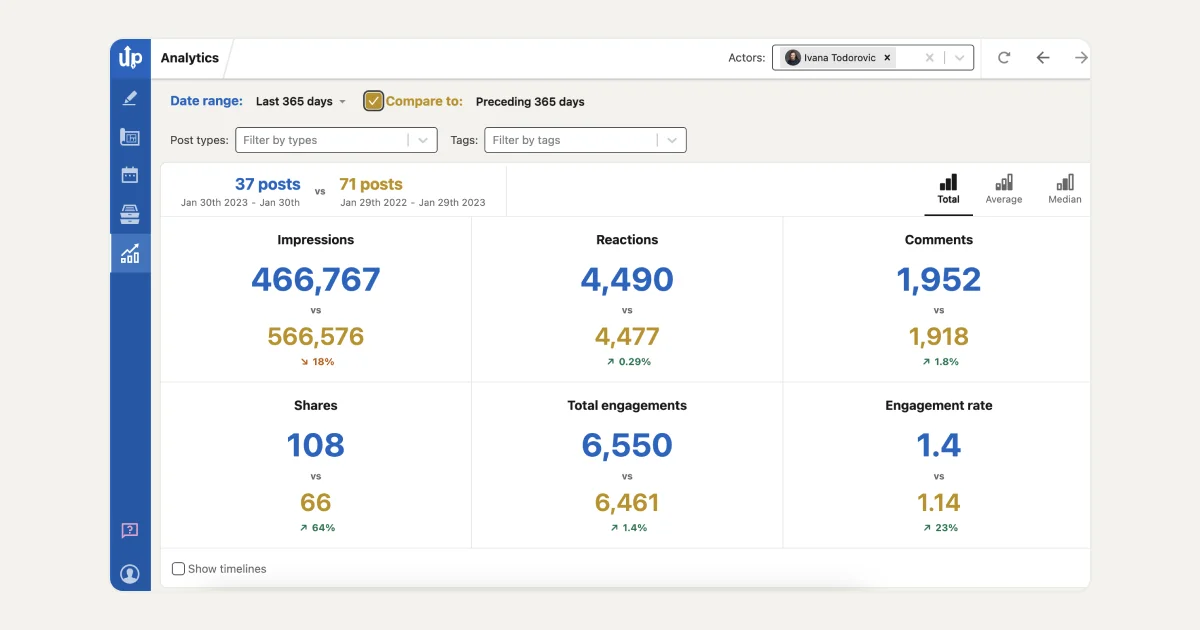
Additionally, leverage features like the Reuse feature to streamline your content creation process by identifying and repurposing successful posts, which saves time and enhances overall content quality.
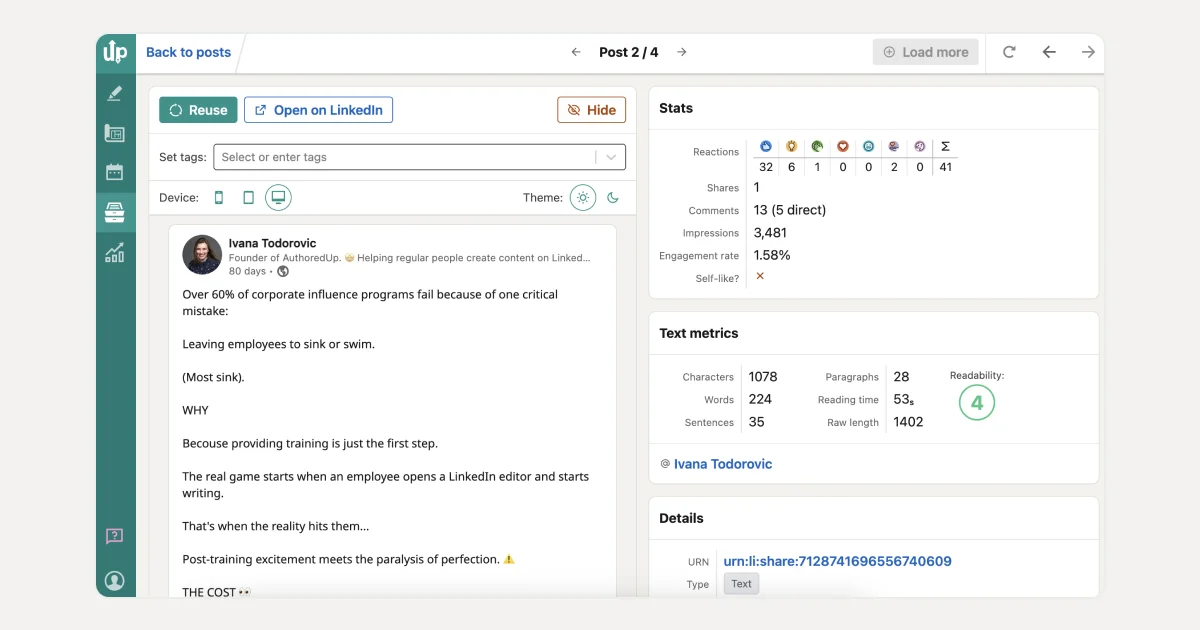
3. Choose the Right Content Type
LinkedIn supports a variety of content formats, each suited to different engagement contexts.
These include:
- Text posts
- Articles
- Images (both single and albums)
- Native videos
- Documents
- Polls,
- Stories
- Events
- Celebrations
- Live videos
Understanding when and how to use these formats can greatly enhance the impact of your posts.
The Algorithm Insights report includes a dedicated section on content type strategy for posting, highlighting its importance:

Here are some ideas for strategic content posting to consider implementing:
3.1. Stories
👉 Purpose: Humanize your presence.
📜 Description: Share personal anecdotes or success stories that highlight your journey or challenges overcome.
These narratives are engaging and relatable, making your audience more likely to engage and share.
3.2. Debate Prompts
👉 Purpose: Spark conversation and gather opinions.
📜 Description: Pose a question or a statement to invite opinions.
This not only measures your ideas against public sentiment but also provides insights into your audience’s thoughts, helping you tailor future content.
3.3. Encouragement
👉 Purpose: Boost morale and engagement.
📜 Description: Publish posts that offer positive reinforcement or motivational insights, especially when you notice your audience facing challenges.
This type of content can diversify your usual educational or instructional posts and keep your feed from becoming monotonous.
3.4. Mythbusting
👉 Purpose: Educate and correct misconceptions.
📜 Description: Address and clarify common misconceptions within your industry.
Providing accurate information and citing credible sources enhances your credibility and positions you as an authority.
Always tailor your content format to the intended interaction.
For instance, if your goal is to educate and clarify, mythbusting with well-sourced information can be effective.
For community building and engagement, stories and debate prompts are invaluable.
Aligning your content type with your engagement goals ensures your posts are not only seen but also interacted with, driving up your engagement rates.
💡 Pro Tip
To ensure your content strategy remains effective, consistently review it in light of audience feedback and engagement metrics.
Utilize AuthoredUp’s Drafts feature to easily capture and save ideas for future posts, allowing for convenient and organized content preparation.
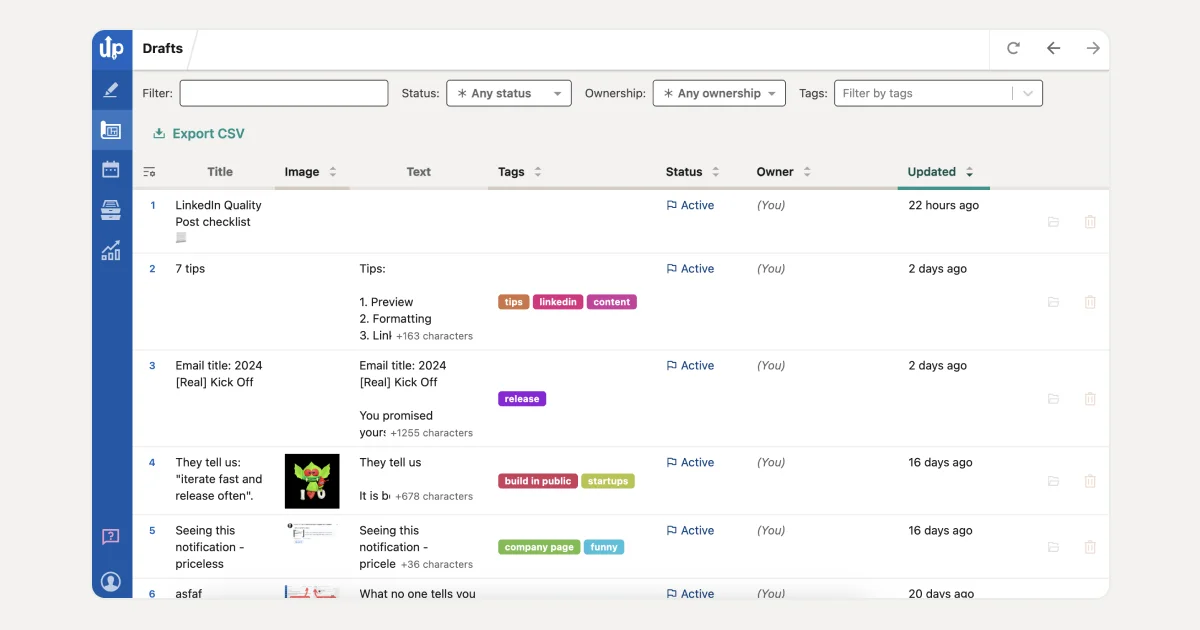
Additionally, take advantage of the Saved Posts feature to efficiently manage and analyze your saved posts on LinkedIn.
This helps in maintaining a dynamic and responsive content strategy that adapts to audience preferences and trends.
4. Optimize Your Personal Profile for Greater Engagement
While LinkedIn company pages have their benefits, such as linking to official websites and aggregating employee networks, they lack the personal touch of individual profiles.
Company pages can't initiate messages or connection requests and don't have access to LinkedIn Publisher.
They are seen as corporate entities rather than personal connections, which can limit their engagement and follower count since users generally prefer interacting with individuals.
So, what can you do?
Integrate your personal and company pages by using your personal profile to humanize your business efforts.
This approach broadens the reach of your business content and increases engagement rates by leveraging the natural preference of users to interact with individuals rather than corporate entities.
Strategies for Leveraging Personal Profiles
👉 Personal Connection: Utilize your personal profile to add a human element to your business interactions. People are more inclined to engage with individuals than with a brand.
👉 Content Sharing: Actively share and cross-promote content between your personal and company pages. This increases the reach of your business content through your personal network.
👉 Engage Actively: Use your personal profile to initiate conversations, connect with new people, and respond to comments. This interaction can drive engagement back to your company page.
👉 Link and Tag: Whenever appropriate, link back to your company page and tag it in your posts. This helps direct traffic from your personal profile to your business page, enhancing visibility.
💡 Pro Tip
Actively engaging on LinkedIn as an individual can significantly increase your visibility and impact.
To enhance your content strategy, utilize AuthoredUp’s analytical tools such as Correlation Plot to examine the relationships between metrics like impressions and engagements, helping you understand what drives performance.
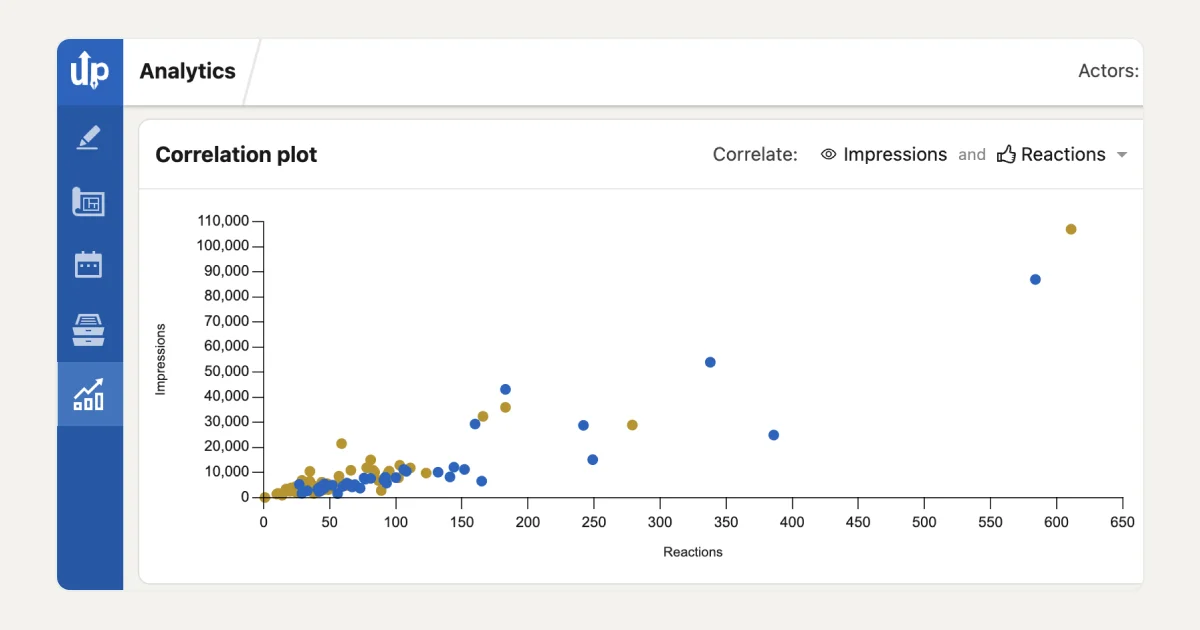
Also, employ Reaction Timeline to gauge how different styles of posts resonate with your audience, enabling you to craft more effective and emotionally engaging content.

5. Enhance Your Visual Content on LinkedIn
On LinkedIn, a professional appearance significantly influences user engagement.
Given its professional context, the visual quality of your content—including profile pictures and images used in posts—plays a crucial role.
Where to start from?
When selecting or taking photos for your LinkedIn content, aim for authenticity to resonate more effectively with your audience.
Authentic visuals not only enhance the professional quality of your posts but also engage viewers on a more personal level, leading to increased interactions and visibility on the platform.
Regular updates and mindful curation of your visual content can significantly improve your LinkedIn presence.
Tips for Polishing Photo Content
👉 Profile Picture Review: Regularly assess your profile picture to ensure it reflects a professional and approachable image. Update it if it no longer represents your current professional appearance.
👉 Content Imagery: Scrutinize the images you use in your posts, carousels, and other media. While not every photo needs to be studio quality, they should all be appropriate for your industry and visually appealing.
👉 Capture Authentic Moments: Instead of staged group photos, opt for snapshots of genuine interactions or expressions of emotion within your team.
For instance, capturing spontaneous moments of celebration or teamwork can be more engaging.
👉 Leverage LinkedIn’s Algorithm: Understand that LinkedIn’s algorithm favors authenticity. Images with genuine smiles and candid expressions tend to receive more visibility than those with posed or forced expressions.
💡 Pro Tip
Enhance your LinkedIn posts with AuthoredUp by attaching carousels, polls, videos, and more to increase appeal.

To add an animated GIF, simply click "Start a post," then select "Attach animated gif" for an easy integration. This feature helps make your content more engaging and visually dynamic.
6. Optimize for Mobile Users on LinkedIn
To maximize engagement and reach on LinkedIn, prioritize mobile optimization.
Given that a significant portion of LinkedIn users access the platform via mobile devices, ensuring your profile and business page are optimized for mobile is crucial.
A mobile-friendly profile and engaging mobile-compatible posts are more likely to be shared and interacted with.
This approach enhances user experience and supports better performance in both LinkedIn's mobile environment and search engine rankings.
Steps for Mobile Optimization
👉 Review Visuals and Text: Carefully walk through your profile and business page using a mobile device. Check that all images, videos, and text not only load properly but also appear aesthetically pleasing on smaller screens.
👉 Consider Character Limits: Be mindful of character limits, especially for mobile viewing, to ensure your messages are concise and effective without being cut off.
👉 SEO for LinkedIn Content: Remember that your LinkedIn articles and profile are indexed by search engines.
Google prioritizes mobile-friendly content, so optimizing your LinkedIn presence for mobile can enhance your visibility in search engine results pages (SERPs).
👉 Understand Platform Differences: Be aware that LinkedIn Mobile operates with a slightly different algorithm than LinkedIn Desktop.
Activities on the mobile app influence the mobile feed specifically, underscoring the importance of mobile optimization.
👉 Preview Before Publishing: Always use LinkedIn’s preview feature to see how your posts will look on mobile devices before publishing.
This step ensures that your content is attractive and functional for mobile users, who are likely to be the majority of your audience.
💡 Pro Tip
Use AuthoredUp's Preview feature to see how your posts will look before publishing.
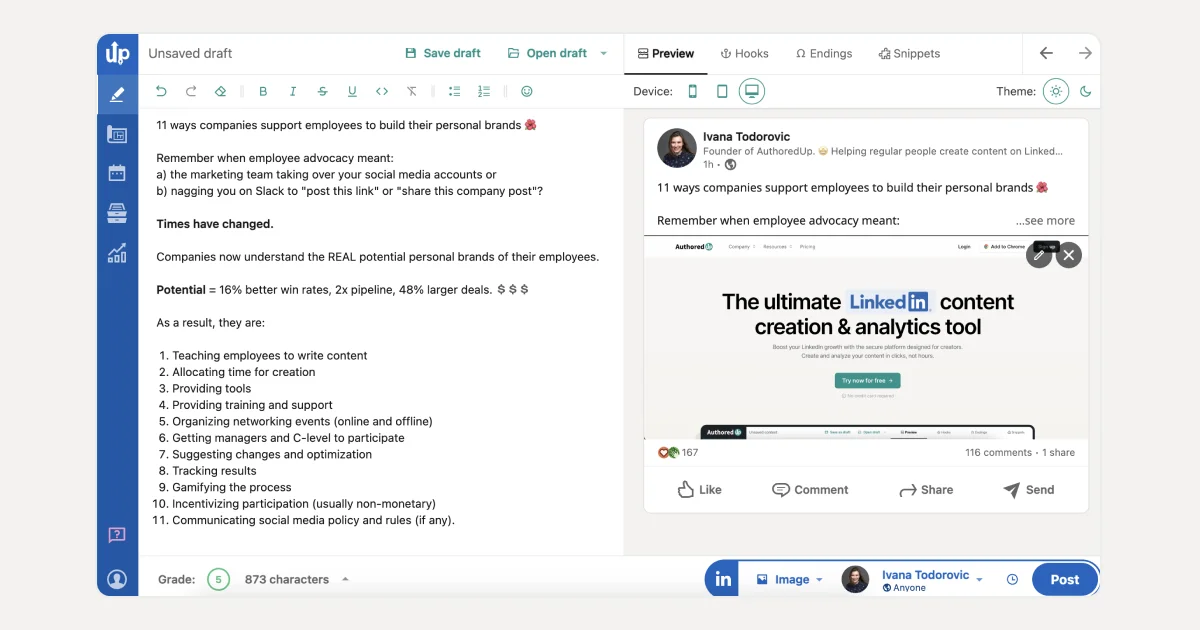
This tool enables you to craft, review, and refine your content effortlessly across desktop, tablet, or smartphone, ensuring your posts are polished and impactful every time.
A Good-By Tip
Let's leave with a little secret to making LinkedIn's algorithm like yours.
The platform will reward you with greater reach when you achieve regular posting and personal engagement.
We already covered consistent posting schedules, so you're all set for that.
Personal engagement means the frequency and quality of your own engagement with other people's content.
- How often do you click the reaction button on the posts you view?
- How often do you click "See More"?
- Do you comment?
- Do you respond to other people's comments?
LinkedIn wants to see you contributing to the conversation. If you're present in whatever debate is going on, the algorithm will boost your visibility.
That, in turn, gets you more views on your posts and more chances for others to interact with you.
Next Steps: Enhancing Your Content Creation With AuthoredUp
To effectively engage your audience while saving time on content creation, consider exploring tools designed specifically for content writing.
One such tool is AuthoredUp, which is equipped with a variety of features to boost your LinkedIn performance:
✔️ Text Editor: Provides formatting options and customizable templates for crafting engaging hooks and compelling calls to action.
✔️ Preview Feature: Offers a real-time preview of how your posts will appear live, helping ensure they look exactly as intended before going public.
✔️ Drafts: Allows you to store ideas for future posts and collaborate with team members, making it a versatile tool for content planning and execution.
✔️ Calendar View: Displays your posting schedule in an easy-to-manage format, facilitating the organization and timing of your content releases.
✔️ Post Analytics: Enables you to filter posts by tags and assess their performance based on shares, comments, and overall engagement.
✔️ Text Metrics and Readability: Provides statistical information about your posts, including text metrics and readability scores, to help refine your content quality.
✔️ Post Saving and Exporting: Allows you to save your LinkedIn posts in one place for easier analysis and export, streamlining your content review process.
✔️ Comprehensive Analytics: Offers an in-depth look at various metrics, such as reaction and growth timelines, and allows for side-by-side comparisons of different posts over various timeframes.
Utilize AuthoredUp to enhance the aesthetic and functional aspects of your LinkedIn posts while gaining insightful analytics that can inform your content strategy moving forward.
Claim your 14-day free trial and start engaging your LinkedIn audience today!
AuthoredUp Free Tools
Keep Learning
Want to learn more about how Linkedin works? Check these articles:
How to Write LinkedIn Comments?
What Makes LinkedIn Post Go Viral?
8 Viral Linkedin Post Examples And Why They Went Viral



.svg)


.svg)
.png)

.svg)
.png)
.png)
