Most people treat LinkedIn comments like polite nods in a crowded room.
A quick “Thanks for sharing.” A casual “Great post!” Then they move on.
But comments aren’t just digital small talk; they’re one of the strongest growth signals on LinkedIn.
A single thoughtful comment can:
- Put your name in front of hundreds of new people outside your network.
- Spark conversations that turn into connections, collaborations, or even clients.
- Signal to LinkedIn’s algorithm that you’re someone worth showing up in feeds.
The best part? Very few people are doing it well, which means you can stand out fast.
This guide will show you exactly how to write comments that stop the scroll, spark replies, and expand your reach.
Why LinkedIn Comments Are a Growth Engine
LinkedIn’s algorithm places a very high value on comments. They are not treated the same way as likes or shares. A like shows passive agreement. A share spreads content but often without much context. A comment, on the other hand, tells LinkedIn that someone engaged deeply enough to add their own words.
That signal matters.
Analysis of more than 621,000 LinkedIn posts showed that comments have more than double the impact of likes when it comes to distribution. When a post attracts thoughtful comments, the algorithm pushes it further into the feed. That means more eyes on the post, and more eyes on the people commenting on it.
Comments also expand reach far beyond the original author’s network. When you leave a comment, your words appear not just under the post but also in the feeds of your connections. Someone who has never heard of you can discover you simply because you added a useful thought on a post they saw.
This exposure works in two directions. People see your name and click on your profile. They learn what you do. Sometimes they reach out. That one comment can turn into a profile view, a connection request, or even a new lead.

Comments also spark conversations. When someone replies to you, it creates a thread. Threads are gold for LinkedIn’s algorithm because they keep people on the platform longer. Posts with back-and-forth exchanges perform significantly better than posts that get silent likes.
Also, by commenting thoughtfully, you build authority. When you show up consistently with sharp insights, people begin to recognize your voice. Over time, that voice becomes trusted. And on LinkedIn, trust leads to opportunities.
The Anatomy of a Good LinkedIn Comment
Not all LinkedIn comments are created equal. A good LinkedIn comment does more than acknowledge the post. It actively contributes to the conversation and leaves the reader with something to think about. The most effective comments follow a simple three-part structure that keeps them focused and meaningful.
The first step is to acknowledge the original post. This can be as simple as referencing a specific sentence, statistic, or idea that caught your attention. By doing this, you show that you took the time to read and process the content, which immediately sets your comment apart from generic remarks.
The second step is to add value. This is where you bring something new into the discussion. It might be a piece of data from your own experience, a short example from your industry, or a fresh perspective that builds on the original point. When you add value, the author and other readers have a reason to engage with you.
The third step is to invite discussion. End your comment with a question or an opening that encourages others to reply. A simple “Has anyone seen the same trend?” or “Curious to hear what others think” can transform a single remark into a thread of responses.
Here is what that looks like in practice:
❌ “Great post!”
✅ “Great point about testing post times, Ana. We noticed morning polls got more responses, but videos did better in the afternoon. Have you seen the same thing?”
The second comment acknowledges, adds value, and invites discussion in just two sentences.
Here's one example: Richard van der Blom's effective LinkedIn strategy for turning cold leads into warm leads.

The Three Comment Styles That Work (and When to Use Them)
Not every LinkedIn comment needs to follow the same formula. In fact, varying your comment style keeps your presence on the platform more dynamic and helps you engage across different types of posts. Depending on your goal, tone, and relationship with the author, you can choose from several effective approaches.
Here are three high-performing comment styles and when to use each one.
The Punchy Supporter
This style works best when you want to show appreciation quickly while still standing out. It is short, personal, and focused. You are not trying to explain or expand on the post. Instead, you are reinforcing the idea with energy and clarity.
Example:
“This framing is so sharp. I’ll bookmark this one.”
Use this when replying to people you already follow or want to build a casual connection with. It is ideal for adding your voice to a fast-moving conversation without overthinking it.
The Insight Drop
This style adds value by introducing a relevant detail, stat, or quick story. It shows that you have context and can contribute meaningfully to the topic. It is especially effective when the post makes a general point, and you can bring in a specific, relevant example.
Example:
“We saw similar results on our side. Posts with personal photos outperformed text-only posts by 40% especially in smaller networks.”
Use this when the topic aligns with your expertise or when you want to be remembered for sharing something useful.
The Conversation Starter
This style encourages others to chime in. It opens up space for more discussion and works well when a post touches on something emerging, nuanced, or even slightly controversial.
Example:
“Curious, has anyone seen this trend in non-tech industries too? Wondering how this plays out beyond marketing.”
Strategic Commenting: How to Use Comments to Boost Your Reach
Writing thoughtful comments is only part of the equation. To see real results, you need to be intentional about when, where, and how often you comment. Done strategically, commenting becomes a way to increase your visibility, warm up your audience, and grow your reach beyond your own content.
Here’s how to make your comments work for you.
Prime the algorithm before you post
LinkedIn’s algorithm pays attention to your recent activity. If you engage with others in the hour before posting, your own content is more likely to appear in their feeds. This is known as “warming the feed.” You’re essentially signaling to the algorithm that you’re part of relevant conversations.
What to do:
Comment on 5 to 10 posts from your target audience or relevant creators before publishing your own content. Prioritize posts that are fresh and still gaining traction.

💡Pro Tip
With AuthoredUp, you can schedule your post ahead of time and set a little reminder to start commenting before it goes live. It’s a great way to get in the zone and show up in people’s feeds before your content even drops.
.gif)
If you’re already active and visible, it is more likely to catch your audience’s and the algorithm’s attention.
Comment early to maximize visibility
Comments left within the first hour of a post’s life tend to be the most impactful. This is when LinkedIn is still deciding whether to push the post wider, and your comment helps tip that decision.
Why it matters:
Early comments are more likely to be seen by others engaging with the post, including second- and third-degree connections. If you’re one of the first thoughtful replies, you often stay near the top of the comment section.
Use comments to extend your content’s lifespan
If a post you wrote is starting to slow down, return to the comment section. Reply to someone’s comment, add a follow-up thought, or ask a new question. This subtle activity tells LinkedIn the conversation is still alive, which can reignite distribution.
Bonus tip:
You can also boost visibility by replying to comments left on other people’s posts. These “indirect comments” create additional interaction threads and help you show up in more feeds.
Don’t Just Comment, Continue Communication
When someone replies to your comment, continue the thread. These “indirect comments” keep the conversation active and can significantly boost the visibility of both the original post and your comment. Posts with active comment threads tend to see up to 2.4x more reach than those without replies.

The Three-Part Formula to Write Comments
When you just starting using this formula can help you write comments that actually add something. It’s simple, it works, and it keeps your voice sounding natural.

Start with something specific from the post
Don’t just drop in cold. Mention one detail that stood out to you. It could be a sentence, an idea, or even just a word choice that made you stop and think. This shows you actually read the post and didn’t just scroll by. It also helps the person who posted know exactly what resonated.
Example:
“I liked what you said about ....”
Share your take on it
Once you’ve made that connection, add your voice. This doesn’t have to be deep or complex. You can share a quick example, point out something similar you noticed, or offer a different angle. The goal here is to move the conversation forward instead of just repeating what was already said.
Example:
“We ran a small experiment with that and noticed that …”
Ask a simple question to keep it going
A good comment is like the start of a conversation, not the end of one. So finish with something that invites a reply. This could be a follow-up question, a prompt for others to chime in, or even just a “What do you think?” It gives the person a reason to respond and brings others into the thread too.
Example:
“Have you noticed any difference when it’s [something] versus [something]?”
Brand vs. Personal Comments: Different Rules
Commenting as a company page and commenting as a person are not the same. The rules, expectations, and results vary, and understanding the difference can help you avoid the mistakes most brands make on LinkedIn.
Commenting as a person builds trust faster
When you comment from a personal profile, your face appears next to your words. That human connection increases the likelihood that others will read your comment, visit your profile, and respond. You can share personal stories, express opinions, and speak directly to the author in a way that feels natural and authentic.

Effective personal comments often include:
- First-person language (“I noticed,” “I’ve tried,” “What worked for me was…”)
- Real experience or a quick takeaway
- A warm, conversational tone that invites replies
People trust people more than logos. That’s why personal profiles tend to get more engagement, even when saying something similar to a company page.
Commenting as a company requires precision
Most company comments get ignored because they read like mini press releases. They often feel promotional or scripted, even when well-meaning. But company pages can still add value if they focus on relevance, brevity, and clarity.

Stronger company page comments usually:
- Acknowledge the original post without self-promotion
- Offer helpful resources, data points, or company insight in plain language
- Avoid salesy phrases or callouts to product features
Think of it as speaking at the back of the room rather than grabbing the mic.
Match the voice to the moment
If the post is personal or reflective, a company comment might feel out of place. In those cases, it’s better to engage through a team member’s personal profile. For industry-specific, technical, or research-based posts, a brand comment that adds clarity or perspective can still perform well.
How to Edit a Comment on LinkedIn?
Editing a Linkedin comment is easy. You can do it in just a few steps. After you find a comment you want to edit, you should:
- Click the More icon (looks like three dots).
- Click Edit.
- Change comment
- Click Save Changes.
After you modify a Linkedin comment, it will show it is Edited.

Keep in mind that you can modify only comments that you published via your personal profile and not those published from a Linkedin page.
Mistakes That Kill Your Comment Impact
Not all comments help your visibility. In fact, some can hurt it. While most people don’t intentionally write weak comments, small missteps can make your contributions easy to overlook or worse, make you appear insincere or self-serving.
Here are the most common mistakes that reduce the effectiveness of your comments:
Writing generic filler
Comments like “Awesome post,” or “Thanks for sharing” are everywhere, and that’s the problem. These phrases offer no substance. They show the algorithm that you engaged, but they don’t signal any depth or encourage responses. As a result, they often get buried or ignored

Using AI tools
Avoid using AI to write your LinkedIn comments. Most AI-generated replies sound vague, too polished, and people can tell it’s not you. Over time, relying on AI for comments can hurt your credibility and your personal brand.
Trying to hijack the thread
Dropping links to your product, promoting your service, or steering the conversation toward your offer rarely works in a comment. It shifts attention away from the original post and can come across as opportunistic. This kind of self-promotion is not only ineffective, it can harm your reputation.
Getting too negative
Disagreeing is fine. Offering a counterpoint is valuable. But negativity, especially without constructive reasoning, makes others reluctant to engage. Comments that sound dismissive, sarcastic, or aggressive shut down conversations instead of starting them.
Writing long, unbroken blocks of text
Even if your point is valid, comments with no spacing are difficult to read. If your comment is more than a few lines, add paragraph breaks to make it scannable. Dense blocks of text tend to get skipped, especially on mobile.

Overusing jargon or buzzwords
LinkedIn has its share of overused language. Phrases like “synergy-driven thought leadership” or “leveraging scalable innovation” often sound impressive but say very little. Clear, direct language builds more trust and encourages replies.
How Long Should a LinkedIn Comment Be?
There is no perfect word count for a LinkedIn comment, but there is a minimum. Don't write comments that are 3 words. Go with at least one sentence or 14 words!
The most effective comments fall within a range of 150 to 300 characters. This typically translates to one to three short sentences. At this length, you have enough space to acknowledge the post, add a clear point, and invite a response without losing the reader’s attention.
Longer comments can still work, especially when you’re offering a unique insight, sharing a personal example, or clarifying something complex. The key is to maintain readability. Break up long thoughts into separate lines, and avoid writing large blocks of unbroken text.
If you are offering more than a reaction, make sure each sentence earns its place. Clarity beats complexity, especially on mobile. Use plain language, avoid filler, and speak as if you’re continuing a real conversation.
The quality of what you say matters more than how many words you use. A short, sharp observation can spark more discussion than a long explanation that no one finishes reading.
Examples of the Great Comments

Jasmin gives a direct answer and immediately backs it up with a practical takeaway. Rather than ramble or go into theory, he offers one actionable tip anyone can follow. This kind of comment works because it respects the reader’s time while still delivering value.
On the other hand, we have Ignacio’s comment that uses a thoughtful and specific question, which is a strong setup for engagement. He’s asking for help, not just sharing an opinion, which invites real responses.

Michelle’s comment is a great example of sharing what you’ve actually tested or you learned. That gives the comment weight. She also frames it like an experiment with two clear comparisons. It’s a great example of using your own story to add credibility while still being helpful to others reading along.

Patrick challenges a point with confidence, but he does it by layering data, logic, and clarity. He breaks his comment into short lines, making it easy to follow, and leads with experience instead of opinion. He doesn’t just disagree, actually, he uses the comment to reframe the topic in a way that helps others understand a deeper pattern. This is the kind of comment that earns trust, invites more discussion, and positions you as someone with substance.

Abdul’s comment is deep and reflective. He doesn’t just agree with the post, he adds a philosophical layer about self-awareness and personal growth, which pops in a sea of surface-level takes.
Jeremy doesn’t overthink it. His reply is friendly, easy to read, and feels like part of a conversation. What makes it work is tone, he validates the original comment and brings the focus back to personal alignment. Sometimes, simple and valable wins over clever and polished.

Ivana taps into data and explains in detail when and why using humor in posts works. It’s a great example of how to position as a thought leader with educational, grounded in insight, and still approachable comments.

Matt’s comment works because it’s bold, personal, and rooted in experience. He takes a strong stance but softens it with real examples, such as building his own AI tool. What makes it effective is that it goes beyond opinion: it frames a clear boundary for how AI should be used, while still acknowledging its role in the creative process. It invites discussion without sounding dismissive.
Turn Commenting into a Strategy with AuthoredUp
Great comments don’t just happen, they’re often the result of good timing, smart planning, and knowing what’s working. AuthoredUp supports you before and after you comment with tools designed to amplify your impact:
- Use analytics to see what your audience engages with the most.
- Plan your posts ahead and get reminders to start commenting before your content goes live to warm up the algorithm.
- Use the best times to post and comment based on your own data so you reach your audience when they're online.
FAQ
Does everyone see your comments on LinkedIn?
Your comments are not hidden. Anyone who visits your profile and clicks on the "Activity" tab can see the full list of posts you've commented on. LinkedIn also makes some of your recent comments visible in your main activity feed, especially if they received engagement.
However, just because your comment is public does not mean it will automatically show up in everyone's feed. Whether it appears in someone else's feed depends on several factors, like how active they are on LinkedIn, how closely they’re connected to you, and how much engagement the post receives overall.
Should you respond to every comment on LinkedIn?
It’s a good practice to respond to as many comments as possible, especially when they appear under your own posts. Replies keep the conversation going, which helps extend the post’s visibility and shows that you’re engaged with your audience. However, you don’t need to force a response to every single “Nice post” or emoji reaction. Focus on replying to meaningful comments and keeping the thread active with real dialogue.
How do I comment like a pro on LinkedIn?
Professionals who stand out in LinkedIn comment sections treat their comments as micro-contributions, not throwaways. They read the full post before commenting, choose one clear angle, and add a fresh point or thoughtful question. They also tailor their tone to the context, friendly and casual on personal updates, concise and specific on industry discussions. The goal is not just to be seen, but to be remembered for contributing something others missed.
What is the best way to respond when someone comments on my post?
Start by showing appreciation, even if it’s brief. Then, go a step further by referencing something specific from their comment or asking a follow-up question. This shows you’re paying attention and encourages more engagement. If their comment sparks a new angle or idea, mention it in a future post and tag them. This strengthens relationships and builds community around your content.
How do I write a LinkedIn comment that stands out in a crowded thread?
The key to standing out is relevance with precision. Avoid repeating what others have said. Instead, zoom in on one overlooked detail in the post or bring in a related experience others haven’t mentioned. The first sentence should be strong because 9t determines whether someone reads further. If appropriate, end with a thought-provoking question. In crowded threads, originality and clarity are what draw attention.



.svg)

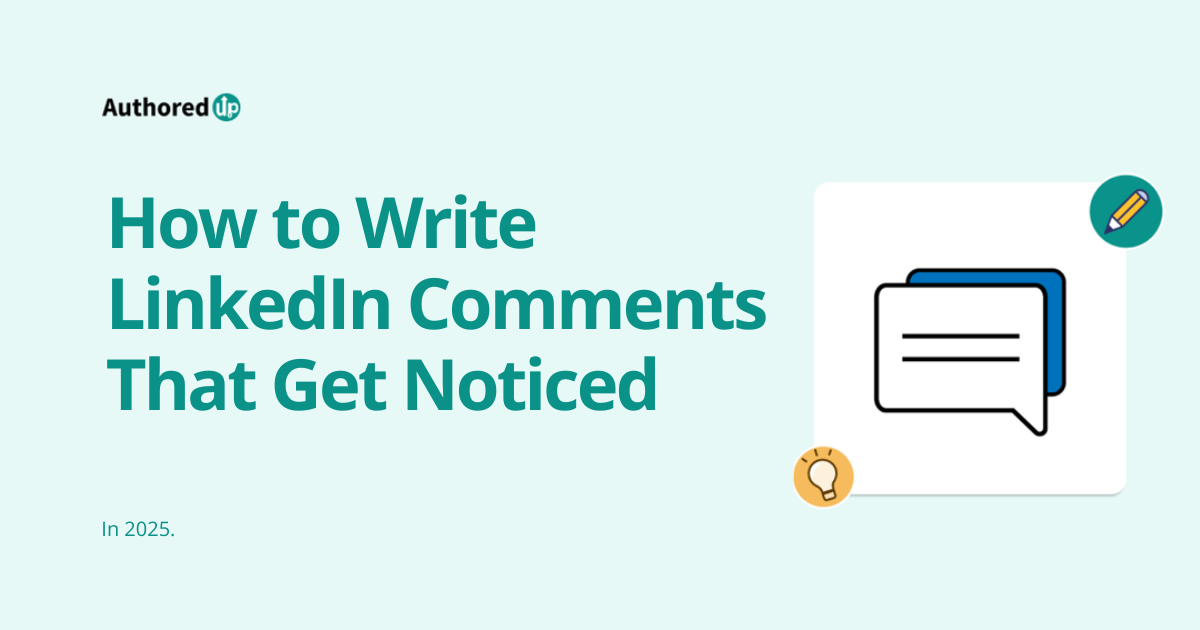
.svg)
.png)

.svg)
.png)
.png)

💬 Comment Length Guide
Best for quick feedback or light engagement
Ideal for adding a useful insight, brief story, or data point
Only when you're explaining something complex or sharing unique value