Did you know that in 2023, North America had approximately 199 million LinkedIn users, which is continually increasing?
LinkedIn, initially designed as a small business platform in 2003, has surpassed expectations regarding growth.
Its influence on various business paths is now significant.
The platform has evolved into a powerful force impacting the professional landscape.
As people recognized the importance of content creation tools in building and strengthening their LinkedIn presence, Publer and Buffer emerged as notable options.

The critical question remains: which tool better fits your needs?
Join us as we explore the advantages and disadvantages of Publer vs. Buffer, determining which tool will best meet your requirements in the competitive world of LinkedIn!
What Is Publer: Overview

Publer is a social media management and scheduling tool that caters to 11 social media platforms, including LinkedIn.
It empowers you to collaborate, analyze, and schedule your posts actively and be present online.
Moreover, it leverages AI technology, providing features like bulk scheduling, calendar overview, and post-curation to simplify posting activities.
However, with Publer’s browser extension, you can use it both on desktop and mobile devices to:
- effectively organize digital environments to manage multiple brands,
- create internal notes for instant reminders.
- organize all your visuals in a single library.
Publer also provides free downloading of photos and videos, an upcoming bold and italic generator, and a threads-to-carousel converter.
Publer: Key Features
Let’s look at Publer's main features.
1# AI - Assistant Content Generator
When the buzz around artificial intelligence started, the Publer team contemplated integrating AI assistants into their features.
Their decision has been spot-on, and Publer's AI assistant now offers a range of benefits.
It helps you brainstorm ideas, suggest engaging content, and provide A/B text options tailored to your needs.

The AI feature empowers you to accomplish various tasks, such as:
- Elevate your posts with AI-generated images.
- Conclude your text posts with its assistance.
- Direct AI to generate content in a consistent style and tone.
The ability to employ AI for comment responses is even more beneficial, saving you the time you often spend on time-consuming tasks such as engaging.
This allows you to concentrate on more crucial tasks that bring you value.
It sounds like quite a smart assistant, doesn’t it?
2# In-Depth Social Media Post Analytics
Emphasizing "in-depth analytics," we mean it sincerely.
Particularly as you embark on your LinkedIn journey and aim to increase engagement and a more noticeable presence, understanding the performance of your posts is important.
With this awareness, achieving your goal is more accessible.
This feature allows you to gain insights into demographics and specific engagement metrics, encompassing profile views, searches, reposts, and more.

The AI assistant collaborates simultaneously with the analytics feature, recommending optimal posting times.
This way, you can strategically capture maximum attention for your content.
3# Bulk Scheduling
Knowing that inspiration can slip away quickly, Publer allows you to enter anything you want into the editor for your chosen social media platform.
It can simultaneously store up to 500 content creations, providing ample space for your ideas.

After creating your post, visual, article, or any other content, you can save it or schedule it for posting.
Moreover, you can swiftly export the files in CSV format. This feature lets you add descriptions and links to your posts, helping you stay at the top of the game.
4# Curate Posts
Publer exhibits extraordinary intuitiveness in text formatting.
It suggests the most commonly used formatting types and recommends italic and bold formats where it recognizes their necessity.
Additionally, it provides an emoji picker for a more appealing look of your posts.

Publer is instrumental in managing visual content.
It provides options to upload visual content, design unique visuals with built-in features, and utilize free Pro features to create compelling marketing videos.
Publer: Pricing
Publer provides its users with three plans, including the free one.

Publer: Pros & Cons
Publer: Pros
✔️Available as both an app and a browser extension.
✔️Provides a free plan.
✔️Incorporates distinctive features.
Publer: Cons
❌Adapts to 11 platforms yet lacks specialization in any.
❌Does not provide plenty of content creation ideas.
❌Using it for each social network might result in higher costs.
What Is Buffer: Overview

Buffer is a versatile social media marketing software tool with a central feature focused on drafting and scheduling posts for distribution across various social networks.
These include Twitter, Facebook, Instagram, TikTok, LinkedIn, Pinterest, and Mastodon.
Buffer centralizes on increasing social media presence and streamlining your workflow.
Among the main features it offers:
- personalized landing page functionality
- metrics and engagement analysis of your content
- comprehensive with an all-in-one dashboard for managing all social media platforms
It's noticeable at first glance - Buffer is tailored for fewer social media platforms than Publer and offers fewer features, but the ones it has are more refined.
Buffer: Key Features
Let’s see what Buffer offers and how it functions.
1# Refined Schedule for Posting
Buffer provides a solution to schedule multiple posts for publishing.
You're not limited to scheduling one post at a time.
Instead, you can schedule multiple posts simultaneously.

Buffer suggests the optimal posting time by analyzing previous engagements.
You can then choose to post according to your preference or follow the suggested schedule.
The number of available posts for scheduling increases based on your payment plan.
2# AI - Assistant Adjustment
Buffer's AI is built on OpenAI and shares similar functions.
It aids in repurposing your posts into different content types, provides sentence suggestions to expedite the writing process, and offers post suggestions for inspiration.

It translates content into multiple languages within seconds, ensuring relevance across various geo-locations.
The AI is particularly useful for routine tasks, responding to frequently asked inquiries and comments, thereby saving time.
With its assistance, your posts have the potential to go viral.
This AI doesn't require extensive training, making it a swift problem-solver.
3# Customized Landing Page
The customized landing page consolidates all your best content into one accessible location, allowing you to share it across platforms easily.
This feature provides a creative means to elevate your brand, especially if you are beginning your online presence journey.

Customizing your landing page proves to be invaluable for small businesses, allowing you to convey any tone and message you desire to your audience.
4# Social Media Engagement
The Engagement feature empowers you to monitor anything on a platform that demands your attention.
It displays all comments and notifies you to reply.
Responding to LinkedIn comments within the first hour is crucial for increasing engagement, and this feature adeptly combines with that strategy.
Buffer intelligently highlights your most important comments so you can act accordingly.
You can rapidly determine whether the comment is a question, negative, or related to a purchase.

Buffer: Pricing
Buffer provides you with four options. If you need a tool for your entire team, the Agency plan is an excellent solution.

Buffer: Pros & Cons
Buffer: Pros
✔️Has a centralized dashboard.
✔️Has a free trial option.
✔️All the content shared via Buffer can be shared by using a URL.
Buffer: Cons
Buffer: Cons
❌Adjusted for only a few social media networks.
❌Tagging users is limited.
❌No live chat support.
Publer vs Buffer: Which One Is Better?
Ultimately, the choice between Publer and Buffer boils down to personal preferences.
There isn't a definitive answer on which is better; rather, it's about finding the platform that aligns best with your specific needs.
Both platforms excel in providing AI assistance, streamlining the content creation process.
If you're seeking assistance in managing multiple social media platforms and have goals beyond LinkedIn, Publer might be the ideal choice for you.
On the other hand, Buffer is more tailored for growing businesses, specifically on LinkedIn.
However, it's worth exploring an alternative LinkedIn tool - meet AuthoredUp!
AuthoredUp - More Suitable Alternative Tool to Buffer and Publer
AuthoredUp, your user-friendly companion, serves as both an application and a Chrome extension, supporting you at every stage of your journey.
What’s the best thing about AuthoredUp?
Its sole purpose is to function as a LinkedIn alternative tool.
This means that all its features are specialized for the nature of the LinkedIn platform.
✨Hook Feature
AuthoredUp offers an extensive range of resources, including over 200 hooks and 100 CTA templates complete with examples and tags.
Moreover, you have the flexibility to filter them based on the post goal (to educate, inspire, engage, or promote) or the type of content you want to write about (tips, mistakes, misconceptions, bold claims, social proof, etc.)

✨Reaction Timeline
Observe the reactions your posts elicit, varying based on the types of content you share.
The more insights you gain into the specifics of reactions, the more likely you are to enhance your overall success.

✨Reuse Any Post in Just a Click
Require a post-revival?
AuthoredUp empowers you with just one click, allowing you to breathe new life into your previously well-performing content, extending its reach and impact.

✨View the Full Metrics of Any Post
By consolidating all your posts and their statistics in one place, you gain a comprehensive overview of your content's performance.
This enables you to make informed decisions, optimizing your content strategy for better engagement and impact.

Moreover, AuthoredUp provides a Drafts feature, allowing you to gather all your ideas in one place before publishing them so you can access them anytime.
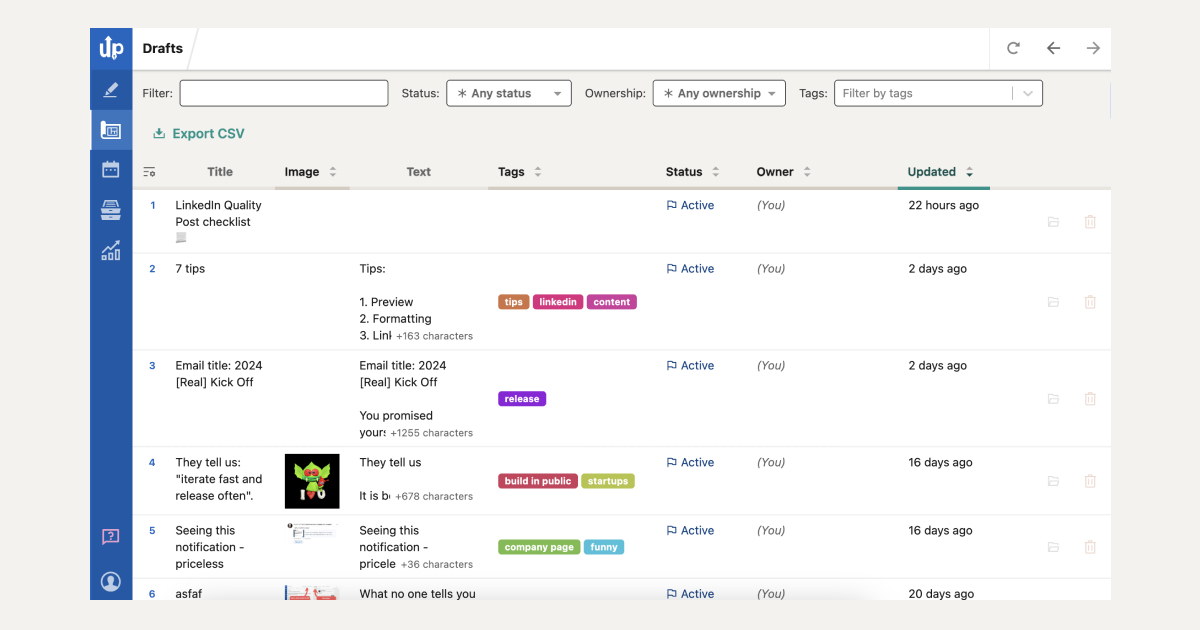
It comes with scheduling options, formatting features, previewing, and many more.
Do you dare to embark on the LinkedIn journey with AuthoredUp and explore how it transforms your experience?
Join AuthoredUp today and revolutionize the way you approach content creation on LinkedIn!
Read More
Discover the strengths of Publer and Later to find the best fit for your social media workflow.
Explore SproutSocial and Buffer and their features, usability, and team support for modern marketers.
Learn how to schedule your LinkedIn posts to boost your professional presence and engagement.



.svg)


.svg)
.png)

.svg)
.png)
.png)