Think LinkedIn's all about viral posts?
Think again!
It's actually a goldmine of top-notch content and a launchpad for business opportunities that can skyrocket your profile's growth.

Besides, many professionals have witnessed that quality and engagement trump numbers every time. No exception!
Eager to level up your LinkedIn followers the right way?
Our article is your roadmap to mastering the LinkedIn algorithm and boosting your follower count the smart way.
We're here to guide you through expanding your network in a way that's not just big, but meaningful and beneficial for your business.
Let’s begin!
Understanding the LinkedIn Algorithm: A Detailed Exploration
LinkedIn's algorithm is designed to provide users with the most relevant content that fits their interests.
The more active you are on LinkedIn, the more the algorithm “knows" about you.
Here are the basic principles of what the LinkedIn algorithm does in the background to help you understand how to use it in your favor:
1. When you publish a post, the algorithm first checks whether you violate spam guidelines or any platform policy.

2. If the content you want to publish is not clear enough, then it goes to human review.
3. If it passes that test, the post will be published.

4. Once your content goes live, the LinkedIn algorithm will test engagement and "decide" whether or not it has value or not.
Engagement includes not only likes and reactions, but also comments and their quality.
5. The decision about who will see your post on LinkedIn depends on three main signals:
- Identity
- Content
- Member Activity
📌 Note
The algorithm favors relevant content over viral content.
LinkedIn can and will penalize posts that have a large number of reactions but little engagement.
Top 9 Ways To Grow Your LinkedIn Followers in 2024
Now that you know how LinkedIn categorizes content, let's move on to concrete steps toward expanding your network!
1. Optimize Your Profile and Company Page for Search Results
Optimizing Your Profile for search results is key!
To make the most of it, ensure that all sections of your profile are accurately filled out and incorporate industry-relevant keywords in each part.
Remember, SEO functions differently on websites compared to LinkedIn, as search behaviors vary between these platforms.
Need an example? No problem!
You can start by considering the difference in search habits on different platforms:
- On websites, people tend to use longer queries (example: "finest designer solutions/agencies in Chicago"),
- whereas on LinkedIn, searches are typically shorter and more concise (example for Linkedin search: "Designer")

That's why it's important to choose relevant keywords and use them on your profile whenever possible because people will find you easier that way.
Steps to Successfully Optimize Your Profile
Follow these steps to optimize your profile successfully:
Step 1: Upload a profile photo and try to look approachable.
Step 2: Add a Cover Photo that shows your product.
Step 3: Write a short headline and tell people what you do.
Step 4: Fill out the “About Section” and show your personality.
Step 5: Add a “Featured Section” and show examples of your work.
Step 6: List your experience and education in reverse chronological order.
Step 7: Add certificates and recommendations.
Step 8: Use relevant keywords where possible.

Note: Check out our LinkedIn profile optimization checklist to simplify this process.
2. Craft Quality and Informative Content
Truthful engagement is the best boost for your content.
To achieve this, the content you publish must be of high quality.
Make sure to provide useful information in your posts because if people learn from your profile, it is very likely that they will gladly come back and appreciate your content.
Let’s see how you can accomplish that.
2.1. Steps For Optimizing Your LinkedIn Content Strategy
Step 1 - Create Content That Brings Value
Maintain a consistent online presence and ensure you cover topics that resonate with your audience.

Step 2 - Choose the Best Time to Post
Observe when your audience is most active online to optimize the timing of your posts.

Step 3 - Engage with Other Users’ Content
Actively engage with other peoples' content to enhance your visibility on the platform.

Step 4 - Use Hashtags
Incorporate hashtags in your LinkedIn posts for categorization and increased visibility.

Now, let’s check these posting methods to better organize your content.
2.2. Effective Rules for More Organized Content on LinkedIn
Rule of 1: Stick to Your Niche
The goal of this strategy is to become the go-to expert within a specific niche.
How to achieve that?
Choose one primary topic for your content, and consistently write about it.
This approach will make you synonymous with that subject.
Take John, for instance, who became known for his in-depth knowledge of startups.
While you can explore subtopics, ensure they all tie back to your main theme.
Rule 2:2:1: A Balanced Content Approach
Balancing your content and the topics you write about helps you not overload your audience and prevents them from getting a sense that you’re just spinning the same story repeatedly.
That’s why having broad, specific, and detailed topics helps you attract a wider audience and position yourself as a go-to resource within your niche.
Here’s how to do that.
Adopt a content strategy that balances reach and engagement:
- Top of the Funnel: Publish two broad, engaging posts to attract a wider audience.
- Middle of the Funnel: Share two posts targeting your specific niche or industry.
- Bottom of the Funnel: Create one post focused on soft promotion, like a case study or a "how we did it" story, to showcase your expertise or services.
By seamlessly integrating these content approaches, you cater to your audience's diverse needs and foster a robust and engaged follower base on LinkedIn.
80-20 Rule (Pareto Principle)
▶️ Focus 20% of your efforts on key activities like writing, prompting, engaging, and connecting.
▶️ This strategic approach can bring 80% of your LinkedIn success.
These results include gaining followers, building a community, securing brand collaborations, enhancing your personal brand, attracting inbound leads, and fostering genuine friendships.

3X3 Rule
The 3X3 rule for LinkedIn hashtags is a guideline designed to optimize the use of hashtags in posts for better visibility and engagement.
Here is how to utilize it through three different categories of posts:
▶️Audience-Oriented Hashtags—Target specific demographics or interest groups.

▶️Product or Service Hashtags—Use tags to highlight what you're offering.

▶️Solution-Focused Hashtags—Emphasize the benefits or solutions your product provides.

Note: Ensure to use only one of these categories per post based on its type, not all three ones.
💡 Pro Tip
If you are looking for ways to boost your productivity on LinkedIn while crafting insightful content, the AuthoredUp tool can help with that.
Its Text Editor enables you to write and format your text with options such as bold, italics, and bullet points.
It allows you to attach a carousel, poll, video, etc.—these visual effects can make your posts more appealing.

Additionally, AuthoredUp provides you with hooks for openings, endings and snippets that can boost the time you spend on creating posts.
True silver line?
Save your posts as drafts at any stage of writing for future modifications or publishing.
Use the Preview option to see how your content will look on different devices.
3. Use LinkedIn Features
LinkedIn itself offers you features with which you can expand your audience.
LinkedIn Premium allows you to connect with experts outside of your network.
Premium users have the ability to send direct messages to people with whom they are not yet connected, allowing the formation of new connections and the development of important professional partnerships.

The opportunity to reach out directly to industry leaders and professionals opens up doors to intriguing opportunities and mentorship.
You can try it out for a month at no charge and you can cancel it anytime.
4. Cross-Promote Your Posts
Want to amp up your LinkedIn game?
Try cross-promoting your posts!
You can share your LinkedIn content on other social platforms or in your email newsletters.
Invite your followers from these channels to check out your LinkedIn page for insightful content.

Furthermore, don’t forget to Include an appealing call-to-action and share the link. This can boost your LinkedIn network in no time.
Besides, it doesn’t hurt to give it a try, does it?
5. Monitor Your Performance
To truly refine your LinkedIn strategy, it's crucial to regularly analyze the effectiveness of your posts.
This involves closely examining key performance indicators such as:
- engagement levels,
- types of reactions and comments received,
- the number of shares, and
- the nature of feedback from your audience.
By understanding which types of posts resonate the most with your followers, you can tailor your content to foster stable growth and attract a more targeted audience.
Additionally, pay special attention to whether your posts are translating into tangible business opportunities.
This insight will not only guide your content strategy but also help in measuring the direct impact of your LinkedIn presence on your professional goals.
💡Pro Tip
AuthoredUp can be an excellent help in performance analysis.
It offers extensive data insights that can help you improve your strategy, such as:
✅ Growth Timeline - Provides a graph that tracks your progress based on chosen metrics like impressions, reactions, comments, shares, and engagement rates.
✅ Correlation Plot - Compare two different metrics to reveal how they interact. For instance, examine how impressions are linked to shares, comments, or reactions, offering a clearer insight into the interplay between various elements of your content's performance.
✅ Word Cloud - View the words that appear most frequently in your posts, which are likely the terms your audience associates with you.
✅ Post Types - Shows which types of posts resonate best with your audience, helping you understand your content's effectiveness.

6. Follow Thought Leaders and Act Accordingly
Ever wondered how following top minds on LinkedIn can boost your career game?
It's simple—soak up their latest insights and ideas to stay ahead in your field.
Plus, when you chime in on their posts, you're not just building your network – you're also getting your name out there, which could open doors to some cool new opportunities.
Here are some of the top benefits you can expect when following thought leaders on LinkedIn:
⚡Networking Opportunities - By engaging with thought leaders on LinkedIn, you open doors to interact with other professionals in your field. This allows you to grow your professional network.
⚡Industry Insights - Thought leaders frequently share their insights on industry trends, market shifts, and upcoming technology. Following them will keep you up to date on the newest advancements in your field.
⚡Learning From Their Experience - Many thought leaders open up about their own experiences, triumphs, and disappointments. Learning from their experiences might bring lessons and insights that you can use to grow your followers as they do.
Pro tip:
⚡ Interact, Don't Just Observe: Simply following thought leaders isn't enough. You should actively participate in their discussions. When a leader shares insights on industry trends, don't just like the post. Instead, comment with your perspectives or experiences to increase your visibility and build your reputation within the community.

📌 Note
If you are unsure where to start, check out our fresh article on Best LinkedIn Accounts to Follow in 2024.
7. Actively Engage within the Community
7.1: Engage with Major Accounts
You know how they say, “The Early Bird Gets the Worm.”
We can apply the same concept to LinkedIn when it comes to engaging with major LinkedIn accounts.
Be among the first to comment on posts by major accounts with audiences similar to yours.
Aim to leave insightful comments within the first 10 minutes of the post going live.
For example, if a well-known marketer posts about digital trends, quickly share your take or experience on the topic.


It will help you be present in front of the audience of these profiles, increasing your chances of attracting them to your profile and growing drastically.
💡 Tip: A good practice is to turn ON the notifications once those accounts publish something new so that you can interact on time.
7.2: Connect with Mid-Level Accounts
Identify and engage with mid-level accounts – those with 2-3 times more followers than you. They are still in the expanding phase and are spending more time on LinkedIn trying to build their network.
We suggest starting meaningful conversations in their comment sections.
Why?
By doing this consistently, you're likely to see them return the favor on your posts, thanks to the power of reciprocation, which will help you attract their audience and increase engagement.
8. Expand Your Network Through Collaboration
LinkedIn has become a strategic imperative for career growth and personal branding.
To boost your LinkedIn followers, partnering with individuals in your industry or related fields allows you to tap into their network and expose your profile to a broader audience.
Don’t know how to start?
Seek opportunities to co-create content with other LinkedIn creators.
This could be through joint articles, shared case studies, co-created carousels, or co-hosted webinars.
Each collaboration exposes you to their followers, expanding your reach.
This not only showcases your expertise to a wider audience but also fosters a sense of community and mutual support within your niche.

If you still don’t have a broad network or are too early for this strategy, you should try to publish posts based on curation.
What does it mean?
You need to analyze one or multiple influencers from your niche and create posts that will show their expertise, their thoughts, or combine their knowledge.
Usually, this is done in the carousel format.
And given that you are mentioning big accounts, you have an opportunity to tag them.
That way, part of their big audience will see your posts.
Here’s a great example:

The best thing, this works not only for personal profiles but also for company pages.
For example, if you're in digital marketing, you might analyze a successful campaign by a big brand and tag them in your post.
Note: Be cautious – if your tagged contacts consistently remove mentions or don’t engage, LinkedIn's algorithm may view this unfavorably.
9. Simply Tell People to Follow You
Sometimes, the simplest strategies are the most effective.
Yet many people on LinkedIn avoid asking people to follow them for some reason.
So, if you want to use it to your benefit don’t hesitate to directly ask people to follow you.
Make it clear that your content aligns with their interests and that they'll gain consistent access to valuable insights and discussions by following you.
To make it even more effective, use the power of giving before asking for the favor.
Send them something valuable you have, such as an article with secrets, an ebook, or something that you think might be of huge value to them.
Once they see the value you gave them for free, they will gladly follow you and wait for more to come.
Initiate this approach once your posts start gaining traction.
A good benchmark is when you consistently receive 20-30 reactions per post.
This level of engagement serves as social proof, indicating to new viewers that your content is worth their attention.
Note: Ensure that you have a steady stream of quality content. Consistency in posting is crucial. It reassures potential followers that they will subscribe to an active and engaging source of information.
Pro Tip: Craft a Clear Call-to-Action for Better Outcome
Struggling to come up with a compelling call-to-action (CTA)?
Take advantage of AuthoredUp’s snippet-saving feature to store different versions of your 'Follow Me' CTAs adapted to different situations.
Just prepare them in advance, have them stored, and use them whenever you need them.
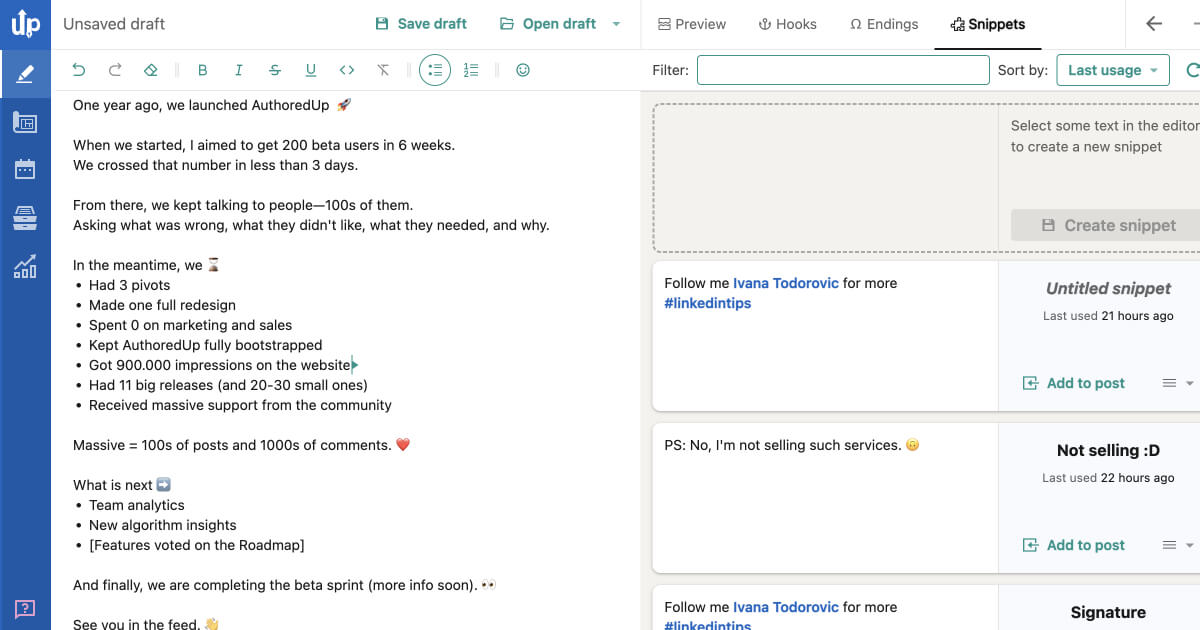
For example, end your posts with a line like, “For more insights on [Your Topic], follow me here @YourProfile – I post weekly about [Relevant Subject].”

Or something like:

Note: Keep these CTAs clear and concise, and include a tag to your profile, making it effortless for readers to click through and follow you.
Bonus Tip: Avoid LinkedIn Pods
LinkedIn Pods are groups of people who have agreed to react and engage with each other's content.
A common practice in such groups is to share a link to your post in the comments of another post and vice versa.
However, this kind of reciprocal engagement can be counterproductive and is not recommended for genuine, organic growth.
Why?
It is against LinkedIn’s policy on professional behavior and these are empty numbers that have no value for your business.

To Wrap Up
As you can see, expanding and maintaining your audience requires effort.
There is no shortcut if you want them to be real people who will actually use your services or products.
It is not always the easiest path to take, but it will certainly bring you closer to the success of your business.
Luckily, AuthoredUp is here to help you along the way.
Let’s briefly overview some feature highlights that come with this tool:
⭐ One-Click-Reuse - Quickly republish your top-performing posts with minor edits, transforming them into fresh content in just 5 minutes.
⭐ Text Editor - Enhance your posts with emojis, bullet points, and diverse formatting options, and add attachments for increased engagement.
⭐ Preview Feature - View how your post will display on different devices before publishing, ensuring optimal appearance.
⭐ Hook Library - Access a collection of engaging hooks to find the perfect opening for your post, with tailored suggestions for different themes like "Promote."
⭐ Ending Library - Utilize the Call-to-Action (CTA) Library for creative ideas on how to effectively conclude your posts.
⭐ Snippets Hub - Save and reuse text segments, like your signature, for efficiency in future posts.
⭐ Draft Management - Save your post drafts and revisit them later to add new ideas or make edits.
⭐ Snapshots - Keep track of your draft's history with Snapshots, providing a safety net for accidentally deleted content.



.svg)


.svg)
.png)

.svg)
.png)
.png)