You don’t write LinkedIn posts just to share your ideas. You want people to pay attention. The world to notice.
But attention isn’t just about what you say - it’s about how easy it is to absorb.
Therein lies the problem.
Most posts are too dense. Too hard to scan. Too easy to scroll past.
We now have the data to show exactly why that happens and how to fix it.
Nobody finishes what they can't follow
People don’t read posts start to finish.
They scan.
Pause if something pops.
Skip over the boring parts.
Bounce entirely if nothing grabs them.
The measure of a text’s ability to capture and maintain the reader’s attention is called readability.
It’s the secret of crafting successful LinkedIn content.
Here is the data proof:
- Posts in the 1–5 readability zone get 27% more reach.
- The top 5% of posts? They average just 3.4 on the readability scale.
- Meanwhile, posts with a readability score of 10 or higher underperform by 48.4%.
.png)
Language Changes. The Rule Doesn’t.
We analyzed LinkedIn posts written in different languages.
Each language has its own unique structure and rhythm, which naturally affects readability scores.
We looked at typical posts (800–1200 characters) and sorted them by performance band:
- Green = ideal zone
- Yellow = acceptable, but can be improved
- Red = too complex, high drop-off
.png)
Why the difference?
Because what counts as “easy to read” depends on the language and its native speakers’ expectations. A language that favors short, direct sentences, common vocabulary, and a predictable grammatical structure will generally produce texts with higher readability scores.
Industry context matters
What feels "too simple" in one industry feels perfectly clear in another.
A sentence that feels clear to a marketer might feel simplistic to a researcher.
And a line that works in academia might feel bloated in sales.
Because readability isn’t just about structure.
It’s also about matching the expectations of your audience.
Here’s what works best across different industries:
Sales, copywriting, LinkedIn advice → 2–3 works best
HR, employer branding → 4–6 is the sweet spot
Consulting, finance, legal → 5–8 feels appropriate
Thought leadership → 5–7 (clear but not simplistic)
Academia & research → up to 10 is tolerated
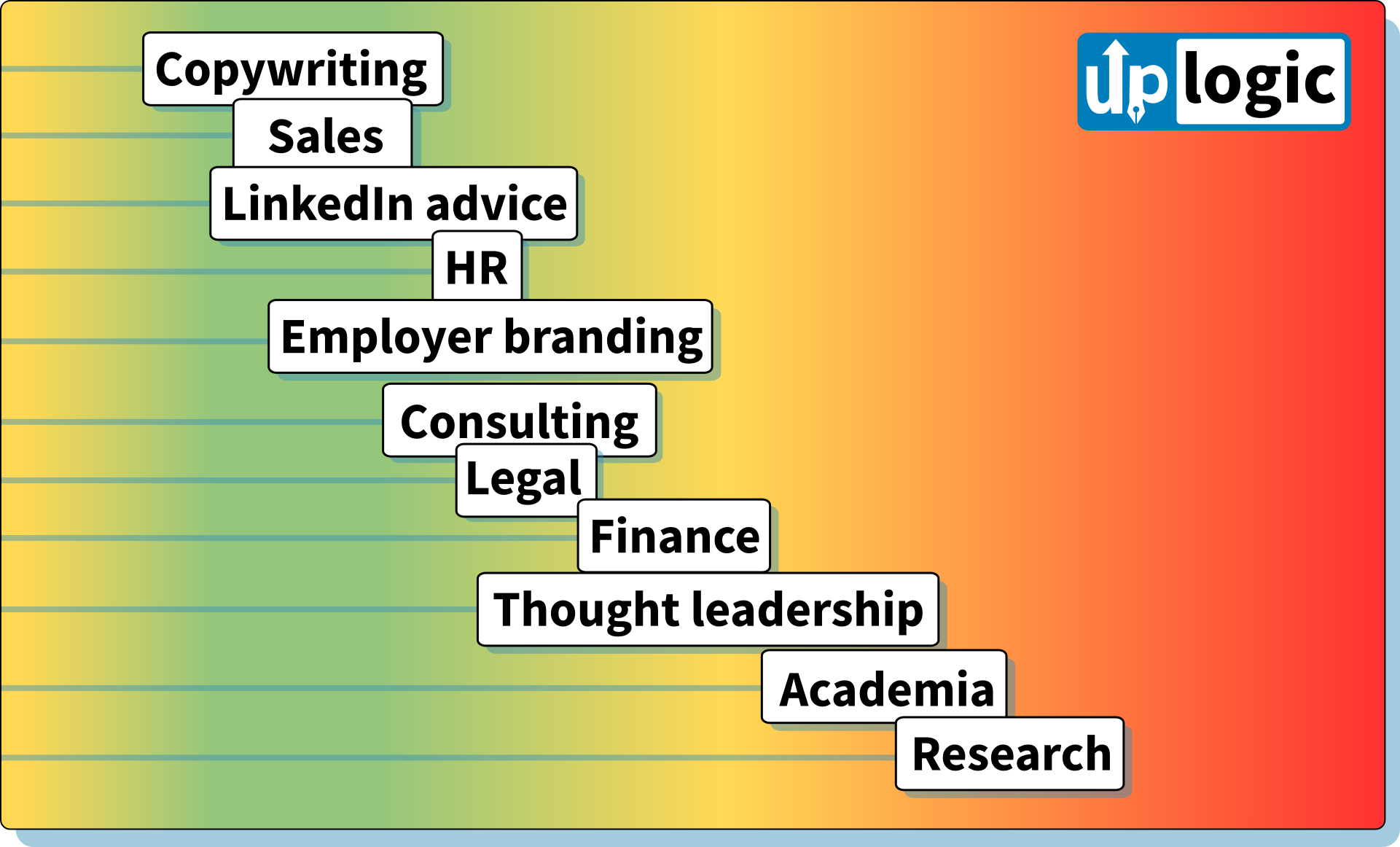
But here's the thing: even within conservative industries, the clearest posts still get the highest reach and engagement.
A consulting post that scores 6 will outperform one that scores 9, even if both are technically "acceptable" for the industry.
Readability ≠ Simplicity
Writing readable posts doesn’t mean dumbing them down.
You can write about quantum physics with a readability score of 4. You can also write about breakfast with a score of 12.
The difference? Not the content. The sentence construction.
Take a look at this:
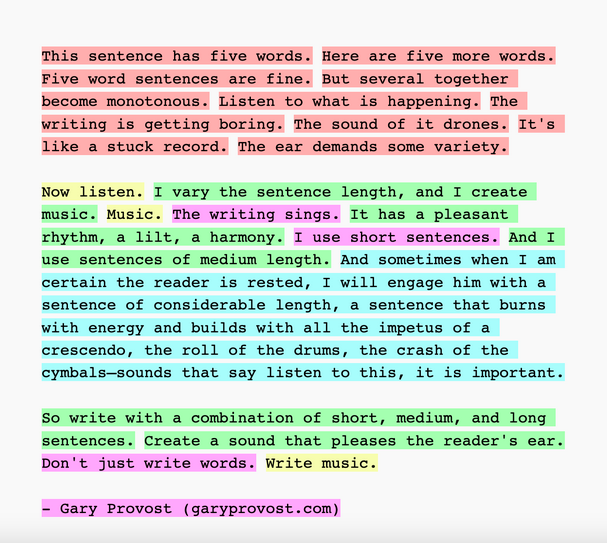
That’s what readability is about.
Not writing short. Writing with rhythm.
So the reader keeps going and finishes.
Workshop
Most readability problems can be fixed in the editing phase.
You don’t need to write “simple.”
You need to write for scanning.
Here’s how to do that:
Break paragraphs
LinkedIn post has its own rules. Huge paragraphs are hard to read and comprehend. Break paragraphs into 1–2 line chunks - that will make your post much easier to scan.
.png)
This helps the eye move quickly and naturally.
It also gives each key point a chance to stand out.
Even small edits like this can turn a scroll-past into a read.
Cut the clutter
By using long, winding sentences, you risk losing people halfway through.
When you split them, each idea gets the space it deserves.
You don’t need fancy adjectives and adverbs; you should make sure that each line pulls its own weight.
It’s not about writing short, it’s about writing sharp.
.png)
Use bullet points and number lists
When everything blends into a paragraph, nothing stands out.
Using bullets and number lists helps you avoid the visual monotony.
They signal structure and sequence, allowing them to see main points with just a glance.
You can even use emojis to add rhythm and personality.
.png)
When it all comes together
Now, combine it all.
Short sentences, clear formatting, and bullet points work best together.
It makes your post easier to scan, and more likely to be read.
Readers decide fast. Structure helps them stay.
Which one would you rather read - left or right?
.png)
Readability score tool (free)
We built a free tool to help you improve your LinkedIn posts readability.
- Write your post
- Check your readability score
- Keep reformatting until you're satisfied
PS: AuthoredUp customers already have this built into the editor along with readability score
See you in two weeks. 👋



.png)
.svg)