Building a brand and business is not an easy job, and it's good to have an effective social media tool that can make it easier for you.
The introduction of AI has resulted in an explosion in the development of new social media tools, and it might be tough to choose the one that best matches your needs.
Although ContentIn has shown to be an excellent LinkedIn tool, having a few alternatives is always a good idea.
Perhaps one of them will be more suitable for your needs.
In this article, we present some of the best tools that can help you in your daily content tasks.
Give it a read and try them out!
About ContentIn

ContentIn is an AI-powered content creation tool designed for enhancing LinkedIn content.
ContentIn seeks to make continuous posting easier for users and to simplify the content production process.
Key Features
The extent to which you can utilize its features depends on the package you select. Let’s check out its primary assets!

1. Post Scheduling
You can plan and schedule posts in advance.
Depending on the plan, you can arrange posts for a week or the entire year.
2. LinkedIn Post Preview
You can write a post and preview how it will appear on LinkedIn within the tool.
ContentIn also allows you to utilize the AI writer's assistance in this section, along with templates from their library.
3. Analytics
You can track important data such as likes, shares, comments, and views to receive meaningful insights about the performance of your content.
These data allow you to adjust your content creation efforts to improve engagement metrics.
4. Media Integration
Make those posts more interesting and include carousels, images, or videos.
5. Ideas Storage
This tool allows you to save your ideas and write the post later.
Pricing
ContentIn offers you a free plan besides two premium tiers.

7 Best ContentIn Alternatives to Try in 2024
1. AuthoredUp
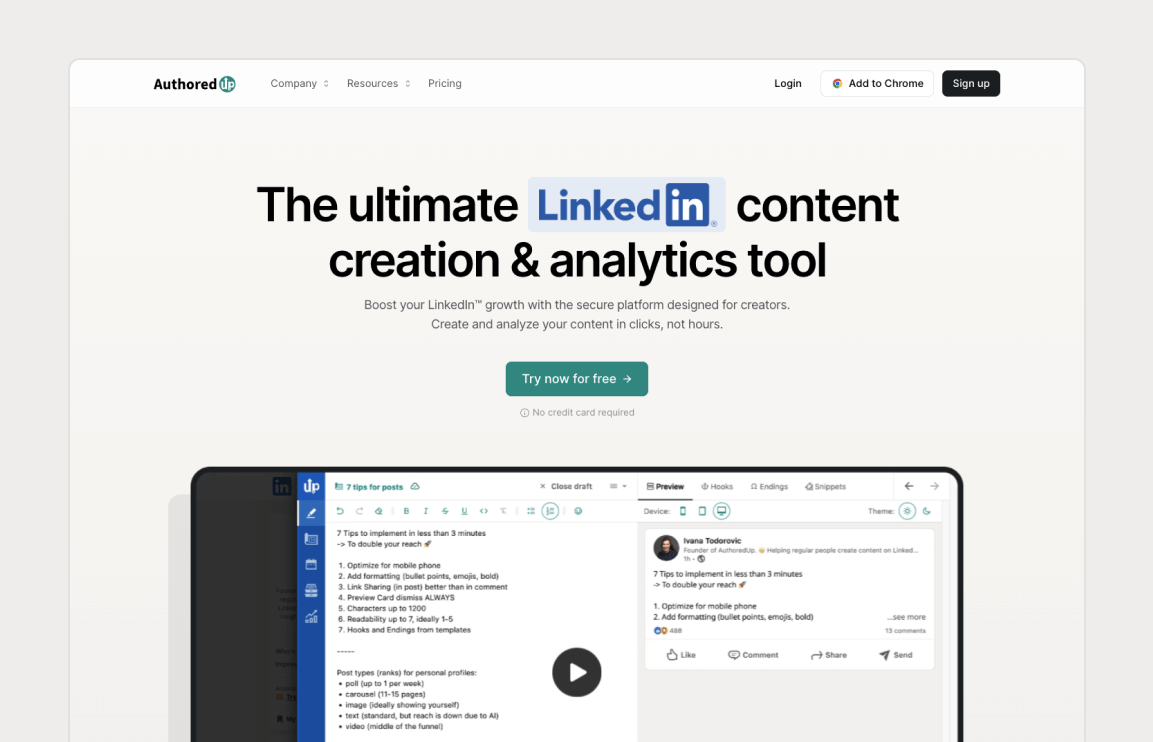
AuthoredUp is a tool designed for LinkedIn content.
Despite being a newcomer to the market, AuthoredUp is a competitive contender because of its sole concentration on LinkedIn creation tools.
What's crucial is that AuthoredUp does not use automation or collect cookies, which might be harmful to your LinkedIn profile.
AuthoredUp's capabilities cover every stage of the content creation process, from conception to post-publishing, and are complemented with analytics tools.
Key Features
Here are some hot features of AuthoredUp:
1. Text Editor
With the Text Editor feature, you can style your text by adding multiple fonts, bullet points, emoticons, and so on.
It also includes a library of hooks, endings, and snippets.

You can check the readability score here as well and see if your post is easy to digest.
In addition to text posts, you can upload photos, polls, carousels, videos, PDFs, and other media.
2. Scheduling Feature
You can schedule your posts and choose when they should be published.
Furthermore, you may plan multiple post types, such as PDFs, carousels, and polls, which is what distinguishes AuthoredUp.
3. Preview Text
With the Preview feature, you can see how your post will appear on various devices.
This gives you the opportunity to make any changes before publishing the post.

4. Analytics
The Analytics feature allows you to determine what type of post is ideal for your audience, which post performed the best, and when is the best time to publish.

Besides post analysis, you can gain insight into hashtag analysis and learn which ones performed best.
5. Post Reuse
With this feature, you can reuse old posts by sorting and filtering them based on how well they performed.
6. Draft Management
Draft management feature gives you the option to save your post ideas and organize them.
When the drafts are organized, it's easy to find them when you want to edit them and publish a post.
Pricing
AuthoredUp offers you three plans starting at $19.95.

2. ChatGPT

ChatGPT is an artificial intelligence (AI) chatbot that uses natural language processing to replicate human conversation.
The language model is capable of writing emails, articles, essays, social media posts, and other types of written content in addition to responding to queries.
GPT's primary characteristic is that it is pre-trained on a wide variety of text material before being optimized for a particular task.
Key Features
Let’s take a look at the key features for LinkedIn!
1. Content Creation
One of the main features of Chat GPT is its help in content creation.
While you can ask for an introduction, description, post, conclusion, and many other things, you can't always rely on what it provides.
The human touch is essential because, occasionally, the answers sound generic.
The quality of the text you get depends on the quality of the prompt you enter.

2. Multilingual Assistance
Although ChatGPT was primarily trained in English, it can understand and produce text in a number of different languages.
To utilize ChatGPT for multilingual support, just speak to it in your preferred language. Remember that responses might be of higher quality in languages where there is a greater volume of training data.
3. Research
ChatGPT can be a useful assistant, but it is not a substitute for expertise.
Don’t take it for granted, and use your own judgment and experience.
Some of the advantages of research with ChatGPT help are:
✅It can be helpful for literature suggestions and early stages of exploration because it can retrieve information on a wide variety of topics.
✅When you're stuck on a particular issue, ChatGPT can provide alternative viewpoints
and that's how you can come up with new ideas. If nothing else, at least in which direction your research should go.
Disadvantages are:
❌Even though ChatGPT can provide information, it may not always guarantee accuracy. It's crucial to verify information independently, especially in critical research where precision is vital. Also, ChatGPT doesn't provide citations or references for the information it generates.
❌ChatGPT lacks real-time access to databases and the internet. It relies on “knowledge” until the end of its training in 2022 and may not have the most up-to-date information.
Pricing
Besides the “Plus” plan, Chat GPT offers a free plan as well.

3. Jasper AI

Jasper AI is an AI writing tool that you can use to create content.
It can be used to create a variety of material, such as blog posts, product descriptions, marketing copy, and so on.
It analyzes the voice and tone of your brand using natural language processing (NLP) technology to produce content that is appropriate for it.
Key Features
Let’s check out the key features!
1. Content Generation
This AI writing tool assists users in quickly creating marketing copy using pre-made AI-trained templates. You can also utilize this AI writing tool by directing it via conversation Jasper Mode.

You can use it to craft content or to rewrite some text and make it better.
2. Brand Voice
Jasper Brand Voice blends the power of artificial intelligence with your brand's distinct tone and style to help you create content that is always on-brand.
Brand Voice is a feature that is fully integrated into the conversation mode, allowing you to generate material in your own distinctive tone and style.

3. Analytics and Insights
Jasper can analyze the content that performs the best and provide insight into why.
On the other hand, it will analyze content that performs poorly and expose its shortcomings.
4. Suggestions
Jasper provides recommendations based on your actual content performance.

Pricing
Jasper has three paid plans and a 7-day trial.

4. Scalenut

Scalenut is an artificial intelligence-powered SEO and content marketing software that automates the content development process.
Scalenut provides keyword research, topic research powered by NLP, AI authoring, content optimization, and publishing.
Businesses can use Scalenut to craft high-quality content at scale, optimize it for search engines, and easily post it to numerous channels.
Key Features
These are Scalenut’s key features for LinkedIn.
1. LinkedIn Headline Generator
You can write a more captivating LinkedIn headline and enhance your profile writing abilities using Scalenut.
You need to submit details, such as the name of your business or brand and a brief synopsis. After that, you can choose or modify the headline and content options that Scalenut's AI generator provides at your pleasure.

2. Keyword Planner
One tool that SEO specialists and marketing teams may use to establish a powerful online presence for their brands is Keyword Planner.
Through online data analysis, Keyword Planner provides sets of keyword clusters that you should target in your content to raise the general trustworthiness and ranking of your website.

3. LinkedIn Summary Generator
Scalenut can assist you with creating a professional summary and showcasing your talents and accomplishments on LinkedIn.

4. Cruise Mode
With Cruise Mode, you can quickly compose any kind of long-form content, including emails, ebooks, blog posts, and essays.
Cruise Mode creates blogs by using key SERP analysis to understand rivals' material and rank it for specific keywords.
It helps increase keyword frequency and produces SEO-friendly text.
Pricing
You can choose between four premium plans.

5. Simplified

Key Features
Simplified offers you features in relation to 4 main categories:
✨Graphic Design
✨Writing
✨Video Editing
✨Social Media
1. AI Writer
The Free AI Writer can be used to create marketing copy. You can select the language, tone, and format of your text from the Dashboard.

In addition to writing, you can select from more than 80 templates and rewrite content.
2. Social Media Management
With SImplified, you can manage and integrate several social media profiles.
All of your online material may be created, scheduled, and posted using their social media management dashboard, AI writer, and free design.
You can also plan over 10,000 posts with predetermined publishing times, using the calendar and timeline views of the scheduler.
3. Video Editor
In addition to writing content, you can also edit videos.
From their stock library, you can add songs, sound effects, and background music.
With the help of Simplified's text-based clip maker, you can cut video clips and access more than 20 presets in their video editor.
4. Graphic Design Tool
Simplified provides you with an AI-powered graphic design tool.
You can choose from thousands of templates to make posters, brochures, flyers, business cards, and other materials.
It is suitable for groups, so you can invite members of your team to edit, manage, tag, and comment on projects.
Submit feedback, receive approvals, finalize designs, and interact in real-time.
Pricing
The purpose for which you utilize this tool will determine its cost. For Social Media, you can choose between three plans.

7. Taplio

With Taplio, you can automatically generate posts, carousels, and post ideas for LinkedIn using artificial intelligence.
It also has analytics and monitoring capabilities, in addition to post and carousel scheduling functions.
Key Features
Here are some most important features of Taplio.
1. AI-Powered Content Creation
Taplio allows you to make new posts as well as enhance and alter old ones. You can also view your previous conversations and store your prompts. There are more than 30 ready-to-use prompts.

2. Scheduling LinkedIn Posts
You can set up posting schedules and determine the ideal time to publish.

In addition, you can use labels to tailor your calendar to certain kinds of postings, DM readers who engage with your content, and plug links in comments on your own posts.
3. Leads Search
You can locate and import appropriate leads from LinkedIn using Taplio's CRM feature. Contacts from Sales Navigator searches or users who interact with your or your rivals' posts can be imported as well.

The lead creation system has a database of over 3 million leads.
4. LinkedIn Statistic Analyze
Your LinkedIn analytics dashboard displays all of your key performance indicators. You can use various visualizations and a specified time frame to analyze all of your information.

5. Carousels Generation
You can make a carousel by selecting a template.
Additionally, you may make YouTube videos and articles into carousels.
You can create a first draft with the aid of AI.
Pricing
You can choose between three plans.

Which Alternative Is The Best for You?
Of course, the best alternative depends on the needs of your business.
If you want to focus on design in addition to writing on LinkedIn, you should consider Simplified.
If your focus is writing and maintaining an online presence, then consider ChatGPT, Jasper, or Taplio.
AuthoredUp should be your first pick if your target audience is on LinkedIn.
What separates AuthoredUp from other tools?
AuthoredUp is an all-in-one tool that focuses on LinkedIn.
In one place, you can:
🚀 Analyze your posts and see their performance
🚀 Reuse existing content with one click
🚀 Save ideas you have and organize them in drafts
🚀 Make your posts more engaging with Hooks and CTA’s library
🚀 Edit the post using bullet points, emojis, or different formats
🚀 Preview your post before publish
🚀 and so much more
Are you ready to explore it more in-depth?
Add the extension today and see it for yourself!
Keep Learning
Top 5 LinkedIn Scheduling Tools



.svg)


.svg)
.png)

.svg)
.png)
.png)