To reuse your posts, first, you need to collect all your published posts.
When you do that, you'll see a table in the posts section:
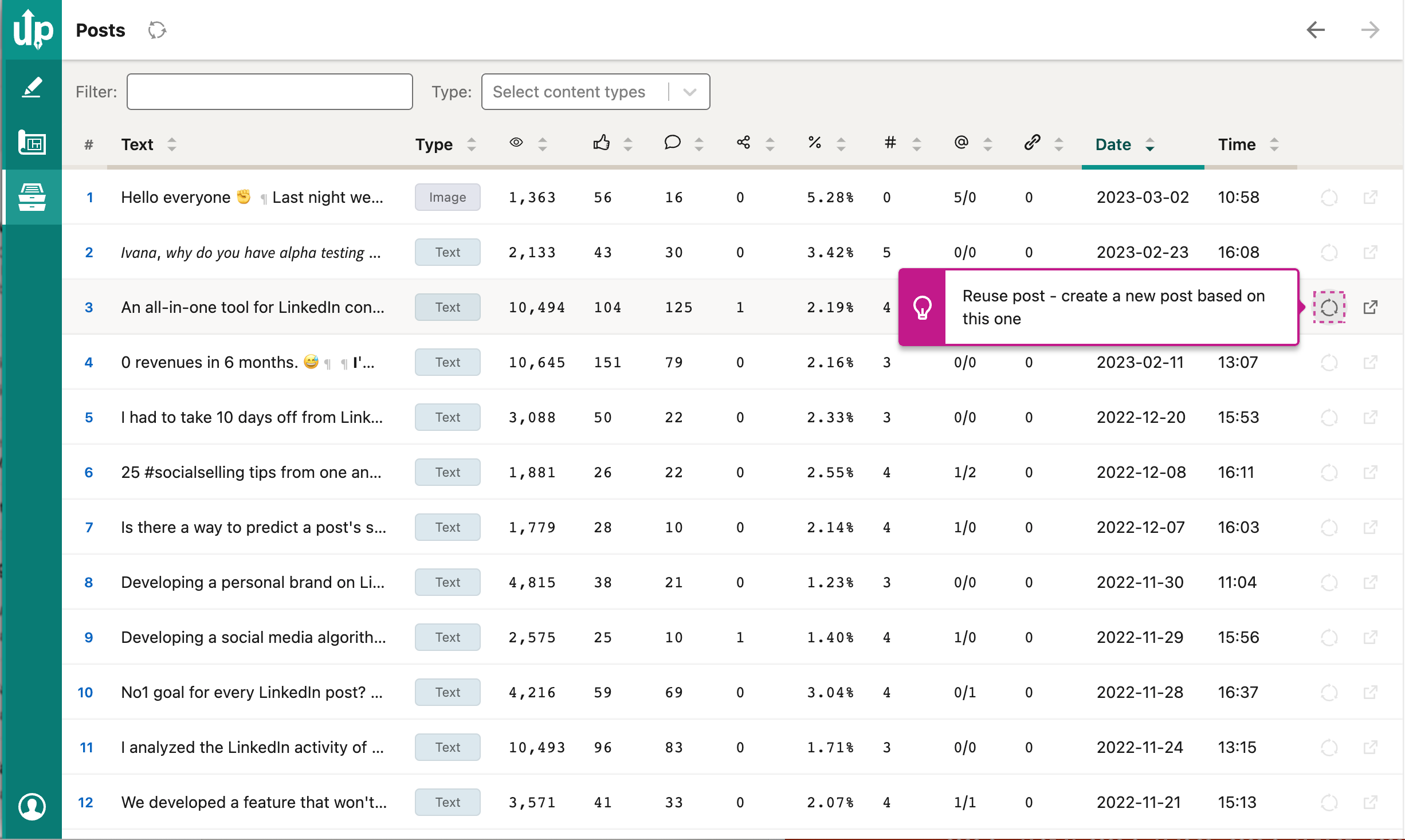
You can reuse directly from the table by clicking on the button shown.
You can also reuse it from the post details screen:
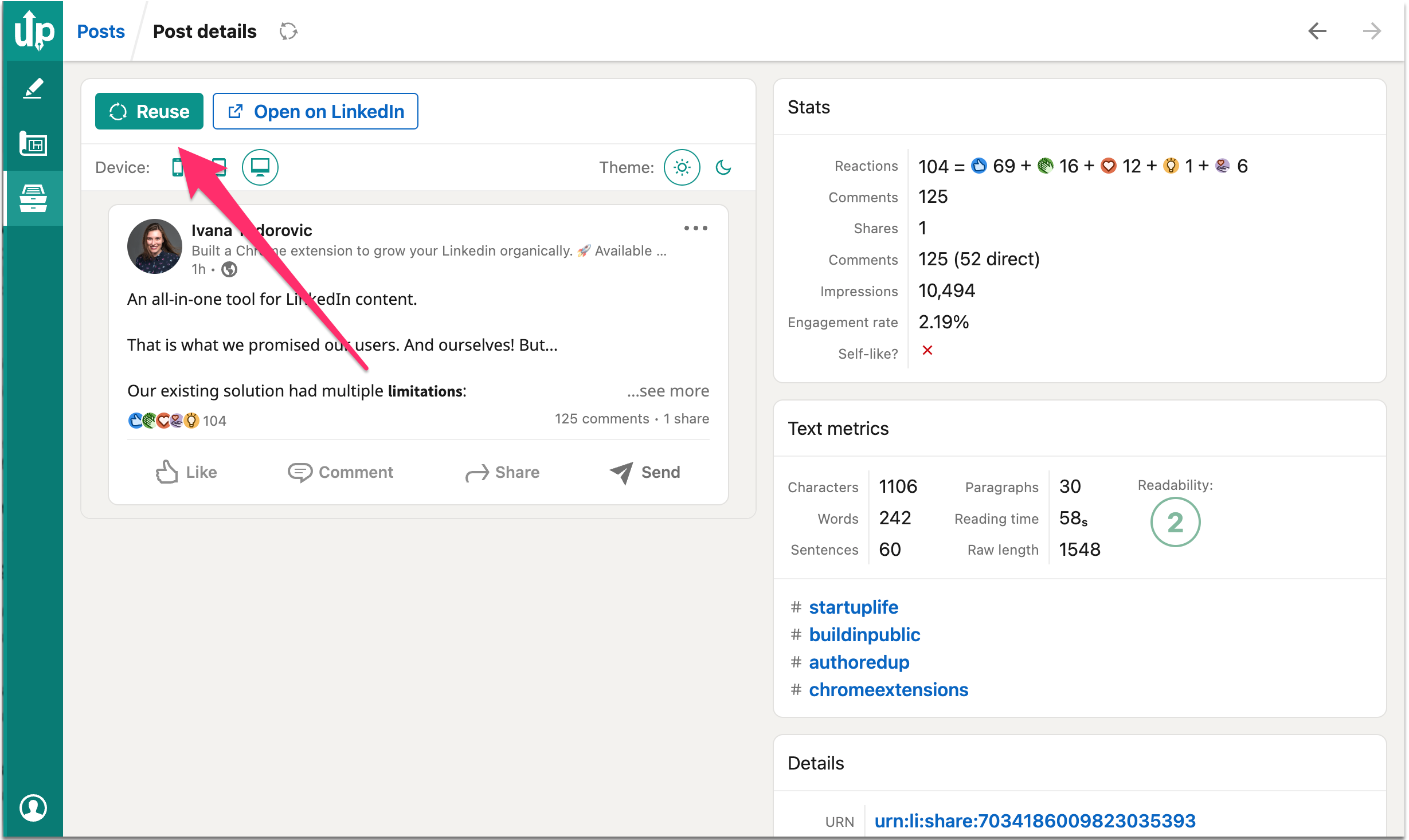
After clicking reuse, we will put all your text in the editor, including hashtags, mentions, and formatting. You can make changes or publish it as it is.
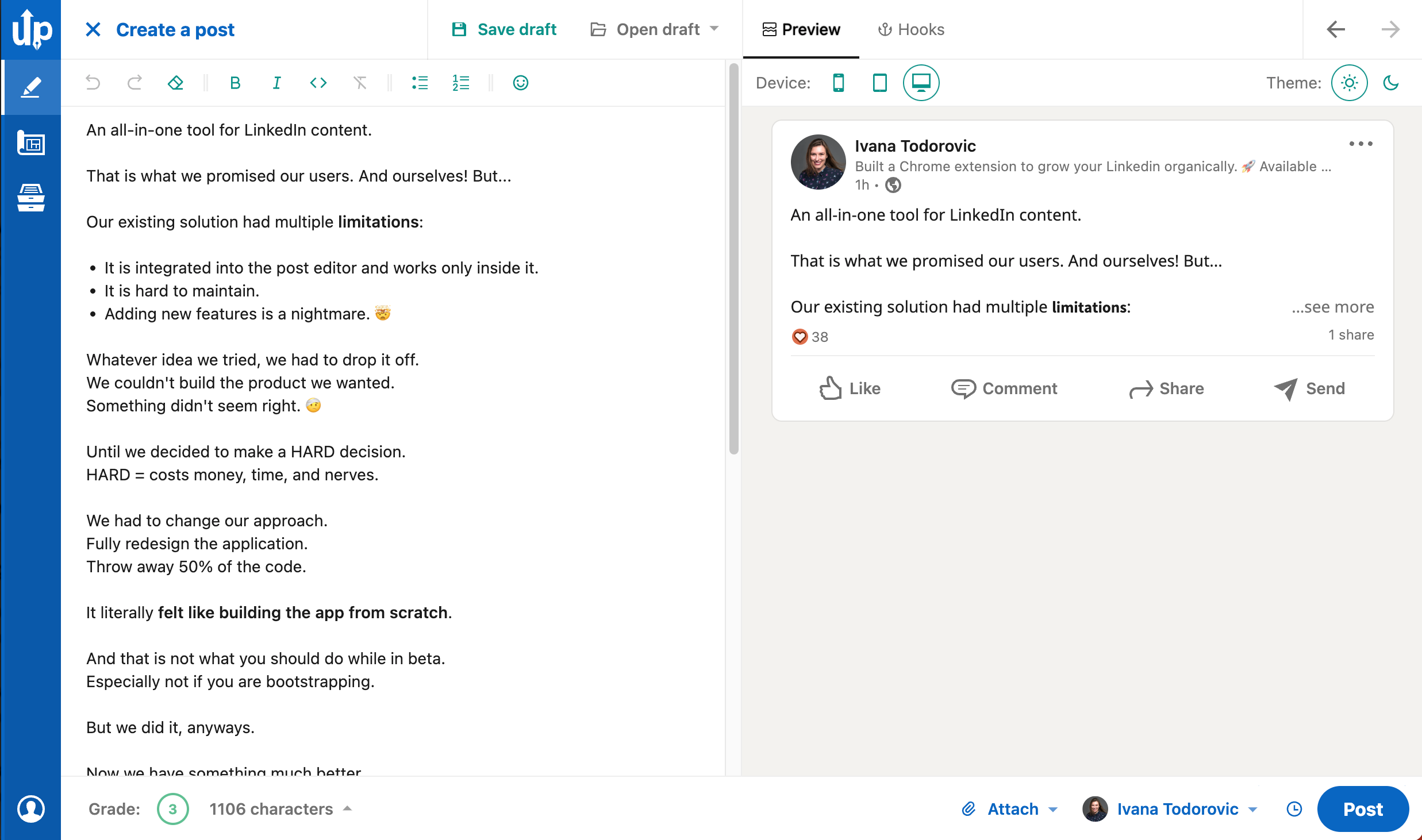
Reuse tips 💡
Reuse posts that are older than 3 months and that brought you the highest engagement rate or impressions.
You can also reuse newer posts that didn't perform well (as expected). Make sure to change some parts like hook, CTAs, and formatting.